How To Prepare Artwork for T-Shirt Printing (6 Pro Tips)
Just Creative
APRIL 26, 2023
By remembering this tip, you can create crisp and clean lines that are easier to print. Begin Adobe Illustrator and select the text you want to convert. You can set the artwork size in Adobe Illustrator or Photoshop. Expanding your strokes is essential in t-shirt printing. It can help avoid blurring or smudging.






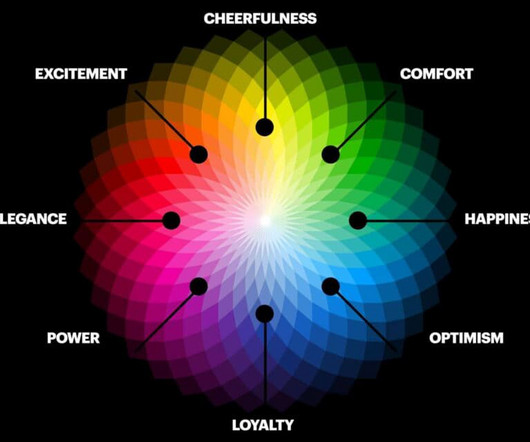

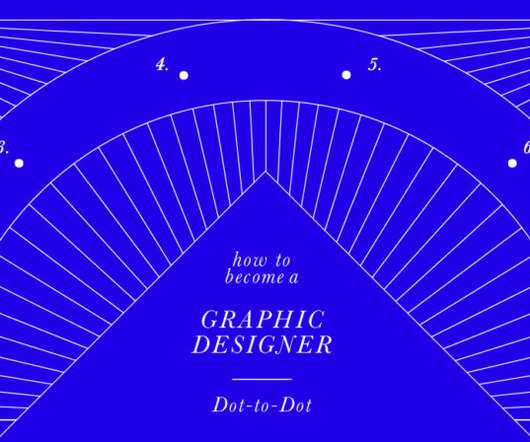
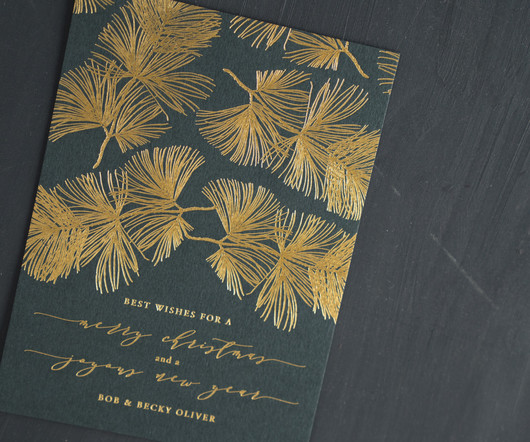

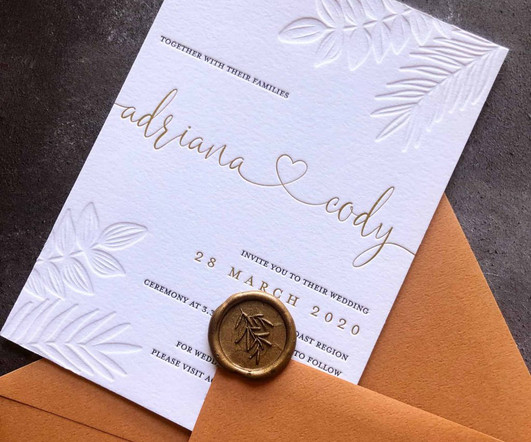









Let's personalize your content