2500+ Free Vector Icons for Web, iOS and Android UI Design
Graphic Design Junction
JUNE 26, 2021
Beautiful vector illustrated icons collection. 2500+ free vector icons in eighteen vector icons pack perfect for every area of design: apps, web interfaces, illustrations and animation. 2500+ Free Vector Icons for UI Designer. You may also check: 50 Best Adobe Photoshop Tutorials Of 2020. 1000 Vector Icons Font.





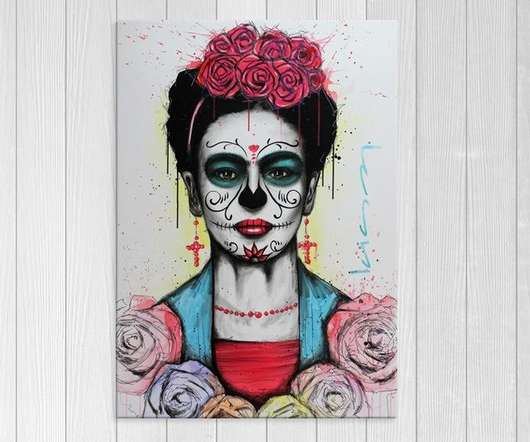

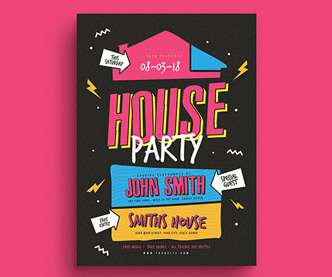



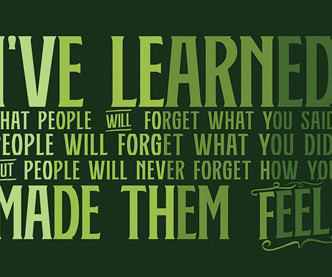







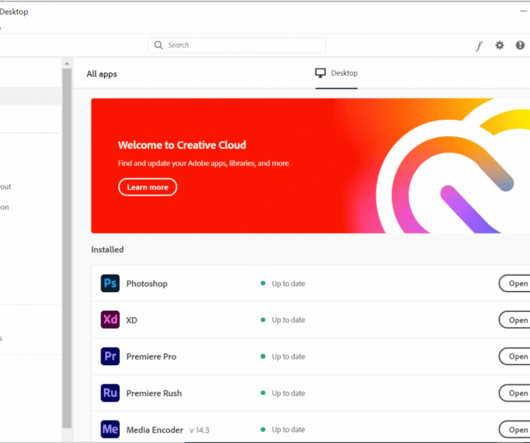

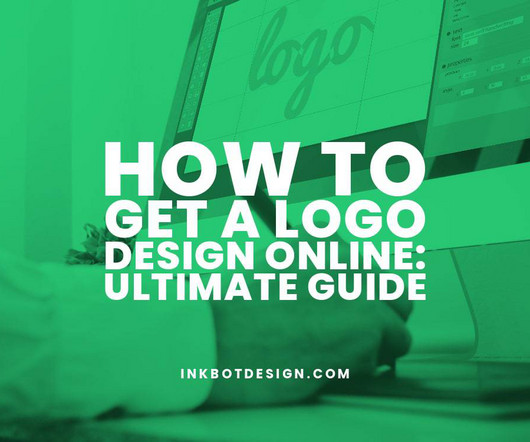

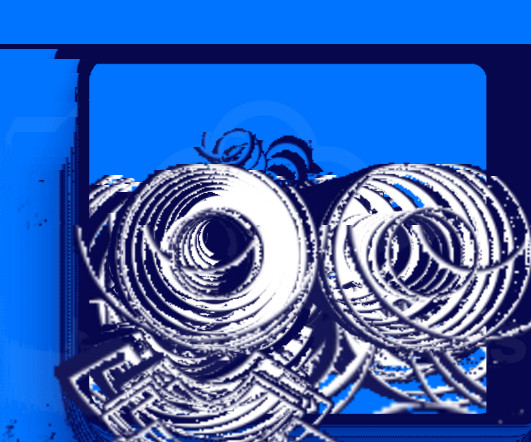


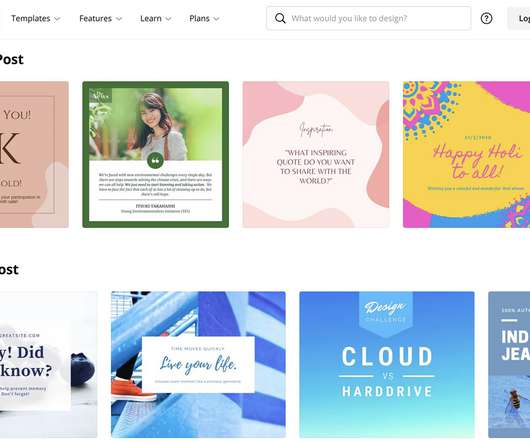

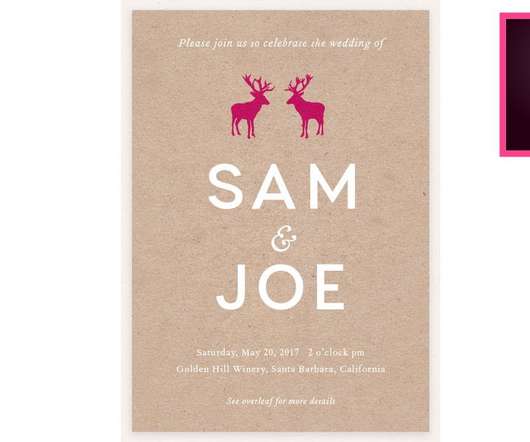
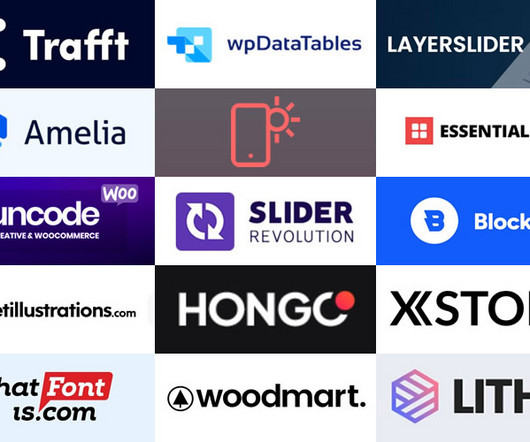

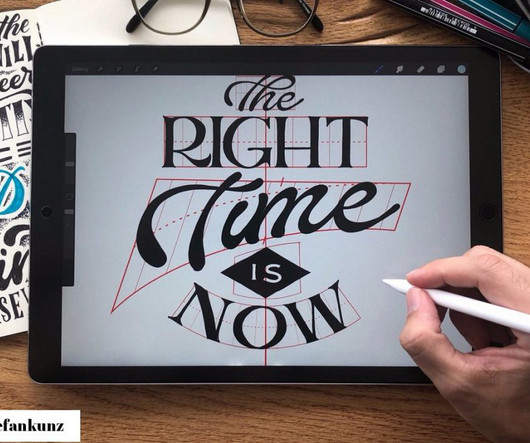



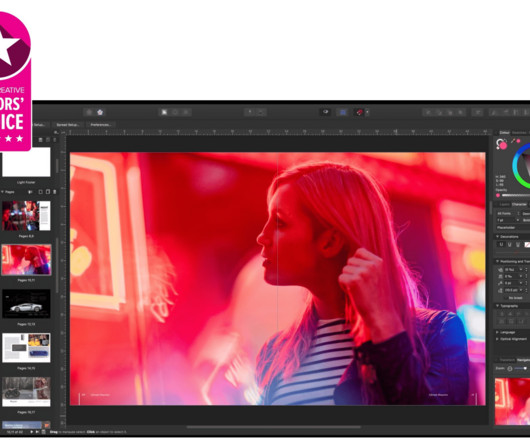










Let's personalize your content