22 Banner Design Ideas For Your Next Marketing Campaign
Creative Market
JANUARY 13, 2022
Banners have been a mainstay of message delivery since their original use by the knights of old up to today’s modern advertising. Banners vary from traditional vinyl and fabrics to the digital headers we see on various web platforms. Whichever you’re designing for, here’s a quick guide on developing your own banners ads.







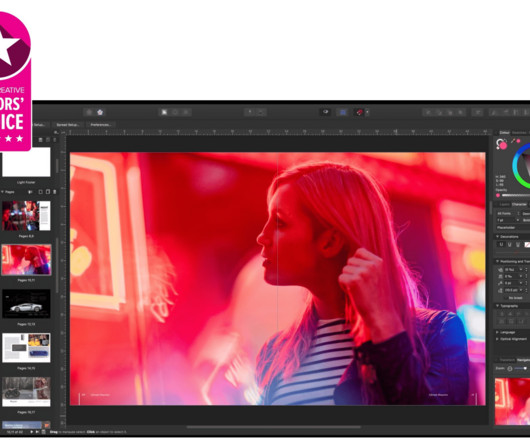
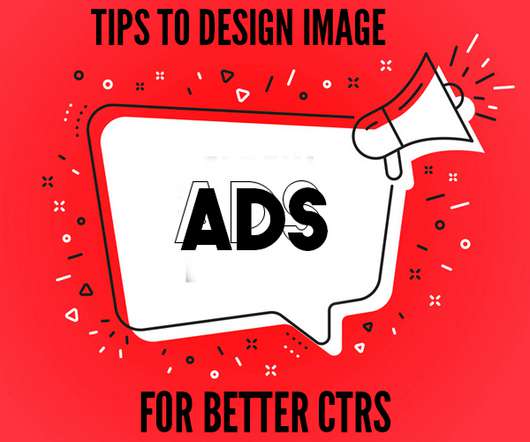



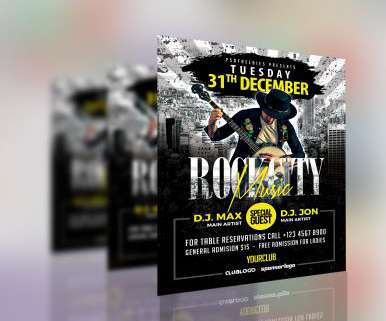

















Let's personalize your content