7 Web Design Trends to Say Goodbye To
Inkbot Design
AUGUST 8, 2023
7 Web Design Trends to Say Goodbye To The world of web design is constantly evolving. As a web designer, it's crucial to stay on top of the latest trends and know when to move on from specific design elements. If you want an appealing and trendy website, some design trends are just a no-go.



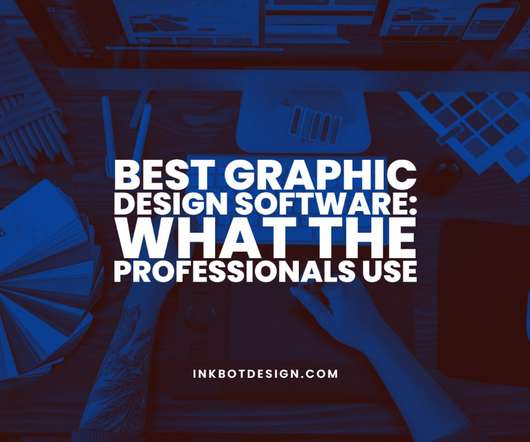
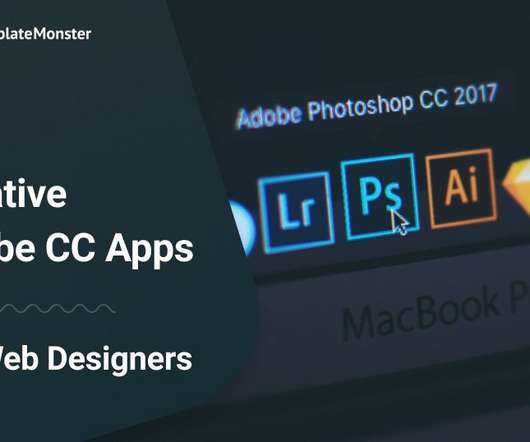


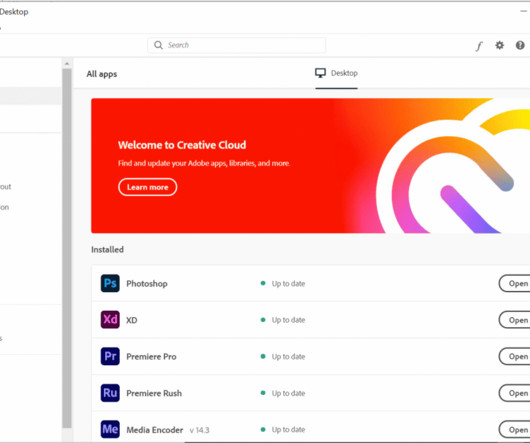


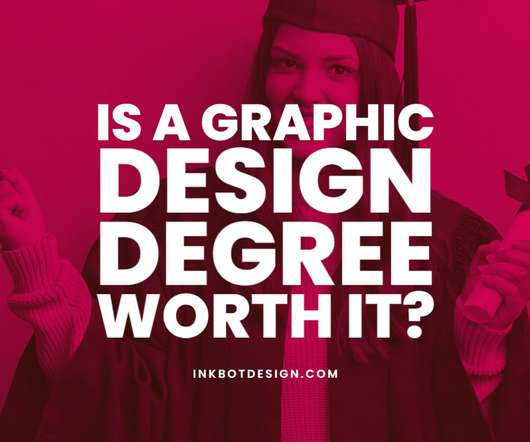

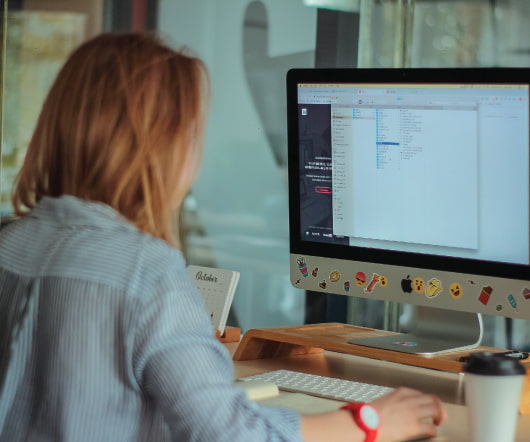












Let's personalize your content