15+ Best Graphic Design Software (April 2023)
Just Creative
MARCH 30, 2023
You’ll be designing in no time as we’ve reviewed the best graphic design programs on the market today. Comparison Table Adobe Photoshop is the most renowned photo editing software which comes as a part of Adobe Creative Cloud. For graphic designers, Photoshop is like one foundation for skilled photo editing.



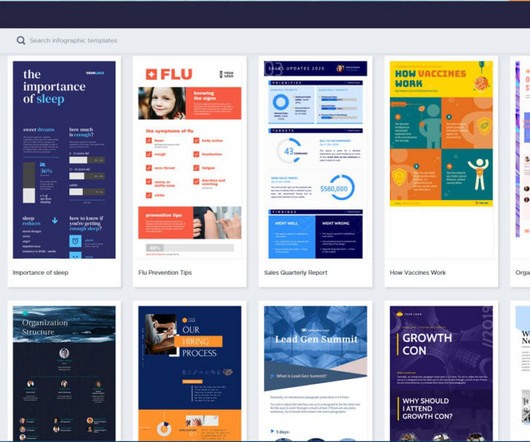

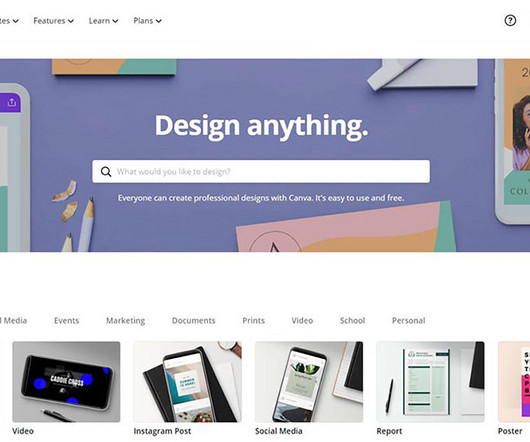
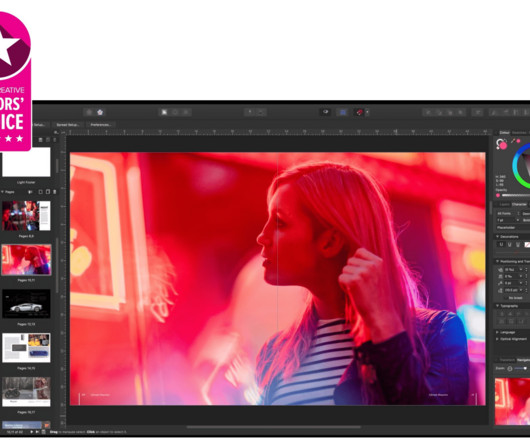
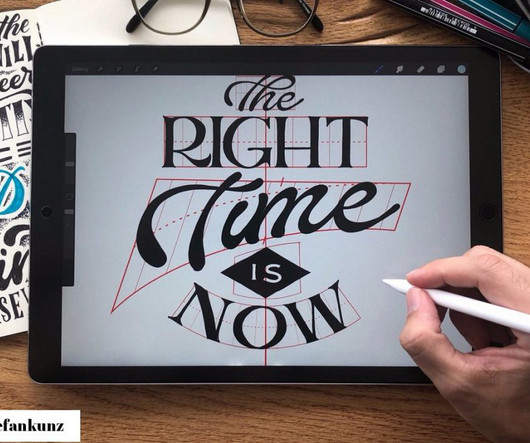



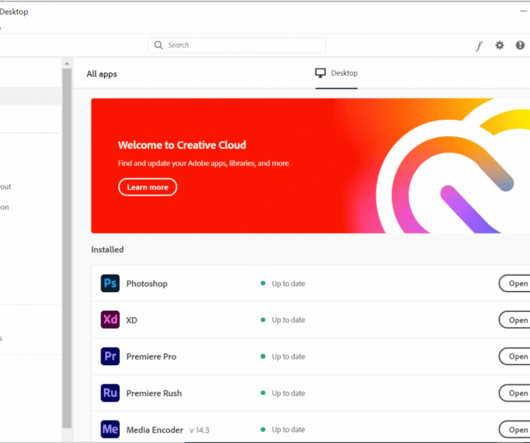




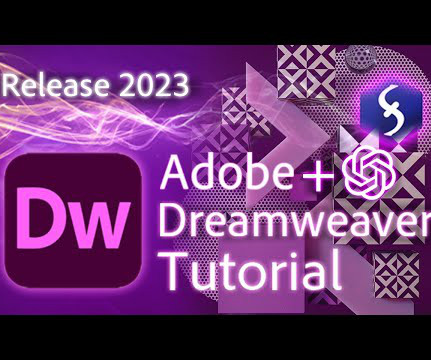
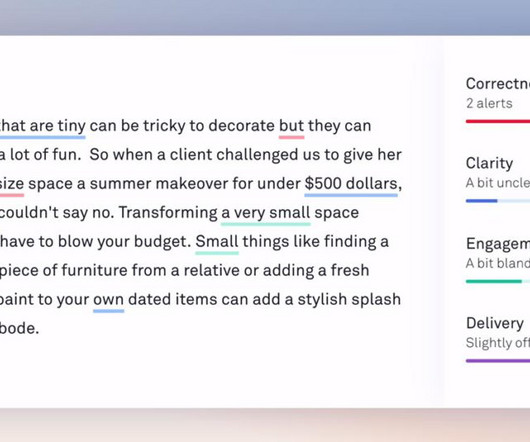


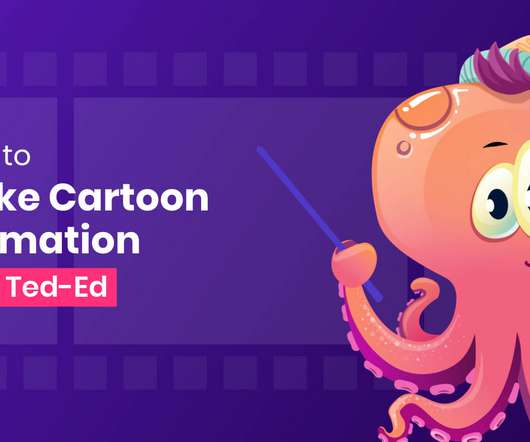















Let's personalize your content