Video: How To Create Detailed Graphic Patterns in Photoshop
Spoon Graphics
JUNE 17, 2020
Recently I have been checking out the kinds of graphics that are associated with hydrodipping, the popular image transfer technique that is used for applying patterns to all kinds of objects, from vehicle parts to sneakers. Subscribe to the Spoon Graphics YouTube Channel. Deer Skull Photo – [link]. ? Access This Download.




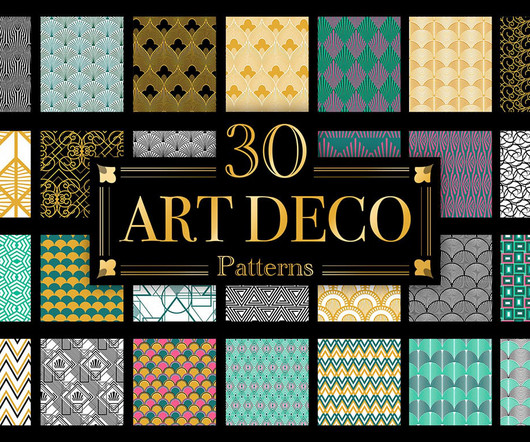


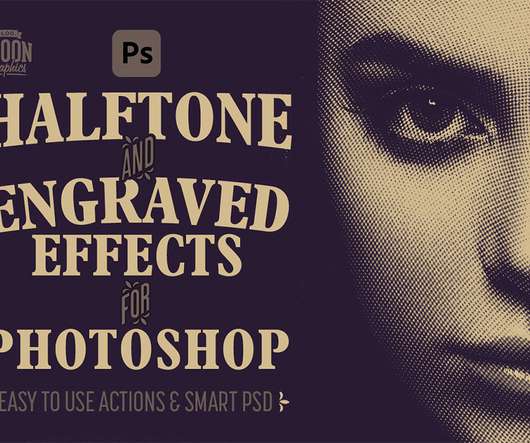

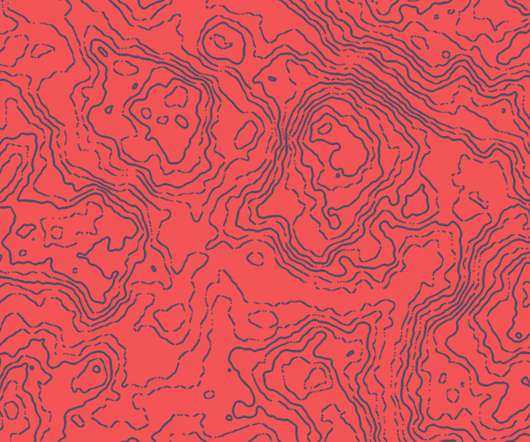

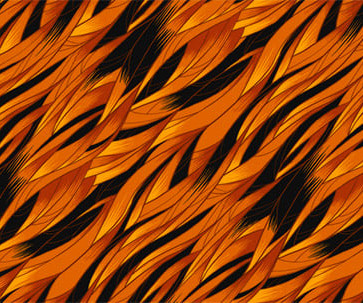
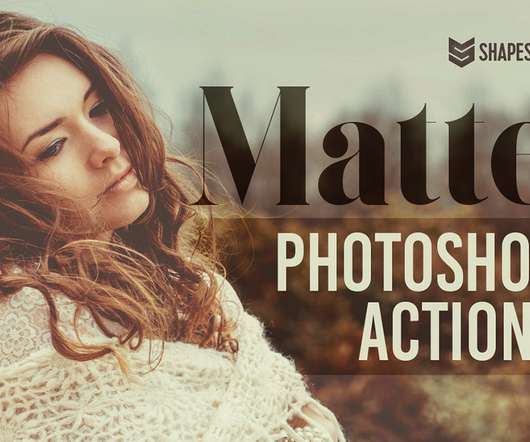
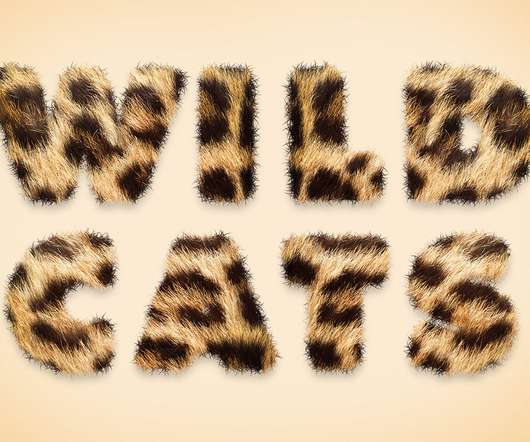
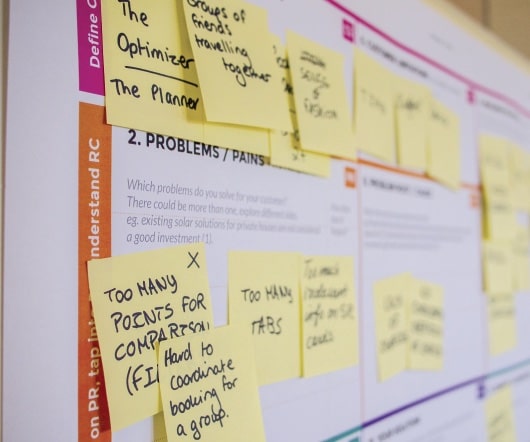

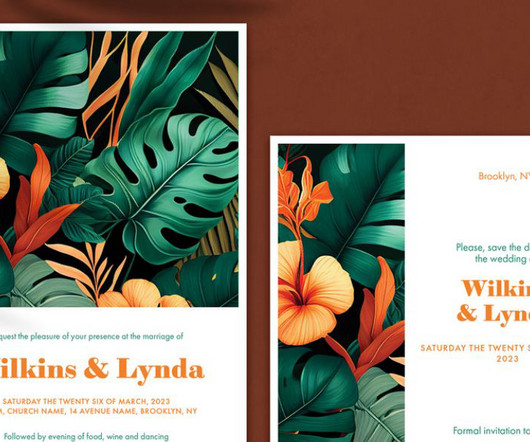
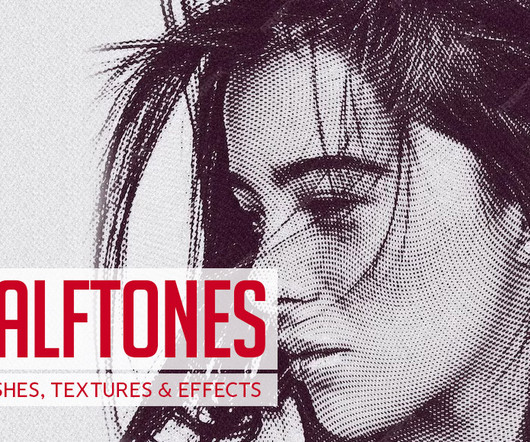

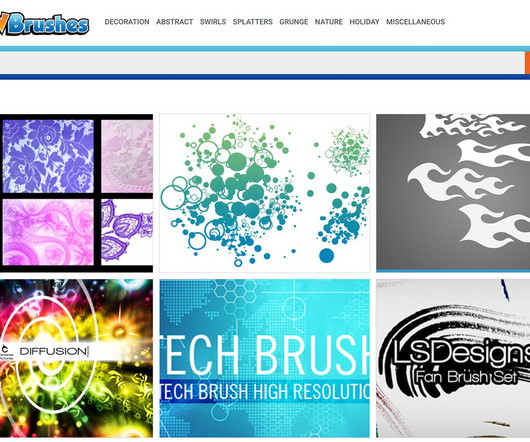
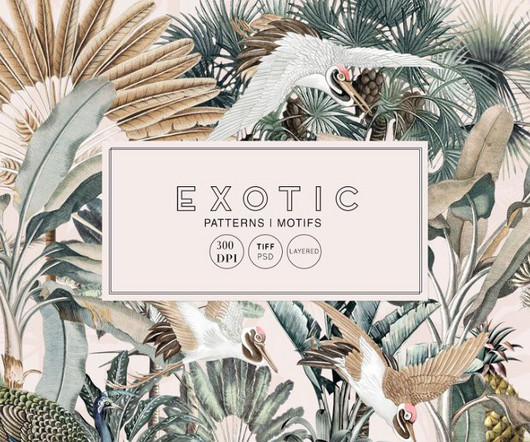

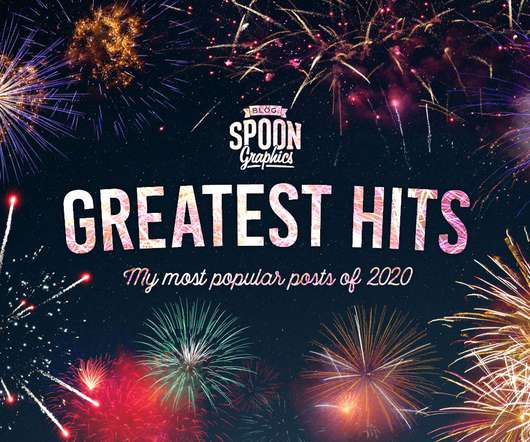





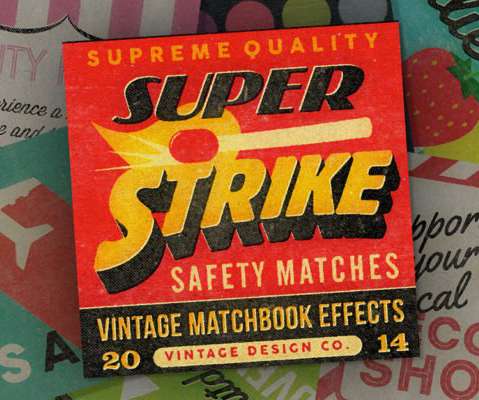
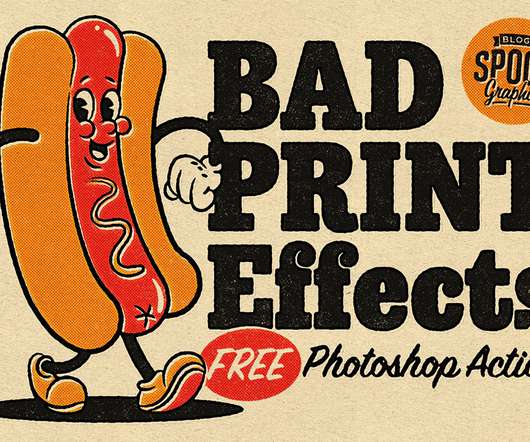


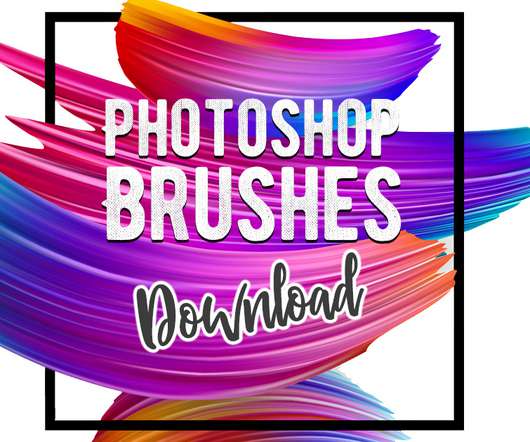

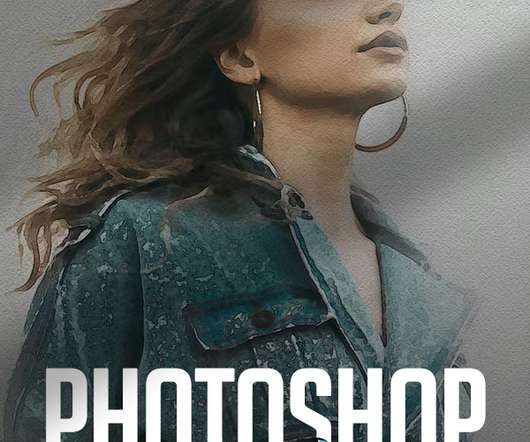


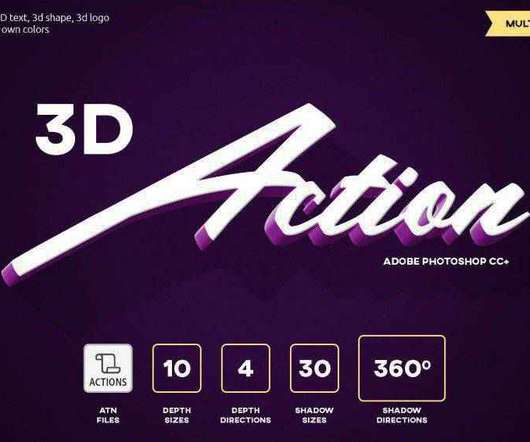
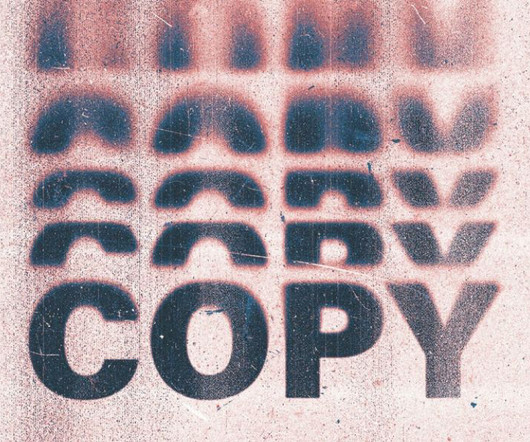



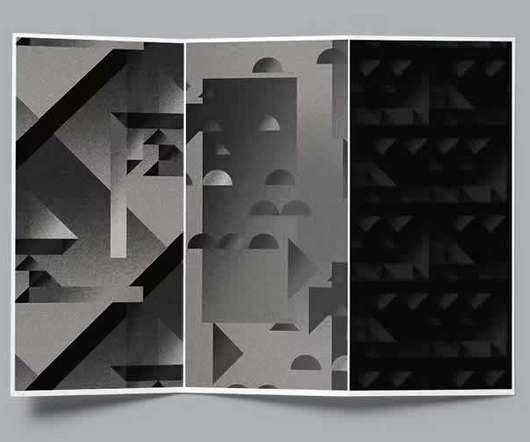










Let's personalize your content