Color Inspiration: Seafoam Green
Envato Tuts+
JUNE 24, 2023
Learn everything that you want to know about the seafoam green color. Find some great shades and variations of this color, and discover what color complements seafoam green the best. What Is Seafoam Green Color? With a hex code of #93E9BE , this soft color associated with the ocean is often confused with mint green.


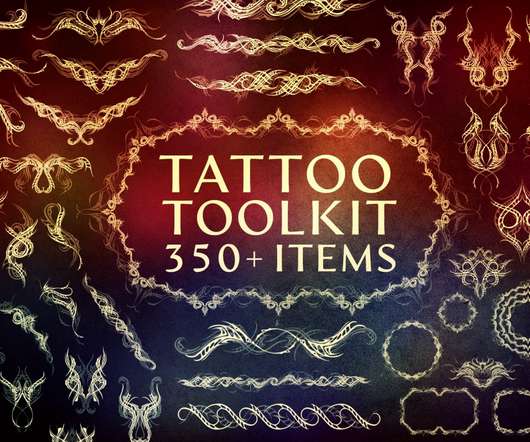
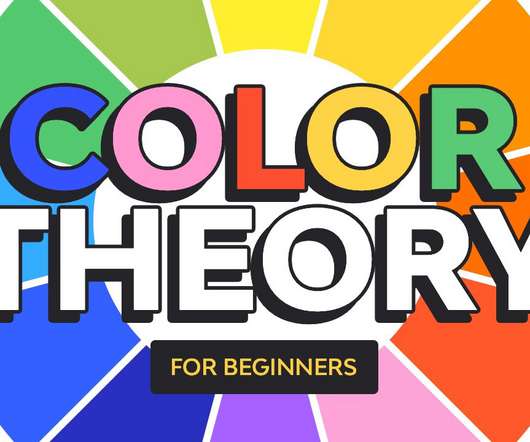







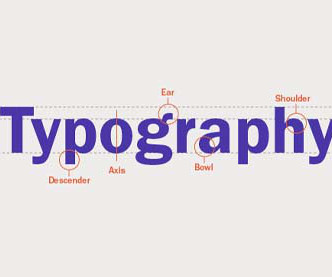
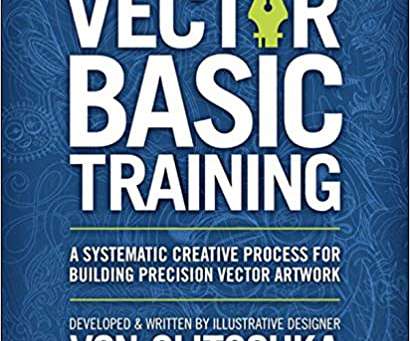





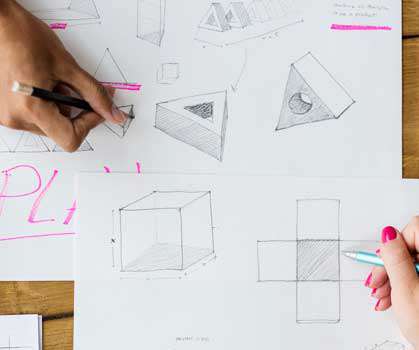
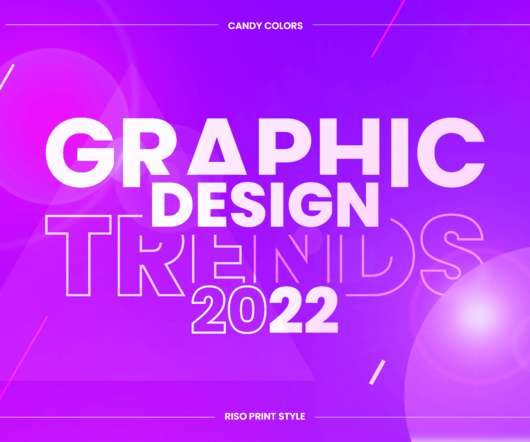









Let's personalize your content