5 Photo Editing Tips From The Pros
Design Beep
MAY 23, 2022
With such high standards and ideals for what is considered beautiful, photographers have an increasingly challenging job of editing photos. Thankfully, the photo editing community is growing each day and more and more people are sharing tips and tricks for editing photos. Play With Colors.



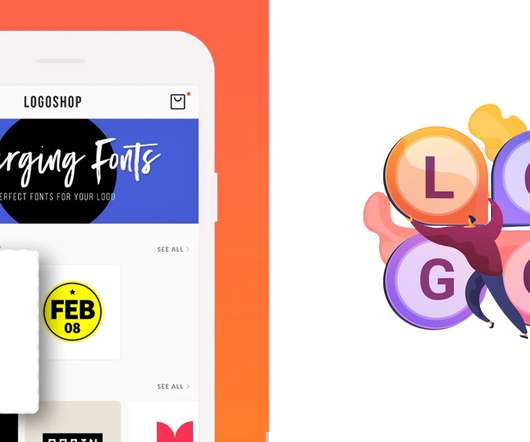













Let's personalize your content