20+ Best Free Brush Sets for Affinity Designer
SpeckyBoy
APRIL 3, 2024
Affinity Designer is a popular graphics editor that allows artists and designers to work on vector and raster projects within one application. This makes it perfect for most design and digital art tasks, from logo creation to complex illustrations. This set includes 30 pencil and 35 ink brushes.



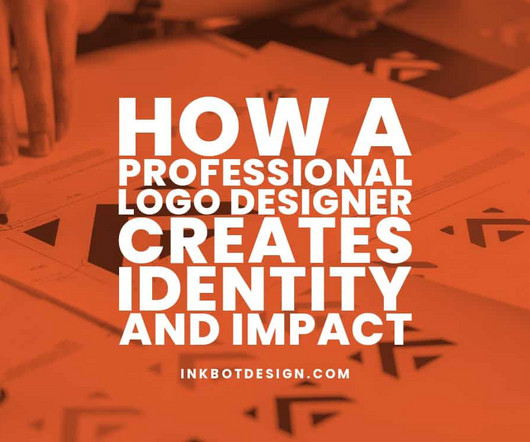






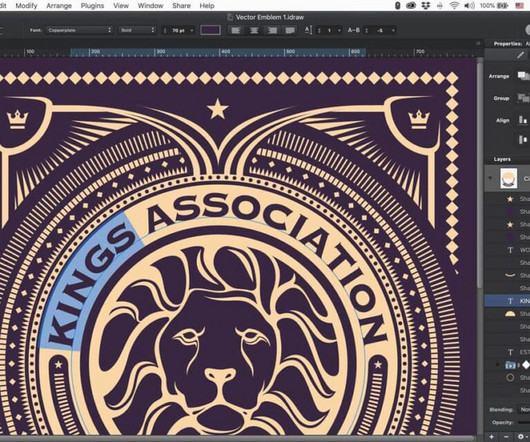











Let's personalize your content