Top 10 Best Logo Design Apps: Pros and Cons
Inkbot Design
APRIL 25, 2023
These apps are designed to be user-friendly, making it easy for anyone, regardless of their design experience, to create a professional-looking logo in minutes. Most logo design apps offer a wide range of templates , icons, fonts , and colours, making it easy to customise a logo to suit a brand's needs and preferences.





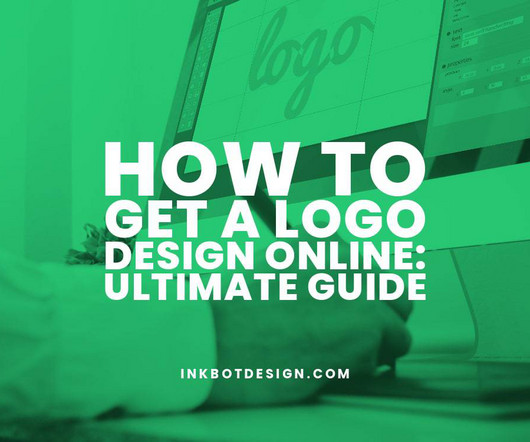
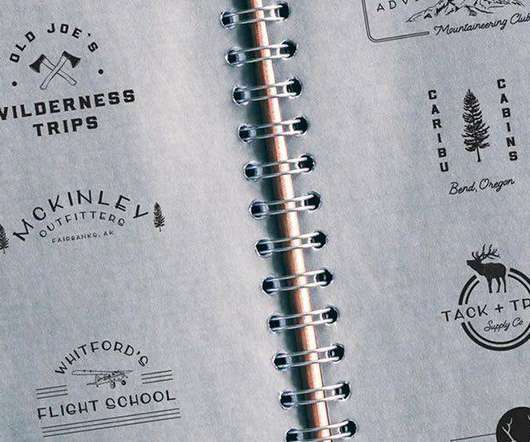



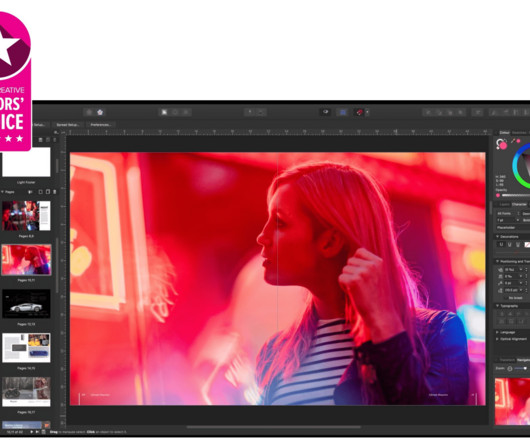












Let's personalize your content