Download a Pro Business Presentation Template with Infographics (InDesign)
We And The Color
JUNE 17, 2025
Tell a Better Story: Your Guide to This Business Presentation Template with Infographics Think about your last presentation. A truly effective business presentation template with infographics serves as the set design for your story, providing the visual structure that guides your audience through the narrative you want to tell.









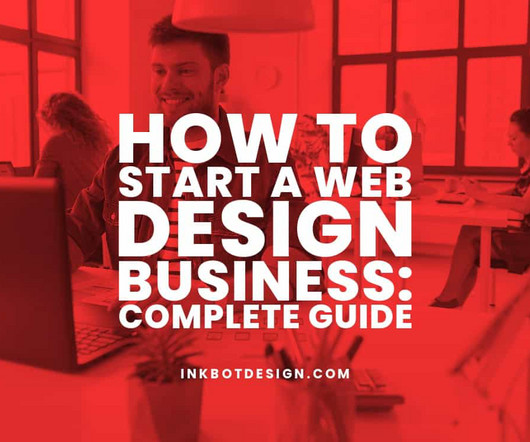


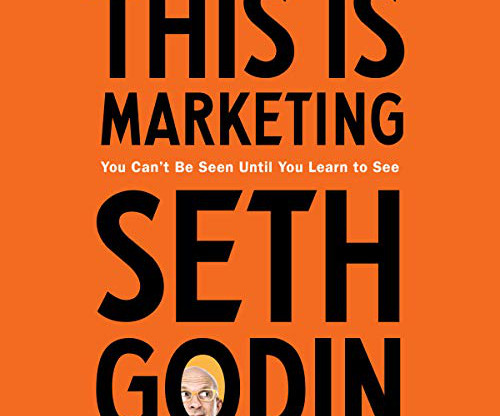

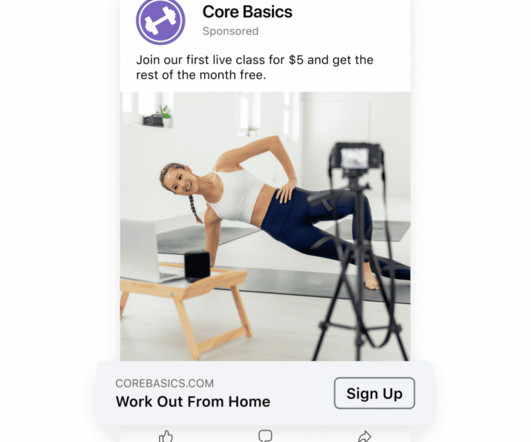
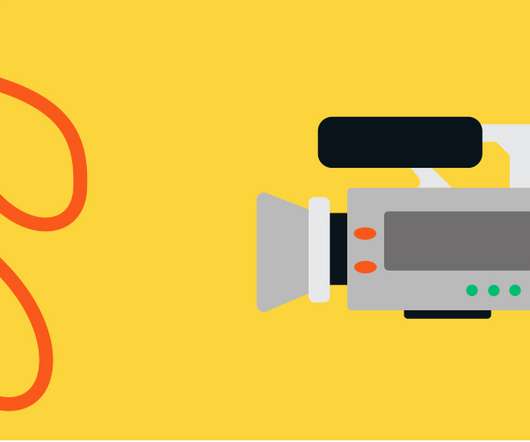








Let's personalize your content