25 Tattoo Design Elements: Brushes, Vector Art and ToolKits
Just Creative
APRIL 19, 2021
Packed with AI Adobe Illustrator CS+ vector files, EPS Adobe Illustrator CS+ vector files, Hi-res.JPG file (abt 5000×3000), and.PNG files, this bundle is a complete set that allows you to optimize all the familiar and inventive tattoo components you’ve come to love. Tattoo Art Brushes For Adobe Illustrator. Download Now.

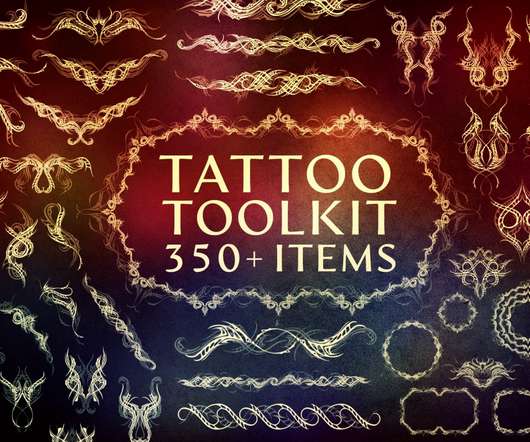







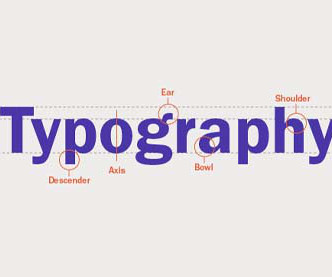


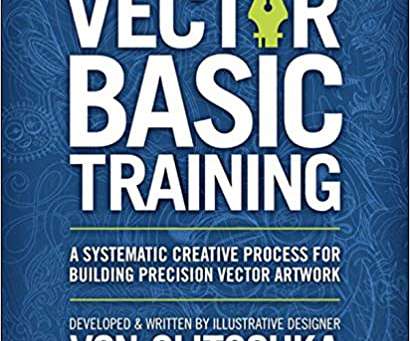


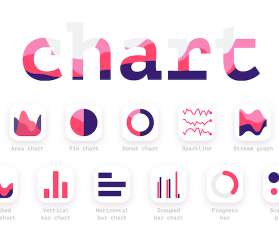



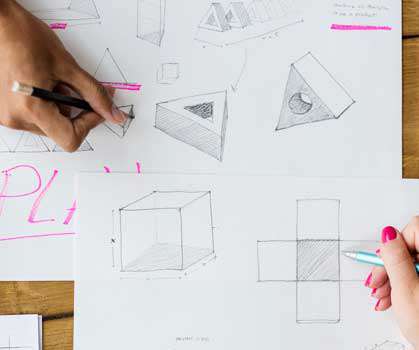
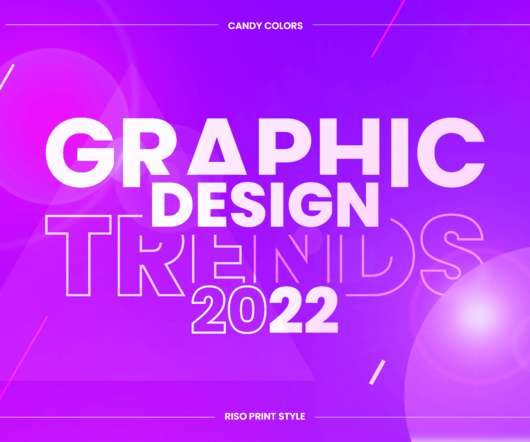










Let's personalize your content