How to Create Lettering Illustrations the Easy Way!
Spoon Graphics
SEPTEMBER 1, 2021
In today’s Adobe Photoshop tutorial I’m going to show you how to create hand lettering illustrations the easy way! Usually, illustrations like this would be created by hand with pen and paper, but it takes some artistic skills to be able to plan and craft the image with no ‘undo’ button! Assets used: ?


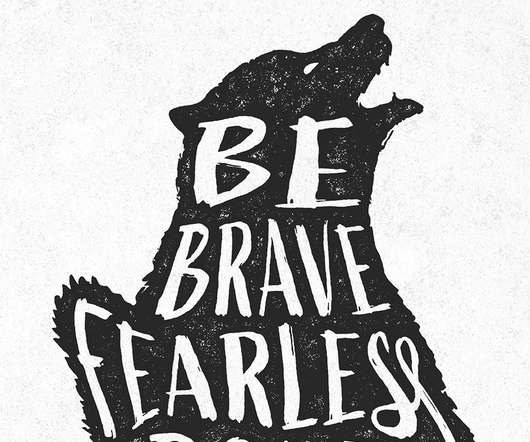
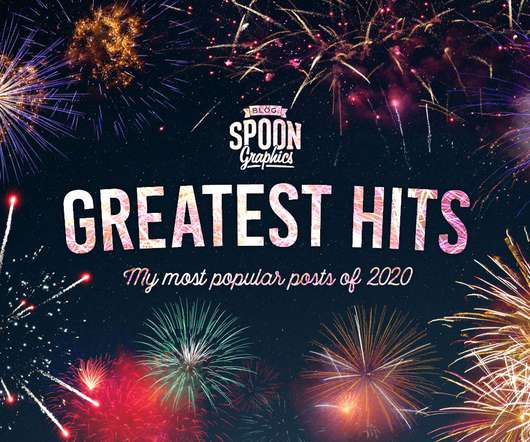
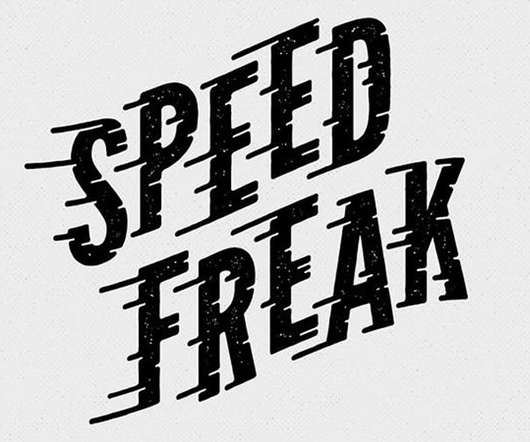
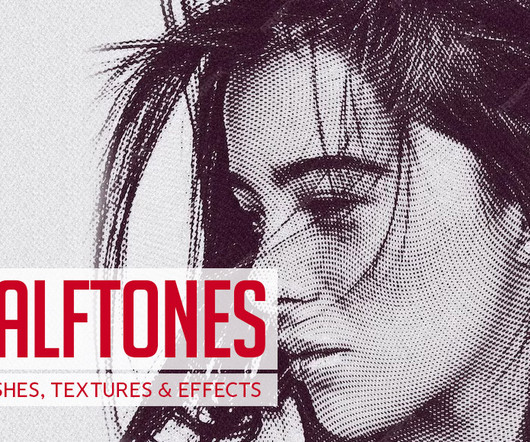




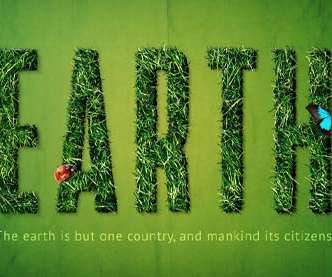
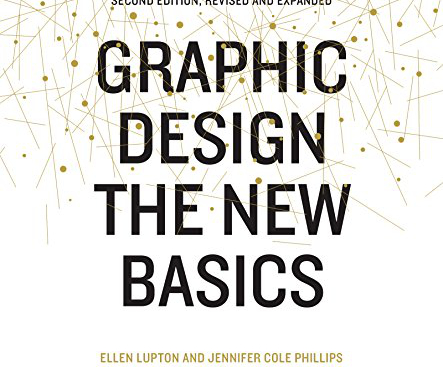
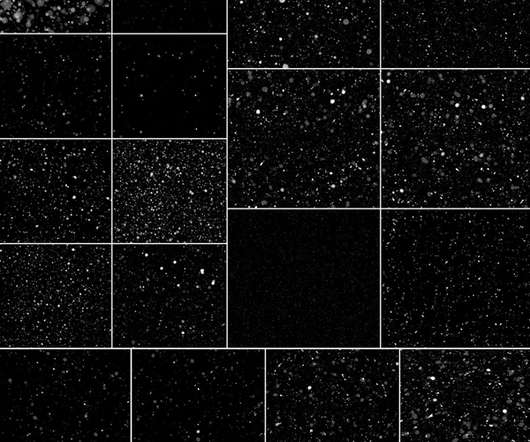








Let's personalize your content