30+ Useful Mobile Apps for Designers (Updated)
HONGKIAT
SEPTEMBER 1, 2022
Pixlr is a fantastic photo editor with lots of free effects, filters, and overlays along with editing tools. Adobe Photoshop Express is an ultimate photo editing app with a collage maker. It packs in multiple corrections and looks along with quick editing features. Adobe Photoshop Express. ibis Paint X. Invoice2go.

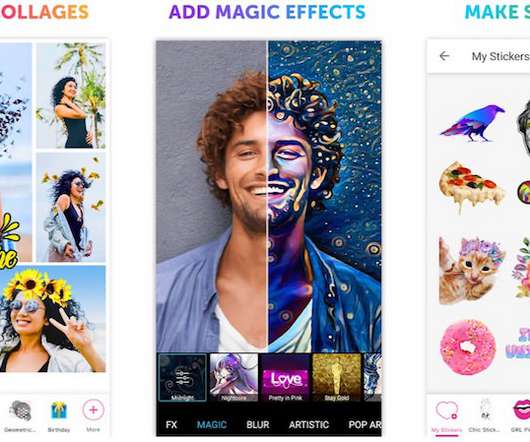

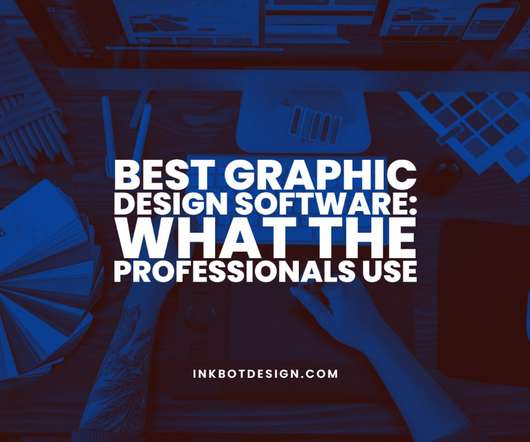
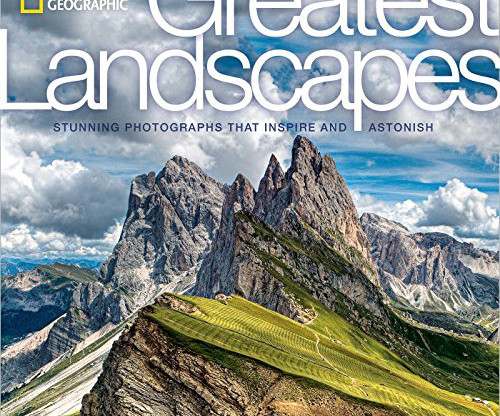





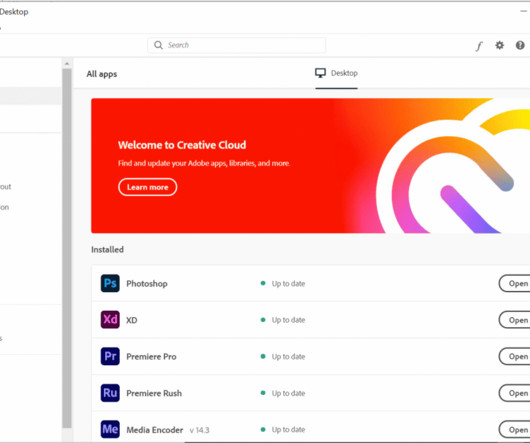
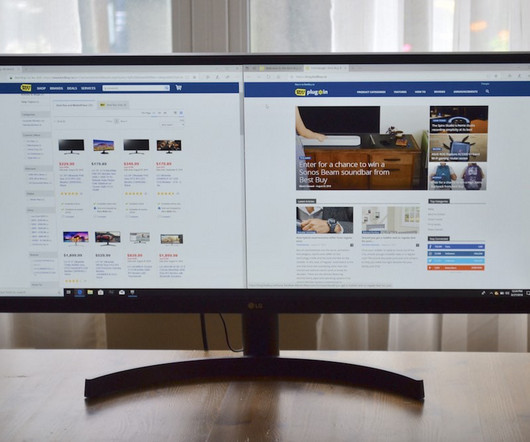
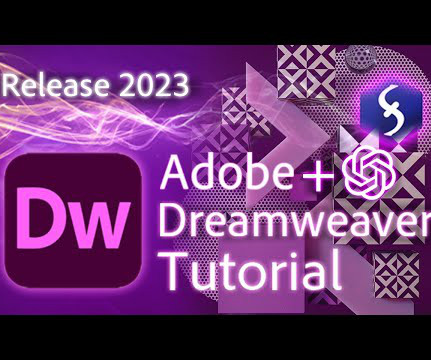
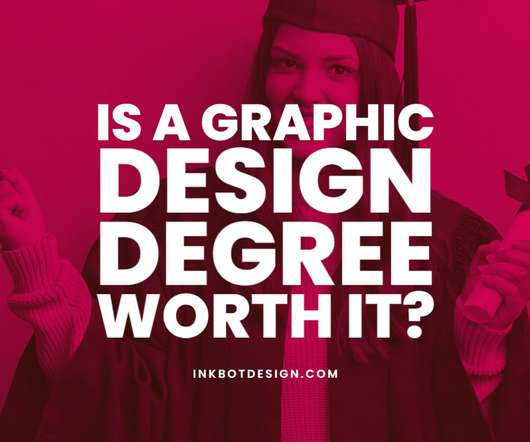











Let's personalize your content