Successful Logo Design in 15 Simple Steps
Inkbot Design
DECEMBER 30, 2023
Max 2-3 colours without gradients Thick fonts over delicate, thin styles Flat design with no complex textures Building in scalability from the early concept phase eliminates significant headaches as you grow and apply your logo across endless touchpoints. It's possible to DIY a logo through user-friendly sites like Canva.





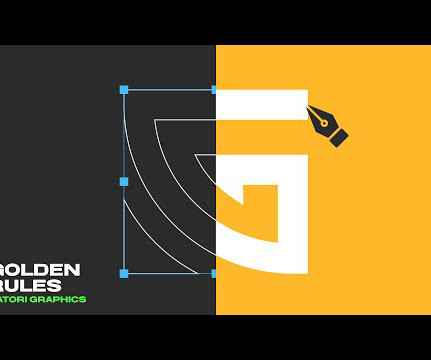










Let's personalize your content