How To Design Featured Images For Your Blog
Just Creative
JANUARY 24, 2021
When in doubt, photography is always a great choice to upgrade your blog. Infographics. Infographics are not only a great way to improve your blog posts, that can also be an excellent way of earning backlinks to your site. When you create a great infographic, other blogs are likely to want to include it in their own content.







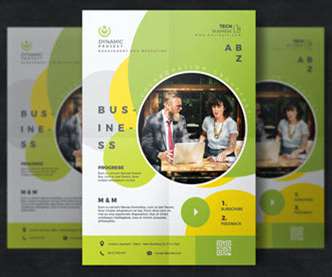











Let's personalize your content