Top 30 Logo & Branding Design Kits for Designers
Just Creative
APRIL 5, 2020
Here are the best logo design creation kits, brand identity packages and bundles for both Photoshop and Illustrator. Logo Creation Kit – $19. With elements and textures that allow you to create standard or typography logos. Mountain Outdoor Vintage Logo Kit – $29. Learn More.



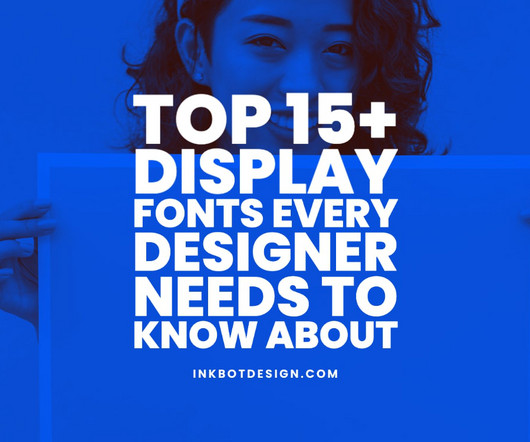

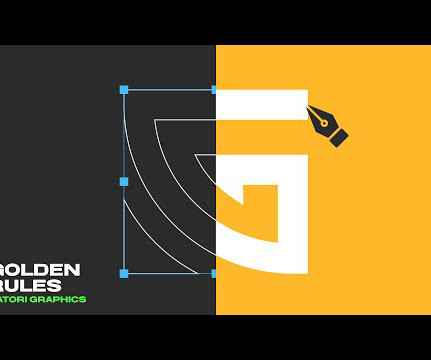









Let's personalize your content