The Ultimate Graphic Design Software Comparison
Inkbot Design
NOVEMBER 16, 2023
Key Factors: Graphic Design Software Comparison There are several vital factors you should evaluate when selecting graphic design software: Purpose and Scope of Use First, consider how you plan to use the graphic design program. Key programs include: Photoshop: Best for image editing, compositing, design and illustration.

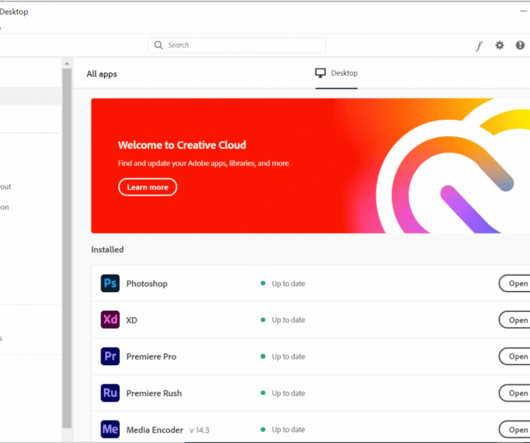



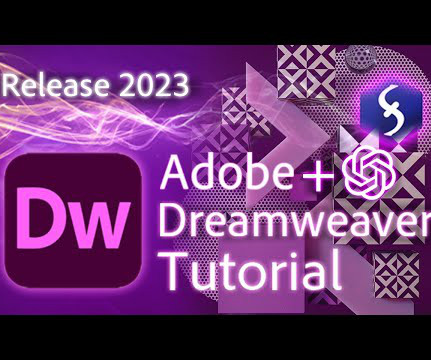

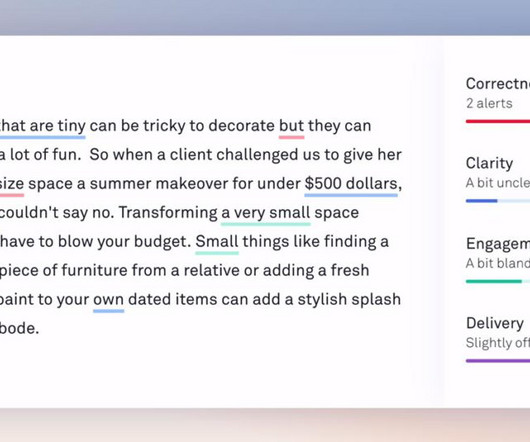











Let's personalize your content