The Complete Guide to Real Estate Graphic Design
Inkbot Design
FEBRUARY 3, 2024
Eye-catching photos and videos can grab their attention and motivate further research. Infographics and charts can clearly explain details at a glance better than blocks of text. Abstract Graphics Abstract shapes, patterns, textures, and colours add visual intrigue when used strategically as graphic elements.




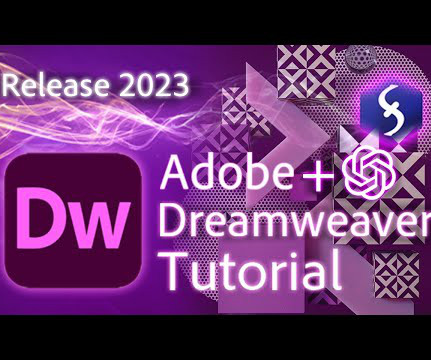

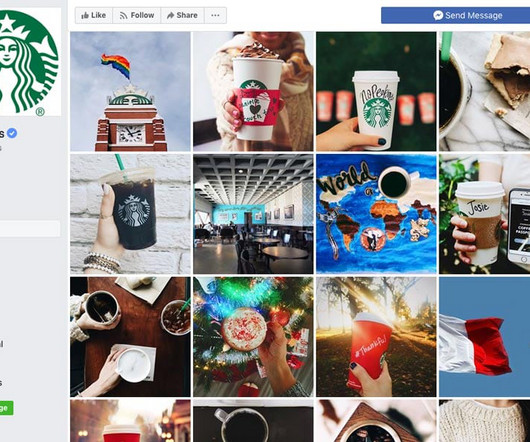
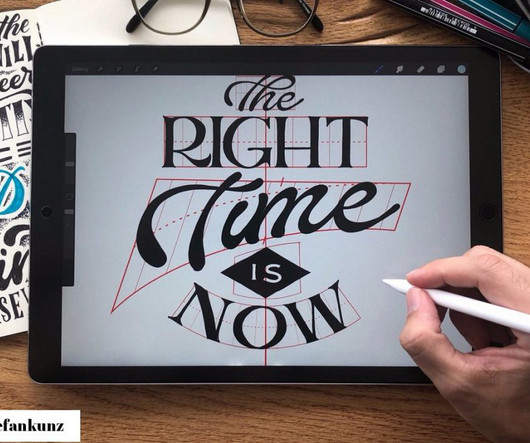












Let's personalize your content