Top 30 Logo & Branding Design Kits for Designers
Just Creative
APRIL 5, 2020
With so many different choices available, we wanted to narrow down the different options and feature our top 30 mockups & templates to help make it easier for you to get started. Professional Logo Design Mockups PSDs, Ai, Templates, Free & Premium Downloads. There are also some fonts in here to get you inspired!


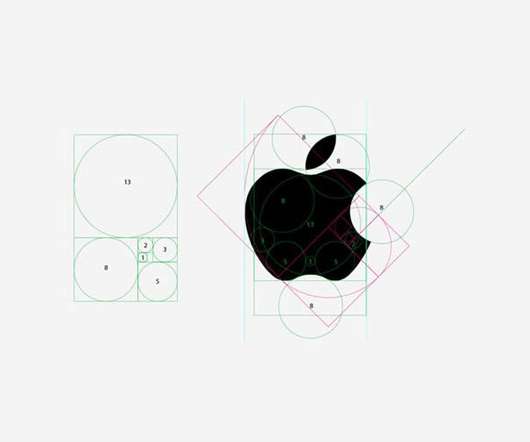











Let's personalize your content