25 Tattoo Design Elements: Brushes, Vector Art and ToolKits
Just Creative
APRIL 19, 2021
These free and paid high resolution PSD & vector tattoo stock element downloads are perfect for your next tattoo design project and they are available in Photoshop, Affinity, Illustrator and Procreate. Tattoo Design Elements: Brushes, Illustrations, Vector Art & ToolKits. Tattoo Art Brushes For Adobe Illustrator.

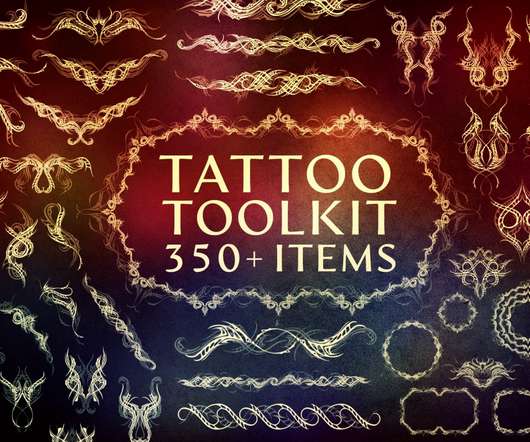
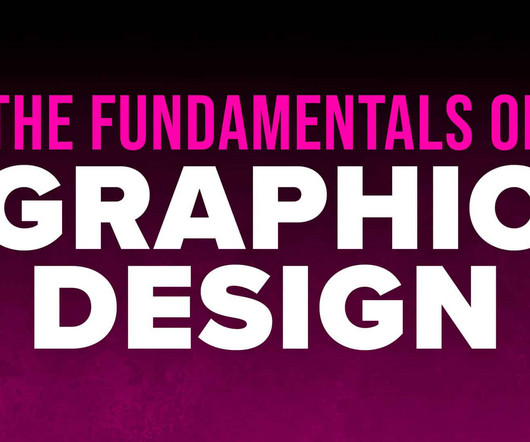


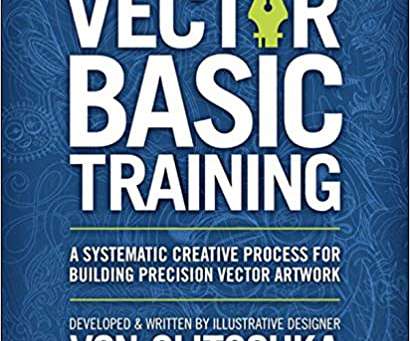





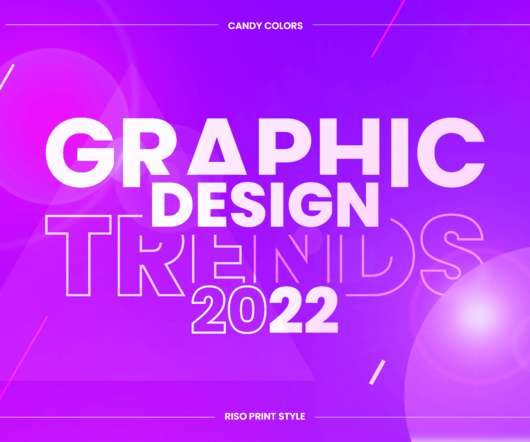
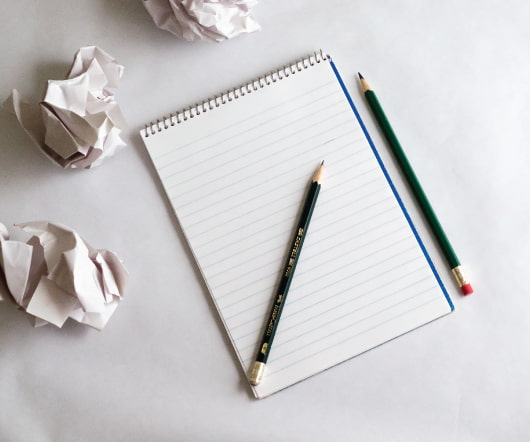









Let's personalize your content