How to Design a Social Media Friendly Logo
Inkbot Design
NOVEMBER 6, 2023
Here are the most common logo layouts: Horizontal Logo Elongated shape, wider than it is tall. Horizontal logos work well in headers and banners. Allow ample whitespace around the logo. Vertical Logo Taller than it is wide. Vertical logos are optimised for mobile and adaptable to narrow columns.

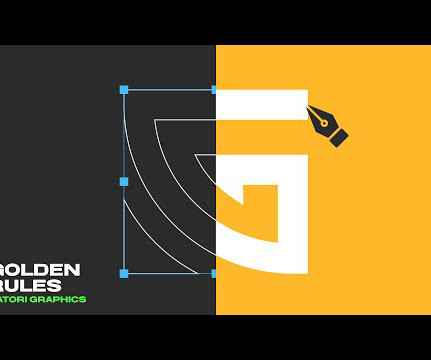


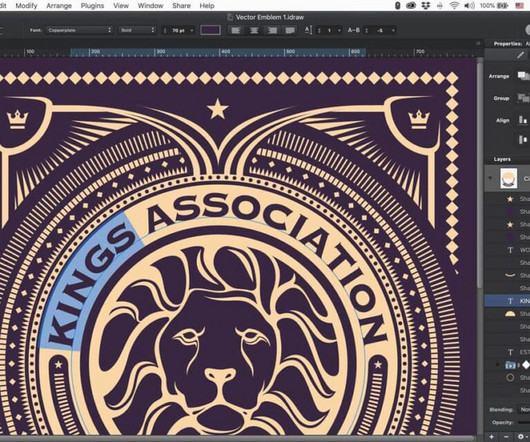
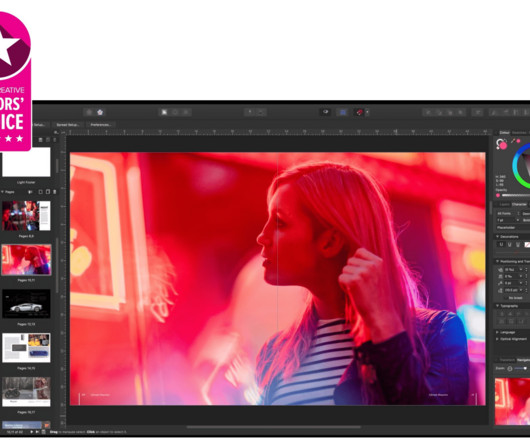









Let's personalize your content