Weekly News for Designers ? 558
Speckyboy Design Magazine
SEPTEMBER 18, 2020
Jumping Through Hoops for Prospective Web Design Clients – How far should you go before saying, “Thanks, but no thanks…”? How to tell browsers that your site supports color-schemes – Use CSS media queries that react based on user preference.


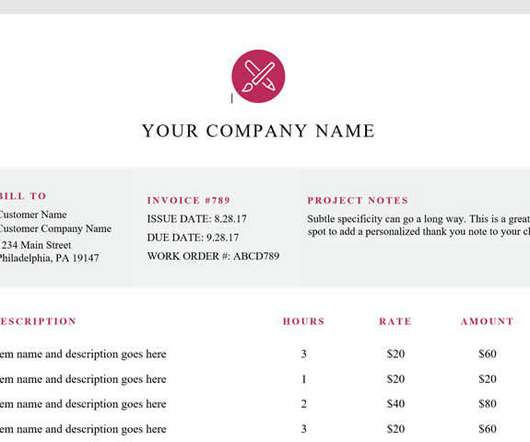


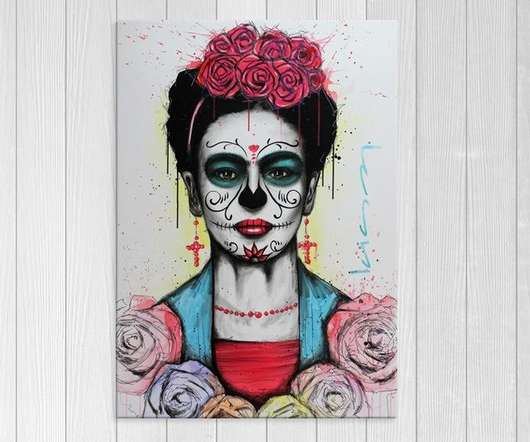







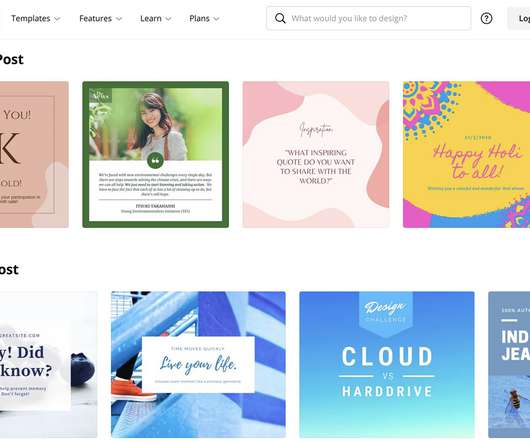


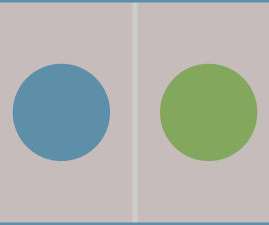












Let's personalize your content