Procreate Tutorials: 30+ New Tutorials To Boost Your Illustration Skills
Graphic Design Junction
APRIL 25, 2024
Learn How To Draw 3d Colorful Lettering Tutorial In Procreate 6. How To Draw Flowers Illustrations In Procreate Tutorial Using Basic Shape 9. How To Use Linear Burn Blend Mode In Procreate Tutorial 31. Create Amazing 3d Text In Procreate – Step By Step Procreate Tutorial 32.




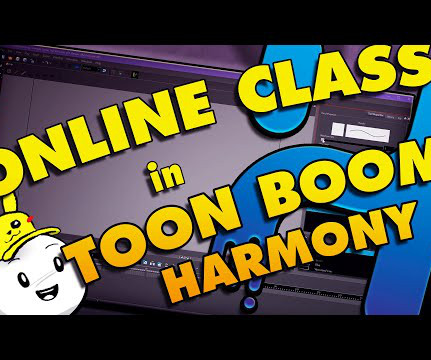

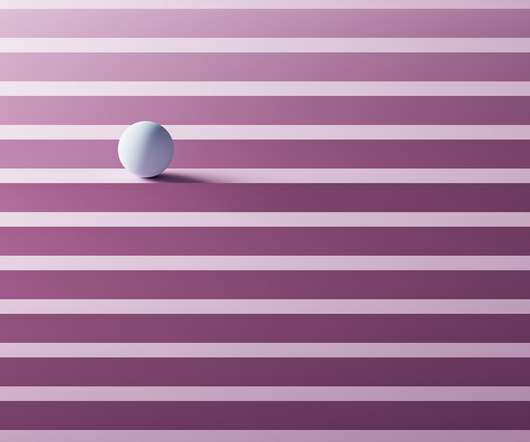











Let's personalize your content