Adobe Photoshop vs Illustrator: Unleashing the Power of Graphic Design
Inkbot Design
JULY 15, 2023
Adobe Photoshop vs Illustrator : Unleashing the Power of Graphic Design Today, we will explore a timeless debate among creative professionals for years: Adobe Photoshop vs Illustrator. Now, you might wonder, “Why are we pitting Photoshop against Illustrator ? Aren't they designed for different purposes?”


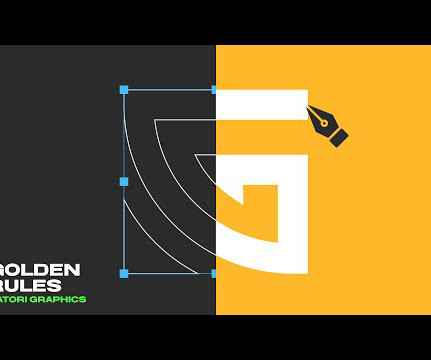









Let's personalize your content