Exploring Infographic Design: Analysis and Interviews
Tuts Plus
DECEMBER 28, 2019
Infographic design: what is it, and how do we create awesome infographics? Let's take look at some of the ins and outs of what infographics are, data visualizations, and what makes an infographic really work well. So let's dig in and talk about infographics. So let's dig in and talk about infographics.




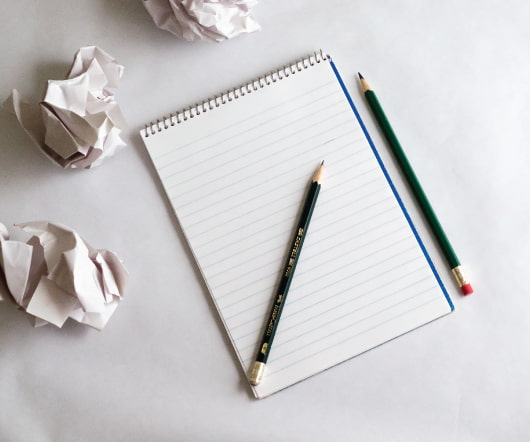










Let's personalize your content