How To Learn Graphic Design (Even If You’re A Beginner)
Shillington
FEBRUARY 8, 2023
Learn More Step 4: Geek Out On Typography Typography relates to the way copy is formatted and arranged within a layout and plays a pivotal role in graphic design. The characters are created within a vector-based program like Adobe Illustrator before transitioning to an application like Fontographer for further refinement.


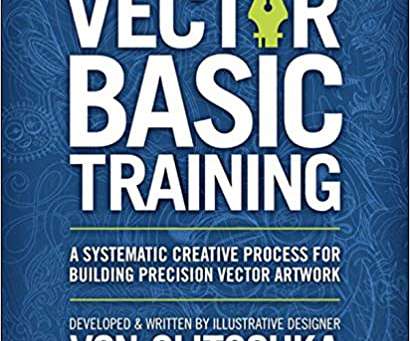
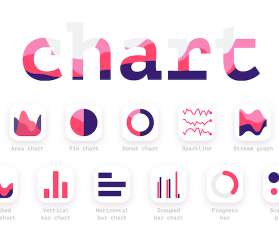


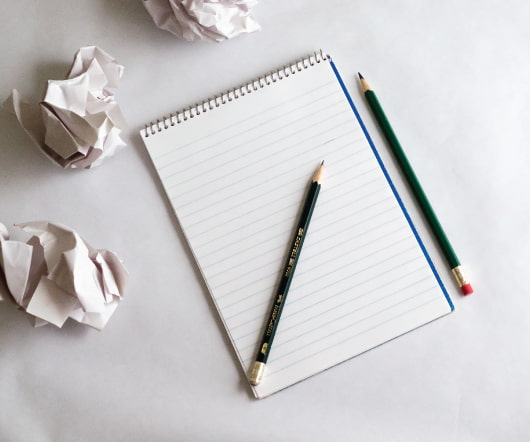









Let's personalize your content