25 Tattoo Design Elements: Brushes, Vector Art and ToolKits
Just Creative
APRIL 19, 2021
These free and paid high resolution PSD & vector tattoo stock element downloads are perfect for your next tattoo design project and they are available in Photoshop, Affinity, Illustrator and Procreate. From Photoshop and Procreate brushes to Affinity brushes and Affinity designer assets, this pick has everything you’ll need.

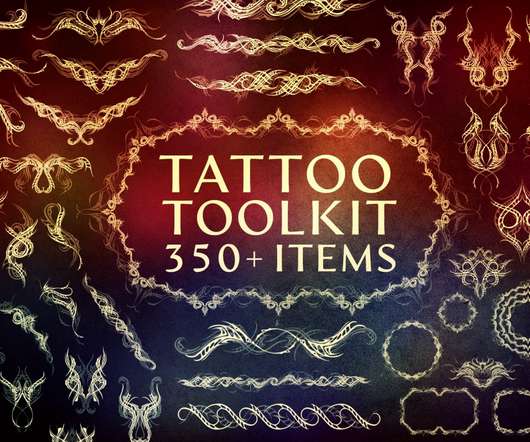
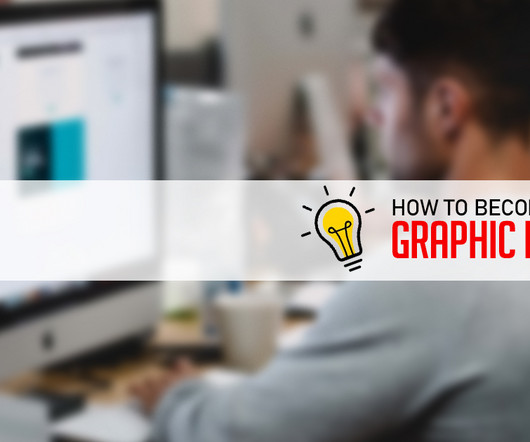
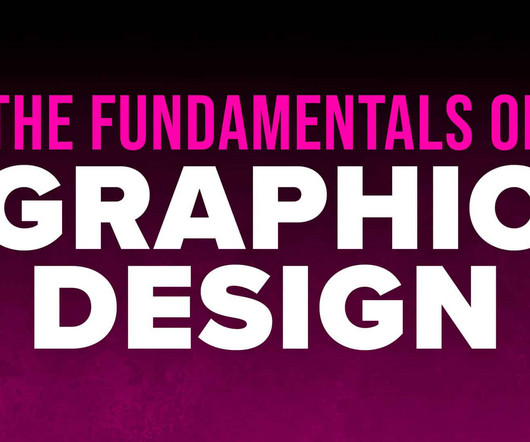





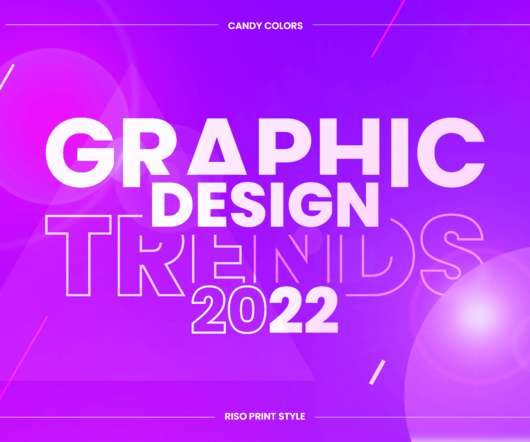









Let's personalize your content