How To Learn Graphic Design (Even If You’re A Beginner)
Shillington
FEBRUARY 8, 2023
The characters are created within a vector-based program like Adobe Illustrator before transitioning to an application like Fontographer for further refinement. Designers learn about the meaning of each color, color combinations and how the palettes can be used for emotive impact.


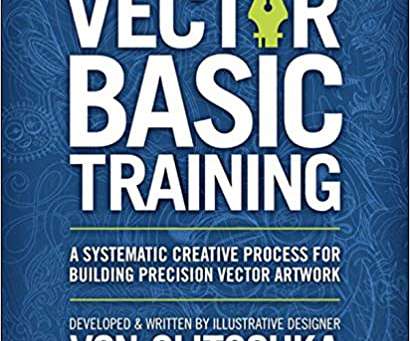

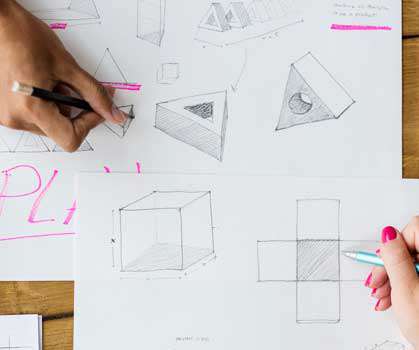








Let's personalize your content