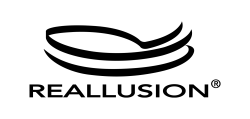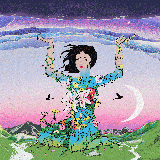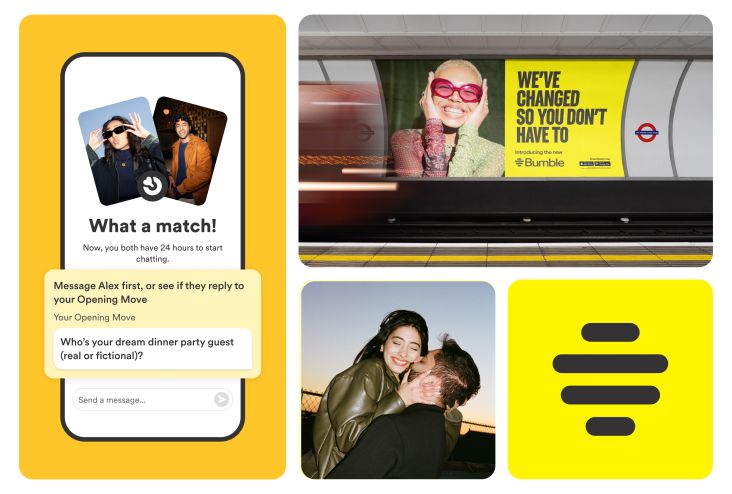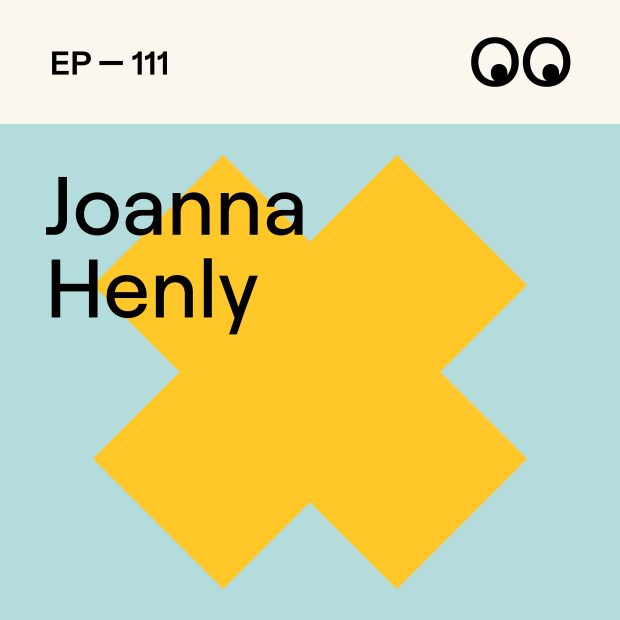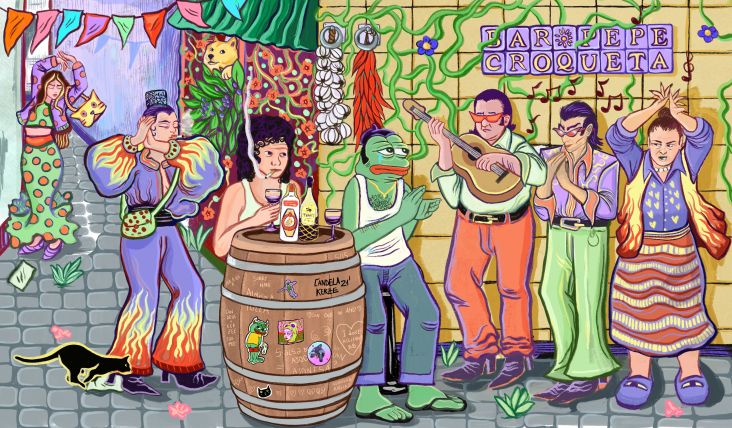When real humans meet with virtuals: Creating CableLab's visionary video
Director of animation Geoff Hecht explains how he used Character Creator and iClone to create and animate two adorable characters in super-quick time for a short titled Near Future: Step Inside.

Previously on Creative Boom, we've noted how Reallusion's user-friendly software is helping newcomers to animation make their first films, working in 3D like Het Nieuwe Kader or Deb Ethier. Yet we wouldn't want to give you the impression that this powerful and user-friendly software is just for beginners.
In fact, seasoned animation professionals across the industry are also finding Reallusion's software super-useful... because it makes things so quick.
Take award-winning director of animation Geoff Hecht. He's been using tools like Maya and 3ds Max since the early 2000s and is about as far from a beginner as you could imagine. But on a recent project, he needed to create and animate two characters in a short space of time. And he hit upon Reallusion's Character Creator and iClone as a way to speed up his workflow and get everything delivered to time.
We chatted with Geoff about how the project developed, his use of Character Creator and iClone, and why he'd recommend this software to his fellow professionals.
Ambitious timescale
The short was part of a series showcasing exciting new technologies pioneered by CableLabs, a non-profit organisation founded by America's cable companies. Made by San Francisco agency First Person, it depicts a near-future scenario in which members of a family interact with AI assistants with holographic bodies.
Directed by David Mackie, it's a fun mixture of live action and animation. As director of animation on the film, Geoff was tasked with creating the two AI characters. But the timeline was pretty tight. "We had eight weeks total, including a three-week run-up," he explains. "So that was essentially five weeks of actual production time. It was incredibly ambitious for a five-minute film."
Fortuitously, he'd recently been alerted to Reallusion software and its ability to save animators time and energy. "I'd just been finishing a previous film when I saw some demos of the software on YouTube," he recalls. "I thought: 'Wow, that looks like it would have been so much easier than what we just did.'

"So I knew that I wanted to try these tools for myself. My initial tests with Reallusion were impressive. And so when the Near Future project came through the door, I knew what we should use."
Developing the characters
The initial brief for the characters was an open one, and what initially began with a robot and a cowboy eventually developed into a cartoon rabbit and a teenage boy, Louie. At this point, given the timeframe, Geoff decided to start with stock characters from a library. "We had such a small window of creation time that this helped to narrow down the choice quickly," he explains.
"I wouldn't normally approach a project this way, and the characters could have easily been made directly out of Character Creator," he adds. "But for this project, it made sense. It just shows the software's flexibility, giving you the option to either do it natively in the app or bring out sources from the outside. It doesn't matter which you choose; you can still make it work, which is really cool."

The character setup for both of these characters was carried out by Antony Evans of Digital Puppets. "The Louie character began as a stock model, then an iAvatar model was shrink-wrapped to it using the GoZ function between Character Creator and ZBrush to make the proportions between the two models identical," explains Geoff. "Then the iAvatar version of the model was ported back to Reallusion Character Creator, allowing the character to have the full suite of facial tools available when you start with an iAvatar in the first place."
Things went slightly differently with the stock model for the bunny character. "The vertices count and ordering were too different to approach setup in the same way," Geoff explains. "So it was rigged with the AccuRig system and had extra facial controls mapped within Character Creator so that it could speak."
Mocap and animation
The characters were then brought to life using motion capture using three facial animation tools in iClone. They started with the Live Face tool, which allowed them to link animator Tyler Clapp's face to control the face of the character. Next, to improve the accuracy of the lip sync, they used the AccuLips tool. Finally, they used the Face Key tool to point the characters, eyes, eyebrows and face in the appropriate direction. Hence, the live actor and animator characters looked like they were interacting with each other.

As for animating the bodies, Geoff found iClone super-fast compared to other 3D software like Maya, Cinema 4D or Blender. "You just drop animation clips into your timeline, and your character comes alive," he enthuses. "You don't have to wait an entire workday to see that something isn't working."

In short, he doesn't hesitate in recommending that his fellow animators give Character Creator and iClone a go.
"Tyler, for one, was so impressed with the software that he just went and purchased licences right off the bat," Geoff recalls. "When you try the software, you realise just how different it is from something like Maya. And yet, it can still do things you're used to if you work in traditional ways, such as being able to adjust individual keyframes. You can do all that, but you don't have to."