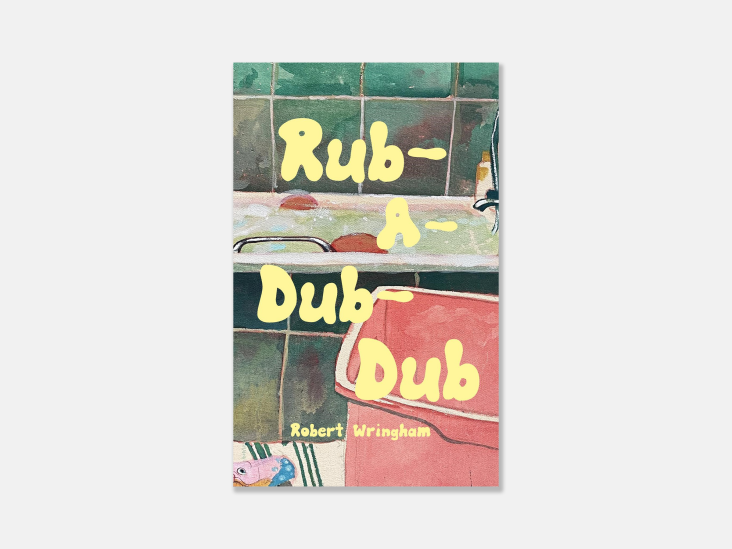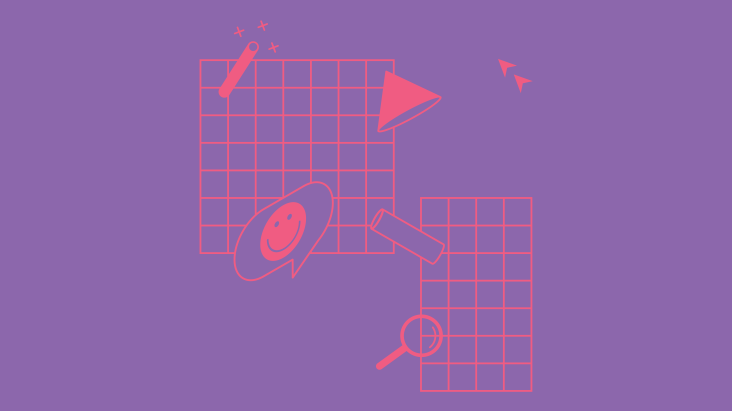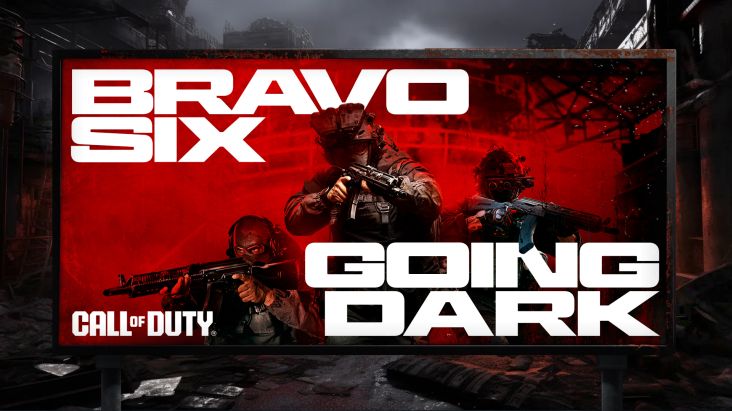Improve your photos in a single click: why Luminar Neo is our new favourite tool
Luminar Neo offers a killer combination of easy-to-use software with sophisticated, AI-powered photo editing features, all available at the click of a button.

When it comes to editing photos, time is a precious commodity. Whether you're a professional photographer, a graphic designer dealing with many images, or an enthusiastic amateur, you don't want to spend all your hours tweaking your images. Because ultimately, that's time you could be spending on a shoot.
But at the same time, even the most expertly captured photos often need a bit of love to raise them from good to great.
You might have been shooting in dull or dismal conditions. Random passers-by might have veered into your field of view, ruining an otherwise perfect image. An otherwise beautiful scene could have been marred by power lines trailing across the landscape. All these, plus a million other possibilities, mean that, in truth, few photographers can ever realise the perfect image without a little tweaking in photo editing software.
The key, though, is the word 'little'. We're all leading such busy lives that we no longer have the time to spend hours fiddling with software. But the good news is that you no longer have to, thanks to AI technology!
There are many new tools popping up that allow you to make everything from subtle to dramatic tweaks to your photos in just a couple of clicks. And for our money, one of the best is Luminar Neo.
Why Luminar Neo?
So why are we recommending this particular tool? Well, as we've raised the issue of time-saving, we'll keep things brief and to the point.
Firstly, Luminar Neo has a super-simple interface, which means that even if you've never used photo editing software, you'll be able to pick it up in no time at all. (Conversely, if you're already a Photoshop whizz, you can use it as a Photoshop plugin and speed up your workflow considerably).
Secondly, within that super-simple interface lie some incredibly powerful tools. Luminar Neo's core strength is its harnessing artificial intelligence (AI) to automate repetitive tasks and simplify complex editing processes. This intelligent approach eliminates the need for manual adjustments and fine-tuning, allowing you to focus on the creative aspects of your editing.
Consequently, this revolutionary photo editing software will streamline your workflow, save you valuable time and enhance your creative freedom. Read on as we show you what that looks like in practice by exploring just a few of Luminar Neo's powerful tools.
1. Erase objects
Luminar Neo's GenErase tool is a groundbreaking technology that enables you to effortlessly remove unwanted objects from your images, leaving behind pristine compositions with seamless transitions and realistic fills. With one simple click, this remarkable tool utilises AI to analyse the surrounding scene and generate realistic textures and elements to fill in the gaps, effectively eliminating distractions and enhancing the overall visual impact of the photo.



2. Change the sky
Imagine seamlessly replacing the sky in your photos with a captivating new vista or injecting a touch of drama with a dramatic sunset. Well, with Luminar Neo's AI Sky Replacement tool, this task couldn't be easier. Simply select the desired sky from the vast library and let the AI seamlessly blend it into your scene, ensuring a flawless transition and a visually stunning outcome. Note that the software doesn't just change the sky itself but the lighting of the whole scene, as you can see from the reflections in the image above.


3. Enhance an image
Sometimes, you've captured an image that contains all the important elements but is just a little flat. That's where Luminar Neo's Enhance tool comes in. In a single click, this AI-powered feature will instantly lift your photo, by applying a series of intelligent adjustments. The Enhance tool will boast the clarity, contrast, colour and overall impact of an image, transforming it into a more visually appealing and professional-looking photograph. But it'll do it subtly and consistently, enhancing the image without distorting its original character.


4. Remove powerlines
Luminar Neo's Remove Powerlines tool is a remarkable feature that allows you to remove unsightly power lines from your images seamlessly, effortlessly enhancing the visual appeal and overall composition of your photos. This innovative tool leverages cutting-edge AI technology to automatically identify and remove power lines, preventing them from distracting from the subject or disrupting the overall aesthetics of the scene. One click, and it's done!


5. Autocrop an image
Luminar Neo's Autocrop tool serves as a remarkable tool for photographers, offering an effortless and efficient way to improve your image composition. This AI-powered feature automatically analyses each image and suggests the best crop, removing unwanted elements and enhancing the overall visual appeal of the photo.
These are just some of the AI-powered tools in Luminar Neo, of course. There's also the AI Skin Smoother, AI Color Correction, AI Portrait Bokeh... all of which do exactly what they say on the tin.


Creative Boom readers get 10% off!
Luminar Neo's revolutionary AI-powered tools and efficient workflow optimisation will significantly accelerate your editing process, allowing you to spend more time capturing and sharing your photographic masterpieces. So whether you're a seasoned professional or a budding enthusiast, Luminar Neo is the perfect tool to streamline your editing workflow, unleash your creativity, and elevate your photographic output.
Further Information
There's never been a better time to try this fantastic software than now! Download Luminar Neo today and as a Creative Boom reader, you'll get a fantastic 10% discount: just enter the coupon code CREATIVEBOOM. You won't regret it, and once you've discovered the joys of one-click editing Luminar Neo, why not tell a friend, too?
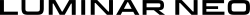


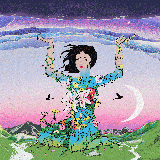





](https://www.creativeboom.com/upload/articles/86/862919952c0ad18439004228895a431dc6e45ffc_732.jpg)