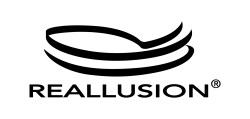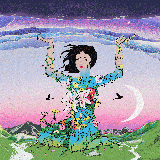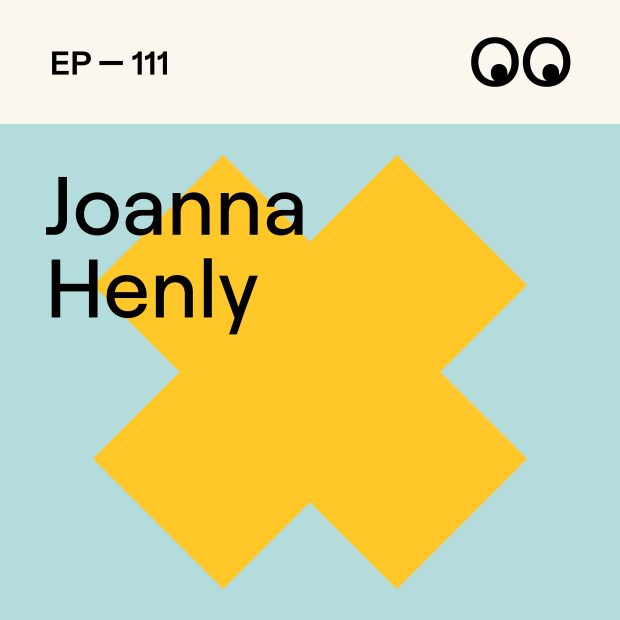Are you a graphic designer or illustrator to extend your skills and get into animation? It's a great way to add an extra string to your bow, attract more clients, not to mention increase your rates. Alternatively, you might just want to start a fun side project to give your creativity full flow away from your day job. Either way, we recommend you check out Cartoon Animator, which makes it easy to make animations, even without experience.
We've previously explained how Cartoon Animator 5 makes it easy for 2D illustrators to animate their work. But what if you're working with 3D models – either crafted physically or created digitally in software such as Blender – and turn that into 2D animations? Well, it's great for that too! And you don't have to take our word for it. To give you an idea of the creative possibilities Cartoon Animator has to offer, we chatted to Deb Ethier of Seat of the Pants Film Lab.
The animator, graphic designer, writer, and musician started making short and micro-short animations in 2016, and her films, which range from comedies to full dramatic narratives, have since been honoured with awards at film festivals around the world.
Deb is a fan of Cartoon Animator, so we chatted with her about how she used it on a recent project, her favourite features in the software, and why she recommends it to others.
"I found Cartoon Animator and jumped right in."
First, some background. "I came to animation quite late in life, but once I found it, I immersed myself totally," Debs explains. "Starting out in stop-motion, I eventually realised that 2D would better fit what I was after; I wanted to combine my background in abstract painting and drawing with actual moving characters.
"I have nothing but the utmost respect for stop motion artists," she notes. "But for me, it was just too gruelling and incredibly painstaking. I guess I just didn't have the patience or physical stamina for it. Instead, I found Cartoon Animator and jumped right in. I started developing 2D characters from drawings and photographs of the stop-mo dolls I had created."
A recent example is her short Louie in Madcap Catnap, about a cat and its crazy dreams. You can watch it in full below, followed by a deep dive into how the animation was made.
Debs explains often makes her characters as real 3D dolls so she can photograph them from every angle to process them into animated 2D characters. The characters in Madcap Catnap were crafted using needle felting, a technique she also used for her previous short, A Fable for Four Voices.
"I love that combination of artistic backgrounds and toy-like characters," she explains. That being said, I don't limit myself to a single style in animation: I've done everything from an Expressionist adaptation of Poe to Film Noir to fantasy and experimental projects that have been well-received at film festivals, all within the Cartoon Animator world. I love seeing what the software can do if you push the limits, including adding 3D elements."
From Blender to Cartoon Animator
After photographing her 2.5-inch tall, needle-felted Louie, she developed the character in Blender. She needed him in different configurations and at different angles, so she created several models and then imported them into Cartoon Animator to bring them to life. She also created some traditionally rigged versions of the model directly within CA.

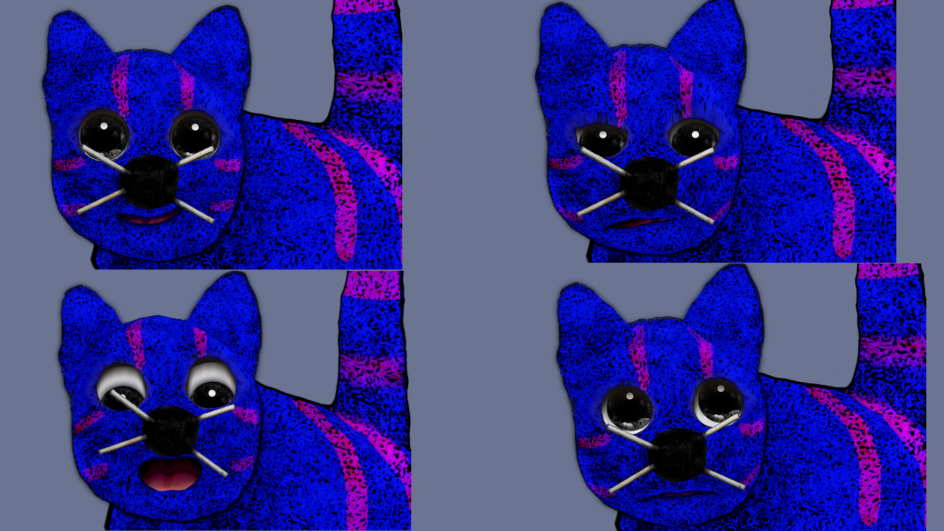
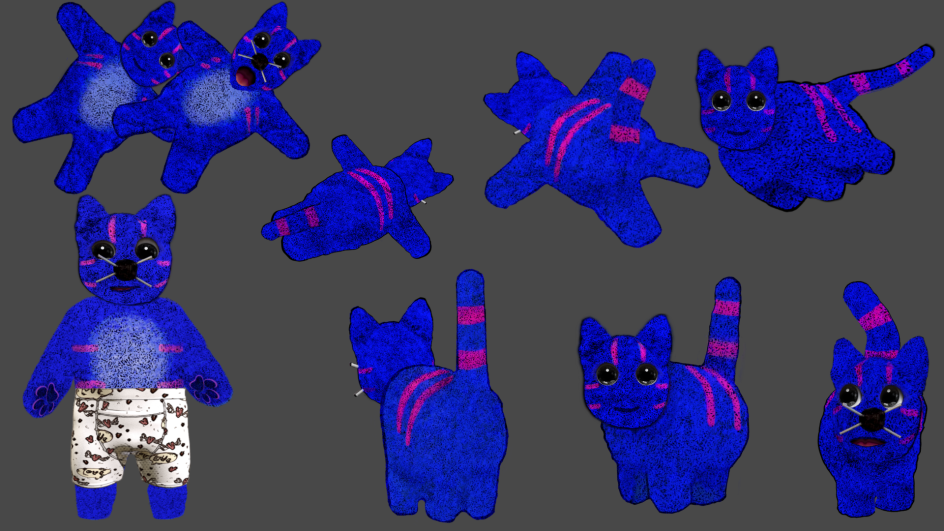
Debs was excited to use the new features in the software, including the ability to use vectors. "I know this was a game-changer for some animators," she says. "For me, though, spring bones were the most fun to experiment with. They allow you to get smooth reactive motion by using branches of bones controlled by a single point, and you can play with the type of motion you want."
And that really helped Debs to get creative on Madcap Catnap. "Spring Bones is an amazing breakthrough," she enthuses. "Before I would have rigged Louie's tail as a spine and either added keyframes manually or with one of the pre-made spine animations. This worked, but it didn't get across the sinuous quality of a cat's tail. However, rigging the tail with Spring Bones allowed me to achieve a lovely smooth quality."
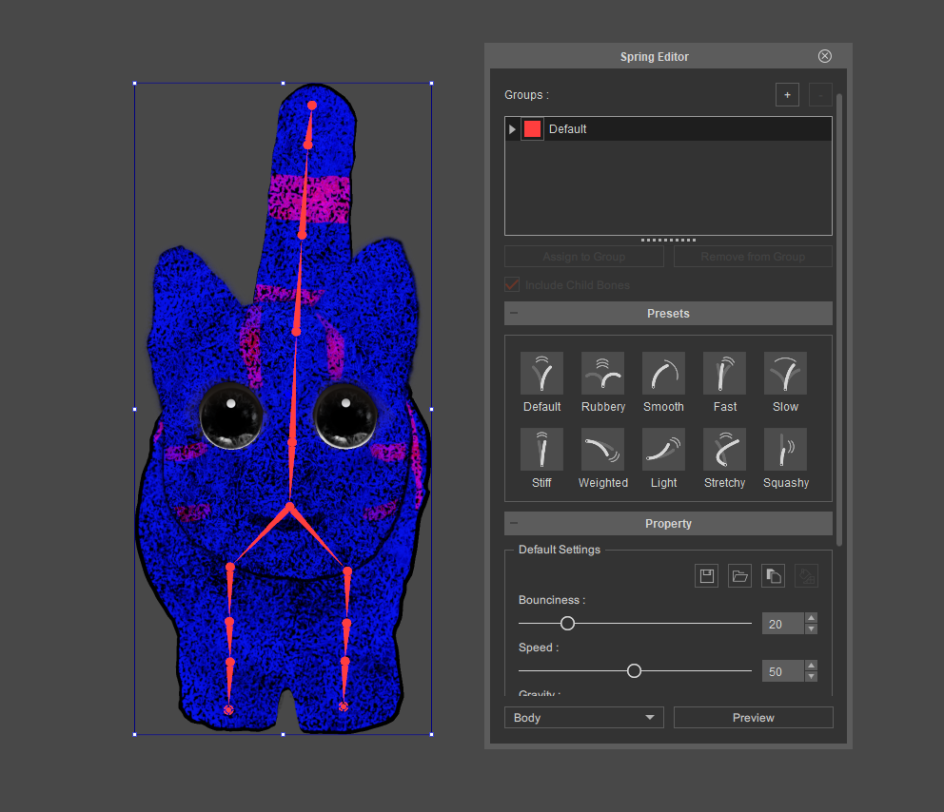
Dream tunnels and dancing pants
Another fun application of this procedure was through the dream tunnel in the final chase scene. By rigging the entire front and rear of Louis with Spring Bones, she could evoke the comically frantic walk/run that cats often do. "It gave a great cartoony feel, and I could still add animations easily," she recalls.
"Overall, I just scratched the surface of Spring Bones in this short," she adds. "But I will definitely be using them more in the future as, in some situations, they eliminate time-consuming key-framing, which is tricky to get completely smooth.
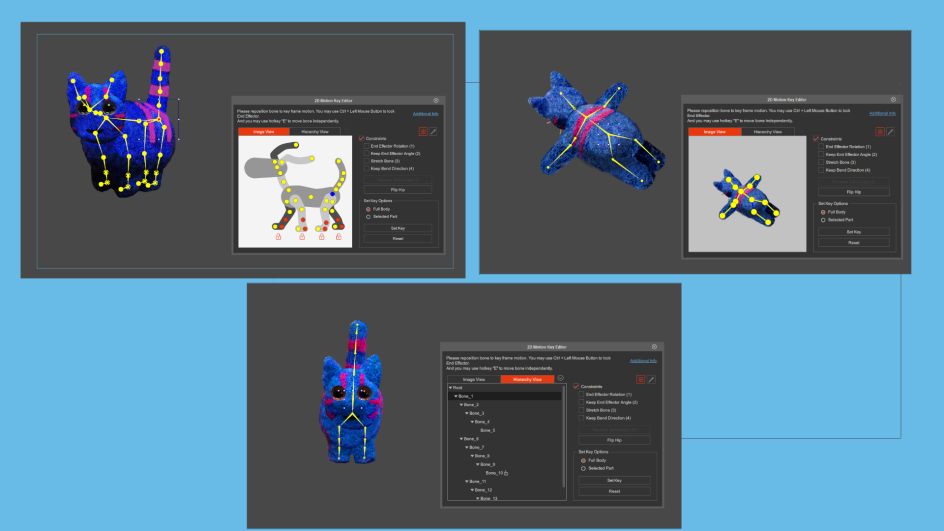
She also relished the Morph Heads feature within Cartoon Animator. "Louie's face is really important: it needs to be really expressive," she explains. "I love using Morph Heads because it allowed the eyeballs to sit in the eye sockets, giving lots of expression to facial animation."
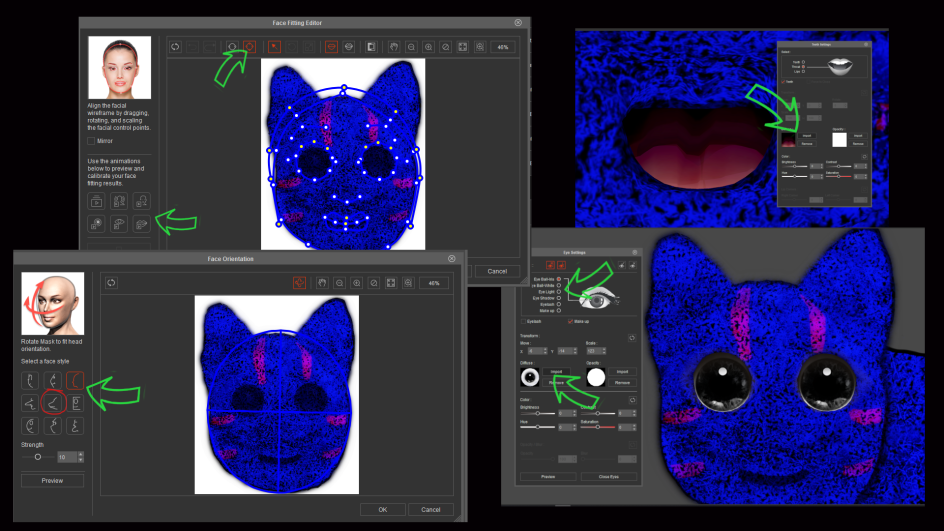
The Free-Form Deformation (FFD) editor proved useful. For instance, after purchasing pre-made images of underwear and capturing it from various angles in Blender, she made it dance in the wind by applying FFD to each pair of undies.
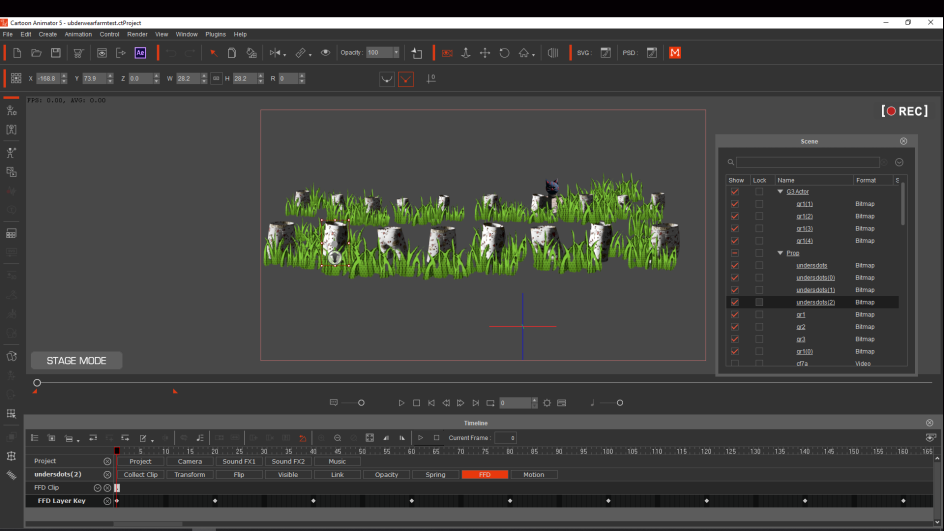
Fun and rewarding
It all added up to a fun and rewarding animation experience. "Taking any character from a drawing, a puppet or a model and breathing life into them through animation is, for me, an incredible experience," she explains. "They take on personalities which will then govern their actions and fuel the storyline." And Cartoon Animator allowed her to work more quickly and accurately in many areas of the process.
For this reason, she'd recommend CTA5 to a wide range of creatives. "If you're just starting out or want to experiment a bit with 2D, this is probably the best software, as you can use pre-made assets – pre-rigged characters, scenes, props, etc. – while learning the initial basics of animation," she explains. "These give an understanding of how rigging, key-framing and scene design work and help build a good base to branch out into designing your own characters and style.
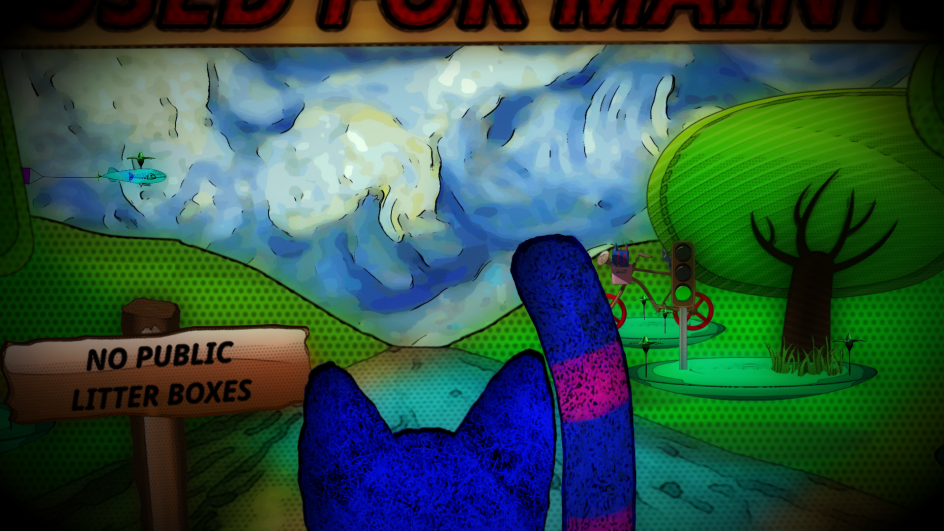
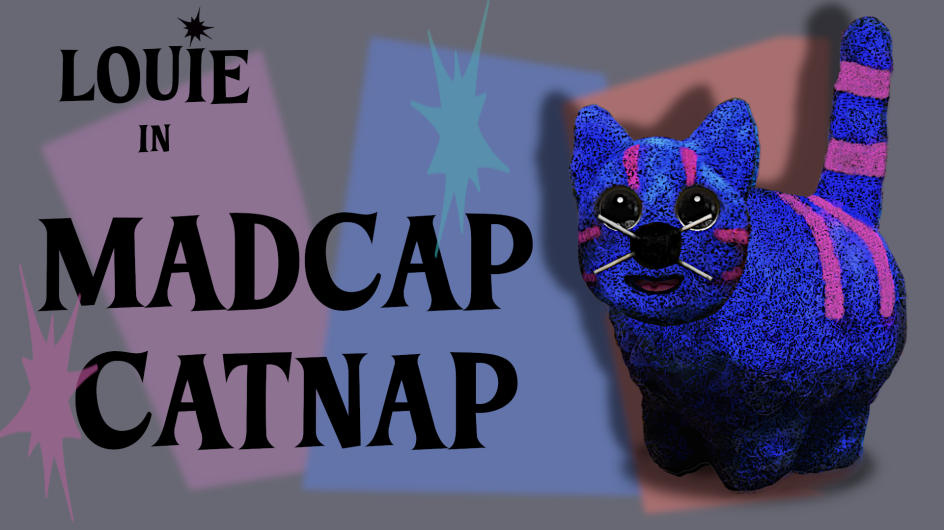
"On the other hand," he adds, "you can just jump right in as I did and design your own characters and assets from the get-go, flying by the seat of your pants. It's pretty flexible that way, and there's an active and very helpful community to support you throughout."
All this involves work, of course, but the rewards are immense. "Animation opened up a whole new and wonderful world for me and has been my joy and obsession," says Debs. "It probably sounds hackneyed, but it really did change my life at a time when many creative doors were closing for me."
You can try out Cartoon Animator 5 for free for 30 days and get access to 1,700 pre-built resources. Get started with Cartoon Animator 5 today.