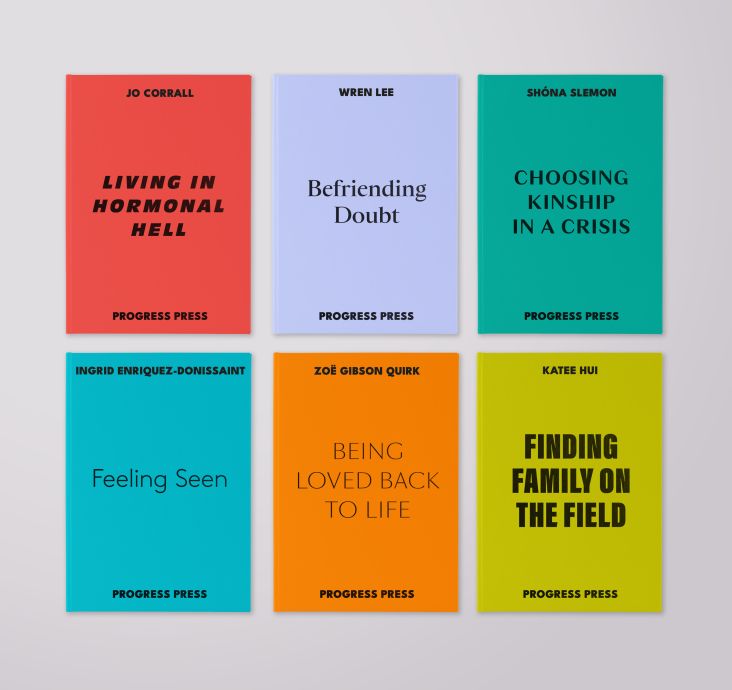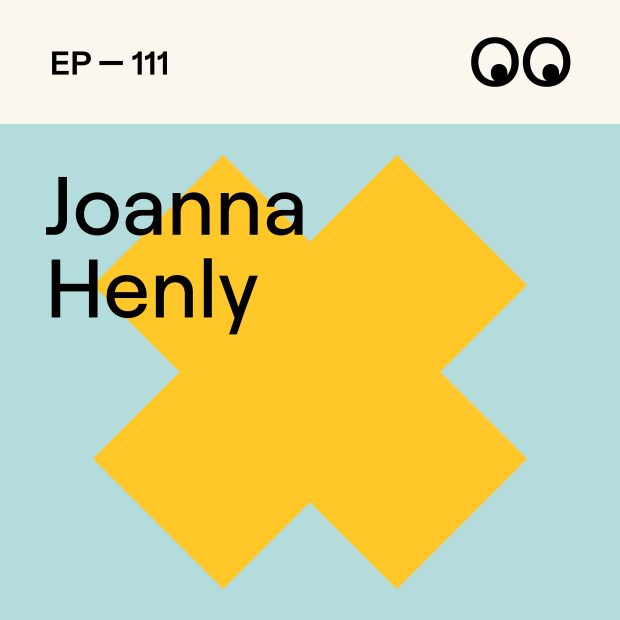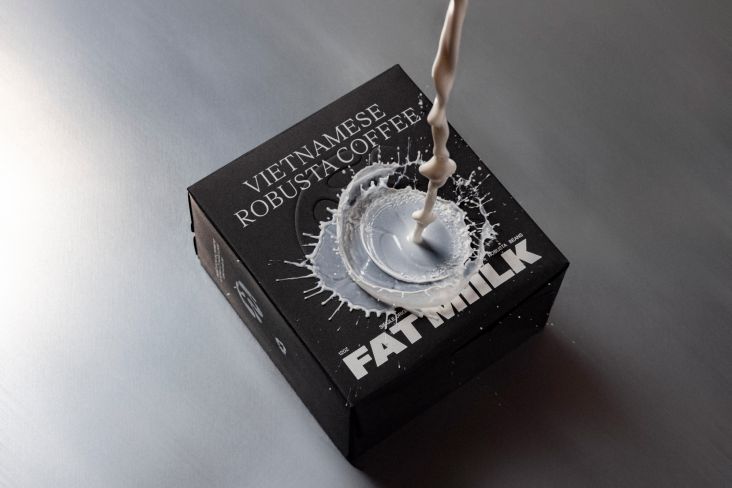Mark Diaz
Want to take your skills as an artist, illustrator or designer and transform them into 3D models and animation without having to spend years learning difficult software? Imagine the creative possibilities, both for building up your CV and simply having a lot of fun.
Over the last few months at Creative Boom, we've been telling you how Reallusion's software makes it easy to do just that, from turning web comics into cartoons to bringing a needle-crafted cat to life. But creating an entire 3D world can't be easy, right?
Well, it turns out that with iClone 8, yes, it can!
What is iClone 8?
iClone 8 is real-time 3D animation software that makes it simple to produce professional animations for films, previz, animation, video and games. And its new crowd simulation features allow you to quickly build and populate 3D cityscapes, empowering you to create rich, dynamic environments without having advanced skills
Its makers have just released a video explaining how to do so in seven easy steps, and it's quite mindblowing. Because the tutorial demonstrates how you can use iClone 8 to prototype and execute complex 3D cityscapes in a matter of minutes. That's right, not months but minutes.
If you don't have time or bandwidth to watch the video right now, then a quick summary will suffice. The tutorial covers these seven steps to build an animated 3D city scene in iClone 8:
- Create a city instantly: Quickly drag and drop a pre-made city model from the content store or use a free starter city scene.
- Create paths for characters: Easily set up paths and navigation meshes for the characters to walk along.
- Populate the city with walkers: Use the crowd generation tools to add animated characters along the paths.
- Add idle characters: Utilize pre-made motion clips and the City Life pack to add a variety of natural idle animations.
- Animate your camera: Set up a simple camera orbit to film the scene.
- Add sky and sunlight: Quickly add a sunset sky backdrop and lens flare effect.
- Apply HDR effects: Use the visual settings to add a final bloom effect.
Paradigm shift
Simple, right? And so let's not beat around the bush. It's clear that iClone represents a paradigm shift in 3D content creation, so we were keen to chat with its creator, Mark Diaz, to learn more.
Based in Colima, Mexico, Mark has been doing animations for ten years now and is the founder of 2DAnimation101, a platform for anyone who wants to learn how to bring their cartoon characters and stories to life.
In the video above, he takes on the challenge of creating a 3D city and bustling crowd from scratch within 40 minutes. "It's the kind of urban environment you'd want to create as an animator to show the life of the main character," he explains.
If you haven't started animating yourself yet, it's worth setting this challenge into some kind of context. "Just modelling a single building in Blender can take weeks," Mark points out. "And I would say that at least six months would be required to develop that scene with all the actors, movement, buildings and scenery."
Short learning curve
In that light, designing an entire cityscape using iClone in less than an hour isn't just impressive; it's completely revolutionary. And yet, in the video, Mark lays out seven simple steps for getting there, and shows how straightforward it is.
Yes, you might think, but how long will it take me to learn to use iClone myself? To which Mark responds: "It shouldn't take very long at all. The first time I picked it up, it took me just a day to create my first animated short scene. And it's easy to get quick wins from day one.
"In Blender, by contrast, you need to invest a couple of days just understanding the interface before you get anything exciting done," he adds. Sure, you start with some cubes and spheres, but nothing too exciting. In iClone, though, from day one, you can have a character talking, a set, and a short story told, using drag-and-drop features."
iClone is super flexible, so Mark recommends it for any kind of animation you're looking to produce.
"For instance, it's a great option for animators who want to produce game assets for Unreal or Unity or animated cut scenes," he explains. "Or anyone who needs 3D and wants to animate super fast with motion capture. In fact, that's something I find fascinating. Even people who prefer to use Unreal still go to iClone to animate their characters there with motion capture – because it's more straightforward and easy to do – and then bring the animation back to Unreal."
You can test iClone out for free for 30 days and even access 2,000 pre-built resources. So, you can give it a whirl before deciding if it's the right fit for you.
Get started with iClone 8
iClone provides powerful animation capabilities while keeping everything simple and intuitive. Whether you're new to the 3D industry or a veteran of professional tools like Maya or MotionBuilder, you'll find the professional tools you need within the intuitive design of iClone.
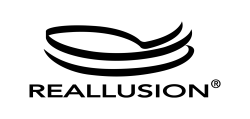


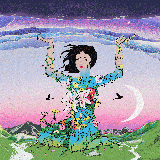





](https://www.creativeboom.com/upload/articles/86/862919952c0ad18439004228895a431dc6e45ffc_732.jpg)