Google Sheets, virtual playgrounds and floating clouds of books: it's December's Double Click
Its Nice That
DECEMBER 17, 2019
To round of 2019’s Double Click, we’ve got five amazing websites which demonstrate the versatility of web design and the surprising results the medium often produces. Read more.






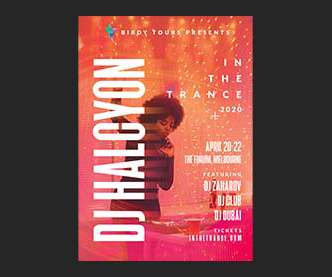


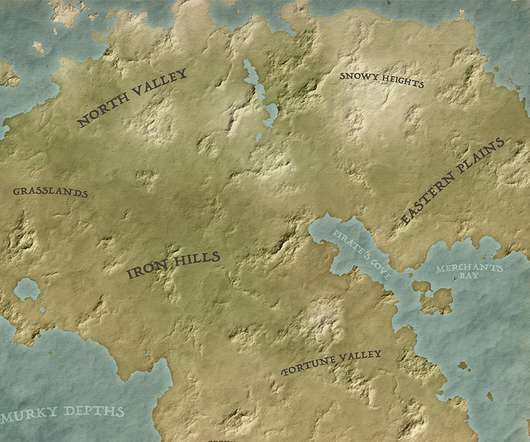


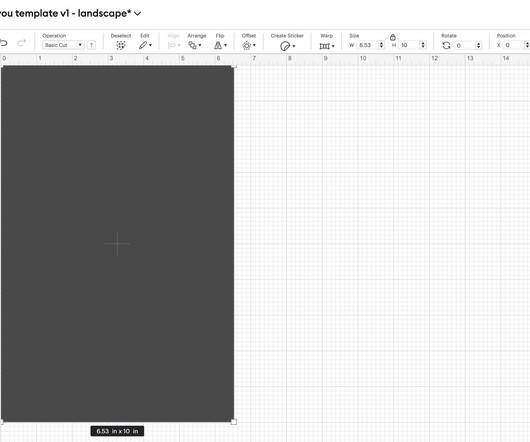
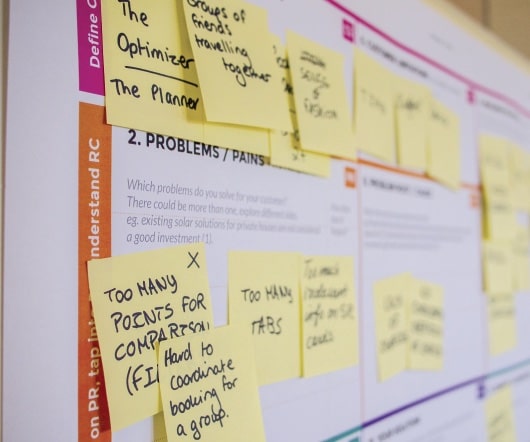

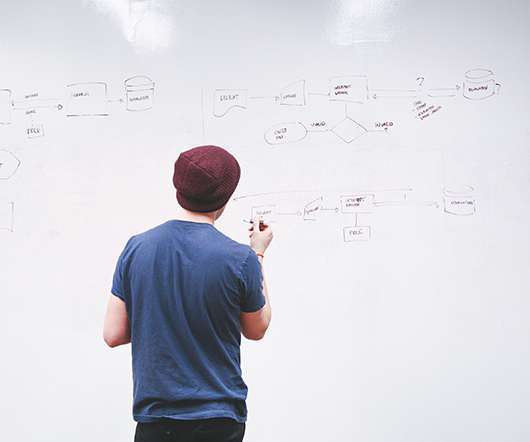

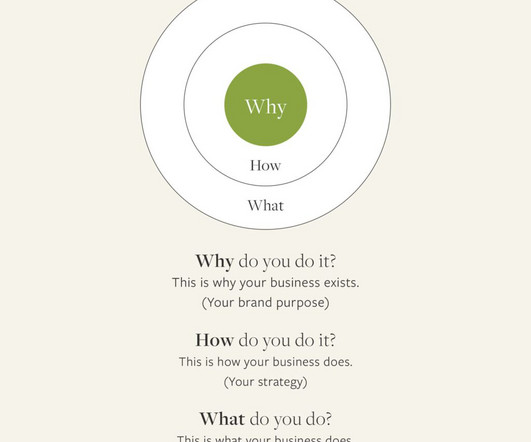
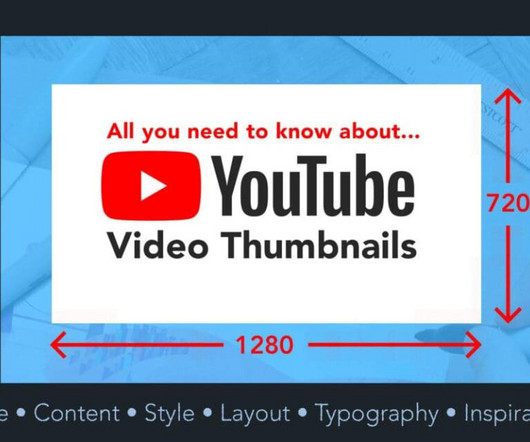
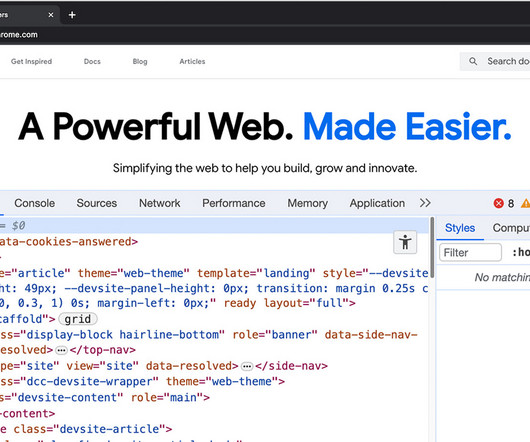



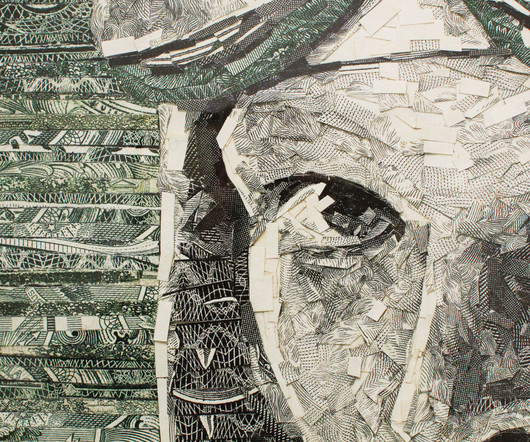
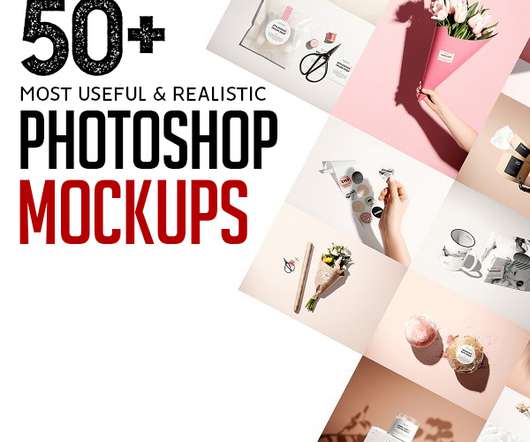


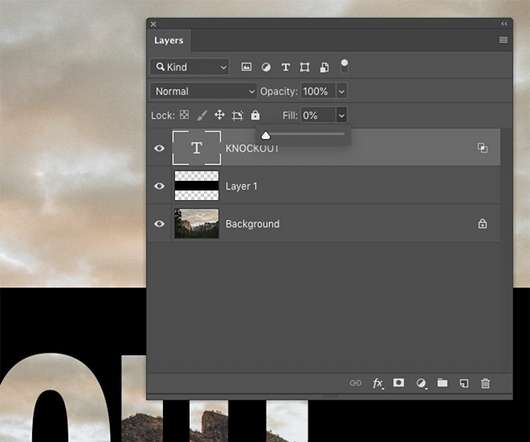







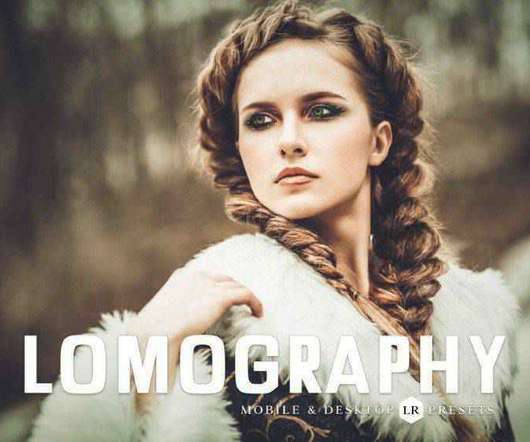

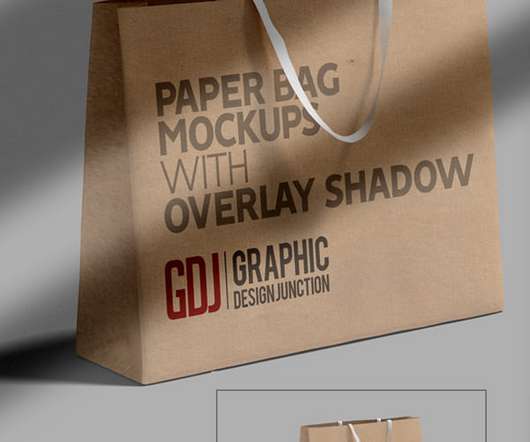


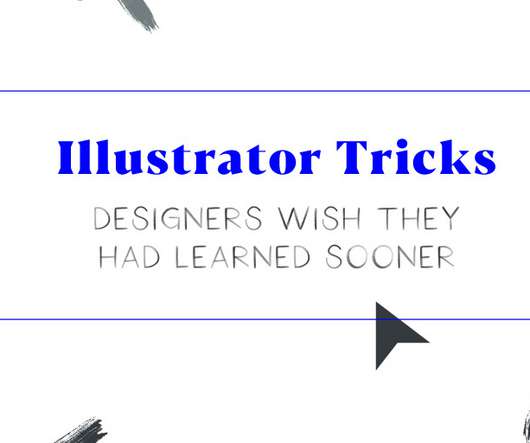

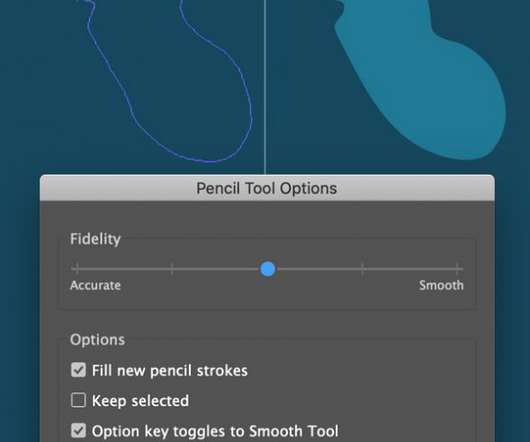










Let's personalize your content