In today’s time when there are so many lightweight laptops available, it just doesn’t make sense to carry around those bulky laptops especially when you’re traveling or often work on the move.
That being said, I have rounded up the best travel laptops of 2024 that I’ve had my hands on. These laptops, despite being powerful enough to handle all your tasks effortlessly, are super light and easy to carry around.

Whether you want to run heavy design programs, animate or render 3D models, these laptops can take all that you throw at them without weighing your bag down. Read on and explore!
Quick List: Best Travel Laptops in 2024
Here are my top picks for travel laptops in 2024:
- Apple MacBook Air 2023 — Best Overall (Editor’s Choice)
- SAMSUNG 15.6” Galaxy Book3 — Best Laptop for Content Creators
- Microsoft Surface Laptop 5 — Best Laptop for Backpacking
- HP 2023 Envy x360 — Best for Animators
- HP 15 Notebook — Best Budget Laptop
- SAMSUNG Galaxy Book3 Pro — Best Value Laptop
- LG Gram 17Z95P — Best for Programmers
- GIGABYTE G5 KF — Best Laptop for Video Editing
- Lenovo ThinkPad X1 Nano Gen 1 — Best for Typing
- Dell 2023 Vostro 7620 — Best for Architects and Interior Designers
Which is the Best Travel Laptop 2024?
The Apple 2023 MacBook Air, powered by the M2 chip, is my go-to travel laptop. Its stunning 15.3-inch Liquid Retina Display, exceptional portability, up to 18 hours of battery life, and lightweight make it a perfect blend of power and portability.
The Apple 2023 MacBook Air (M2) excels as a travel laptop with its exceptional blend of power, portability, and visual excellence. Its slim, lightweight design, impressive battery life, and high-resolution Liquid Retina Display make it ideal for professionals on the go. The M2 chip ensures speed and efficiency, while the silent, fanless operation and superior audio-visual features enhance productivity and entertainment.
- Slim and lightweight
- Long battery life
- High-resolution display
- Powerful M2 chip
- Silent, fanless design
- Can run hot under heavy use
- Limited port selection, requiring adapters
My Top 3 Picks
|
Primary Rating:
4.9
|
Primary Rating:
4.7
|
Primary Rating:
4.6
|
|
$1,499.00
|
|
$408.98
|
|
Screen Size:
15.3-inch Liquid Retina Display
|
Screen Size:
16 inches
|
Screen Size:
15.6 inches
|
|
Resolution size:
2880 x 1864
|
Resolution size:
1920 x 1080 pixels
|
Resolution size:
1366 x 768 pixels
|
|
Processor:
Apple M2 chip with an 8-core CPU
|
Processor:
Intel Core i7-1360P processor
|
Processor:
Intel Core i3-1115G4
|
|
RAM:
16GB Unified Memory
|
RAM:
32 GB LPDDR5
|
RAM:
16GB DDR4
|
|
Storage:
256GB SSD Storage
|
Storage:
1TB SSD
|
Storage:
1TB PCIe M.2 Solid State Drive
|
|
Graphic Card :
Apple 10-core GPU
|
Graphic Card :
Integrated graphics
|
Graphic Card :
Intel UHD Graphics
|
|
Weight:
3.3 pounds (1.51 kg)
|
Weight:
3.5 pounds
|
Weight:
4.11 pounds
|
|
Pros:
|
Pros:
|
Pros:
|
- Powerful performance & high-res display in a slim, lightweight package
- Long battery life & silent operation
- Superior video & audio for virtual meetings
- Sharp, vibrant AMOLED display
- High performance with 13th Gen i7 & 32GB RAM
- 1TB storage & seamless Galaxy device integration
- Budget-friendly with efficient multitasking.
- 15.6-inch HD display and 1TB SSD for quick data access.
- Variety of ports, suitable for office tasks.
Detailed Review of the Best Travel Laptops 2024
1. Apple 2023 MacBook Air with M2 chip — Best Overall (Editor’s Choice)

Best Laptop for Traveling
Screen Size: 15.3-inch Liquid Retina Display | Resolution: 2880-by-1864 | CPU: Apple M2 chip with an 8-core CPU | GPU: Apple 10-core GPU | RAM: 16GB Unified Memory | Storage: 256GB SSD Storage | Weight: 3.3 pounds (1.51 kg)
The Apple 2023 MacBook Air (M2) tops my list of the best travel laptops for its unparalleled combination of insane power and portability. Sporting a slim profile and lightweight, it is perfect for on-the-move professionals who don’t want to compromise on quality and comfort.
The MacBook Air’s 15.3-inch Liquid Retina Display offers an impressive 2880-by-1864 native resolution and supports one billion colors. This makes every presentation, design, or video I work on super vivid and detailed. The portability aspect is equally impressive – it’s remarkably thin at just 0.45 inches and light, weighing only 3.3 pounds.
Under the hood, the M2 chip’s 8-core CPU and 10-core GPU provide all the speed and efficiency I need for my work. And with this laptop, I hardly ever find myself searching for a power outlet– thanks to its up to 18 hours of battery life.
Additionally, the 1080p FaceTime HD camera and three-mic array are perfect for video conferencing my team or connecting with my clients. At the same time, the six-speaker sound system with Spatial Audio not only allows me to smoothly conduct virtual meetings without needing additional headphones or speakers, but it also immerses me in my work.
And thanks to its fanless design, it also runs completely silent– a major plus during meetings or when working in quiet spaces. But on the flip side, it can run hot under heavy usage. Though that’s nothing a laptop cooling pad can’t fix.
I also find myself using USB hubs or adapters with it, due to the limited port selection. But then, these design choices are what make it so slim and easy to carry around.
To sum up, the Apple 2023 MacBook Air is the best travel laptop so far. It blends power, productivity features, and visual brilliance in a slim, lightweight package like no other.
“The takeaway here is that the Air 15 will get you through a day and then some. You shouldn’t have to worry about it. In fact, you won’t have to worry about much when you’re using this device.”[Monica Chin, theverge]
| PROS | CONS |
| ➕ Exceptional display quality. | ➖ Limited port availability. |
| ➕ Powerful M2 chip performance. | ➖ Potential for overheating. |
| ➕ Long battery life. | ➖ Slightly thicker bezels. |
| ➕ Silent and lightweight design. | |
| ➕ Excellent camera and audio for communication. |
Latest Price on Amazon:
2. SAMSUNG 15.6” Galaxy Book3 Laptop Computer — Best Laptop for Travel Bloggers

Best Travelling Laptop for Content Creators
Screen Size: 15.6 Inches | Resolution: 1920×1080 Pixels (Full HD) | CPU:13th Gen Intel Core i7-1355U Processor | GPU:Intel® Iris® Xe Graphics | RAM: 16GB | Storage: 512 GB SSD (Solid State Drive) | Weight: 3.46 Pounds
For some time now, Samsung has been doing a great job in the realm of laptops and I’m thoroughly impressed by the Samsung 15.6” Galaxy Book3 Laptop. It has especially come in handy for my content creation and video editing tasks. The combination of processing power and graphical finesse it delivers, makes it an exceptional choice for professionals in this field.
The Galaxy Book3 boasts a 15.6-inch screen, an ideal size for video editors and content creators who need to pay attention to detail. The Full HD display ensures that every pixel of my content is crisp and clear, vital for editing accuracy. The Intel® Iris® Xe Graphics card further enhances my experience by rendering high-quality visuals.
Powering this device is the 13th Gen Intel Core i7-1355U Processor, coupled with 16 GB RAM, which provides me smooth performance even when I’m running heavy video editing software or multitasking between content creation apps. The 512GB of storage is ample for my large video files and projects, and I have also expanded its storage to 2TB via a microSD card.
The thin and light design of the Galaxy Book3 is a significant advantage. I am able to comfortably carry this laptop to any location, be it a café for a change of scenery or office for meetings. Samsung also addresses the need for quality video calls with an HD 720p webcam and Dolby Atmos speakers, ensuring I look and sound professional in my online interactions.
However, there are some aspects to consider. The 16:10 ratio feels a bit cramped, especially when I’m working with complex timelines in video editing. Also, the build feels a bit plasticky, which could be a concern for those who prefer a more premium finish.
In summary, the Samsung Galaxy Book3 is a robust choice for content creators and video editors. Its combination of powerful performance, high-quality display, and seamless connectivity with other devices make it a top contender in the market of best travel laptops.
| PROS | CONS |
| ➕ Powerful 13th Gen Intel Core i7 processor and Intel® Iris® Xe Graphics | ➖ Screen ratio may feel cramped for some video editing tasks |
| ➕ Large 15.6-inch FHD screen | ➖ Build quality could be perceived as less premium |
| ➕ Lightweight and portable design | |
| ➕ High-quality video camera and audio | |
| ➕ Seamless integration with other Galaxy devices |
Latest Price on Amazon:
3. Microsoft Surface Laptop 5 — Best for Fashion Designers
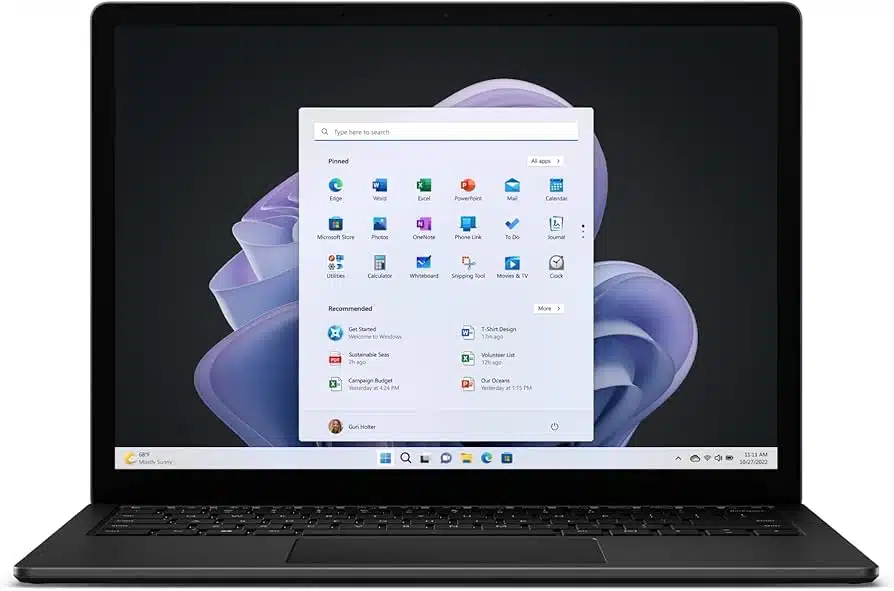
Best Travel Laptop for Fashion Designers
Screen Size: 15 Inches | Resolution: 2496 x 1664 Pixels | CPU: Intel Core i7 | GPU: Integrated | RAM: 16GB | Storage: 512 GB SSD | Weight: 3.05 pounds
For creative professionals seeking a device that offers unparalleled precision, intuitive design interaction, and the power to bring imaginative concepts to life, I can’t recommend the Microsoft Surface Laptop 5 enough.
The Surface Laptop 5’s 15-inch PixelSense touch screen is a cornerstone of its appeal to fashion designers. Its high-resolution display not only brought my colors and designs to life but also allowed for hands-on interaction with my work. This touch capability, combined with stylus support, provided an experience akin to drawing or editing directly on paper, offering a level of precision and natural flow.
At its core, the device is powered by a robust Intel i7 processor and backed by 16GB RAM which ensured that even my most complex design software runned smoothly. The ample 512GB storage capacity is another boon, allowing me to store large files and a diverse portfolio of projects without concern.
Understanding the lifestyle of fashion designers, particularly those who draw inspiration from various environments, the Surface Laptop 5’s design is thin and lightweight. This made it an ideal travel laptop, easily fitting into my backpack and going wherever my creativity took me.
Battery life is another critical factor, and with up to 18 hours of usage, this laptop stood out. It allowed me to work for extended sessions, which is a significant advantage for those immersive, creative marathons.
However, every device has its considerations. The Surface Laptop 5 heated up, particularly during intensive tasks. Using a cooling pad or working on a hard surface helped in alleviating this issue. Additionally, the single USB-C/Thunderbolt port wasn’t enough, and I had to use a multi-port adapter to overcome this issue.
In conclusion, the Microsoft Surface Laptop 5 is an exceptional choice for graphic designers. Its blend of a high-quality touch screen, powerful processing capabilities, portability, and long battery life make it a strong candidate for creative professionals on the move.
| PROS | CONS |
| ➕ Intuitive PixelSense touch screen with stylus support | ➖ Tendency to overheat with heavy use |
| ➕ Powerful Intel i7 processor and 16GB RAM | ➖ Limited to one USB-C/Thunderbolt por |
| ➕ Lightweight and travel-friendly design | ➖ Larger bezels around the screen |
| ➕ Impressive battery life |
Latest Price on Amazon:
4. HP Envy X360 — Best for Animators

Best Travel Laptop for Animators
Screen Size: 15.6 Inches | Resolution: 1920 x 1080 pixels | CPU: Intel Core i7-1260P (12-Core) | GPU: Integrated Intel Iris Xe Graphics | RAM: 64 GB DDR4 | Storage: 1TB SSD | Weight: 4.02 pounds
If you are an animator seeking a laptop that blends power, versatility, portability, and the capability to handle demanding 3D rendering and animation tasks, you can’t go wrong with the HP 2023 Newest Envy x360.
At its core, the HP Envy x360 is powered by the AMD Ryzen 7 5825U processor. With speeds ranging from 2GHz to a Turbo Boost of 4.5 GHz and equipped with 8 cores and 16 threads, it’s capable of handling the multitasking demands essential for animation software.
The 15.6-inch touchscreen display, while limited to a 1080p resolution, offered me with clear and sharp visuals, crucial for detailed animation work. The integrated AMD Radeon graphics supported both 2D and 3D rendering with vibrant colors and crisp images.
One of the standout features is its memory and storage capabilities. With up to 64GB RAM, the HP Envy x360 ensured smooth performance even when running multiple applications. Additionally, the 1TB SSD provided ample storage for large animation projects and software, keeping all necessary resources at my fingertips.
The design of the laptop adds to its appeal for animators. Its 2-in-1 convertible nature, with a 360-degree hinge, allowed me to use it as a tablet. This means that animators will have the flexibility for more hands-on approach, especially during sketching or conceptual phases.
In terms of connectivity, the HP Envy x360 comes equipped with an array of ports, including USB 3.0 Type A and Type C, HDMI, and an SD card reader. These options enabled me to work with various peripherals and transfer data efficiently.
However, there are some considerations. The 1080p resolution limited ultra-high resolution for fine detailing in my work. Additionally, its weight in tablet mode was cumbersome for prolonged handheld use. Using a sturdy stand or setting up a comfortable workspace helped mitigate this issue.
All in all, the HP Envy x360 stands out as a suitable choice for animators, particularly for those who value processing power, memory capacity, and design flexibility. Its robust processor, high RAM, versatile 2-in-1 design, and ample storage make it a strong contender for animators involved in 3D rendering and animation.
| PROS | CONS |
| ➕ Powerful AMD Ryzen 7 processor | ➖ Display limited to 1080p resolution |
| ➕ High RAM capacity for smooth multitasking | ➖ Bulky in tablet mode |
| ➕ Versatile 2-in-1 design | |
| ➕ Adequate connectivity options | |
| ➕ Sufficient storage for large animation projects |
Latest Price on Amazon:
5. HP 15 Notebook — Best Budget Laptop
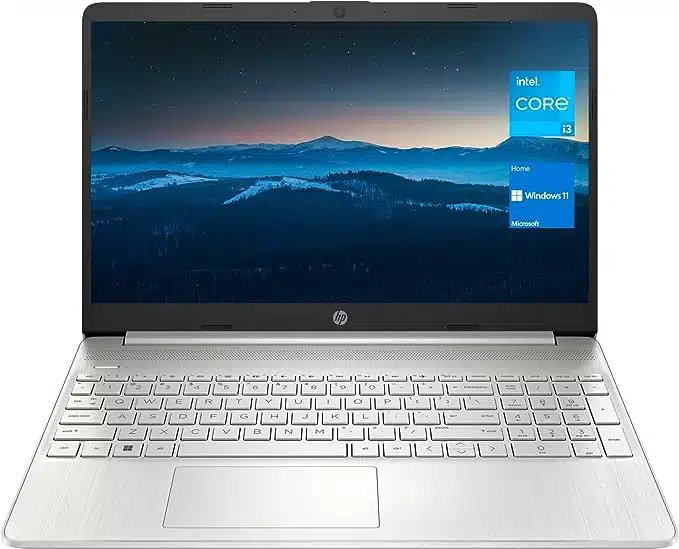
Best Cheap Laptop for Travelling
Screen Size: 15.6 inches | Resolution: 1366 x 768 pixels | CPU: Intel Core i3-1115G4 | GPU: Intel UHD Graphics | RAM: 16GB DDR4 | Storage: 1TB PCIe M.2 Solid State Drive | Weight: 4.11 pounds
If you’re looking for a reliable, budget-friendly laptop that efficiently handles office tasks, the HP 15 Notebook is an excellent choice. This laptop stands out not just for its affordability but also for its features that cater specifically to office use.
The HP 15 Notebook comes equipped with a 15.6-inch HD screen, which provided me ample space for multitasking and running multiple applications. The micro-edge, BrightView display ensured I had clear visibility of documents and presentations, even in bright lighting conditions.
Under the hood, the Intel Core i3-1115G4 processor, with 2 cores and 4 threads, offers a base frequency of 3.00 GHz and can go up to 4.10 GHz with Turbo Boost. The integrated Intel UHD Graphics were sufficient for my basic graphic needs, such as creating simple graphics for presentations.
With 16GB DDR4 RAM, this laptop smoothly ran multiple applications and browser tabs simultaneously. This is essential for professionals who often switch between various tasks. The 1TB PCIe NVMe M.2 Solid State Drive provided fast bootup and data transfer, so I had to spend less time waiting for my laptop to start up or for files to load.
The range of ports, including USB Type-A, USB Type-C, and HDMI, along with an SD card reader, provided flexibility in connecting to various peripherals, from external monitors to other devices. The HP 15 Notebook also came with Windows 11 Home, offering a more consistent design, better window layout options, and improved performance features.
However, there were some drawbacks. The keyboard was shallow, which affected typing comfort during long work sessions. I had to use an external keyboard for extended typing tasks. The laptop also came with a significant amount of bloatware, which I had to remove to enhance the performance and user experience.
In sum, the HP 15 Notebook is an excellent budget option for professionals. Its combination of a good processor, ample RAM and storage, and a decent range of ports make it a practical choice for office use.
| PROS | CONS |
| ➕ Clear 15.6-inch HD screen, suitable for multitasking. | ➖ Shallow keyboard design may affect typing comfort. |
| ➕ Adequate processing power with Intel Core i3-1115G4. | ➖ Presence of bloatware, which may require cleaning up. |
| ➕ Significant RAM (16GB) and storage (1TB SSD) capacity. | |
| ➕ Diverse range of ports for connectivity. | |
| ➕ Windows 11 Home offers improved performance and layout options. |
Latest Price on Amazon:
6. SAMSUNG Galaxy Book3 Pro — Best Value Laptop

Best Laptop for Business Travel
Screen Size: 16 inches | Resolution: 1920 x 1080 pixels | CPU: Intel Core i7-1360P processor| GPU: Integrated graphics | RAM: 32 GB LPDDR5 | Storage: 1TB SSD | Weight: 3.5 pounds
As someone who has had the opportunity to thoroughly test and evaluate the Samsung 16″ Galaxy Book3 Pro, I can confidently say that this laptop is a remarkable option for professionals.
Firstly, its 16-inch screen, with a resolution of 2880 x 1800, provided exceptional clarity and detail. During my use, whether I was working on complex spreadsheets, designing presentations, or participating in video conferences, the visuals were consistently sharp and vibrant. The larger screen size and AMOLED technology made a noticeable difference in reducing eye strain during long working hours.
The performance of this laptop is bolstered by the 13th Gen Intel® Core™ i7 processor and 32 GB of RAM. I was impressed by how smoothly it ran multiple demanding applications simultaneously. Even with heavy multitasking, there were no signs of lag or slowdown, which speaks volumes about its capability to handle intensive workloads.
Storage is another aspect where the Galaxy Book3 Pro excels. With a 1TB hard disk, I never had to worry about running out of space, even when managing large files and complex projects. This ample storage capacity is a significant plus for professionals who deal with extensive data.
In terms of connectivity, the seamless integration with other Samsung Galaxy devices enhanced my productivity. The ability to easily transfer files and synchronize tasks across devices streamlined workflow, making it more efficient and cohesive.
However, I noticed that the laptop tended to run warm, particularly when handling resource-intensive tasks. Using a cooling pad helped in maintaining a comfortable working temperature. Additionally, while the speakers are adequate for general use, I found them lacking for scenarios requiring high-quality audio output. Utilizing external speakers or headphones was a simple fix for this issue.
Overall, the Samsung Galaxy Book3 Pro’s blend of a high-quality display, robust performance, ample storage, and seamless device integration makes it an exceptional travel laptop.
| PROS | CONS |
| ➕ Superior display quality with high resolution. | ➖ Tendency to heat up during intensive tasks. |
| ➕ Robust performance capabilities with the latest Intel processor and ample RAM. | ➖ Average speaker quality, which might necessitate external audio solutions for some users. |
| ➕ Large storage capacity. | |
| ➕ Effective integration with the Samsung ecosystem. | |
| ➕ Lightweight and portable design. |
Latest Price on Amazon:
7. LG Gram 17Z95P Laptop — Best for Programmers

Best Travel Laptop for Programmers and Coders
Screen Size: 17 inches | Resolution: 2560 x 1600 pixels | CPU: Intel Evo 11th gen Core i7 | GPU: Intel Xe Graphics (Integrated) | RAM: 16 GB LPDDR4 | Storage: 2 TB SSD | Weight: 2.98 pounds
In my opinion, the LG Gram 17Z95P is the best travel laptop for programmers and coders on the move– thanks to its impressive combination of power, efficiency, and portability.
The LG Gram 17Z95P boasts a 17-inch WQXGA (2560×1600) IPS LCD display, which provided me with a vast and vibrant workspace that’s essential for coding, debugging, and design work. The display’s DCI-P3 99% color expression ensured crisp, accurate visuals which is a significant advantage for front-end developers who require precise color fidelity for their projects.
At its core, this laptop is powered by the 11th generation Intel Core i7-1195G7 Processor, complemented by Intel Xe Graphics. This powerful combination is well-suited for programming tasks, whether it’s software development, running complex computational models, or managing virtual machines.
For memory-intensive programming tasks, the 16GB LPDDR4X 4266mhz RAM is spectacular. It allows for seamless multitasking and smooth operation across various applications, from code editors to development environments, without any noticeable lag.
Storage is another key aspect, with a 2TB PCIe M.2 NVMe SSD it offered me ample space and quick access for large software projects, extensive libraries, and hefty databases. Connectivity on the LG Gram 17Z95P was also comprehensive as it featured two USB-C ports with Thunderbolt 4 support, USB-A 3.2 ports, a full-size HDMI port, a microSD card reader, and an audio jack.
Despite its large screen, the LG Gram 17Z95P remained ultra-lightweight and offered a long battery life, making it an excellent choice for programmers who need a portable yet powerful laptop.
However, the LG Gram 17Z95P is not without its limitations. I experienced CPU and GPU throttling under heavy loads, which impacted performance during very intensive tasks. Adequate cooling or a ventilated workspace helped me mitigate this issue. Additionally, the display’s handling of direct reflections required adjusting the screen’s angle or working in controlled lighting conditions to avoid glare.
Overall, the LG Gram 17Z95P is an ideal choice for programmers and coders. Its combination of a large, high-quality display, powerful processing capabilities, ample memory and storage, and comprehensive connectivity, all within a lightweight design, makes it a top contender as a portable laptop.
| PROS | CONS |
| ➕ Expansive 17-inch WQXGA IPS display, excellent for coding and design tasks. | ➖ Possible throttling under high CPU/GPU demand. |
| ➕ Robust Intel Core i7 processor with Intel Xe Graphics. | ➖ Display’s handling of direct light reflections could be better. |
| ➕ Generous 16GB RAM for effective multitasking. | |
| ➕ Large 2TB SSD storage for extensive projects. | |
| ➕ Lightweight design with long battery life for portability. |
Latest Price on Amazon:
8. GIGABYTE G5 KF — Best Laptop for Web Designing

Best Travel Laptop for Web Designing
Screen Size: 15.6 inches | Resolution: 1920 x 1080 pixels (FHD) | CPU:Intel Core i5-12500H Processor (4.5 GHz) | GPU: NVIDIA GeForce RTX 4060 Laptop GPU | RAM: 8 GB DDR4 3200 MHz | Storage: 512 GB Gen4 M.2 SSD | Weight: 4.39 pounds
If you’re searching for the optimal workstation to manage your intense web design projects, the GIGABYTE G5 KF might just be the laptop for you. While it’s popularly used as a gaming laptop, I’ve had a great experience web designing on it.
For starters, the 15.6″ FHD display, boasting a 144Hz refresh rate, really came in handy for my design projects. This high refresh rate ensured smooth and seamless rendering for my projects. The 1920×1080 resolution guaranteed that every detail of my design was crisply displayed, aiding in precise and accurate visual work.
Under the hood, the GIGABYTE G5 KF packs a punch with the NVIDIA GeForce RTX 4060 Laptop GPU and a 12th Gen Intel Core i5-12500H Processor, capable of reaching speeds up to 4.5 GHz. This gave me ample power for running demanding design software, handling high-resolution graphics, and multitasking without a hitch.
Portability is another key factor where the GIGABYTE G5 KF shines with its 4.39 lbs lightweight body. This allowed me to carry it around with ease– making my design sessions while traveling and on client sites a lot easier.
As a creative professional, you’ll also appreciate its abundant connectivity options like Thunderbolt 4, HDMI 2.1, Mini DP 1.4, and USB 3.2 Gen1. These allow easy connection to external monitors, drawing tablets, and other peripherals, enhancing the overall design workflow.
However, be aware of a few limitations. The laptop’s cooling system was noisy during heavy use, and the 512GB SSD felt limiting for large design files. But these are manageable issues and do not significantly undermine its suitability for web design tasks.
Overall, the GIGABYTE G5 KF stands out as a top choice for web designers seeking a blend of powerful performance and mobility. It’s a versatile laptop that meets the multifaceted needs of modern web design professionals.
| PROS | CONS |
| ➕ High-refresh-rate FHD display. | ➖ Potential noise under intensive load. |
| ➕ Powerful GPU and CPU. | ➖ Limited SSD storage capacity. |
| ➕ Lightweight and portable design. | |
| ➕ Ample connectivity options for peripherals. |
Latest Price on Amazon:
9. Lenovo ThinkPad X1 Nano Gen 1 Laptop — Best for Typing
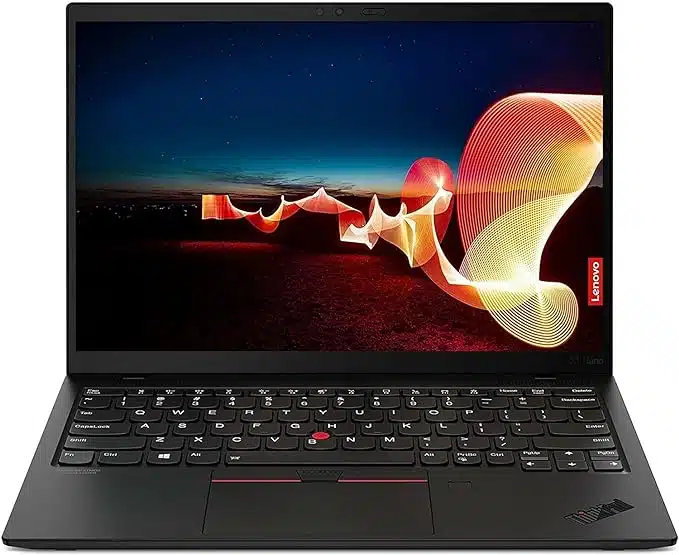
Lightweight Laptop for Travel
Screen Size: 13 Inches | Resolution: 2K (2160×1350) 16:10 IPS | CPU: 11th Gen Intel Core i7-1160G7 processor | GPU: Intel Iris Xe Graphics | RAM: 16 GB LPDDR4x SDRAM 4266 MHz | Storage: 512GB M.2 NVMe SSD | Weight: 2 pounds
The Lenovo ThinkPad X1 Nano Gen 1 13 is arguably the best travel laptop for writers who prioritize a comfortable and efficient typing experience in a portable package. This laptop is designed with the specific needs of writers in mind, providing an ideal balance between performance and portability.
The ThinkPad X1 Nano Gen1 features a 13-inch screen with a 1920 x 1080 resolution that provided me crisp and clear text which helped in reading and editing. The lightweight design, weighing just 1.99 lbs, makes it highly portable, perfect for writers who often work on the go.
One of the laptop’s standout features is its keyboard. Despite its compact size, it offered generously sized keys with proper spacing, making typing comfortable even during long writing sessions. The scalloped keys had a shorter travel distance, providing a satisfying ‘click’ and a springy actuation that facilitated fast and efficient typing.
Powered by an Intel Core i7 i7-1160G7 Quad-core processor and 16 GB of RAM, the X1 Nano Gen1 handled multitasking and complex writing software with ease. The 512 GB SSD ensured quick access to documents and a smooth overall experience.
However, there were some limitations. The touchpad was relatively small, which might be a concern for writers who rely heavily on touchpad navigation. Additionally, the physical connectivity options were limited, but I addressed it with USB hubs and adapters for connecting additional devices.
In summary, the Lenovo ThinkPad X1 Nano Gen1 13″ Ultrabook stands out as a top choice for writers. Its combination of a comfortable and responsive keyboard, clear display, and lightweight design makes it a highly appealing laptop for writing.
| PROS | CONS |
| ➕ Comfortable keyboard with well-spaced, responsive keys. | ➖ The small touchpad may limit ease of navigation. |
| ➕ Lightweight and highly portable design. | ➖ Limited physical connectivity options. |
| ➕ Clear 13-inch display, ideal for writing and editing. | |
| ➕ Powerful Intel Core i7 processor and 16 GB RAM for smooth performance. |
Latest Price on Amazon:
10. Dell 2023 Vostro 7620 — Best for Architects and Interior Designers

Best Travel Laptop for Architects and Designers
Screen Size: 16 Inches | Resolution: 1920 x 1200 pixels | CPU: i7-12700H | GPU: GeForce RTX 3050 Ti 4GB | RAM: 16 GB DDR4 | Storage: 512 GB PCIe SSD | Weight: 4.46 pounds
After going through some detailed testing, I found the Dell 2023 Vostro 7620 particularly impressive, especially for architects and interior designers. This laptop stands out for its capability to handle 3D rendering and other demanding tasks typical in the design field.
The 16-inch FHD+ display of the Vostro 7620 was noteworthy. The clarity and resolution (1920 x 1200) make detailed architectural plans and intricate interior designs come alive on screen. The anti-glare feature and ComfortView technology also significantly reduced eye strain, a crucial factor during long design sessions.
The performance of the 12th Gen Intel Core i7-12700H processor was exceptional. It smoothly handled design software like AutoCAD and SketchUp, which are staples in architectural and interior design work. Coupled with the NVIDIA GeForce RTX 3050 Ti graphics card, the laptop efficiently managed 3D rendering tasks, providing a lag-free experience even with complex models.
With 16GB of DDR5 RAM, I experienced seamless multitasking, crucial when juggling between different design applications and large files. The 512GB SSD offered quick boot-up times and speedy access to files and applications, enhancing overall productivity.
In terms of connectivity, the Vostro 7620’s array of ports, including Thunderbolt 4 and HDMI 2.0, allowed me to easily connect to additional monitors and other peripherals, a necessity for detailed design work.
However, there were a couple of drawbacks. The battery life, lasting around 7 hours, can be a limitation for professionals who frequently work remotely or travel. Keeping a charger handy or investing in a backup power solution is advisable. Also, the laptop exhibited some thermal issues under heavy use. I found that using a cooling pad and ensuring the laptop is used in a well-ventilated area helped mitigate this.
In summary, based on my personal testing, the Dell 2023 Vostro 7620 is an excellent laptop choice for architects and interior designers. Its blend of a high-quality display, robust processing power, and significant memory and storage makes it adept at handling the rigorous demands of design work.
“The Dell Inspiron 16 Plus is an appealing laptop in most aspects. It’s reasonably priced, relatively portable, and mostly well put together, with solid performance and battery life.”[Matthew Buzzi, pcmag]
| PROS | CONS |
| ➕ High-quality display ideal for design-related tasks. | ➖ Limited battery life may require frequent charging. |
| ➕ Strong performance with the latest Intel processor and NVIDIA graphics. | ➖ Can get warm under extensive usage, needing additional cooling solutions. |
| ➕ Ample RAM and storage for handling large files and multitasking. | |
| ➕ Good range of connectivity options. |
Latest Price on Amazon:
SOP for Selecting the Best Travel Laptops
Selection Criteria for Travel Laptops
- Performance and Power
- Processor and Performance: I focused on laptops with high-performance processors, such as the latest Intel Core or AMD Ryzen series, to ensure they could handle a variety of tasks from coding to gaming.
- RAM and Multitasking: I selected laptops with a minimum of 16GB RAM, crucial for smooth operation across various applications including photo and video editing, and 3D modeling.
- Display and Visuals
- Screen Quality: I looked for laptops with high-resolution, color-accurate displays, beneficial for tasks requiring visual precision like photo editing and design.
- Screen Size: I considered laptops with a balance between screen size and portability, ideally within the 13 to 16-inch range.
- Storage and Accessibility
- Storage Type and Speed: I focused on laptops with SSDs for quicker access and better performance in creative applications.
- Storage Capacity: I chose laptops with at least 512GB of storage to accommodate large files from various professional tasks.
- Build and Portability
- Durability and Mobility: I sought laptops that offer a good balance between sturdy build and ease of carrying.
- Battery Life: I prioritized laptops with long battery life to support extensive use while traveling.
Testing Process for the Best Travel Laptops
- Performance Evaluation
- Task Handling: I tested each laptop with a range of applications and software used in professional settings, like Adobe Creative Suite, AutoCAD, and gaming titles.
- Multitasking Capability: I evaluated how well each laptop handles running multiple applications simultaneously.
- Display and Graphics Testing
- Color Accuracy and Brightness: I used professional tools to assess the accuracy of colors and the brightness of the displays.
- Graphics Performance: I tested the rendering capabilities with design software and gaming.
- Real-World Usability
- Travel Simulation: I carried each laptop in a travel backpack to assess the comfort and practicality of portability.
- Battery Longevity: I tested battery life under various conditions including designing, coding, and general usage.
- Storage and Speed
- File Transfer Speed: I measured the speed at which the laptops could handle large file transfers.
- Storage Capacity Evaluation: I ensured the storage was sufficient for professional use, accommodating large software and files.
Your Ultimate Buying Guide to the Best Travel Laptops for Creative Work
I understand how crucial it is to have a machine that not only travels well but also effortlessly handles tasks like drawing, sketching, video editing, 3D modeling, coding, designing, and even gaming. Let me walk you through a practical guide to help you pick the perfect travel laptop that caters to your creative and professional needs.
🌟 Understanding Your Needs
Assess your primary use. Are you more into 3D modeling and video editing, or does your work revolve around coding and graphic design? Pinpointing what you’ll use the laptop for the most will guide your decision.
🔍 Performance Power
- Processor: Aim for the latest Intel Core or AMD Ryzen processors. They offer the power you need for demanding tasks.
- RAM: At least 16GB of RAM is ideal. It’s essential for smooth multitasking and running heavy software.
🎨 Graphics and Display
- Graphics Card: A dedicated graphics card like NVIDIA GeForce or AMD Radeon, as in the GIGABYTE G5 KF and Dell 2023 Vostro 7620, is crucial, especially for 3D work and gaming.
- Display Quality: Look for high-resolution, color-accurate screens like the one offered by LG Gram 17Z95P Laptop. A good display is vital for photo editing and design.
🚀 Storage
- Type: SSDs (Solid State Drives) are your best bet for faster performance.
- Capacity: I recommend at least 512GB or more if you handle large files. The SAMSUNG 15.6” Galaxy Book3 offers 2 TB of storage.
🔌 Portability and Build
- Weight and Size: A lightweight laptop (around 3-5 lbs) is ideal for travel. The Lenovo ThinkPad X1 Nano Gen 1 weighs only 2 lbs.
- Battery Life: Opt for laptops offering a battery life of at least 8 hours for uninterrupted work sessions. The Apple 2023 MacBook Air comes with 18 hours of battery life.
🔎 Special Considerations for Creative Professionals
- Touchscreen and Stylus Support: If you’re into digital art, a laptop with touchscreen capabilities and stylus support like the Microsoft Surface Laptop 5 can be really useful.
- Port Selection: Ensure it has the necessary ports to connect your devices, like USB-C or Thunderbolt for fast data transfer, and HDMI for connecting to external displays. The LG Gram 17Z95P comes with a large array of ports.
Frequently Asked Questions
No schema found.The Apple 2023 MacBook Air — Balancing Portability and Power for Professionals on the Move
You want a travel laptop that perfectly balances portability and performance, and the Apple 2023 MacBook Air with the M2 chip stood out to me the most in this regard. Tailored for those who are constantly on the move, this laptop combines a lightweight design with robust computing power.
But that’s me. The best travel laptop for you will depend on your particular requirements and budget. So, be sure to go through the buying tips I’ve shared above!











