PDF (Portable Document Format) has been around for a long time. You might say it’s almost as much a part of the web as HTML.
Not that these files are in any way vital. It’s just that you see them everywhere. Their continued presence is both understandable – and a bit baffling.
PDFs can be viewed on any platform or device. Native browser support makes using these files a no-brainer over proprietary options like Microsoft Word.
And they’re also quite flexible. It’s possible to embed anything from multimedia to interactive forms inside a document. Plus, they retain formatting. Fonts, colors, and layout are consistent – no matter how you view the file.
It’s not all sunshine and rainbows, though. PDF files can run into accessibility issues. And some files can be quite large – eating up precious bandwidth.
Perhaps the biggest drawback of PDF is in how we use it. Maybe it’s laziness or a lack of forethought. But in many instances, PDFs aren’t necessary.
So, where do PDFs fit in? Let’s explore when uploading a PDF to your website does (and doesn’t) make sense.
The Role of PDFs on Early Websites
The primary reasons we use PDF can be traced to the early web. We didn’t have the advanced CSS layout techniques of today. Browsers were ill-equipped for much beyond a single-column page. And web typography was severely limited.
Thus, PDF provided a more polished look than HTML. Users could also expect more consistent results when printing these files. So, even when weighed against slow connection speeds, the format made sense.
To some degree, PDFs represented the web’s future potential. The ability to create multi-column layouts that mimic print. Large images and multimedia presentations took center stage. Fonts that added personality and worked on every screen.
At the time, the format gave designers the advantages of utility and vanity. PDF could do things that a web page couldn’t. That made it a popular choice – even if it wasn’t always the right one.
The web has evolved, however. The advantages of using PDF aren’t quite as clear. CSS and HTML have matched (and maybe surpassed) many of PDF’s core capabilities.

PDF files also add a layer of convenience for web designers. That can be both a good and bad thing.
Tools such as Adobe Acrobat make it easy to convert files to the format. And content management systems (CMS) like WordPress make uploading and media management a cinch. Thus, it’s tempting to use PDF even when it’s not necessary.
For example, let’s say a client sends us a Word document. It has some complex formatting. And perhaps we don’t feel like trying to clean up an HTML export of the text. In this case, converting the document to PDF is simply easier.
Or maybe that client sends us a file that’s already a PDF. Exporting to HTML has improved over the years. But it can still be a hassle. Once again, it’s easier to upload the file rather than tidy up a mess.
It’s difficult to blame anyone for using the easiest solution. But there’s a cost:
- It forces the user to make an extra click to access the file;
- The file may or may not be easily accessible to screen readers or other assistive technology;
- PDF files tend to be difficult to read on mobile devices;
- The file size may be significantly larger than HTML;
- Its content may not be as readily indexed by search engines;
Each of these factors is enough to give us pause. Convenience is valuable – but not at the expense of usability.
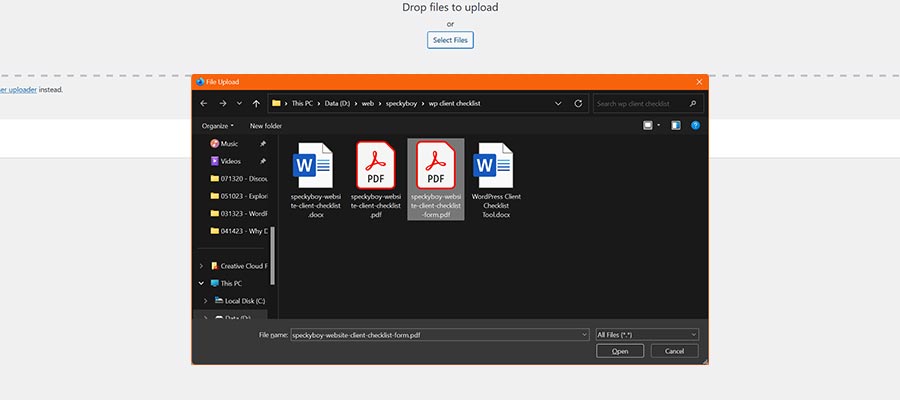
When It Makes Sense To Use PDF
All of this isn’t to say that PDFs don’t have a place. There are still scenarios when it makes sense to use them:
- Documents designed to be printed: Items like press kits and product manuals have traditionally used PDF. This is particularly useful when those documents are meant to be printed.
- Forms that shouldn’t be submitted online: Sometimes you don’t want users to submit a form online. For example, one that contains sensitive personal information. Medical and legal documents come to mind. In this case, the user is asked to print the form and submit it offline.
- As an alternative to HTML content: A PDF can be a handy way for users to take content with them. Consider a news article or real estate listing. Some users may prefer to download a copy rather than bookmark the HTML version. It’s also reasonable for content that is only available for a limited time.
- ‘Official’ documents: Some organizations have strict rules regarding documents. They may require users to download only the original version. With that, HTML equivalents might not be acceptable. Tax and other government-related forms are possible examples here.
This isn’t an exhaustive list. But it does show that the format still offers some benefits. Much depends on context, however.
It’s important to consider why PDF is (or isn’t) a viable option. What impact does it have on users? Does it serve the best interests of the website?
If it’s a matter of mere convenience for web designers – that’s not enough. Using PDF should result in a net positive for everyone involved. Short of that, HTML will likely be the more appropriate choice.

We Should Rethink Our Usage of PDF
Old habits are hard to break. And years of uploading PDF files have become standard practice for many of us. But it’s time to rethink this strategy.
Modern web technologies can handle virtually every function a PDF can. In some areas, like mobile usability, CSS and HTML even outshine the venerable file format.
In short, there are now more reasons to use HTML and fewer for using PDF. So, the next time you receive a lengthy Word document from a client – think about what format makes the most sense.
You may find yourself using that PDF creation software less often. That’s probably a good thing for the web and its users.
Related Topics
Top