Good designers have a laser-sharp focus that allows them to excel in particular themes and spaces, but great designers have a vision that enables them to thrive using any elements that they can discover. There is no bigger element in the world than weather and nature and many designers have used these to create incredible designs and works of art.
To add a new tool to your toolbox, we thought we’d turn our attention to Mother Nature herself. Our list of the 25+ Best Weather Photoshop Brushes, Overlays, Effects, and filters will add a new level of depth and artistic expression that’s hard to find anywhere else.

Most of these weather and nature effects are in PSD, JPG, and PNG formats or as Photoshop brushes. You will find weather Photoshop brushes, rain & splashes, clouds & skies, snow & lightning, and much more.
You will be able to add rain & water effects quickly, instantly add snow or lighting, or enhance a flat sky with a single click!
For other nature-inspired assets, check out our articles on Best Nature Fonts for Earthy & Nature-Themed Designs, Best Organic Fonts For Nature-Inspired Designs and Tree, Nature, Flora & Foliage Procreate Brushes
10+ Best Weather Photoshop Brushes, Overlays, Effects & Filters (Free & Premium)
- 150 Weather Photoshop Brushes
- Weather Photographic Overlays
- Snow, Fog, Frost Photoshop Brushes
- Rain Overlays For Photography
- Extra Light Photo Overlays
- Sky Gradients For Photoshop — Sky Overlays
- Prism Rainbow Photography Overlays
- 44 Photoshop Smoke Brushes
- Fair Weather Clouds
- Rainbows For Photoshop
For a complete list, Scroll on!
The 30+ Best Weather and nature Design Elements (Brushes, Overlays, Textures)
1. 150 Weather Photoshop Brushes

Kicking off the collection is an impressive assortment of 150 Weather Photoshop Brushes, each adding a unique touch to your design projects. This set includes a diverse array of brushes, comprising 50 Thunderstorm Brushes, 30 Snow Brushes, 50 Fog Brushes for an ethereal ambiance, and 20 Rain Brushes to infuse movement and edge to your photos.
With this generously curated package, designers are equipped with a rich palette of weather-inspired tools, providing ample creative opportunities to enhance their artwork and achieve captivating effects.
2. Weather Photographic Overlays
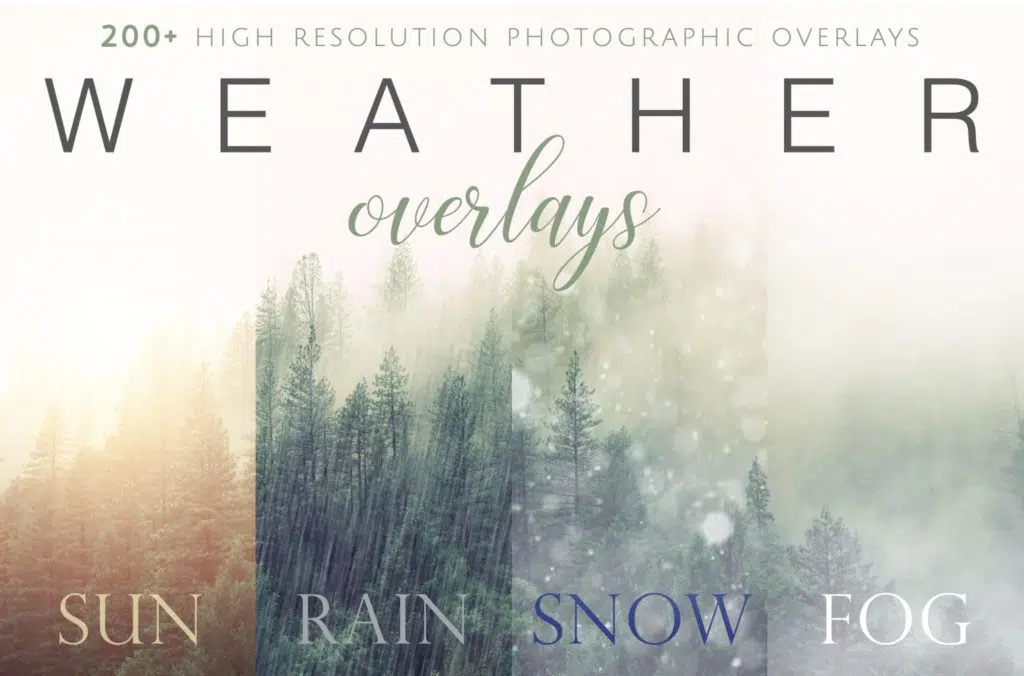
The Weather Photographic Overlays is the perfect set for anyone looking to add drama and depth to their pictures. Featuring over 200 visual assets, each sporting a look of its own from all weather, this set is most definitely designed to help you easily create the ambiance you need for all your different images.
3. Snow, Fog, Frost Photoshop Brushes

You don’t have to wait for the cold season to conjure up convincingly frosty images. If you’re trying to achieve any aesthetic that involves snowing or frosting, consider Snow, Fog, Frost Photoshop Brushes from Design Cuts. Featuring 20 pressure-sensitive Photoshop brushes, this pack should help you achieve all the iciness you need for your design projects.
4. Rain Overlays For Photography

There’s something special about how the rain makes us feel so it shouldn’t come as a shock why tons of creatives use this effect in film and print projects. Do you have design assignments that call for weeping skies? Try Rain Overlays For Photography. It’s packed with 10 photoshop rain layers virtually anyone can optimize.
5. Extra Light Photo Overlays

Add depth and character to your images when you use Design Cuts’ Extra Light Photo Overlays. Loaded with 15 quality PNG overlays, this set should help you come up with bright and realistic design projects in no time. From rays of sunlight to bursts of illumination, this brush pack has them all!
6. Sky Gradients For Photoshop — Sky Overlays

It doesn’t matter what you’re working on. Images of skies are superb tools that allow any creative to communicate a story, if not distinct energy or theme. If this aesthetic is something that resonates with your work, consider downloading Design Cuts’ Sky Gradients For Photoshop — Sky Overlays. It has over a hundred visual assets you’re sure to find useful!
7. Prism Rainbow Photography Overlays

Add shimmering prism light leaks to your images with Prism Rainbow Photography Overlays. Featuring 30 prism light overlays, this set is creative, easy to use, and will most definitely suit a myriad of projects.
8. 44 Photoshop Smoke Brushes

If sunlight and the skies aren’t what your designs need at the moment, perhaps we can interest you with 44 Photoshop Smoke Brushes. Included in this set are 44 high-resolution photoshop brushes that are designed to add life and drama to your images. Whip up smokey textures in a heartbeat when you have a set as creative and straightforward as this one!
9. Fair Weather Clouds

Another set you’re bound to enjoy using is Fair Weather Clouds. Featuring visual assets composed of birds, airplanes, and of course, clouds, there are a ton of things creatives will have fun picking and experimenting with here. Whether fashion editorials or architectural projects, a set like this will come incredibly handy when you want your designs to sport more character and life.
10. Rainbows For Photoshop

If you love the sight of rainbows as much as we do, then you’re going to find Rainbows For Photoshop a worthy download. Bundled with immaculate rainbow overlays of all kinds, this set is arguably one of the more versatile picks from the list. Easily add color and life to your design projects with this Design Cuts find!
11. Rain Overlay for Close-Ups

Specifically designed to augment close-up photography, Rain Overlay for Close-Ups helps achieve realistic-looking images. Included in the set are a photorealistic rain simulation, layered PSD files, and user-friendly JPG overlays.
12. 38 Water Splash Brushes

As the pack name implies, 38 Water Splash Brushes is a set that packs—you guessed it—38 water splash stamp brushes! From cosmetic projects and soda print ads to pool photos and beyond, there is a myriad of effects you can create when you have a set as inventive and detailed as this one.
13. Real Snow Brushes For Photoshop

Does it snow from your side of the globe? Even if it doesn’t, that shouldn’t stop you from creating content that makes people think otherwise. For all things snow-related, Design Cuts’ Real Snow Brushes For Photoshop is here to help. Give this set a try when you can!
14. It’s Snowing Fine Art Textures

A similar pack to Real Snow Brushes For Photoshop is It’s Snowing Fine Art Textures. Also available in Design Cuts, this offering in particular features 10 high-resolution JPEGs any designer will enjoy if they’re working on winter-centric projects.
15. Watercolor Winter Landscapes Vol.2

Are you on the lookout for the next icy cool watercolor project? If you are, then Watercolor Winter Landscapes Vol.2 is a dream pack. Containing 8 winter-themed watercolor vector landscapes supplied in both AI and JPG formats, this set should satisfy creatives looking to make the most out of ready illustrations.
16. Intelligent Snow Overlays

There is no shortage of snow design assets online, and Intelligent Snow Overlays is proof of that. Bundled with 2 overlays—each made from 4 different layers—with an additional 30 extra JPG more, this pack contains many items photographers and graphic designers will find exponentially helpful for certain snow-themed projects.
17. Ice Textures

If you have branding initiatives that call for having to look frozen or icy, then Ice Textures is what you’re looking for. Featuring 15 versatile textures, each item in this set is created on glass sheets and painstakingly back-lit. On top of that, this set also comes with over 200 PPI images! What’s not to love?
18. Moonfrost Script
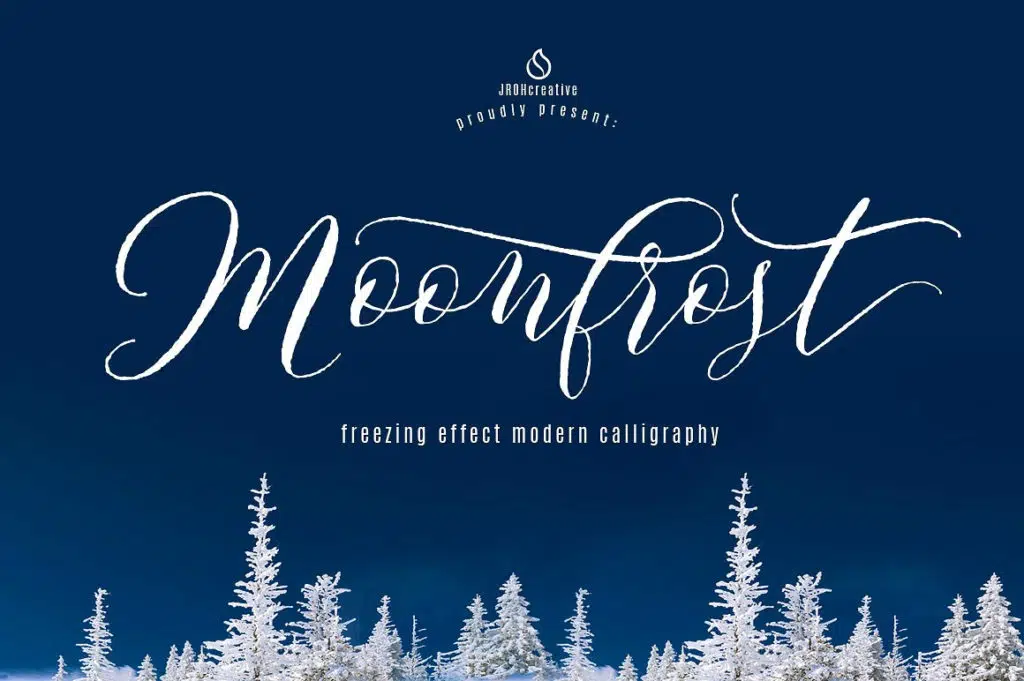
Moonfrost Script is a hand-lettering typeface reminiscent of the cold winter weather. It’s compatible with Adobe Illustrator, Adobe InDesign, and the latest version of Adobe Photoshop. And because this set features an array of alternates and ligatures, you’re sure to find the style that best communicates whatever your project message is.
19. Frost Bound
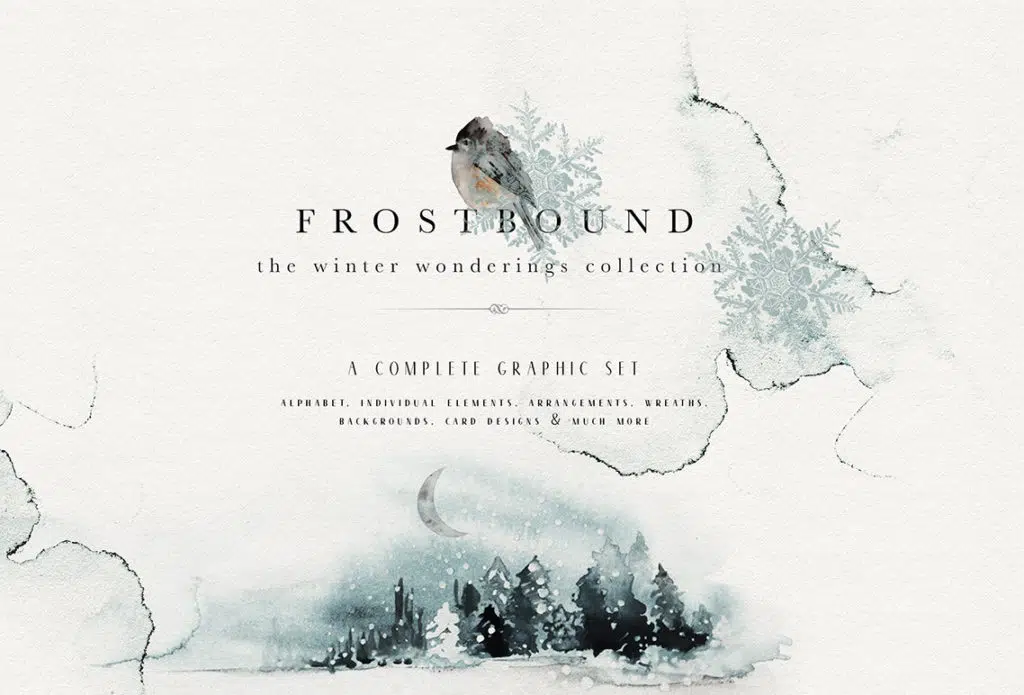
Here’s a set with a little bit of everything. Frost Bound packs 59 individual elements, 25 wreaths & arrangements, 4 snow overlays, and a whole lot more! Perfect for a vast extent of Christmas-themed projects, this set is made to deliver. Give this set a try if you can!
20. Golden Autumn Backdrop
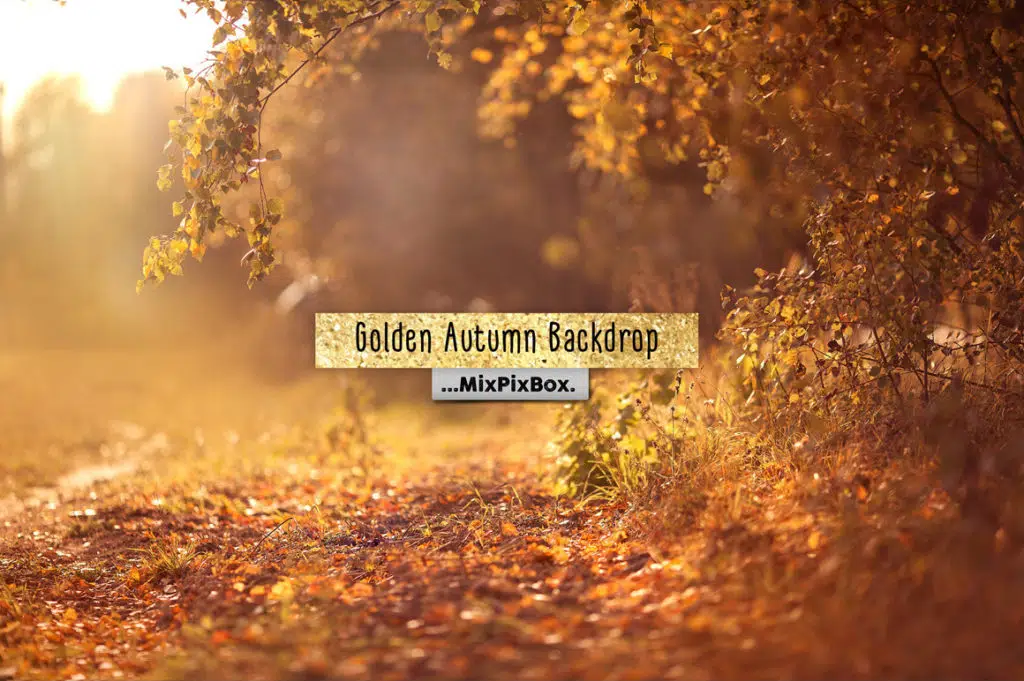
Sometimes, all your images ever need is the Golden Autumn Backdrop to bring it to life. Also brought you by Design Cuts, this pick includes a high-resolution JPG image that’s perfect for an extensive array of marketing materials and projects.
21. Beautiful Winter Photoshop Actions

Photoshoots in the great outdoors during winter can be a challenging activity. Thankfully, Design Cuts’ Beautiful Winter Photoshop Actions can help any designer beautifully replicate the look and feel of winter. Bundled with bases, creative add-ons, and extras, this kit is bound to make any designer productive.
22. Snowland — Modern Handwritten

If you’re looking for an elegant handwritten font that’ll suit your Christmas projects and beyond, consider Snowland – Modern Handwritten. Featuring a whole lot of glyphs and swashes, this font offering is precise, easy-to-use, and very fit for a myriad of design occasions.
23. Winter Time Alphabet Watercolor Collection

One of the more able sets on this list is Winter Time Alphabet Watercolor Collection. Packed with 30 + watercolor elements, 17 watercolor shapes, watercolor alphabet & numbers, 4 premade cards, and a whole lot more, this kit has virtually everything a modern creative may need when whipping up Winter-themed projects.
24. Winter Wishes Creator Kit for Procreate

If you still haven’t found a Winter-centric creative set, perhaps your best bet is Winter Wishes Creator Kit. Loaded with 31 lettering brushes, 26 candy cane letters, and over 20 other winter effects, this frosty kit available in Design Cuts will not disappoint. Download it when you can!
25. Snowflakes — Winter Collection
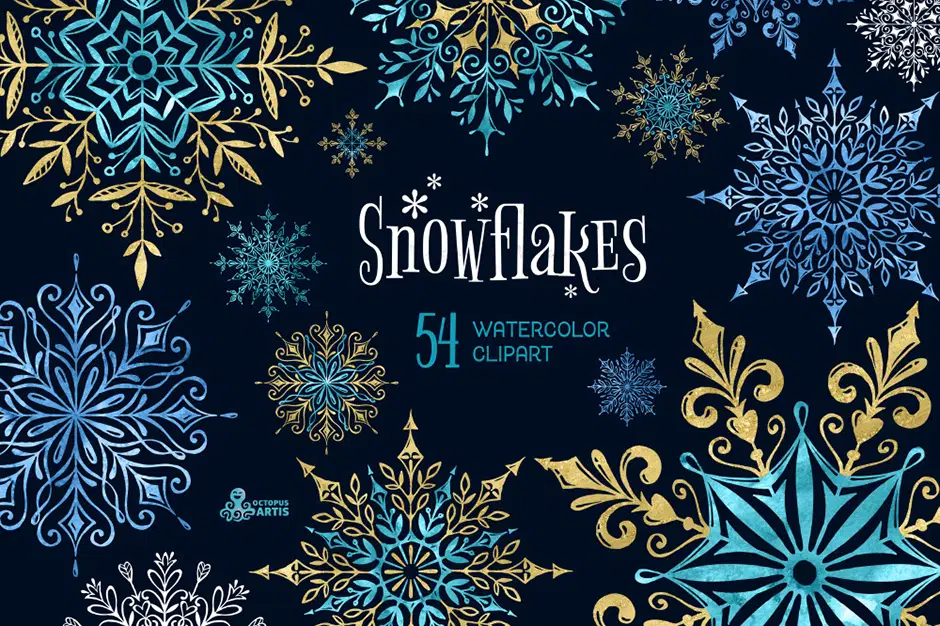
Design Cuts’ Snowflakes – Winter Collection consists of 54 high-quality separate hand-painted snowflakes in blue, gold, black and white colors. Perfect for an extensive array of projects, this set will thrive best in greeting cards, publication efforts, social media materials, and even movie posters!
26. 80 Water Drop Brushes & Overlays

As the pack name implies, 80 Water Drop Brushes & Overlays is a jam-packed set filled with, well, 80 water drop brushes & overlays. Perfect for branding initiatives, marketing materials, and other design ventures, this set is sure to help complete a look and articulate a message.
27. Sunprint Brushes Procreate and Photoshop

Sunprint Brushes is a set of lovely stamp brushes that comes with wet edges that imitates the sunprint artistic techniques. You will find the imprints of meadow grass, flowers, branches, leaves, butterflies, dragonflies, etc.
There are 90 silhouettes that come for Photoshop and Procreate App. These brushes work fine with Apple pencil as it gives the right amount of pressure sensitivity needed.
You can use them as stamp brushes or you can imitate the sunprint techniques. These brushes can be used for pattern designing.
28. Frost Ice and Snow Effects
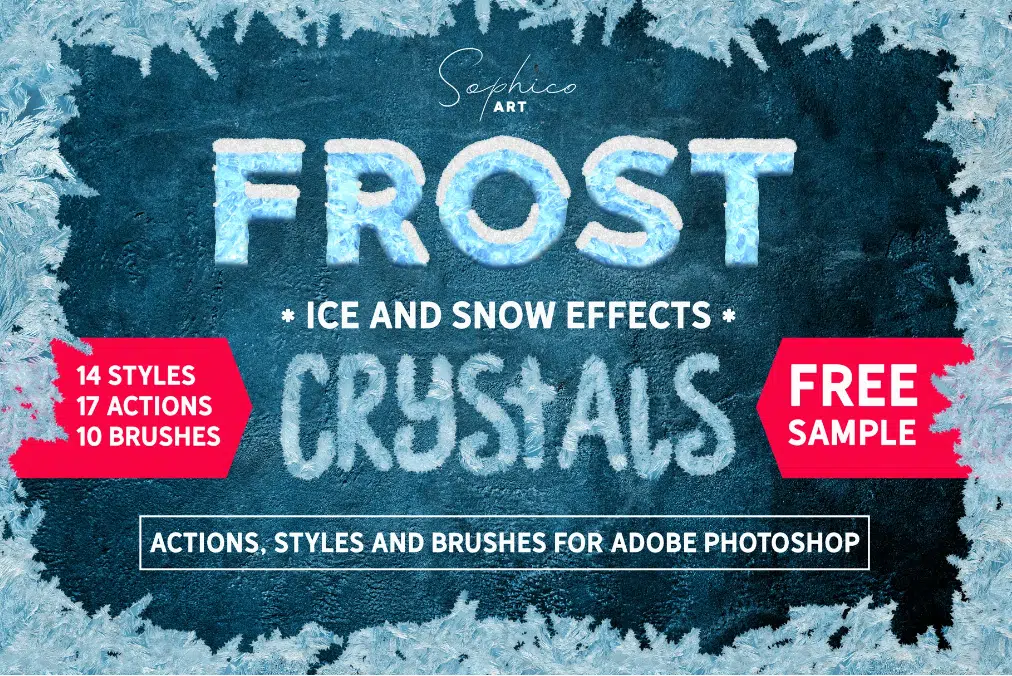
Frost consists of a set of brushes that has Ice and Snow Effects. You can see the real effect of ice, snow caps, and frozen crystals using these brushes. They will be even more evident when used with a single image.
All the brush strokes in this set have 300 DPI. So they can be directly used for printing and publishing.
You will be able to depict fresh, frozen, cold, magical, and winter designs using these brushes. There is a drop style that comes along with this magic set. This style will help you to depict a fresh mood on a hot summer day. At the same time, this style will also help you to convey the mood of rainy weather.
There is a user guide that is given with this set that will help you to use these brushes.
29. Rain Brush Set

The Rain Brush Set consists of a set of 47 unique, high-resolution photoshop brushes. These brushes can be used as stamp overlays as well as paintings.
They can be used for landscape sketches, illustrations, and matte painting. The brushes can be used with Adobe Photoshop CC+ and Procreate version 5.0 and above.
Along with the set, there is also a tutorial that explains how to use these brushes.
30. Blizzard brush set

Are you looking for some cool snowy brush set for your weather based projects? If so, then Blizzard brush set is an ideal choice for snowy, winter, and cozy designs.
This uniquely composed brush set comes with 36 varieties of brushes. To help you with designing good quality art, these brushes come with high resolution. In addition to usage of stamp overlays, it also allows you to paint.
Furthermore, it is also an ideal choice for sketches, illustrations and concept art. These brushes are compatible with Photoshop CC+ and Procreate 5.0+ as well. The pack also comes with the tutorial for better understanding and usage.
31. Moon Overlays Photoshop
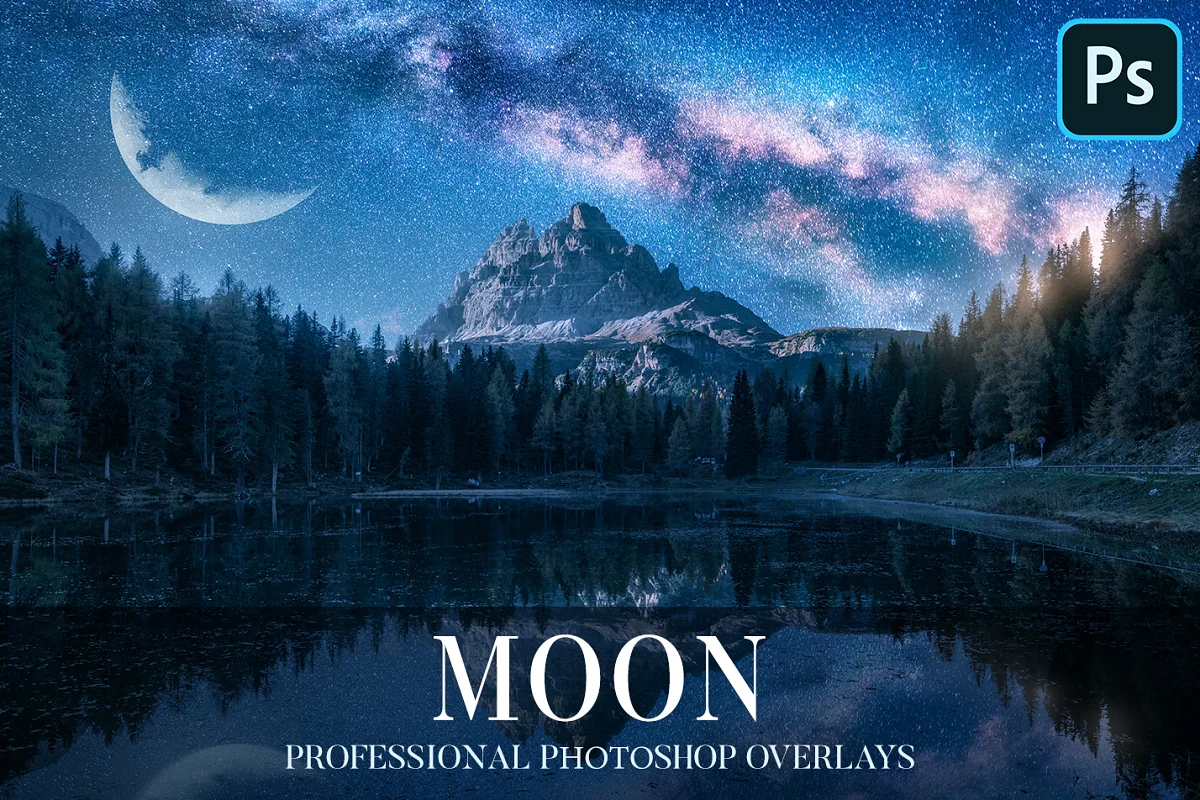
If you are looking for overlays for your moon-themed or romantic theme-based projects, Moon Overlays Photoshop is an ideal choice. This collection of overlays comes with 35 unique collections of Photoshop in PNG format.
With this Photoshop overlay, you can work with any version of Creative Cloud, GIMP, Paint Shop Pro, or any software that allows you to work with layers. It gives you the desired output for your artwork as it comes with a high resolution of up to 6000*4000 px 300 dpi.
The Best Weather & Nature Design Elements (Photoshop Brushes, Actions, Effects & More)
In summary, each selection featured on this list stands as an ideal choice for any creative professional engaged in nature-inspired design ventures. Whether crafting serene landscapes, capturing the intricate details of flora and fauna, or evoking the essence of natural elements, every pick resonates with the inherent beauty and diversity of the natural world.
With these versatile tools at your disposal, you’re equipped to infuse your design projects with the authenticity and allure of nature, creating visuals that resonate with viewers on a profound and visually captivating level.
With all that factored in, we hope our list of The Best Weather and nature Design Elements helped streamline your search!
Frequently Asked Questions
How do I install these weather Photoshop brushes?
Most of these weather and nature effects are in PSD, JPG, PNG formats or as Photoshop brushes. You will find weather Photoshop brushes, rain & splashes, clouds & skies, snow & lightning and much more. Installing the brushes is simple; usually, you can drag and drop the brush file (.abr) into your Photoshop brushes folder.
Can I use these brushes in both personal and commercial projects?
Yes, most weather Photoshop brushes are versatile and can be used for both personal and commercial projects. However, it's advisable to check the specific licensing terms provided with the brush set.
How to design weather in photoshop?
Designing weather effects in Photoshop involves a combination of techniques to create realistic and visually appealing elements.
Utilize weather-specific brushes to add elements like rain, snow, fog, or lightning. You can find these brushes online or create your own. Adjust brush size, opacity, and color to achieve the desired effect. Experiment with layer blending modes (e.g., Screen, Overlay) to enhance realism.
Related Posts
- 15+ Best Liquid Texture Brushes for Procreate
- 20+ Best Smudge Brush Sets for Procreate
- 16 Best Blending Brushes for Procreate
- 17 Best Procreate Brushes For Beginners
- 28+ Best Stamp Brushes for Procreate
- Top 10 Best Watercolor Brushes for Illustrator (Free & Premium)
Top Procreate Brush Compilations
- 65 Best Procreate Brushes for Illustration
- 15 Best Procreate Lettering Brushes
- 10 Best Crayon Procreate Brushes
- 15 Best Ink Brushes for Procreate
- 15 Best Calligraphy Brushes for Procreate
- Top 15 Best Texture Brushes for Procreate
- Top 10 Blackletter Calligraphy Brushes
- Top 15 Best Oil Brushes for Procreate
- Top 15 Best Gouche Brushes for Procreate
- 15 Best Procreate Lettering Brushes
- Top Hair & Fur Brushes for Procreate
