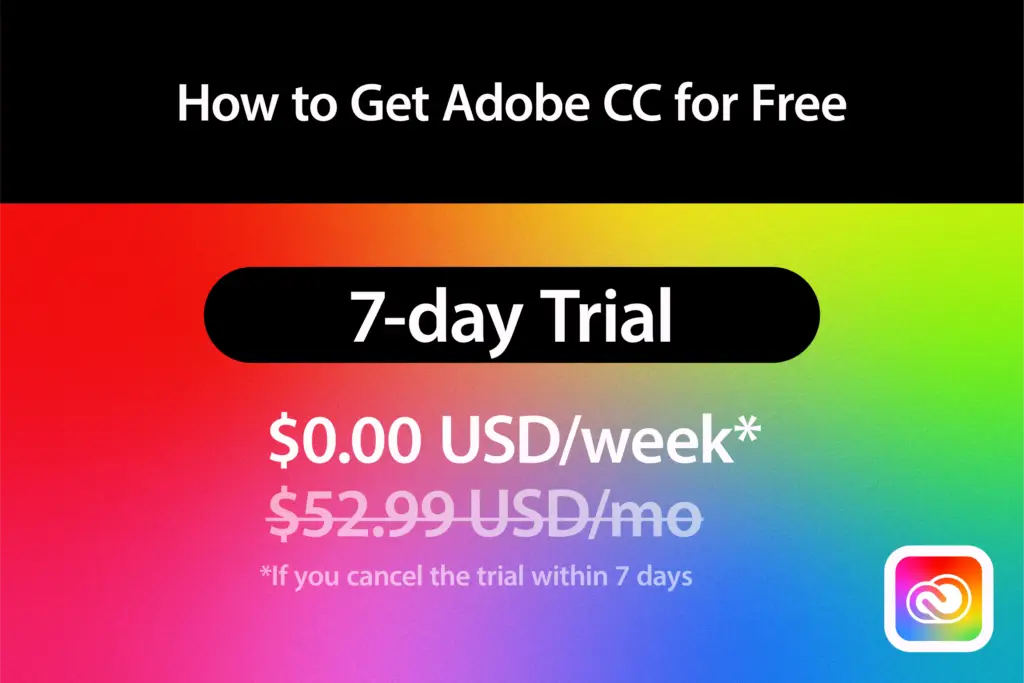In this article we have compiled all the latest Adobe Creative Cloud pricing and plan options which will help you make an informed decision in your endless creativity journey.
But before we start, do note that the updated versions of Adobe software programs like Photoshop, Illustrator, InDesign, Premiere Pro, After Effects, Lightroom, etc., will include the letters CC in their names.

The CC in their names represents the aforesaid Creative Cloud, letting you know you are dealing with their subscription plans.
- Get 65% Off Adobe Creative Cloud — Read our guide to get the best price
- Get 10 Free Stock Images from Adobe Stock — Royalty-free photos, illustrations, and videos
What is the Cost of Adobe Creative Cloud 2024?

The Adobe subscription price varies depending on how you pay and for what apps you use and if you are eligible for a discount or not.
See our student & individual discounts below or our extensive guide on how to get an Adobe student discount.
| Billing Period | Individual Plan | Students & Teachers Plan | Business Plan | Schools & University Plan |
| Monthly | US $82.49 per month | – | – | – |
| Annually (billed monthly) | US $54.99 per month ($659.88 per year) | US $19.99 per month ($239.88 per year) | US $84.99 per month | US $34.99 per month |
| Annually (Prepaid) | US $599.88 per year ($49.99 per month) | US $239.88 per year ($19.99 per month) | US $1,019.88 per year (84.99 per month) | US $419.88 per year ($34.99 per month) |
Adobe CC Price in 2024
Here is the latest Adobe Creative Suite price:
- Annual plan with monthly payments – $52.99/month ($635.88 per year)
- Prepaid annual plan – $599.88/year
- Monthly plan – $79.49/month ($953.88 per year)
Adobe Creative Cloud Pricing for Teams
- Monthly plan – $59.99/month per license
- Prepaid annual plan – $719.88/year per license
- Single App – $35.99/month per license
Adobe Creative Cloud Pricing Plans Summary
| Plan | Price | Software Included | Free Trial validity |
| Adobe Creative Cloud Express | Monthly: US $9.99 Annual Plan: US $99.99 |
Adobe Express
Premiere Rush Photoshop Express Spark Video Spark Page |
30 Days |
| Adobe Photoshop | Individual Plan: Monthly: US $20.99 Photography Plan: Monthly: US $9.99 All Apps Plan: Monthly: US $20.99 |
Photoshop
Adobe Fresco Photoshop Express Adobe Express 100GB of cloud storage |
7 Days |
| Adobe Illustrator | Individual Plan: Monthly: US $20.99 All Apps Plan: Monthly: US $52.99 |
Illustrator
100GB of cloud storage |
7 Days |
| Adobe Firefly | Free | – | – |
| Adobe After Effects | Individual Plan: Monthly: US $20.99 All Apps Plan: Monthly: US $52.99Student Plan: Monthly: US $19.99 |
After Effects
100GB of cloud storage |
7 Days |
| Acrobat Pro | Monthly: $29.99
Annual Plan: $239.88 Annual, paid monthly: $19.99 |
Acrobat Pro
Acrobat Reader Adobe Scan Fill & Sign 100GB of cloud storage |
7 Days |
| Adobe InDesign | Individual Plan: Monthly: US $20.99All Apps Plan: Monthly: US $52.99 Student Plan: |
InDesign
100GB of cloud storage |
7 Days |
| Adobe XD | Individual Plan: Monthly: US $9.99 Annual Plan: US $99.99All Apps Plan: Monthly: US $52.99 Student Plan: |
XD
100GB of cloud storage |
7 Days |
| Adobe Premiere Pro | Individual Plan: Monthly: US $20.99All Apps Plan: Monthly: US $54.99 Student Plan: |
Premiere Pro
Premiere Rush Adobe Express 100GB of cloud storage |
7 Days |
| Adobe InCopy | Individual Plan: Monthly: US $4.99 All Apps Plan: Monthly: US $54.99Student Plan: Monthly: US $19.99Annual Plan: US $239.88 |
InCopy
100GB of cloud storage |
7 Days |
| Adobe Stock | 10 standard assets a month
Price per month (month-to-month): US $49.99 Price per month (Annual plan): US $29.99 |
– | 30 Days |
| a) Adobe Lightroom(1TB) | For 1TB Storage:
Monthly: US $9.99 Student Plan: Monthly: US $19.99 |
Lightroom
1TB of cloud storage |
7 Days |
| b) Photography Plan (20GB) | Monthly: US $9.99 | Lightroom
Lightroom Classic Photoshop Photoshop Express 20GB of cloud storage |
|
| a) Adobe Substance 3D Texturing |
Monthly: US $19.99 |
Substance 3D Sampler
Substance 3D Designer Substance 3D Painter Substance 3D Assets 100GB of cloud storage |
30 Days |
| b) Substance 3D Collection | Monthly: US $49.99 | Substance 3D Modeler
Substance 3D Sampler Substance 3D Designer Substance 3D Painter Substance 3D Stager Substance 3D Assets 100GB of cloud storage |
What is the Cost of Adobe Creative Cloud Express?
Adobe Creative Cloud Express, now known simply as Adobe Express, is one of the best graphic design software platforms for beginners because of its easy-to-use interface, vast array of templates, and Adobe Stock assets.
It gives millions of license-free images, vectors, and other graphics. The software enables users to create flyers, logos, infographics, and images. It is a user-friendly platform because it allows users to save their files in various formats. Adobe Creative Cloud Express has an easy pricing model with a free trial.
Adobe Creative Cloud Express offers users a free and premium plan.
Free plan
In the free Adobe Creative Cloud Express plan, Adobe gives access to thousands of assets, fonts, and impressive templates.
It gives a limited collection of Adobe Stock with royalty-free images. Despite its 2 GB of storage, it allows users to edit with basic features and photo effects. The free version of Adobe Creative Cloud Express is available on web browsers and mobile and is touted as “free forever”.
Premium Plan
The premium version of Adobe Creative Cloud Express costs US$9.99 per month and the annual plan costs US$99.99. While considering premium plans, it has many additional features than the free plans, such as access to many premium images, designs, and templates. As a user, you will get access to 20,000 licensed Adobe fonts including font pairs, curved type, and grid type.
The major difference between a free plan and a premium plan is the storage. The premium version of adobe creative cloud express allows up to 100 GB of storage. Users may create and share their templates with the creative cloud libraries which allow users to work on branding, logo, and fonts.
If you are a beginner at Adobe, you can start with a free trial of 30 days, and you must pay at the end of the 30-day free trial unless you cancel before the trial ends.
What is the Cost of Adobe Photoshop?

How Much Does Adobe Photoshop Cost?
We will start with Photoshop because its pricing models are very interesting. Adobe Photoshop is a prominent software widely used for raster image editing, digital art, graphic designing, and much more.
How much is Photoshop? What is the Adobe Photoshop price?
Adobe offers three broad subscription options to Adobe Photoshop at varying prices.
Adobe Photography Plan (Photoshop + Lightroom)
If you are looking for the cheapest plan for Adobe Photoshop, then it is worth trying out the “Photography Plan” through an individual subscription. This plan costs about US$9.99 per month. In this plan, you will get all the photography essentials, including the Photoshop app, 20GB storage, Lightroom, Lightroom Classic, Adobe Portfolio, Adobe Fonts, and Adobe Spark.
Adobe Photoshop Single App Plan
This subscription plan allows users to create beautiful graphics, photos, and art anywhere. It costs about US$20.99 per month and includes the Photoshop app, Adobe Fresco for drawing and painting, Adobe Portfolio, Adobe Fonts, and Adobe Spark. Moreover, you get 100GB of cloud storage with this plan.
Adobe Creative Cloud All Apps Plan
If you are a multi-discipline creative person or a business entity that wants a whole cache of Adobe software applications, then you have to check the full suite of Creative Cloud Apps of Adobe. It is the most expensive one. However, with this plan, you get access to all the creative cloud apps of Adobe.
So what exactly is the Adobe CC pricing? The Adobe Creative Cloud All Apps Plan costs US$52.99 per month, and this gives you 20+ creative apps including, Photoshop, Illustrator, Premiere Pro, InDesign, and Acrobat Pro, among others.
Additionally, it provides access to 100GB of cloud storage, Adobe Portfolio, Adobe Fonts, and Adobe Spark.
Adobe Photoshop Student Plan
As a student, you can get Adobe Creative Cloud for 65% off for one year which includes access to Adobe Photoshop, saving you ~$385. See our guide further on in this article.
How to Get Adobe Photoshop Free
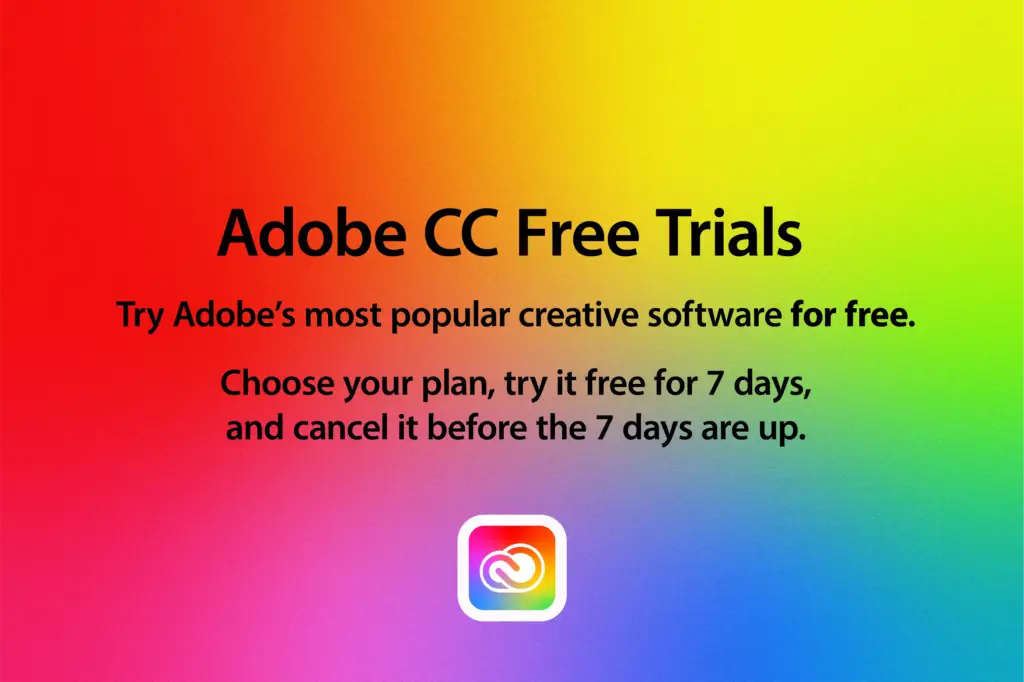
One of the legal ways to get access to the free version of Adobe Photoshop is by signing up for the “free trial” offer available on its website. With this “free trial” version, you get the benefit of working on Photoshop, which is compatible with both Windows and Mac OS.
However, the only limitation is that you will have only seven days to play around with the software. Also, the trial version will automatically get converted to a paid membership after the seven days trial period unless you cancel before the end of the trial period. Hence, if you are looking to explore the software program, it is worth picking the trial version for a week and take full advantage of the seven-day trial period.
- Download a free Photoshop trial for PC, Mac or iPad now
- Get 10 Free Stock Images from Adobe Stock — Including royalty-free photos, illustrations and videos
What is the Cost of Adobe Illustrator?

How Much Is Adobe Illustrator?
Adobe Illustrator is one of the most well-known vector graphics programs used by countless designers across the world. You will be able to create stunning graphics using Adobe Illustrator. They used it to create amazing artwork including, backgrounds, graphics, logos, patterns, icons, and much more. The pricing model of Illustrator is a bit easier to understand. Adobe offers two subscription plans for its users:
Illustrator Single App
It is the cheapest option for accessing Adobe Illustrator. The AI version costs about $20.99 per month. It provides access to Adobe Illustrator for desktop and iPad, along with 100GB of cloud storage, Adobe Portfolio, Adobe Fonts, and Adobe Spark.
Creative Cloud All Apps Plan
The other way to get access to Illustrator is through a bundle that gives you all Creative Cloud apps of Adobe. It is an expensive plan and costs about US$52.99 per month. However, with this plan, you get access to the entire Adobe Creative Suite including, all desktop and mobile phone apps, plus 100GB of cloud storage and more.
The bundle plan of all creative cloud apps can help you save a lot on your pocket if you need to use many different programs. If not, the single-app plan is more affordable if you want only Illustrator.
How to Get Adobe Illustrator Free
Next, you have to set up your Adobe ID and then enter your payment (credit card) details. After filling in the required details, you get to download the free trial version and start creating.
You have to keep in mind that the free trial version is valid only for seven days, and in case you decide to continue with the subscription plan, money will be automatically deducted from your card each month.
What is the Cost of Adobe After Effects?

How Much Does Adobe After Effects Cost?
Adobe After Effects is a well-known software among video editors, content creators, and animators. This powerful software app can create motion graphics, visual effects, and other video editing and animation needs.
Also, you can combine images, videos, and audio to create stunning animation or visual effects. No matter. Suppose you are a beginner student or a professional. In that case, it covers an exciting range of pricing plans for each of you:
Adobe After Effects Single App Plan:
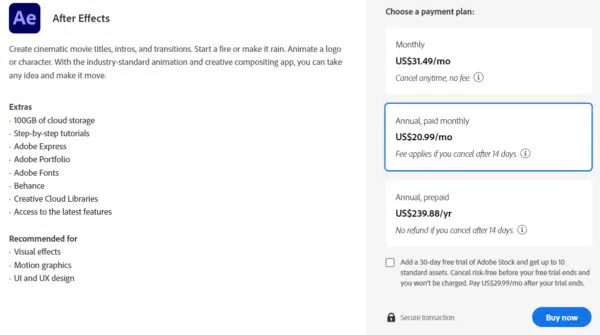
This plan allows you to access Adobe After Effects and 100GB of cloud storage. Therefore, this plan is an apt choice if you only need the After Effect. With this single-app subscription plan, you will enjoy visual effects, motion graphics, and composting software that costs Since Adobe around US $20.99 per month.
Adobe Creative Cloud All Apps Plan:
This plan will be useful if you need many Adobe software applications, including After Effects. This provides access to the entire Adobe Creative Cloud suite, which includes After Effects, Photoshop, Illustrator, Premiere Pro, and many other applications.
Surprisingly, this plan gives you access to over 20 creative apps and consists of all updates and new features as they are released.
This All Apps plan costs about US $52.99 and includes 100GB of cloud storage, Adobe Fonts, and Adobe Portfolio features.
Adobe After Effects Student and Teacher Plan:
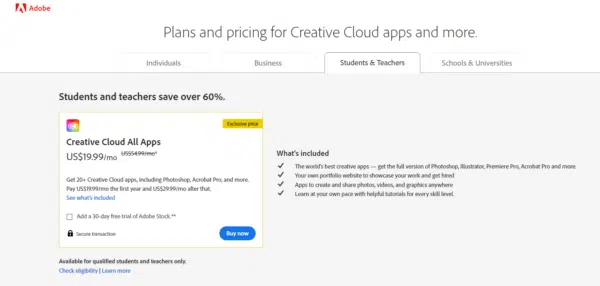
Adobe always has something in hand for students and educators. So if you are one among them, you will appreciate the Student and Teacher plan, which provides access to the entire Adobe Creative Cloud suite, including After Effects, at a significantly reduced price.
This plan benefits students and educators because Adobe offers around 65 percent off for your first year at US $19.99 monthly. Before availing, note that this student and teacher discount is available only on the All Apps plan.
How to Get Adobe After Effects for Free?
If you wish to try After Effects before opting for a subscribed plan, Adobe does offer a 7-day free trial for its Creative Cloud plans, including After Effects. You can download the free version of After Effects from the official website of Adobe After Effects and click on the “Free Trial” button.
You can explore the software’s features and capabilities during this trial period. Once the trial ends, you must subscribe to a paid plan to continue.
Free and paid video editing and motion graphics software, such as Blender and HitFilm Pro, are available if you are looking for free alternatives to Adobe After Effects. These alternatives may not have all the features of After Effects but can still be powerful tools for creating visual effects and animations.
What is the Cost of Adobe Acrobat?
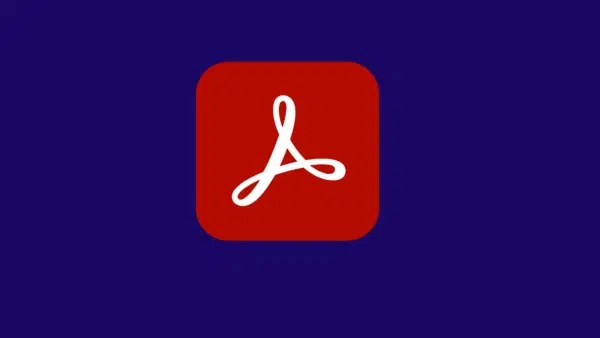
How Much Does Adobe Acrobat Cost?
PDF files are widely used to share documents, and Adobe Acrobat is a family of software applications developed by Adobe Inc. that allows you to view, create, edit, and manage PDF files.
Adobe Acrobat offers a range of features, including creating fillable forms, adding digital signatures, combining multiple files into a single PDF, and more. Let’s get down to its pricing plans to choose the one that best suits your needs.
Adobe Acrobat Single App Plan:
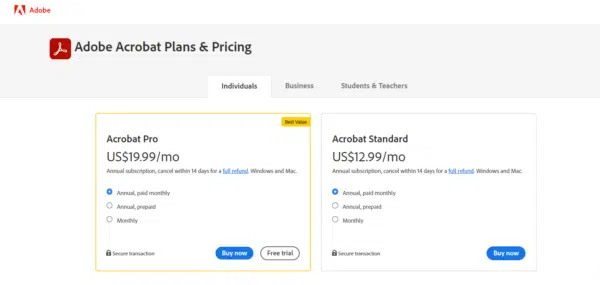
Acrobat comes with a notable price tag. Acrobat Pro individual plan comes in three pricing ranges that, include the plan costing US $19.99 per month with a one-year commitment, a more affordable option of US $239.88 per year if prepaid, and a month-to-month plan without the commitment of US $29.99 per month. Acrobat Pro is compatible with both Windows and macOS operating systems.
Acrobat Standard is the best choice for Windows, only for users looking for a more budget-friendly option with fewer features.
A one-year commitment costs US $12.99 monthly or $155.88 for the full year prepaid.
Choosing a month-to-month payment plan without commitment will cost US $22.99 per month. Note that the features like document comparison, redaction, and built-in OCR for converting scanned PDFs to editable documents will be missed in the Standard version.
Adobe Acrobat Business Plan:
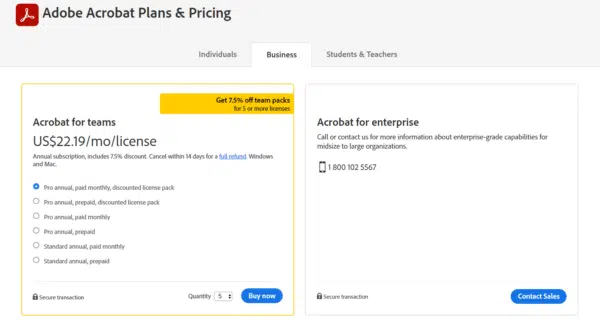
If you are running a business that requires creating digital files on a day-to-day basis, the Acrobat business plan will suit you the best. This plan comes in different price ranges costing US $22.19 per month with a one-year commitment. You can also purchase the US $266.29 per year plan if prepaid. These two plans include a 75 percent discounted license pack.
These plans are also available without the discounted license pack, costing US $23.99 per month with a one-year commitment and US $287.88 per year plan if prepaid.
Acrobat Standard is also available at US $14.99 monthly with a one-year commitment or US $179.88 for the entire year prepaid.
Adobe Acrobat Student and Teacher Plan:
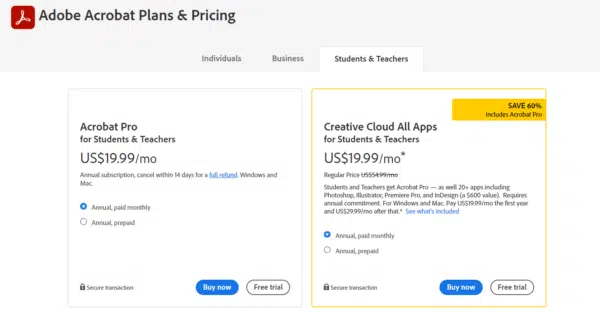
Students and teachers can enjoy Acrobat Pro for US $19.99 monthly with a one-year commitment. If you are looking for a more affordable option, US $239.88 per year, if prepaid, can suit your needs.
Adobe Creative Cloud All Apps Plan is also available for students and teachers, costing US $ 19.99 per month for the first year and US$29.99 monthly after that. You can save up to 65 percent on this plan (see our blog on How to Get Adobe Acrobat Student Discount). This pack includes 20+ creative apps, including Photoshop, Illustrator, Premiere Pro, and InDesign.
How to Get Adobe Acrobat for Free?
You can enjoy Adobe Acrobat for a seven-day free trial period compatible with Windows and Mac. To download this, visit the official Adobe Acrobat website and click the ‘start free trial’ button.
There are several other PDF viewers and editors available for those who are looking for free Adobe Acrobat alternatives that you can use for viewing and making basic edits in the PDF file.
What is the Cost of Adobe InDesign?

How Much Does Adobe InDesign Cost?
Adobe InDesign is popular among designers, publishers, and others in marketing. It is used to create documents such as brochures, flyers, magazines, books, and more related to publications. Read on to know this ultimate tool’s pricing plans to create stunning print designs.
Adobe InDesign Single App Plan:
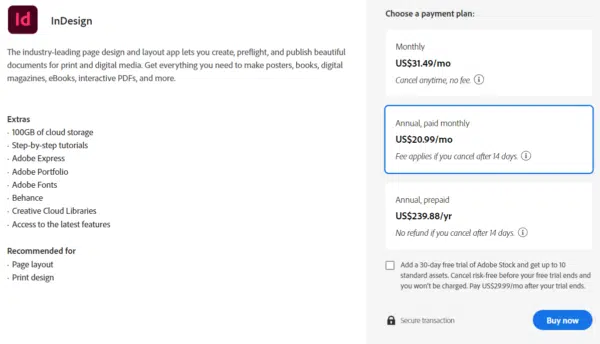
If you are a professional or a hobbyist, this single-app plan will be the cheapest choice. This costs around US $20.99 monthly on an annual plan where you can use only the InDesign plus 100GB of cloud storage. With this plan, you will also get access to Adobe Portfolio, Adobe Fonts, and Adobe Spark.
Adobe Creative Cloud All Apps Plan:
If you are a professional designer using almost all Adobe apps, then buying InDesign through the Creative Cloud All Apps plan is the best choice. This plan includes the collection of InDesign and Adobe Creative apps at US $52.99 monthly.
Adobe InDesign Student and Teacher Plan:
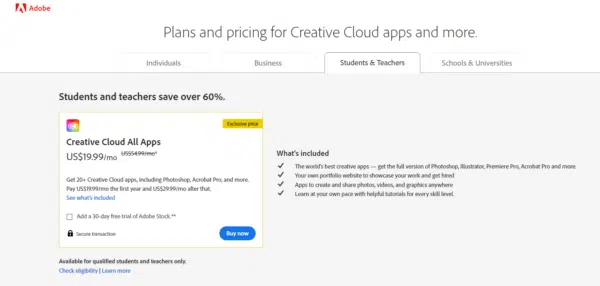
Adobe offers a discount of around 65 percent for students and teachers as a part of its All Apps plan. You can get this plan at US $19.99 per month for the first year and at US $29.99 monthly. With this plan and all Creative Cloud apps, you will enjoy 100GB of cloud storage, Adobe Portfolio, Adobe Fonts, and Adobe Spark.
How to Get Adobe InDesign for Free?
Adobe InDesign is available with the newest updates, which you can try for free. You can download the InDesign for PC or Mac and try a seven-day free trial. To test this, visit the Adobe Indesign website and click the ‘start free trial’ button to explore the page designs and layouts.
Numerous other options are accessible at affordable prices, and a few are free. Our blog on the Adobe InDesign alternative will help you get started with your print and digital works.
What is the Cost of Adobe XD?

How Much Does Adobe XD Cost?
Adobe XD is a robust design and prototyping tool designers, developers, and creative professionals use to create UI and UX designs. With XD, you can easily develop mock-ups, wireframes, and interactive prototypes.
Eager to know how to get your hands on them? Read on to the pricing plans details and choose the one for you. Also, our guide on downloading Adobe XD will help you find the best discounts available.
Adobe XD Plan:
Adobe XD offers one of the most affordable plans on the list. You can get this tool at a monthly subscription rate of US $9.99 or an annual plan of US $99.99/year.
Adobe Creative Cloud All Apps Plan:
Another option is to buy the All Apps plan package with over 20+ Adobe software, priced at US $52.99 per month. If you want to take advantage of some of the best alternatives, view our Adobe XD alternatives guide here.
Adobe XD Student and Teacher Plan:
Adobe does not miss including such a valuable tool in its All Apps plan, and students and educators are lucky to get this pack at a discount of US $19.99 per month. This package, along with Adobe XD, includes 20+ Adobe software with over 100GB of cloud storage.
How to Get Adobe XD for Free?
For firsthand experience of this software, visit the official Adobe website, where you’ll find the “Try for free” button for a 7-days trial period. Give it a click, and you’ll be all set to kickstart the download process.
What is the Cost of Adobe Premiere Pro?

How Much Does Adobe Premiere Pro Cost?
If you like video editing, you must own Adobe Premiere Pro. This professional video editing software is used by video editors, content creators, filmmakers, and those who wish to produce quality videos.
It features advanced video editing tools, visual effects, audio editing, color grading, and more. You can also check out other video editing tools here. Look at Adobe Premiere Pro’s pricing plan and choose yours.
Adobe Premiere Pro Single App Plan:
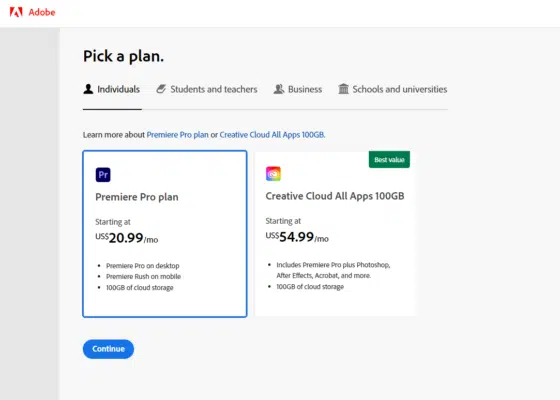
You can enjoy the Premiere Pro plan at just US $20.99 monthly. You can use this plan on your desktop with 100 GB of cloud storage. Also, get access to Premiere Rush on your mobile.
Adobe Creative Cloud All Apps Plan:
Bringing you all one of the best value packs offered by Adobe at a price of US $54.99 per month. This value pack includes Premiere Pro, 20+ desktop and mobile apps, and 100 GB of cloud storage.
Adobe Premiere Pro Student and Teacher Plan:
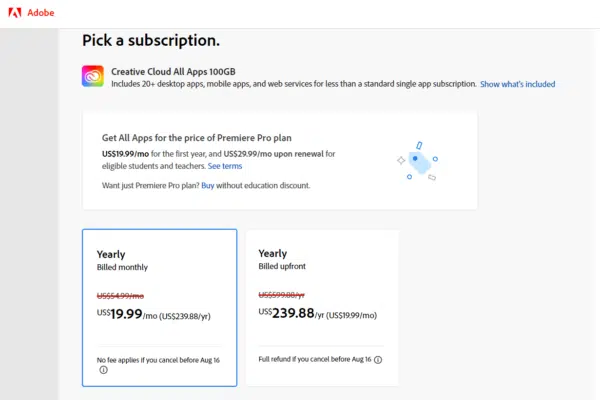
For students and teachers, Adobe has offered a discount of up to 60-70 percent as a part of its All Apps plan. You can get this plan at US $19.99 per month for the first year, following which you will have to pay US $29.99 monthly.
With this plan, you can enjoy Premiere Pro and 20+ Creative Cloud apps, 100GB of cloud storage, Adobe Portfolio, Adobe Fonts, and Adobe Spark. You can buy it without an educational discount to use only Premiere Pro.
How to Get Adobe Premiere Pro for Free?
Adobe offers a free trial period that may be limited to just seven days, but it provides an opportunity to test-drive this program. You can give this free trial a chance by downloading it from the Adobe Premiere Pro website.
Planning on buying Adobe Premier Pro? Our guide on downloading Adobe Premiere Pro will help you in the process by providing a complete overview of the tool and its plans.
What is the Cost of Adobe InCopy?

How Much Does Adobe InCopy Cost?
There won’t be a better tool for writers, editors, and copywriters than Adobe InCopy because it is a professional word processing software you can use while working with designers using Adobe InDesign. Quickly review the pricing plan and choose the one that best suits your needs.
Adobe InCopy Single App Plan:
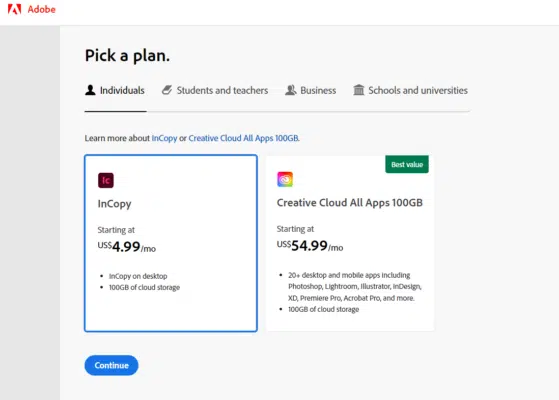
If you are solely interested in Incopy, this individual plan is the best choice because you can get this at US $4.99 monthly, along with 100 GB of cloud storage.
Adobe Creative Cloud All Apps Plan:
If you wish to enjoy a complete package of all the Adobe software, this Adobe Creative Cloud All Apps plan is best for you. You can get this for US $54.99 per month. Along with 20+ desktop and mobile apps, you will also get 100 GB of cloud storage.
Adobe InCopy Student and Teacher Plan:
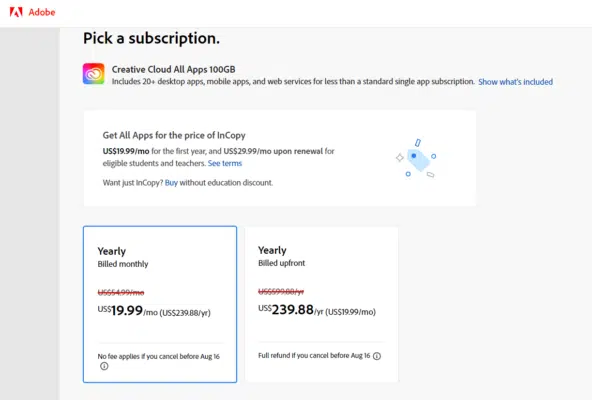
Enjoy Acrobat InCopy for US $19.99 monthly. If you are looking for a more beneficial option, the US $239.88 per year prepaid plan can suit your needs.
For students and teachers interested in Adobe Creative Cloud All Apps Plan, you can opt for US $ 19.99 monthly for the first year plan. This pack includes 20+ creative apps, including Photoshop, Illustrator, Premiere Pro, and InDesign.
How to Get Adobe InCopy for Free?
Wondering how to access the free version? You can get the free version of InCopy by signing up for the free trial period. To download the free version of Illustrator, go to the official website of Adobe InCopy, and click on the “Try for free” button.
For a complete guide, look at our blog on downloading Adobe InCopy.
What is the Cost of Adobe Stock?

Adobe Stock offers highly affordable asset downloads due to its extensive collection of images under a royalty-free license.
This makes it an excellent choice for designers searching for stunning, high-quality images at budget-friendly rates. The platform offers various subscription plans on an annual and month-to-month basis.
Our analyses found that the cost per image with yearly plans is lower compared to month-to-month plans.
Under the annual subscription, you can download ten standard monthly assets for just US $29.99. However, the same plan costs US $49.99 if you choose the month-to-month option.
Still confused about the pricing of each image? Go through our Adobe Stock review to clearly understand this tool.
How to Get Adobe Stock for Free?
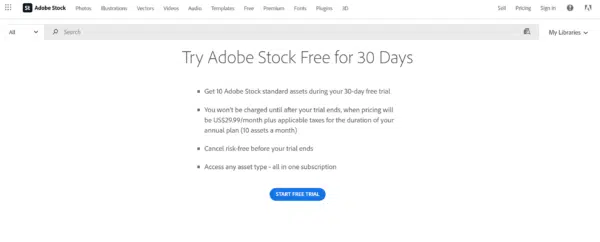
If you plan to try it before purchasing it, there is a 30-day free trial. You can download up to 10 photos for free during this trial period. Our ultimate guide on downloading Adobe Stock images will be a great companion while subscribing to Adobe Stock.
What is the Cost of Adobe Lightroom?

How Much Does Adobe Lightroom Cost?
As a professional photographer, you understand the importance of having a reliable photo editing tool. Adobe Lightroom is a powerful photo editing software that offers a range of features to enhance and optimize images, to give them the best look. Check the pricing plan:
You may also be interested in the best photo editing software.
Adobe Lightroom Single App Plan and Adobe Photography Plan:
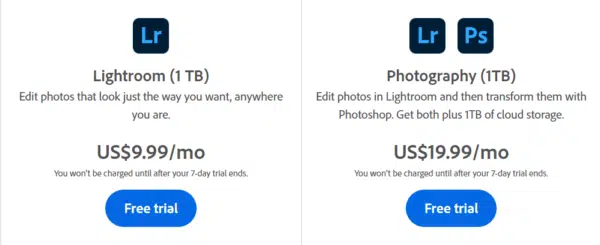
Among the most cost-effective options are the Lightroom Individual Plan, priced at $9.99 per month, offering 1TB storage, and the Adobe Photography Plan (20GB), also at $9.99 per month, which includes Photoshop and 20GB cloud storage—a great value.
Many designers and photographers will deplete this 20GB quickly. Therefore, Photography Plan (1TB) at $19.99/month is also available, providing Lightroom, Photoshop, and ample 1TB storage space.
Adobe Lightroom Student and Teacher Plan:
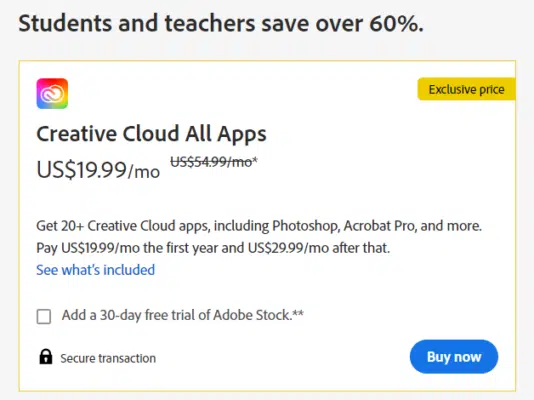
As part of its All Apps plans, Adobe extends a discount to students and teachers, offering the plan at US $19.99 per month for the first year and US $29.99 monthly.
This package includes access to Lightroom and over 20 other Creative Cloud apps, 100GB of cloud storage, Adobe Portfolio, Adobe Fonts, and Adobe Spark.
However, those who require only Lightroom can purchase it without availing of the educational discount.
How to Get Adobe Lightroom for Free?
To start downloading, visit the Adobe Lightroom website and click the “Free Trial” button. For a step-by-step guide, view our article on downloading Adobe Lightroom.
What is the Cost of Adobe Substance?
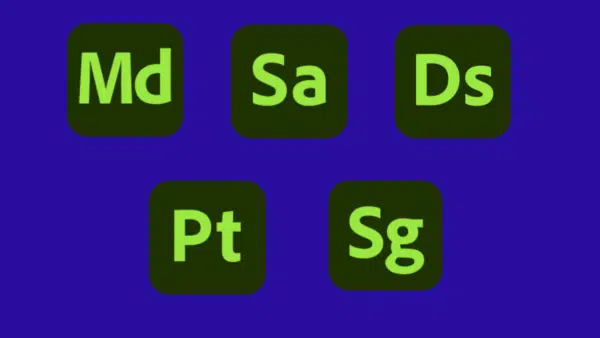
How Much Does Adobe Substance Cost?
You can make the most of your 3D design experience with Adobe Substance. Four Substance applications are available – Substance 3D Stager, Substance 3D Painter, Substance 3D Sampler, and Substance 3D Designer. The pricing plans below will help you quickly decide what to choose.
Adobe Substance Single App Plan and Substance Collection Plan:
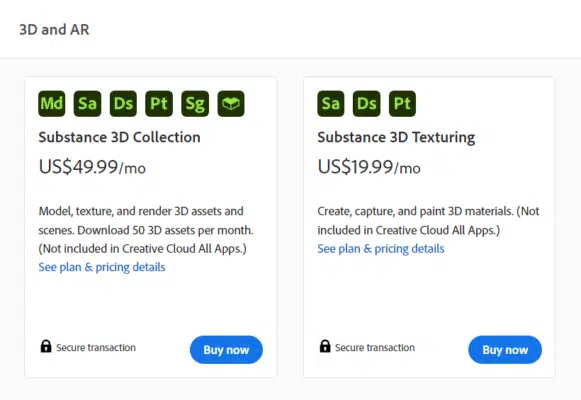
Isn’t it amazing to explore more apps under a single application at a budget-friendly cost? The most affordable way to acquire Adobe Substance 3D is through the Individual Plan, priced at US $19.99 monthly.
This plan, known as the “Substance 3D Texturing” package, includes a Substance 3D Painter, Designer, and Sampler. You will also enjoy 100GB of cloud storage, which permits 30 complimentary material downloads monthly.
The Substance 3D Collection plan has four essential applications: Substance 3D Stager, Painter, Designer, and Sampler.
Priced at US $49.99 per month, this plan offers a complete package of tools required for various 3D needs, including scene designs, 3D painting, and asset composition.
The 3D Collection plan also provides 100GB of complimentary cloud storage and allows for 50 3D asset downloads per month.
Adobe Substance Student and Teacher Plan:
Students and teachers will be on cloud nine to know they can enjoy the Adobe Substance 3D Texture package free of charge. Want to know more about this offer? Read our blog on how to download Adobe Substance to know your answer.
How to Get Adobe Substance for Free?
If you worry that only students and teachers can access Adobe Substance for free, then Adobe Substance’s free trial version will be a boon. You can visit the Adobe Substance website and click the “Free Trial” button to access this option. You can explore other Adobe Substance alternatives here.
What is the Cost of Adobe Firefly?
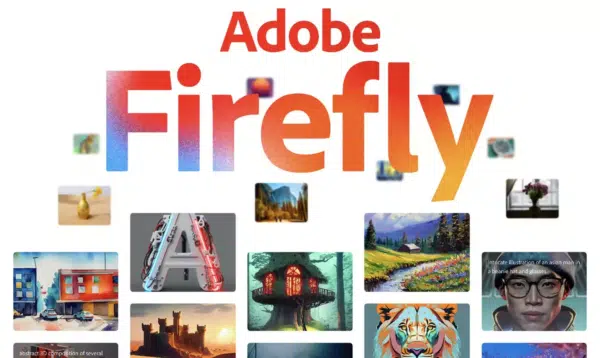
How Much Does Adobe Firefly Cost?
Today, we can see how AI has become significant in study and research. We know Adobe offers powerful tools, which undoubtedly will not spare an AI.
Yeah, you got it right! Adobe has developed a new AI software, a collection of generative AI models designed to work with Adobe Creative Cloud suite of applications. The Firefly will generate images, edit artwork, and apply styles or textures based on your input.
Designers and artists will be overwhelmed to know that Firefly is currently in the beta phase and is completely free.
However, based on our research, we expect that once the quality has been improved, there are high chances for it to become a paid feature of Adobe Creative Cloud. If you wish to know more in detail, our blog on Adobe Firefly will help you.
Adobe Creative Cloud Discounts

How can I cancel the Adobe free trial?
If you are looking to cancel the “free trial,” you have to log in to your Adobe account and click on the “manage plan” button. You will be navigated to the next screen, where you can see your product plan information. Click on the “Cancel Plan” button to end your free trial.
How can I get an Adobe Photoshop / Illustrator discount?
Adobe runs a wide range of discount offers on Photoshop, Illustrator, and its other products throughout the year. If you are not in a hurry to buy any of these software programs right now, then you can keep checking the special offers section of Adobe to get the best deals plus our extensive post that outlines the best Adobe Creative Cloud Discounts.
On the other hand, if you are a student or a teacher, you can save over 60% on Adobe’s Creative Cloud membership plan. With this plan, you will get the entire Creative Cloud All Apps plan, plus 100GB cloud storage, Adobe Portfolio, Adobe Fonts, and Adobe Spark, for just $19.99 per month for the first year.
After the 12-month promotional period, the price increases to US$29.99 per month, provided you are on an annual pre-paid plan.
To qualify for a student discount, you must be at least 13 years of age and enrolled in university/college, primary or secondary school, or homeschool. You must also have valid identity proof. Eligible teachers must be working with accredited institutions and have valid ID proof.
How To Get Adobe Discounts For New Users

To get an Adobe deal as a new subscriber, you should first check to see if you’re eligible for a student discount or other discounted plan below.
You then can choose if you want the full Creative Cloud All Apps subscription or just a single app subscription. If you’re buying more than 2 single apps (unless it is Photoshop+Lightroom) then it’s worth getting the Creative Cloud All Apps subscription.
You can then decide if you want to pay monthly or yearly to save more.
How To Get Adobe Deals For Existing Subscribers:
If your Adobe subscription is getting too expensive, Adobe does have three options available for you.
A) 2 Months Free Offer
Did you know that you may be eligible to get two months free from Adobe? This is a compassionate discount for those wishing to cancel their subscription because of the price.
To apply for the 2 free months, head to your Adobe account page and click “Cancel Your Subscription”.
When asked to do so, you must select “Price” as the reason. You may be offered two months free. If not, you can try chat to their customer service.
B) Adobe COVID-19 Discount
Adobe is offering 2-3 months free to help those affected by COVID-19.
Click here and then chat or ring support to receive the discount stating COVID as the reason.
C) Upgrade & Save Offer
Another way to get a discount is to buy a single app purchase and then upgrade to the full CC suite. This sometimes becomes cheaper than if you just bought Creative Cloud All Apps straight out.

Did you know that students and teachers are eligible for a discount on Adobe?
How to get an Adobe student discount?
If you are a student or teacher, you are eligible for up to 65% off Adobe Creative Cloud on their Students & Teachers plan.
Who qualifies for an Adobe student discount?
To qualify as a student for Adobe you must provide some proof of your education, whether it be part-time or full-time.
If you’re not a student or teacher, you can easily become a student and then save up to 65% off on Adobe’s most popular annual plan, CC All Apps. See the instructions below.

Sign up for the Adobe Certified LogoCore logo design course (just $80) to qualify you as a legitimate student.
You can then get Creative Cloud for 65% off for one year, saving you ~$385.
Once you’re a student, click here to go to Adobe’s student discount page.
Adobe Creative Cloud Student Discount FAQs
Is Adobe free for students? Students don’t get Adobe for free but they can save up to 65% on Adobe’s plans which is their best deal right now.
Is there an Adobe student discount after graduation? After you graduate you can keep Adobe Creative Cloud for a “year grace period” as specified by Adobe:
“Graduated students will receive an email notification about the upcoming price increase thirty days before the contract renewal date. If the education status is not verified after the grace year, the subscription is upgraded to a higher non-education price on the contract renewal date.”
How to get an Adobe teacher discount?
The same discounts apply for teachers so if you’re looking for an Adobe discount for educators—pick the Students & Teachers plan.
Frequently Asked Questions
What is an Adobe Photoshop crack?
The Adobe Photoshop crack software is an illegal route allowing you to use Photoshop for free. Still, We recommend you avoid these at all costs as they often infect your system with malware that can steal your personal information from your system and corrupt your files.
How to cancel your Adobe Subscription?
You may cancel your Adobe subscription though your account settings tab in your Adobe creative cloud account page. Please check our How to Delete your Adobe account guide which instructs you how to cancel your plan.
What are the required specs for Photoshop and Illustrator?
For Windows OS, the system requirements include Windows 10 v1809 (64-bit), or for Mac operating systems, macOS X v10.14 or higher. When it comes to RAM, the minimum requirement would be 8GB. However, we recommend using 16GB RAM to ensure proficiency. Finally, internet and GPU drivers from after 2014 are the minimum requirements.
Adobe Creative Cloud Pricing: Final Thoughts
The subscription plans offered by Adobe seem to be the new trend in today’s competitive business environment, especially if you rely on crucial updates and quality support, and that’s what Adobe offers across its products. Figuring out how much each software costs and the ins and outs of Adobe Cloud storage can be daunting.
While we recommend buying the right software and choosing the best pricing plan that meets your end-to-end creative needs, with all the amazing things you can accomplish with either program, why wait?
Head to Adobe’s website and start with the software you love today!