Lightroom Mobile is widely recognized as a leading photo editing application. Suitable for professional and amateur photographers alike, the app offers a suite of tools that make it easy to edit photos directly from your mobile device.
Presets in Lightroom Mobile are pre-configured settings that you can apply to your photographs with just a single tap. They can adjust multiple aspects of a photo at once — ranging from exposure and color balance to contrast and saturation. This feature is useful to photographers who want to maintain a consistent quality and style across their work, as it allows for uniform adjustments across various images.
The availability of free presets is particularly useful. For one, it allows you to experiment with different aesthetics without financial commitment. They will save you considerable time, eliminating the need to manually tweak individual settings for each photo. This efficiency is invaluable for photographers looking to streamline their editing process and focus more on capturing new photos.
With these free presets, achieving professional-quality edits becomes easier than ever, opening up more creative possibilities for photographers at all levels.
You might also like our collections of Lightroom Classic presets, Lightroom LUTs, or Lightroom tutorials.
The Wonderlust Mobile Lightroom Presets
Whether you’re photographing busy city scenes or peaceful natural settings, the Wonderlust presets ensures that every adventure is captured in the best possible way.
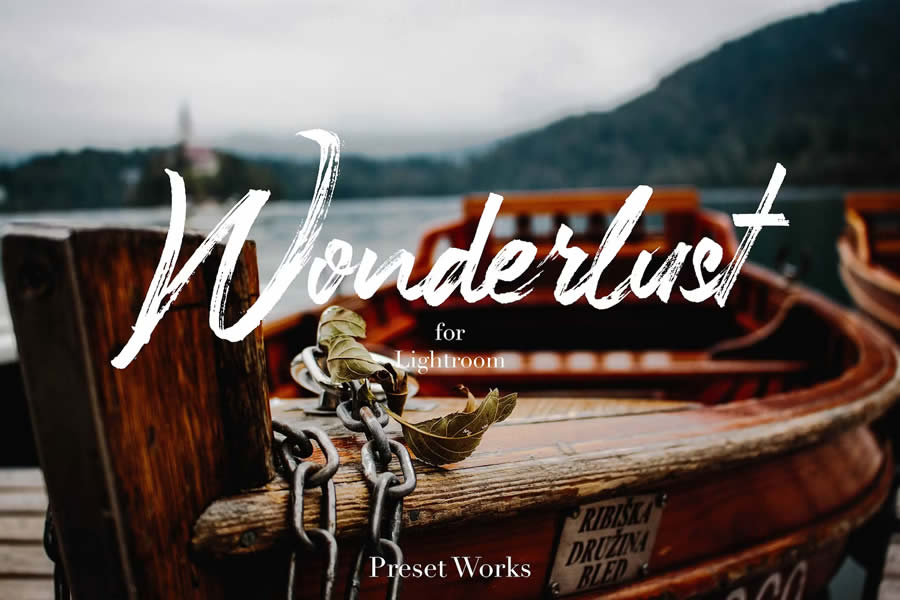
Road & Travel Lightroom Mobile Preset (Free)
This free Lightroom Mobile preset is designed for all the wanderers and explorers. Give your travel photos a distinctive vintage look with this free DNG. Bring out a sense of nostalgia and capture the spirit of your adventures.

Spruce Lightroom Mobile Presets (Free)
Spruce is a free Lightroom Mobile preset that captures the spirit of autumn. It saturates your images with deep green shades typical of the season and is available in ATN and DNG formats.
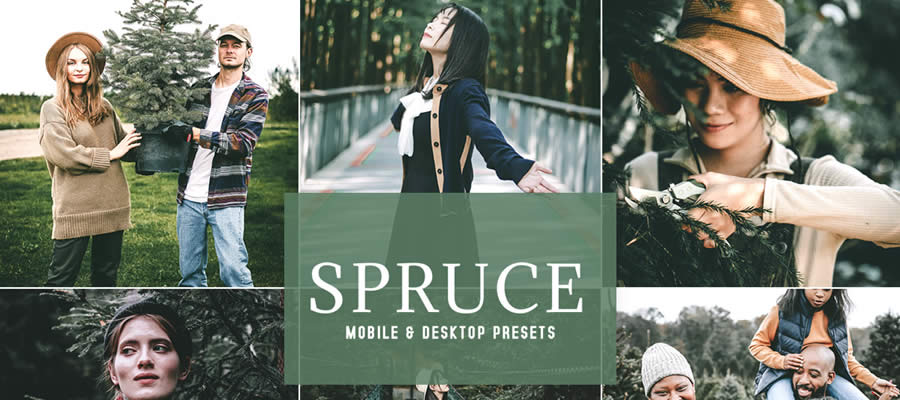
Mobile Lightroom Presets for Pets
This free preset highlights the innocence and joy of our animal friends. It brings energy to each photo, showcasing your pets in their full splendor.

Bronze Effect Lightroom Mobile Preset (Free)
This free preset wraps your photos in a deep bronze hue. It adds a dramatic flair, turning ordinary moments into scenes worthy of display.

Lightroom Mobile Presets for Landscapes
This is a comprehensive collection of 35 free presets for landscape photographers. It enhances the depth and color in your outdoor shots, ensuring that the majesty of nature is fully displayed.

Cinema Effect Mobile Lightroom Preset (Free)
This free mobile preset is designed for those who want to create a dramatic, gritty look. With its green-tinged shades and cinematic quality, this preset turns ordinary scenes into emotionally charged images.

Instagram Effects Lightroom Mobile Presets (Free)
Insta Blogger is a free preset ideal for modern influencers. It replicates popular Instagram effects, giving your photos a distinct blogger style and keeping you at the forefront of social media trends.

Grainy Effect Mobile Lightroom Presets
This collection of ten Lightroom Mobile presets is designed to give your photos a grainy texture, reminiscent of a retro, urban feel. It adds a nostalgic touch to modern urban scenes.

Film Pop Effect Mobile Lightroom Preset (Free)
Film Pop combines bright colors with a grainy, film-like texture. These free presets capture the authentic style of analog while maintaining a contemporary edge.

Retro Effect Mobile Lightroom Preset (Free)
Introvert Retro is a free Lightroom Mobile preset that gives your photos a somber, film-like aesthetic. The muted green undertones subtly capture the feel of reflection and tranquility, making it perfect for those moments that speak volumes in silence.
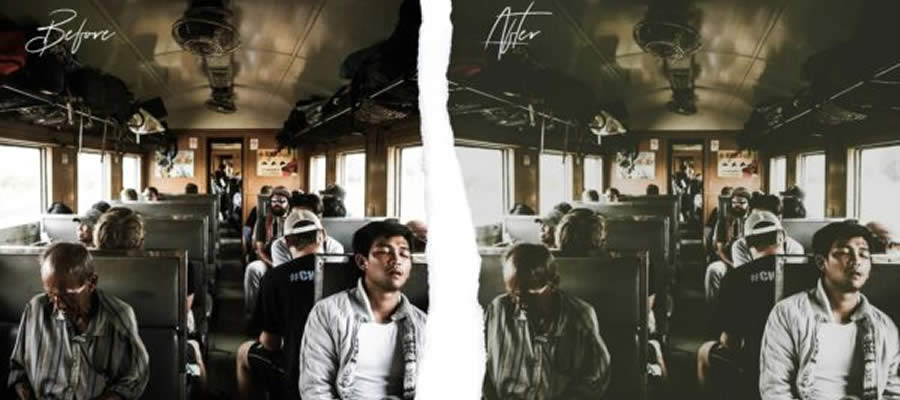
Orange & Teal Effect Lightroom Mobile Preset (Free)
This free Lightroom Mobile preset is specifically tailored to amplify orange and teal hues. It is perfect for urban photography, turning cityscapes and streets into mesmerizing visuals where warmth meets cool perfectly.

Cinematic Lightroom Mobile Presets
With these presets, every photo will be transformed into a screen-worthy masterpiece with clean and vibrant enhancements to blues, greens, and browns.

Mobile Lightroom Presets for Wedding Photography (Free)
Groovy Wedding is a free Lightroom Mobile preset for couples and wedding photography. It infuses every photo with a romantic aura, ensuring that every tender moment and loving glance is captured in its most heartwarming light.

Chocolate Matte Effect Mobile Lightroom Preset (Free)
Chocolate Matte is a free Lightroom Mobile preset that blends warm brown tones with a soft matte finish. The subtle haze adds a cinematic touch, turning your photographs into timeless pieces with a tranquil, cozy atmosphere.

Lightroom Mobile Preset for Interior Design Photography (Free)
This free preset has been tailored for interior design photography. Available in DNG format, it emphasizes architectural nuances and décor details, transforming every room into a masterpiece of design and comfort.

Film Grade Lightroom Mobile Preset (Free)
Film Grade exudes the classic charm of cinematic films. Infused with a grainy texture and nostalgia, it captures vintage cinema’s raw charm and emotion, bringing each shot to life with an old-world touch.

Miami Beach Effects Mobile Lightroom Presets (Free)
Miami Beach is a free Lightroom Mobile preset designed to infuse your beach photographs with warmth. Perfect for capturing sun-kissed sands and radiant waves, this preset ensures every frame radiates with the inviting glow of summer.
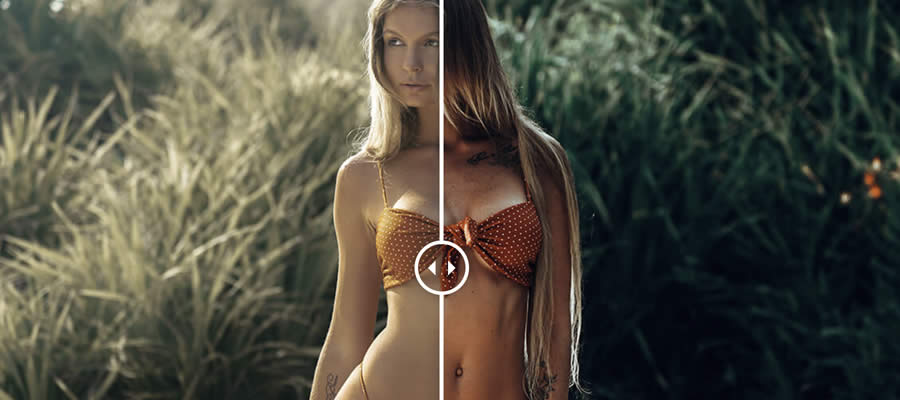
Pinhole Lightroom Mobile Presets (Free)
This free mobile preset has been inspired by the charm of pinhole photography. With its soft focus, this preset transports your shots to a world of understated elegance, allowing your subject to shine through.

Indoor Fashion Mobile Lightroom Presets (Free)
This preset has been created for indoor fashion shoots. Optimized to highlight the elegance of every model and the intricacy of every ensemble, this preset ensures that your fashion photos are as stunning and stylish as the runway itself.

Moody Light Lightroom Mobile Preset (Free)
Moody Light is a free Lightroom Mobile preset designed to intensify the drama in your images. Characterized by rich colors and deep shadows, this preset accentuates the mood in every frame, turning each shot into a vivid narrative.

Coffee Mobile Lightroom Preset (Free)
This free Lightroom Mobile preset has been designed to immerse your photographs in moody brown hues. With its matte finish, this preset exudes the comforting ambiance of a cozy café, turning every snapshot into a soulful moment reminiscent of your favorite brew.

How to Install Lightroom Mobile Presets
By following these simple steps, you can quickly install and use mobile Lightroom presets on your phone. Here are the steps:
- Download the Presets: First, you’ll need to download the presets you want to use from above. These presets typically come as DNG or XMP files.
- Save the Presets to Your Mobile Device: If you downloaded the presets on your computer, transfer them to your mobile device. You can use cloud storage services, email, or a USB cable.
- Open Lightroom Mobile: Launch the Lightroom Mobile app on your smartphone or tablet.
- Import the Presets: In the Lightroom Mobile app, tap the
+button at the bottom-center of the screen to create a new album. Name the album, and then tapAdd Photos. Locate and select the preset files you transferred to your mobile device. You can select multiple presets at once. - Create a Presets Folder: Once the preset files have been imported, create a folder to organize them. Tap the three-dot menu icon (
⋮) at the upper-right corner, and selectCreate Folder. - Move Presets to the Folder: Inside the folder, select the imported preset files and tap
Move ToorCopy To. Choose the folder you created to move the presets there. - Apply the Presets: To use a preset, open a photo in Lightroom Mobile and tap on it to select it. Swipe left to access the editing tools. Scroll down to the
Presetssection, where you’ll find the folder with your installed presets. Tap on a preset to apply it to your photo. You can preview different presets by tapping them to see which suits your photo the best. - Adjust as Needed: After applying a preset, you can further fine-tune your photo’s settings.
Lightroom Mobile Preset FAQs
-
What are Lightroom Mobile Presets?They are one-click filters for the Lightroom Mobile app. They automatically adjust settings like color, brightness, and contrast to transform your mobile photos quickly.
-
Why Use Presets in Lightroom Mobile?They’re great for quickly enhancing your photos. If you want a consistent look for your images or just want to quickly add an effect up your photos, presets are the way to go.
-
Do I Need Any Special Skills to Use These Mobile Presets?Not really. If you can use the Lightroom Mobile app, you can use these presets. They’re designed to be user-friendly and easy to apply.
-
Can I Customize These Mobile Presets?After applying a preset, you can adjust its settings to fit your photo’s needs. This makes it easy to personalize the look to your taste.
-
Are Free Mobile Presets Good Enough for Professional Use?Many free presets are of high-quality and can be used for professional-looking results. However, it’s always good to adjust them to suit your specific photo for the best outcome.
-
Do Lightroom Mobile Presets Work on All Types of Photos?While presets are versatile, their effect can vary depending on the photo’s original lighting, colors, and subject. It’s fun to try different presets to see which one works best on your specific photo.
-
Will Using Presets Reduce the Quality of My Photos?Not at all. Applying a preset won’t reduce the photo’s resolution or quality. It simply changes the visual style and aesthetics of the image.
-
Can I Undo Changes After Applying a Preset?Lightroom Mobile allows you to undo changes or revert to the original photo. So, feel free to experiment with different presets without worry.