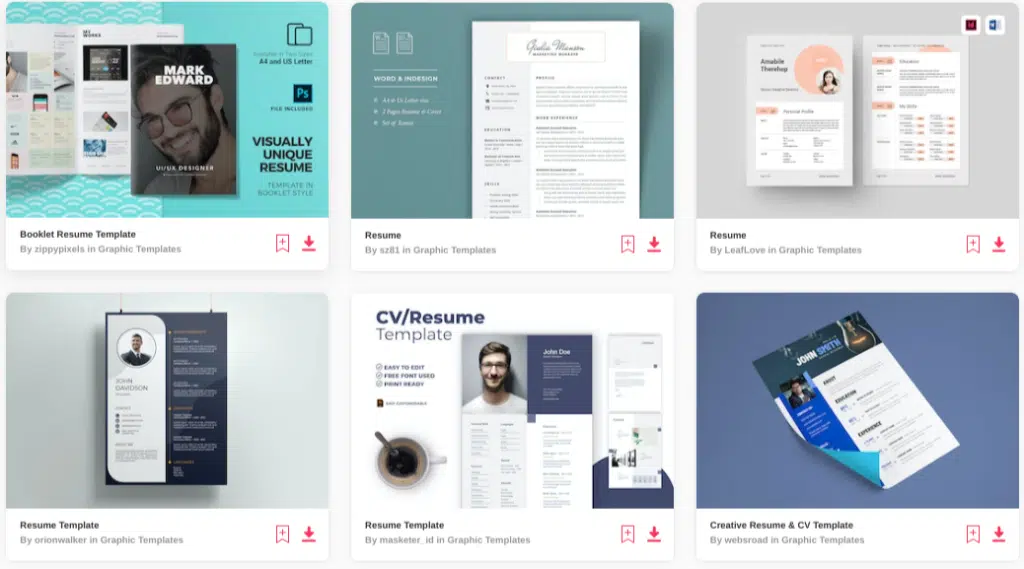A resume is a primary document that helps as an introduction between you and a possible employer.
Therefore, you must make time to craft an effective resume, and using a perfectly crafted resume template can help you to land a good job.

It serves as the primary document that introduces you and your skills to the hiring manager. To make a lasting first impression, consider utilizing various graphic tools and software that not only aid in designing visually appealing resumes.
That’s why we have put together this shortlist of the best resume templates or CV templates as some would describe them.
You must put in all the relevant information so the hiring manager believes that you are the one to fill the relevant position.
10+ Best Resume Templates in 2024 (Free and Paid)
- Creative Template from Envato Elements — Best overall template
- Monopoly Template from Envato Elements — Best budget template
- Professional Template from Envato Elements — Best value template
- Professional Curriculum Template from Envato Elements — Best professional template
- Brochure Template from Envato Elements — Best promotional template
- Professional CV Template from Envato Elements — Best executive template
- Diamond Template from Zety — Best expert template
- Vibes Template from Zety — The best sleek template
- Persona Template from Live Career — Best template for better readability
UNLIMITED DOWNLOADS: 50 Million+ Fonts & Design Assets
Download all the Resume Templates you need and many other design elements, available for a monthly subscription by subscribing to Envato Elements. The subscription costs $16.50 per month and gives you unlimited access to a massive and growing library of over 50 million items that can be downloaded as often as you need (stock effect & element packs too)!
Creating an Effective Resume
There are many conflicting views when coming to creating resumes, such as keeping the resume to one page, writing a summary on top, or adding your interests and volunteer gigs. An effective resume template helps you stand out, especially when you are aware that the hiring manager receives a multitude of applications.
A resume is also a marketing document for companies and in your network to help you meet other hiring opportunities. This makes it all the more imperative to make a proper resume in the competitive job market, and there are various templates online that can help you make the right one for your needs.
CV & Resume Requirements
Your resume needs to be changed according to the job profile. While you can retain basic information such as your name and contact information, you can also have a separate foundational resume that can represent some critical information about yourself. You should have a base resume and another one that enlists detailed information on the skillset you possess and alter it for each opportunity.
The best way to alter your resume is to go through the job description and highlight the five or six most important responsibilities. You can also use these as keywords in your resume.
Certain essential elements are a prerequisite for a resume. They are:
- Comprehensive Headings: You must have clear and concise headings and list your work experience or technical skills. You can bold, underline and italicize the text to make the headings stand out.
- Relevant Experience: List out all the relevant experiences that are available for the position. Emphasize the jobs and positions where you have the most relevant experience and edit the irrelevant experiences for current positions.
- Detailing the Impact Made: List the achievements you accomplishes while you were on the job. Detailing only the responsibilities will not create any impact, so listing the achievements and the impact they made is a priority.
- Applicable Skills: Include all the relevant skills that you require to handle the job. If you have the most sought-after skills required for the job, you can highlight them as well.
- Keywords Description: Resume scanning software looks for the pertinent exact keywords that the job requires. You must use the exact keywords and not their abbreviations. Otherwise, the software may not list your resume.
10+ Best Resume Templates in 2024 (Free and Paid)
1. Creative Resume Template

Best resume template overall
As graphic designers, we understand the significance of visually appealing resumes. Among the best resume templates, the Creative Resume Template has caught our attention. This template will help you get your first job.
It features a compact, contemporary design that highlights your skills. It also explains your experience and accomplishments. It displays a contemporary-style timeline layout depicting your past work experiences.
The resume template goes to a great extent to give you a balanced and aesthetically pleasing professional identity. This will create a lasting impression about you in the minds of your employer, and you can use it either as a hard or a soft copy.
The cover letter of the resume comes in two sections and you can depict the latest photograph of yourself in the top right-hand corner. Below the photograph, you can give your details such as name, phone number, and email address. You can also add a bird’s eye view of your varying skill set.
On the left side of the resume, you can display your currently held position and the employer’s name, previous employment details, and your educational qualifications. With this resume template, you can display the educational details and work experiences in a neatly crafted timeline.
You can also display your professional and educational achievements in the bottom left-hand corner in bold letters which may attract prospective employers to your resume.
2. Monopoly Resume Template
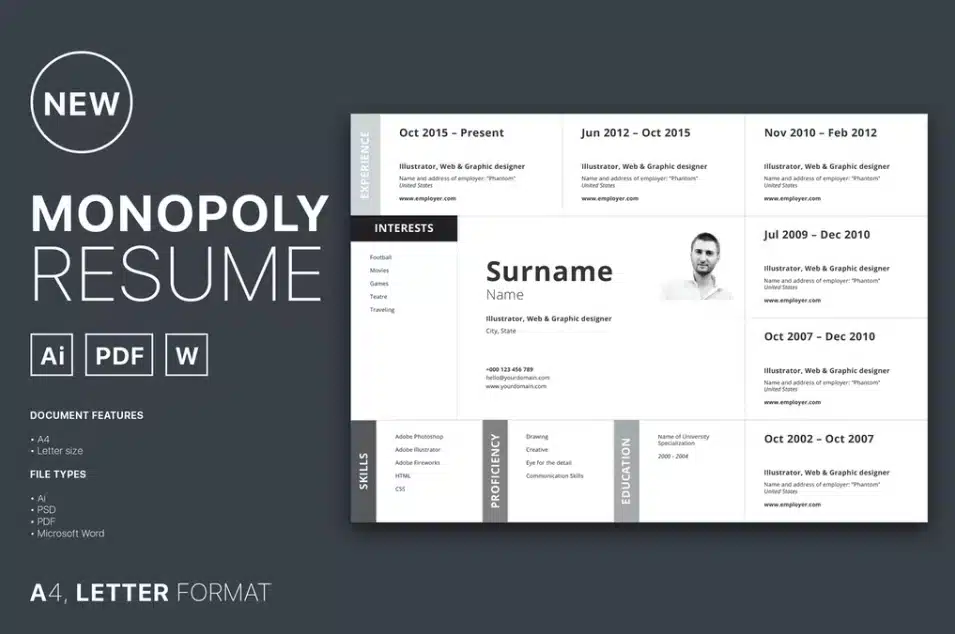
Best Budget Template
Monopoly Resume Template is a free horizontal template from Envato Elements. This resume template is available in PSD, AI, and .doc file formats.
In this resume template, you can remove anything if it is not a requirement. You can also move the various section in the template according to your preferences. It comes in the standard dark blue color, which you can customize according to your needs.
This resume template has the unique design of displaying your name in the center along with the current designation. It also displays your details such as your date of birth, the city, and your email address.
The template displays your work experiences from the top left to the bottom right corners. The top left-side corner displays the current workplace with your designation and lists your other work experiences individually.
You can also explain the skill set at the bottom right corner. This template also displays personal interest and proficiency and allows you to insert a current photograph.
The advantage of these resume templates ensures you do not leave out a single minute detail in them.
3. Professional Resume Template
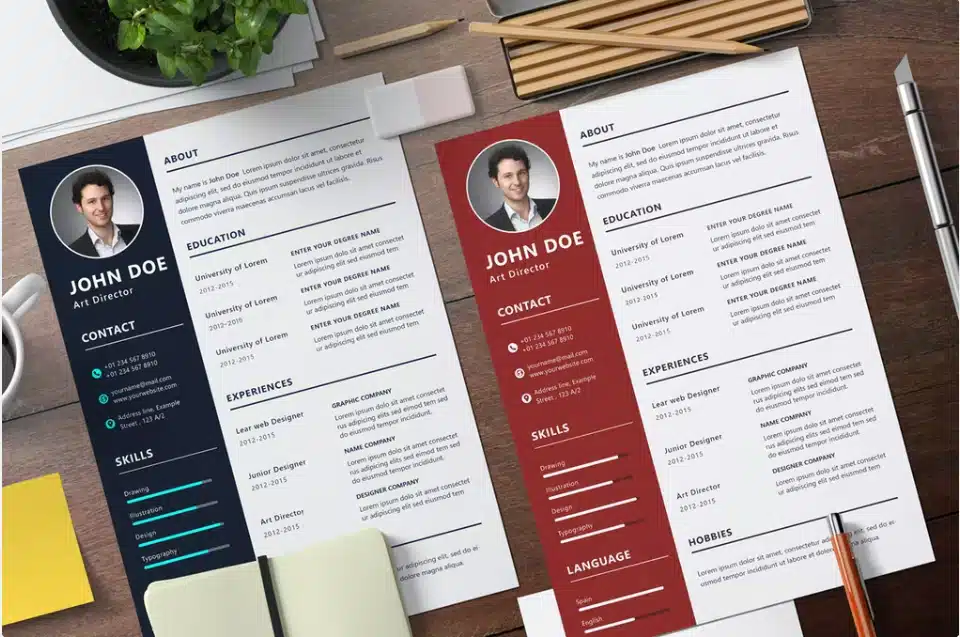
Best Value Template
We highly recommend this Professional Resume Template for aspiring creative web developers. This template features a professional design and a modern resume that is simple to edit and organize.
This resume template helps you to create a lasting impression in the minds of your prospective employers.
What we find particularly enjoyable about this resume template is that it comes in two different vertical sections. You can include your profile picture, personal details, and basic skill set on the right side of the resume.
On the left side of the resume, you can begin by adding a brief introduction of yourself and you can also include your professional ambitions and goals in this section. You can also include the achievements you made in your current position or previous ones.
In the next section, you can display your educational qualifications, such as any diplomas, degrees, or certificates you earned through your educational career.
In the next section, you can display all the relevant work experiences you had for the required position, and the final section can include your favorite hobbies. In case you don’t have any, you can also include the awards and credentials in this section.
This template helps you craft every part of the resume so that you do not leave out important details that may come off as important to employers.
4. Professional Curriculum Template
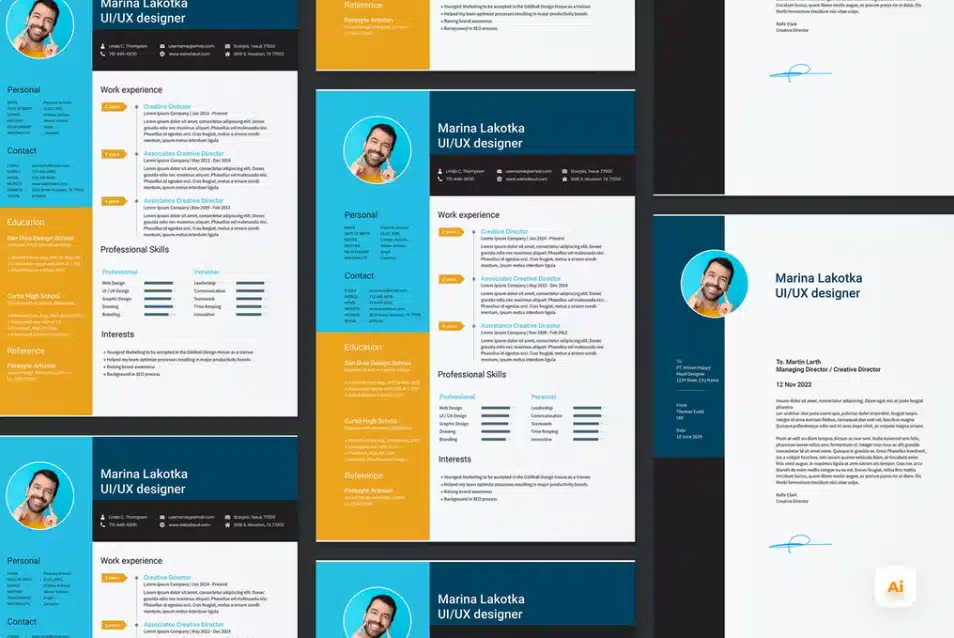
Best Professional Template
The Professional Curriculum Resume Template comes in four different sections. At the top of the template, you have your details like your address, contact information, emails, etc.
At the top left corner of the resume, you can upload your latest photograph. Below the picture, you can display your educational history, and you may include any popular reference you have in your profession at the bottom.
On the right side of the resume, below your personal information, you can show your work experience, personal and professional skillsets, and other interests.
5. Brochure Resume Template
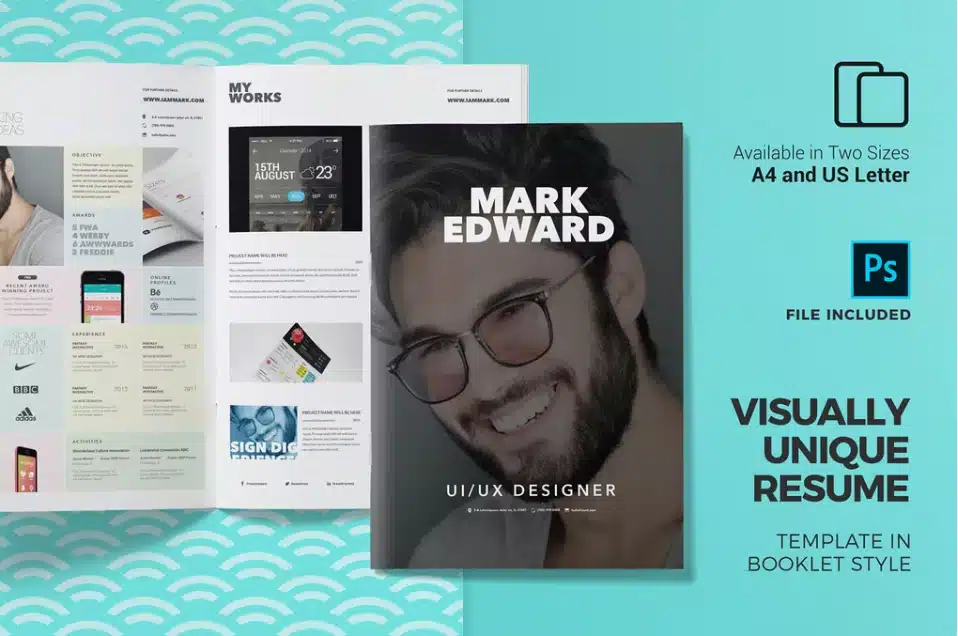
Best Promotional Template
The Brochure Resume template helps you make an impressive impact in the minds of prospective employers. It is available in two different sizes: standard A4 size and US letter size. There is also an attached portfolio section in this resume template that you can use to display your work.
The portfolio is an extra section that comes along with the resume template. This section can display the various projects you have worked on so far and the impact they had on the clients. You can also display the way these projects will appear on the internet when you upload them.
Brochure Resume templates are ideal for people who are working on different client-based projects. You can use and customize them in case you are running your own business and need to work with different clients.
6. Professional CV Resume Template
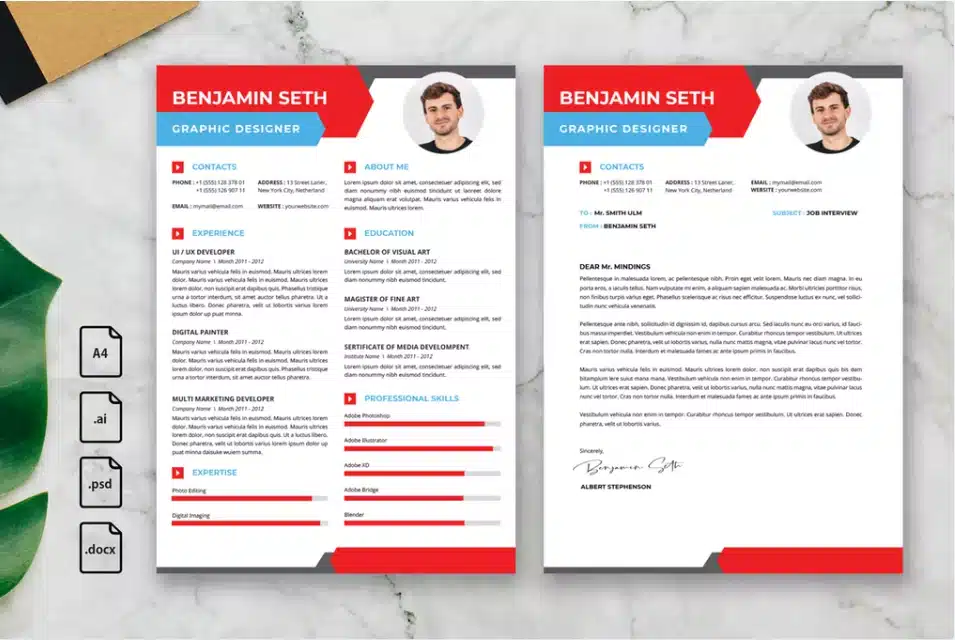
Best Executive Template
Professional CV and Resume templates are designed in such a way that they impress the hiring managers in top-level professional organizations. These resume template files can be customized using MS Word on a Mac or a PC.
With the help of a few minor changes, you can change the text, fonts, and colors to customize your content and color scheme. This template consists of not only the resume template but also the cover letter.
You can also add on your experience and handle your next job application. Seeing this resume template no hiring manager will be able to reject you.
7. Diamond Resume Templates from Zety
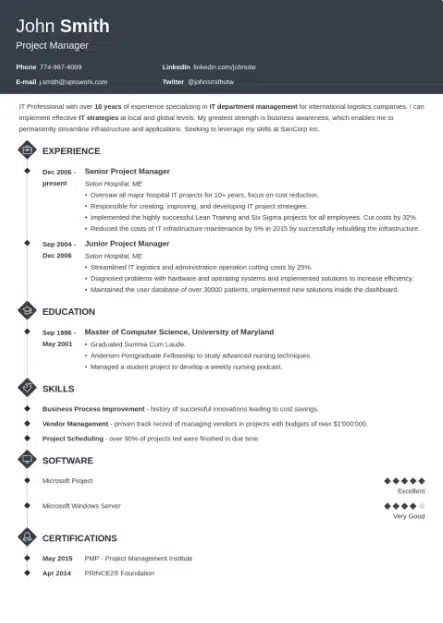
Best expert template
Zety is a website that focuses on the jobseeker’s journey. This website shares knowledge, tips, and tools to help you to land your dream job.
Zety’s team comprises more than a hundred employees working all over the world to help millions of job seekers find employment. With a rapidly growing community, it is the fastest-growing career advice website.
Diamond Resume Templates has various templates for simple, modern or creative resume templates. All you must do is fill in the details and get ready to apply for your dream jobs within minutes.
In this template, you may display a timeline to show the progression of your career and it has icons to save space.
This template depicts your details at the top of your resume and you can also upload your current professional picture and share your career aspirations.
8. Vibes Resume Template from Zety
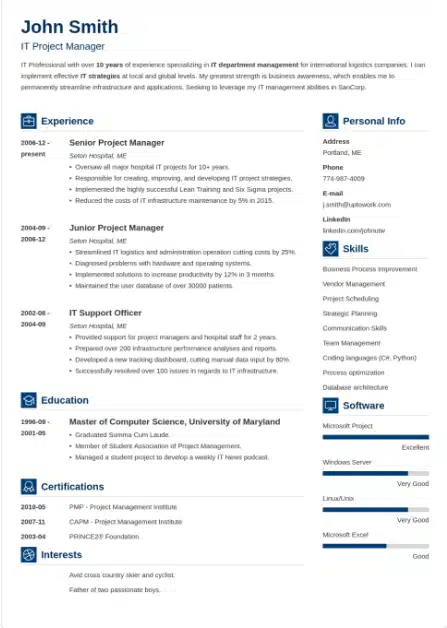
Best sleek template
Vibes is a sleek resume template that has a clean format with exciting details. This particular resume template is a free resume template from Zety where you can place all the necessary information an employer would want on one page.
Although this resume template is not an ideal choice to carry out for an interview, it gives an employer crisp and concise information about yourself.
The details you provide in this template might compel an employer to call you for a one-on-one meeting.
9. Persona Resume Template from Live Career
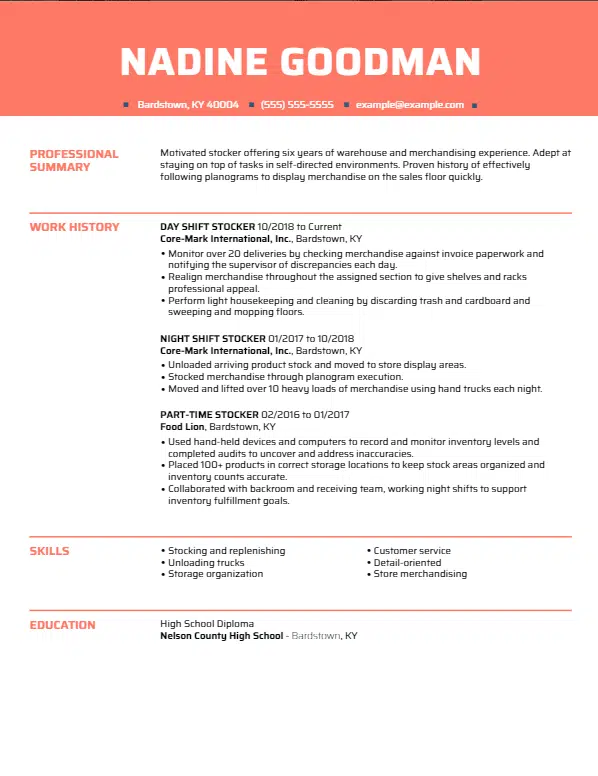
Best template for better readability
Persona Resume Template is displayed in five different sections. Each section has different details and all the sections are in five equal divisions.
The first section can display your name in large fonts to indicate the details that belong to the person on the resume. You can also display your details such as the place where you stay (like a hotel?) and contact details.
The next section of the resume can depict your professional summary that can state the career you are focusing on now and your career aspirations. If case you have any remarkable achievements, you can also be depicted here.
The third section of the resume displays the work summary. The work summary typically needs to start with the current employment and any previous employment.
The fourth section of the resume displays your skill set. You can also display the skill set apart from what the job requires. A prospective employer might want to know any other skill sets you have that could benefit their company.
Finally, this resume template ends with your educational background. This should start with the highest degree you hold and then other degrees or certifications.
This resume template is an original template that has bold headers that help in better readability.
Frequently Asked Questions
What is a resume template?
A resume template provides you with a basic structure of a resume. You can use this structure to include your personal information. The template gives you an idea as to what information you must include and what you must exclude while creating your resume.
What is the best overall resume template available?
The Creative resume template from Envato Elements is the best overall resume template available.
What is the best sleek resume template available?
Vibes resume template from Zety is the best sleek resume template available.
Can you include reference names in your resumes?
Adding a reference name to your resume is an added advantage.
Including references provides potential employers with a valuable opportunity to verify and validate the skills, experiences, and qualities you've highlighted in your resume.
10+ Best Resume Templates in 2024 (Free and Paid)
Creating a resume for employment is a hard task. With the various resume templates available on the internet, you may identify the various factors that a prospective employer desires.
You may customize these resume templates according to your portfolio. You can also use them as a model to create one of your own.
Nevertheless, these resume templates should display the best person applying for a job to display their talents and credentials.
We’re eager to hear your thoughts on what you believe are the best resume templates. Please take a moment to leave a comment below.