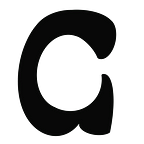Is the iPhone 14’s new Dynamic Island plain stupid or the next revolutionary UX pattern?
Another year and another iPhone reveal for us to rave about. This year’s iPhone 14 has been quickly branded by the internet with the cone of shame. News articles and reviewers are hopping on the bandwagon claiming it has the “smallest” upgrade ever in apple history.
I am not here to tell you if you should upgrade your phone or not, what I am going to talk to you about is iPhone 14’s new stand-out feature, Dynamic Island, which I believe may change the world of UX as we know it.
Some have argued this is a shameless gimmick designed to hide the lackluster reveal, while others in the design world view it as the next renaissance in UX design.
So why is this “small UI update” polarizing the apple fan base and the UX world the way it is?
In this article, we will analyze dynamic island in-depth by answering these three questions below:
- What is a dynamic island really?
- Why is apple making it such a big deal?
- Is this pattern the next big trend in UX design?
Through sharing projects and experiences from my own design career as a product design lead, I will help you determine if you think Dynamic Island is plain stupid, or the future of UX.
What is a dynamic island really?
Dynamic Island is just the term Apple coined for its new pill-shaped cutout at the top where your selfie camera used to be. See the image below for the difference.
If you take dynamic island at face value, it’s a “very insignificant change” in form & UI. It is not hard to understand why dynamic island instantly attracted so much hate from apple fans, designers, or even regular iPhone users.
Looking at just the image above, to most users, it's just a slight change in the form design. iPhone has done this a few times, such as going from rounded corners to squared-off corners, or removing headphone jacks, and switching up chargers.
How is it a “UI update” then?
Well, that's where the second part of hate comes from, with IOS 16 Dynamic island is a new form of notification and area of interaction for its users.
For instance, when using Apple Maps for navigation, you can tap on the Dynamic Island for an update on your navigation instructions.
The Dynamic Island can also show things like album art for content in the Music app, controls for FaceTime, specific background activities, and more.
Let’s hear what apple has to say about it themselves: “The Dynamic Island enables new ways to interact with iPhone, featuring a design that blends the line between hardware and software, adapting in real-time to show important alerts, notifications, and activities.”
“Really that’s it?” Feels extremely underwhelming you might say.
Perhaps. However before you make up your mind and throw Dynamic Island under the bus, I want to highlight one very important line for you.
“Featuring a design that blends the line between hardware and software.”
This concept of blending physical form & digital form is exactly why Apple has placed such an emphasis on Dynamic Island throughout the reveal, and why it's gonna reshape UX design in 2023.
Why is apple making Dynamic Island such a big deal?
It’s no surprise that many trends in today’s UX world are set by Apple’s design reveals, from OS patterns like dark mode to the current widespread use of emoji-style characters.
Before the official reveal, I've already heard some leaks from inside sources sharing this feature and calling it the “double bubble” which to me is a way cooler name than The Dynamic Island, but Im not the CEO of apple so what do I know.
However, to my surprise, I didn't expect just how big of a spotlight Apple would give this “double bubble feature”.
To me, without a doubt, Dynamic Island with all its interactivity between hardware and software deserved the spotlight.
What is an example of interactivity between hardware and software?
Smart home IOT products are usually a great place to look, take Ring doorbell, Alexa, and Google Nest as examples.
The Ring doorbell has a big camera on it to show videos on your app. Alexa is designed physically as a speaker because its core interaction method with its user is a VUI pattern. These are easy for us to understand, so let's look at Google Nest, the more interesting of the three.
On paper, the Nest is just a thermostat, so it could be in any shape or form. However, the design agency Bould design created an amazing product by choosing its now signature dial display.
A dial takes advantage of our mental model to turn knobs to control temperate. Think about it, this UX pattern is everywhere. When you cook, you twist a knob to control the heat right?
When people break this pattern, such as a Tesla forcing you to control the AC through the touch screen, the experience sucks. (Especially when you are mid-driving, take a look below.)
That is why even in Audi’s futuristic electric concept car, the Grand Sphere, Audi designers have intentionally kept temperature dials when they have an ultra-minimal design language.
Therefore we can conclude these three IOT examples are good designs because the physical and digital forms work in synchrony to deliver an experience that feels natural to the user's mental model.
The result of a natural mental model leads to more intuitive behavior, which translates to a more convenient and pleasant user experience. My definition of good UX design.
In the past, Apple’s vision and solution has always been, to keep making a bigger screen. Is the home button in the way? Let us remove the home button completely.
However, that doesn't always work. You can't just remove the selfie camera, you need it. Yet for every generation the issue remains, there is an odd widget taking up the center of your screen, the only reason it exists, is because it has to exist for the hardware, not because anyone wants it to exist.
If you’ve done any IOS mockups you know this, because you always intentionally leave that area blank and move content around it carefully.
Apple’s Dynamic Island is the first time Apple is addressing this problem from a UX perspective rather than taking a cheap way out. With Dynamic Island, Apple is not only embracing the fact that this widget needs to exist, but it's leaning into the hardware limitations, rather than away from it, to make a better software experience.
What used to be the area that is always blocking designers to create any UI interactions, now enables you to create the most unique UI interactions and design patterns. Sure currently all of the patterns are to enable users to multitask more efficiently, such as having music, a phone call, or map directions populate the Dynamic Island area, which sounds quite mundane.
However, on a high level, this means Dynamic Island’s small flexible area now provides a steady flow of information on what’s happening with your device, no matter what is on your screen.
Now you do not need to switch back and forth between apps all the time. This means essentially Dynamic Island enables you to browse multiple tabs on the same screen as if you had a mini dual monitor display. What used to be only achievable on a large display, is now possible on a mobile phone.
Small increased accessibilities like these work wonder in UX design, such as the famous infinite scroll down, perfected by TikTok.
With more IOS apps and products bound to support this pattern, Dynamic Island's capability will no doubt scale beyond these simple improvements.
To the larger UX world, in an age where attention from users is so limited, I believe this pattern will lead the way for all digital products to re-evaluate how they could better blend the UX interactions with their physical counterparts in more creative ways.
Is this pattern the next big trend in UX design
Now naturally I am a bit biased towards Dynamic Island not only because I am a big apple fan, but because I design for the interactivity between hardware and software on a daily bases.
For context, when I was the product design lead at Godaddy, I lead the design of its smart terminal POS systems. I’ve had the unique chance to drive product features by leading a close collaboration between hardware engineers, industrial designers, developers, and other UX designers.
During my work, I've had the chance to collaborate with the extremely talented designers from the Bould design’s agency (The same team behind Goggle Nest) on designing our POS machine.
Instead of needing to constantly flip a screen back and forth like Clover, we created a sleeker portable POS device that uses a dual-screen design to offer more convenience for merchants and customers alike.
The challenge, of course, is to always design for two screens showing at once. In a way very similar to Dynamic Island’s concept of overlaying information for more accessibility, but in our case for different users.
In the commerce world, convenience means speed, and speed is king. A 10% faster transaction speed per customer could end up making the difference of millions of dollars in revenue for certain clients.
However, even as the design lead, more often than not, with all the demanding deadlines and requirements from different stakeholders and partners, it's hard to spend more time perfecting the product from both a UX and Physical standpoint beyond our given scope.
Payment is a complicated world to design for. With different legal certifications and requirements, more often than not like the old iPhone designs, hardware requirements and UX requirements end up clashing, from said requirements, rather than blending into something better.
That is why I think Dynamic Island is a wonderful inspiration for all of us UX designers. Whenever possible in our projects, we all should start thinking about creative UX solutions to leverage our limitations as solutions if we hope to create the “perfect product”.
That is why the iPhone 14, is in my opinion the first time Apple has created the “perfect iPhone”.
It is perfect, not because there isn't further room to improve or iterate, but because everything is finally there for a purpose. To deliver the most convenient and pleasant user experience.
Thanks for reading!
So what do you think? Still plain stupid, or is there brilliance in the madness? Let me know in the comments below, thanks for reading.
My name is Leon, and I’m always happy to chat! Feel free to connect with me on LinkedIn or check out our UXGO platform for more UX resources.