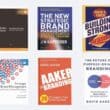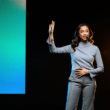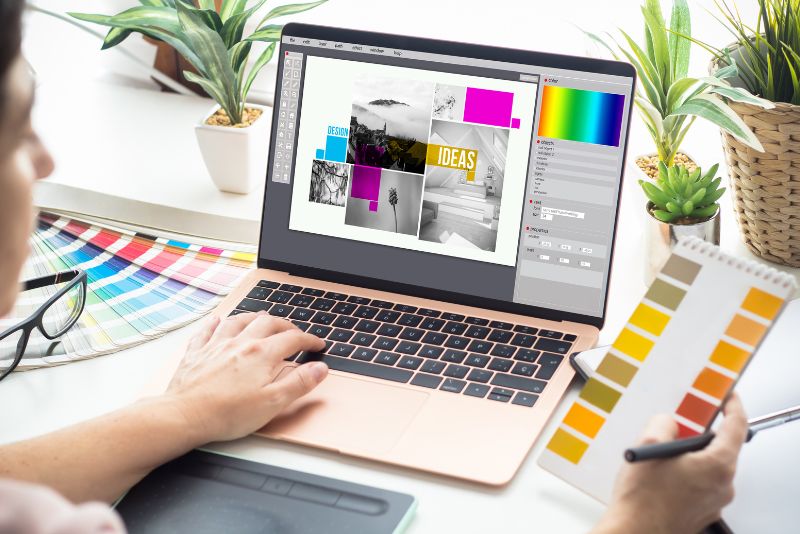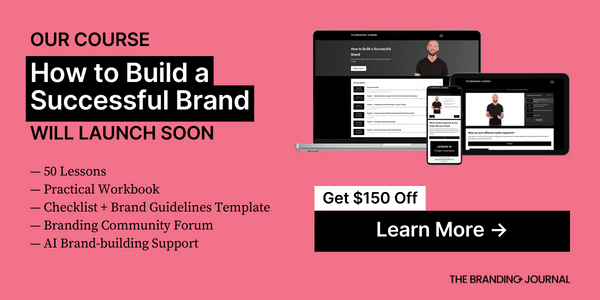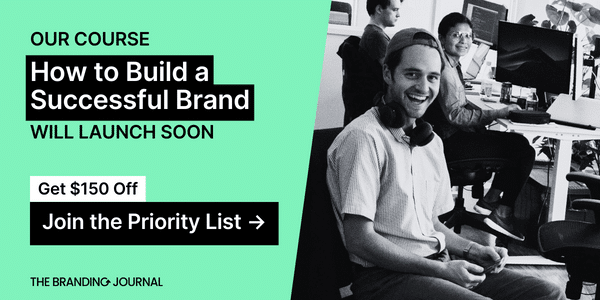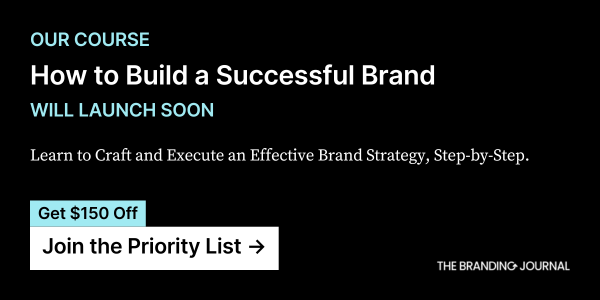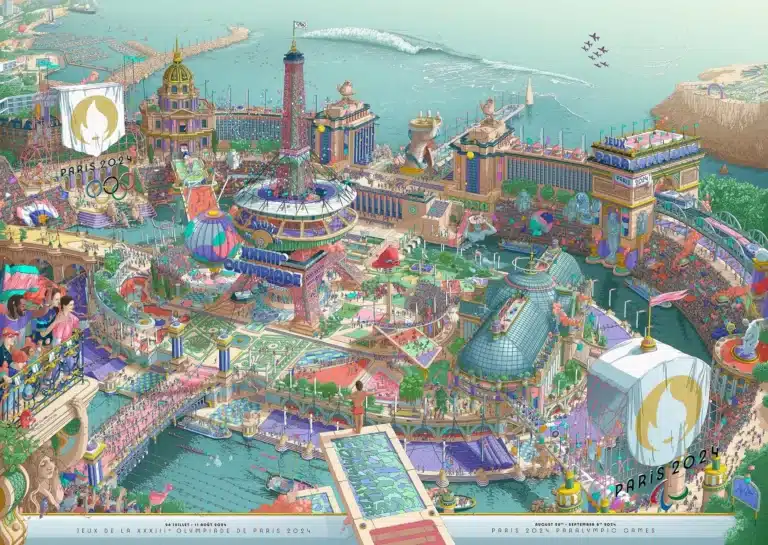Everyone has been there; you want to create your brand and build its visual identity, but you don’t know where to start. Plenty of websites and design tools are at your disposal, and it takes work to keep up-to-date with the newest additions.
In this article, you will find our top picks of online design tools that are free to use (although most of these tools offer a premium version).
Announcement: Our practical course 'How to Build a Successful Brand' is launching soon. Join the Priority List now for a $150 Discount and be notified when we go live!
Table of Contents
Free Graphic Design Tools

Adobe Creative Cloud Express
For an all-in-one experience, Adobe Express is the one for you. From stock images to different tools such as ‘brand manager’ or an image editor, this app from the Adobe family will allow you to keep the whole process of your designs in one place.
Canva
Canva is the design tool everyone raves about, and we give credit where credit is due. It’s the perfect choice for quick designs through a user-friendly interface. It also hosts a wide range of marketing integrations to share your creations rapidly and effectively.
Crello
Part of the Vista family, Crello offers a quick solution that’s focused on content for social media and posters. Its integration with VistaPrint is a significant benefit that allows you to print your designs easily.
Visme
At one point, you will need to make a presentation to a potential client or a partner. This is when Visme comes in handy, a tool for presentations and infographics. One of the things they specialize in is animating your work to make a seamless presentation.
Free Font Tools

DaFont
DaFont is the embodiment of “simple but effective”. This site has been online for more than ten years and barely has changed a thing because it simply works wonderfully! It has been and still is the primary resource for any font you might be looking for.
Fontjoy
One of the most common headaches for many people is finding fonts that pair well together. Fontjoy allows you to mix and match fonts, generating hundreds of different couplings. You can achieve this either randomly or by selecting a desired font and allowing the software to find the perfect match.
Font Squirrel
Like DaFont, Font Squirrel is a website that offers thousands of fonts free to use. But what makes Font Squirrel a top pick for me is one of its tools that will save you significant time: the ‘font identifier.’ By uploading an image, this function will find the closest font matches.
Google Fonts
If you intend to find the right fonts for your website instead of for design, Google Fonts is for you. Its user-friendly interface lets you quickly find a font (and even a pairing) with its embedding code so that you can insert it on your site.
WhatTheFont
A product from myfonts.com, WhatTheFont is one of the most innovative tools on the internet. Like Font Squirrel, they utilize deep learning to recognize font so that you can quickly find exactly what you’re looking for.
Free Color Tools

ColorZilla
ColorZilla is a Google and Firefox extension that is the perfect ‘in-pocket’ color picker. Not only will you be able to pick any color you like from any website, but you will also be able to create and customize your color palette.
Coolors
Speaking of color palettes, if you want to make professional-looking color palettes, then Coolors is the right website for you! You can choose any color to start with, and the site will automatically generate complimentary colors (although you can also customize every color in the set). This tool stands out because you can easily upload an image, and it will create a palette, which will help you with a brand’s visual identity!
Free Annotation and Collaboration Tools

Awesome Screenshot
This Google extension lives up to its name. Awesome Screenshot allows you to not only screenshot, but also record your screen and your camera simultaneously. What’s better, it can connect with apps like Slack or Trello, allowing you to share content easily.
InVision
InVision serves as an excellent quick tool to pull whenever you need a whiteboard to share with others. Although it works as a whiteboard, many people rave about it for prototyping purposes.
Ruttl
Part of creating a visual identity might be developing a website. With Ruttl, you can take that website project to a new level; from being able to give feedback on live websites, PDFs, or images to have the possibility to track any bugs, this app will form part of the whole developing journey.
Free Web Design Tools

Figma
If you’re familiar with Miro, Figma will be easy to use. It’s an excellent online prototyping tool with the option to bring people into your project, making it the perfect step in the development process. A notable feature of Figma is their whiteboard, also called ‘FigJam’, meant for brain-storming sessions.
Lottiefiles
Get the hassle of animation out of the way with this incredible tool. Lottiefiles offers web animations for design, content, and websites. The site also includes excellent integrations with programs like Adobe, Canva, Figma, or Elementor, making it the perfect add-on.
Creative Market
Creative Market offers a solution for both ends of the scale: whether you are looking for designs or a designer looking to sell your creations. This website includes a new set of free assets every month. However, you must pay for a premium membership to access the entire library.
Vectr
You can’t find suitable vectors for your website. Not a problem! If you are familiar with creating .svg files, you need to know about Vectr. This free website lets you create vectors from scratch and invite people to collaborate in real-time.
Webflow
You don’t need to know coding to create a great website. With Webflow, you can quickly build a site thanks to its user-friendly platform. Moreover, Webflow lets you go off-template and design freely to achieve the desired result.
Wix
Like Webflow, Wix also works with or without templates, so you can build a quick and effective website or take your time to ensure everything is perfect. In addition, if you want the complete marketing tools in one place, you can integrate, for example, landing pages, e-mail marketing, or Meta Ads.
Free Photo Editing Tools

Adobe Spark
Adobe Spark is one of the short-content editors made for social media. With this tool, Adobe changes the complex interface of Premiere Pro or Photoshop for a more straightforward app that offers an all-in-one approach. As a plus, you can also download it on your tablet or mobile phone in case you are on the go!
BeFunky
This online tool makes photo-editing seem effortless, even for people that have never heard any image-editing language before. BeFunky’s top feature is background removal, which makes perfect .png documents for your posts or site.
Giphy
Everyone loves gifs (or almost everyone). They are great for e-mail marketing or meme content on social media. On Giphy, not only will you find the most extensive gif library there is, but you’ll also be able to make your own!
PicMonkey
If you have been on the internet for a while, PicMonkey might sound familiar to you. It is one of the oldest online editing tools and is still used by many. Offering various templates, you can create visuals for nearly anything you need (YouTube covers, social media posts, website backgrounds, …)
Pixlr
Many clients like to see your design implemented in their products or a sneak peek into how it will all come together. For this, Pixlr offers one of the most extensive mock-up collections on the internet. Plus, this platform lets you create a logo for free using templates.
PlaceIt
PlaceIt helps you design various products, from posters, logos, and, most importantly, mock-ups, and offers free stock images. Many e-commerce owners like to use its mock-ups for their sites.
Free Stock Photo Resources

Burst
As part of the Shopify family, Burst offers a vast range of high-resolution pictures that you can find in their wide range of categories. A unique feature that separates them from competitors is their ‘Business Ideas’ page, where you can get inspiration and learn about starting a small business!
Freepik
Freepik takes stock photos to the next level. Aside from finding high-quality images that will look great on your website, you’ll also be able to download vectors and Photoshop templates. One important thing to note, the free version only offers a limited number of downloads.
Pexels
Pexels is perfect if you want to get those Pinterest vibes for your brand’s social media or the site. In addition, you can also get free-of-use videos that are high-quality.
Pixabay
Pixabay is another excellent resource for finding the perfect high-quality images for your work. What makes it stand out is that they provide a place for forum discussions, where you can ask experts for advice on anything related to graphics, the use of pictures, and more!
Unsplash
Separating their content into diverse categories, Unsplash lets you find the perfect high-resolution picture for any occasion. However, you should know that they offer a premium version to unlock all their content.
Free Design Tools for Infographics and Charts

Venngage
Venngage is the graphics and charts tool by default. Many people in the industry use it, and that is for a reason. With their intuitive interface, you can use their templates or edit them as you like.
Infogram
Infogram is a great free program to quickly create well-structured info charts with the possibility of uploading your own excel documents and turning them into data. Moreover, it also allows you to create social media posts with a tool like Canva.
Beam
If you’re not a fan of Venngage’s system or don’t have much time to fully get into creating infographics, you could try its more straightforward tool: Beam. Part of the same family, Beam allows you to create charts in just a few clicks.
Go and Get Creative!
Well, that was a big load of information!
However, this is just a rough guide to all the possibilities at your reach without damaging your budget. Hopefully, you will find your go-to free tools from here and create a great brand!