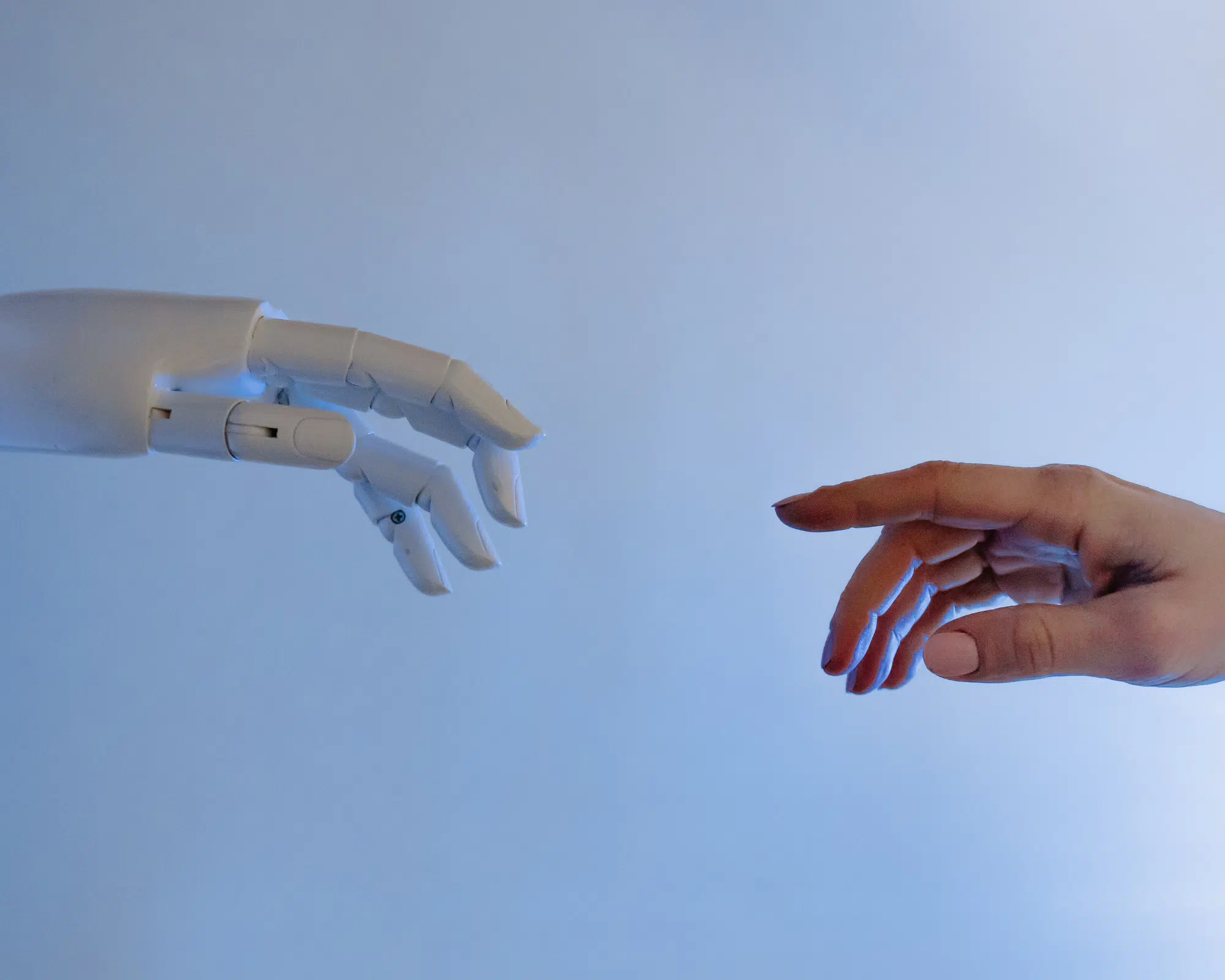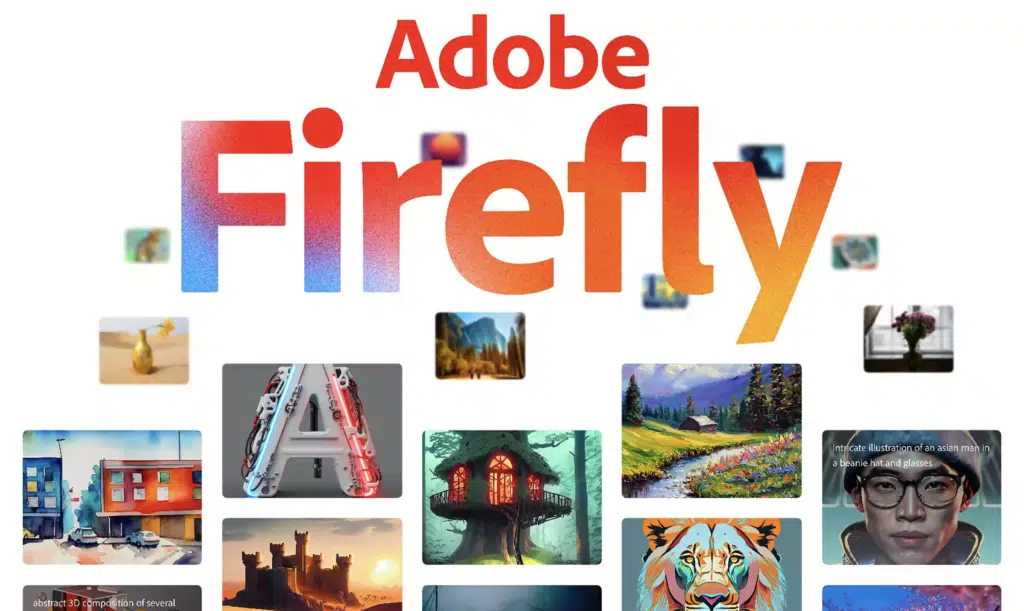Artificial intelligence and machine learning have significantly impacted our daily lives and now almost entirely dominate the tasks we complete.
Despite the widespread belief that AI will kill off creativity, it has repeatedly proven them wrong by assisting and improving the work of designers and content creators all over the world.

It offers materials and inspiration to the makers and designers, but it can also greatly foster creativity. Designers from various fields and domains have greatly benefited from artificial intelligence and machine learning technology.
Content creators have been able to produce and circulate their content more easily and quickly than ever before. It makes the creation process go more smoothly.
Our way of life, business operations, and more areas where using AI was once deemed science fiction are now significantly impacted by it.
Here we have collected a list of the best AI tools for designers and content creators.
Don’t miss to check out our blog on Artificial Intelligence & its impact on the design industry.
The Best AI Tools for Designers — Overview
- Adobe FireFly — AI art generator with an easy-to-use interface. (See our Adobe Firefly review here)
- Jasper — AI Writing tool to generate written content on the fly
- UIzard — An AI-based tool that is used for UI (Apps, Web & UI)
- FontJoy — A font combination tool that helps you choose contrast and similar typeface combinations
- Looka — An AI-based logo maker that uses your preferences and combines them with AI to make a logo design
- Let’s Enhance — It upscales and improves the quality of any images using machine learning
- Khroma — Used by graphic designers for creating color palettes
- Article Forge — Uses advanced artificial intelligence to generate content
- ChatGPT — An AI-based writing tool & chatbot that is also a trained model
- Midjourney — AI-based software that can produce images from text
- GrowthBar — Primarily used for keyword research, competitive analysis, and keeping track of SEO rankings.
Also, see our posts on the best AI tools for marketing, the best AI photo editing software, and the best AI art generators.
The Best AI Graphic Design Tools
1. Adobe FireFly
Adobe Firefly is a generative AI made for graphic designers & creators and a welcomed addition for Adobe CC subscribers. While currently in Beta, we’ve tried it and it’s absolutely mind-blowing.
A true game-changer but it still has a long way to go, especially compared to Midjourney.
With Adobe’s Firefly model, you can use everyday words to generate crazy new images, perfect for digital art, photography, illustration, and graphic design.
But it doesn’t stop there, it even works for video editing, marketing, social media, and 3D modeling.
You can be a part of the future of Firefly by joining Adobe’s Beta.
This is likely going to become one of the best AI art generators, especially because it plugs into Adobe’s existing ecosystem.
2. Jasper
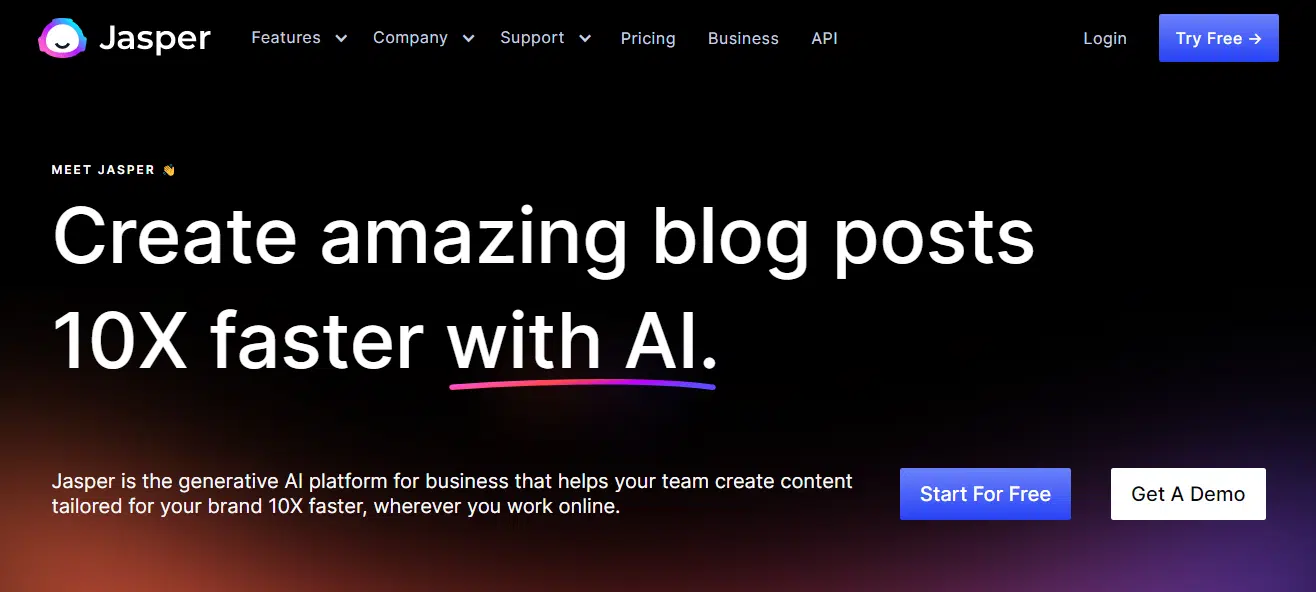
Jasper is an AI-based writing tool. It is mostly used by bloggers and content creators to generate content that can be created at a faster rate but it is perfect for graphic designers who want to create content on the fly.
Jasper is known for its easy collaboration, and it is used for writing emails, YouTube scripts, Google ads, and more. It is a fantastic tool.
It is used to produce unique content that will inspire creative thinking. Additionally, it is among the best AI writing tools available.
Jasper is renowned for creating content that draws audiences as well. Is Renowned for producing content that is search-engine friendly while keeping audiences engaged and entertained.
It has strong, in-built optimization tools that will make it easy to produce SEO-friendly content. Companies like Logitech, Harper Collins, and Zillow use Jasper as their AI writing tool.
Pros |
Cons |
| ➕ Quality templates | ➖ Paying for unused versions |
| ➕ Intuitive interface |
3. UIzard
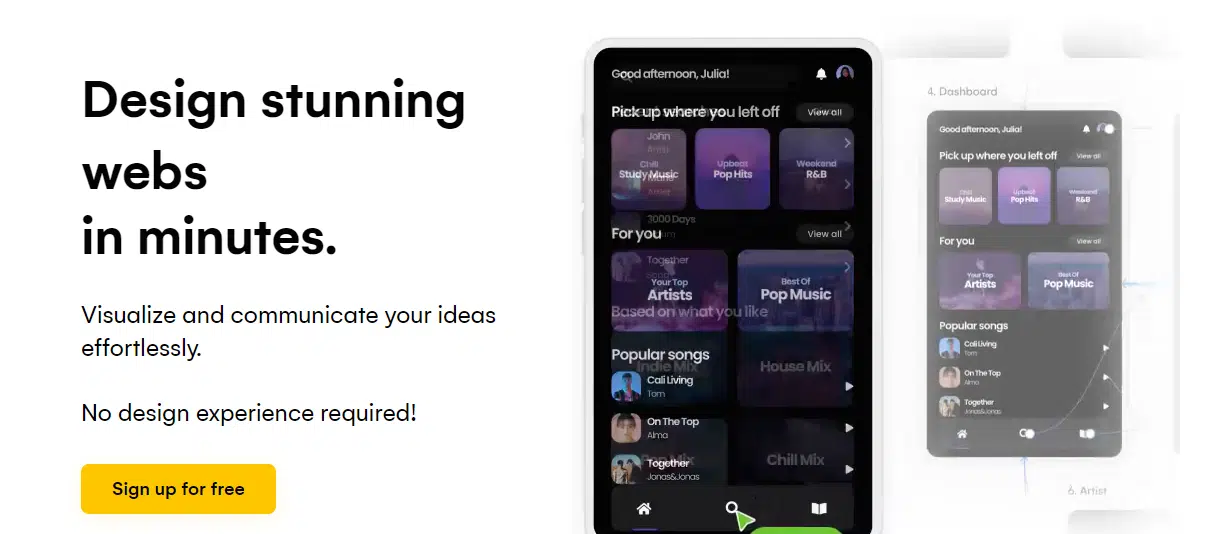
UIzard is an AI-based tool that is used for user interfaces (UI). It is used to transform a hand-drawn sketch into a digital design and code.
It is a prototyping tool that UI designers frequently use. It will speed up prototyping because it can automatically create a prototype from scanned images.
The software can turn any low-fidelity sketch into a high-fidelity mockup. It can even generate icons and images according to the sketch.
UIzard is considered one of the best wireframe creation tools, and it is a great way to generate mockups. Transform your sketches to design with this easy-to-use tool.
You can export the prototypes as HTML and CSS code as well, which will make it a lot easier for developers to work with them. There is a free version available for this software. The pro version will cost $15 (or $12 if billed annually). If billed annually, the enterprise cost is $39.
Pros |
Cons |
| ➕ Faster mockup creation | ➖ The Pro version has the most needed features. |
| ➕ Quick collaboration | ➖ Export options are limited. |
| ➕ Reliable customer service | ➖ One mistake can mess up all the work. |
4. FONTJOY
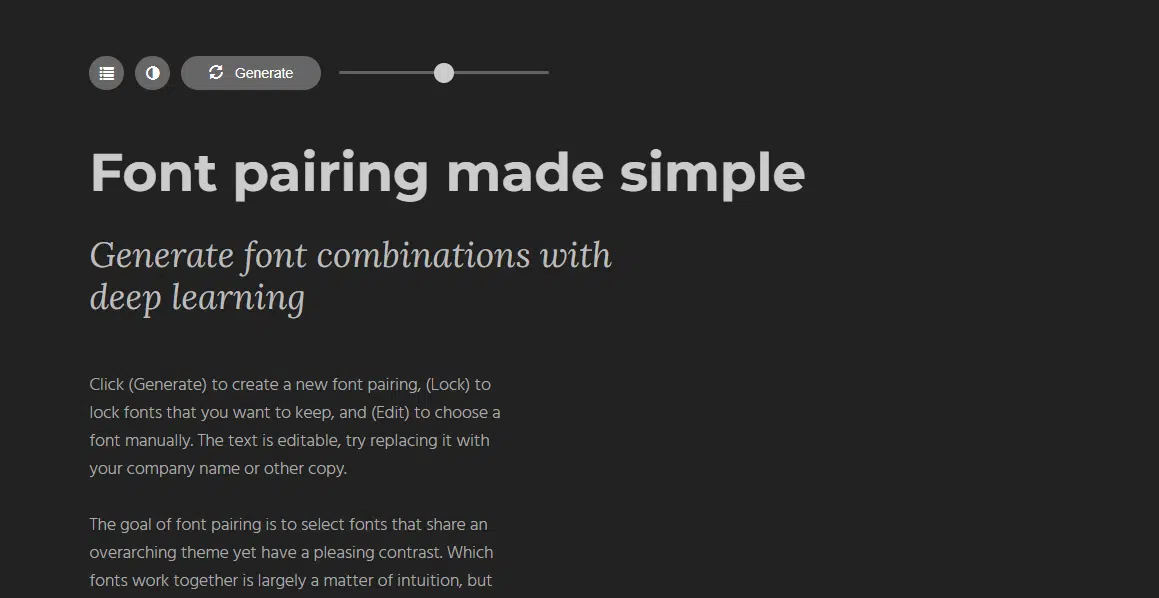
Font Joy is an AI-based font pairing software. It is an interactive font generator that helps you choose contrast, balance, and similar typeface combinations.
Since the text is editable, you can change, copy, and then paste any version you need to. You can also choose fonts manually to see the options that are best for your text pairing
By choosing styles from the sidebar’s options, you can experiment with font pairing on your own. And decide how similar or different you want your fonts to be, then change the scale to reflect your choice.
After the adjustment of the scales, click “generate” to find a match for your text.
Pros |
Cons |
| ➕ Fonts | ➖ Lack of design tools |
| ➕ Fonts directory | |
| ➕ Web fonts |
5. Looka
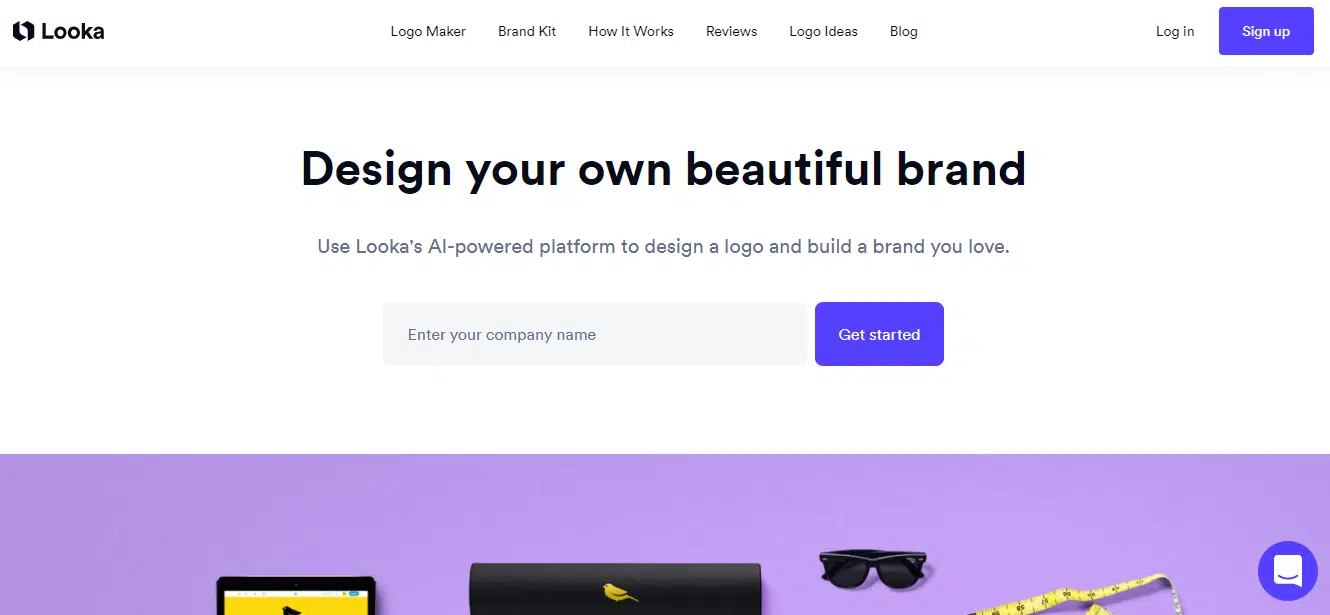
Looka is an AI-based logo maker that uses your preferences and combines them with AI to make a logo design. It is not time-consuming, as it will generate custom logos according to your selection of preferences.
For any designer looking to streamline their logo creation process, Looka is a great tool to create multiple options for the client to see and narrow down.
As you scroll down, it will keep generating new logo designs for you to explore. There are options to experiment with variations on a logo.
There is a preview option that enables you to preview the LOGO design on business cards, t-shirts, and more.
Read our Looka review here.
Pros |
Cons |
| ➕ Remarkable logo designs | ➖ Limited features in the free version |
| ➕ Quick designs |
6. Let’s Enhance
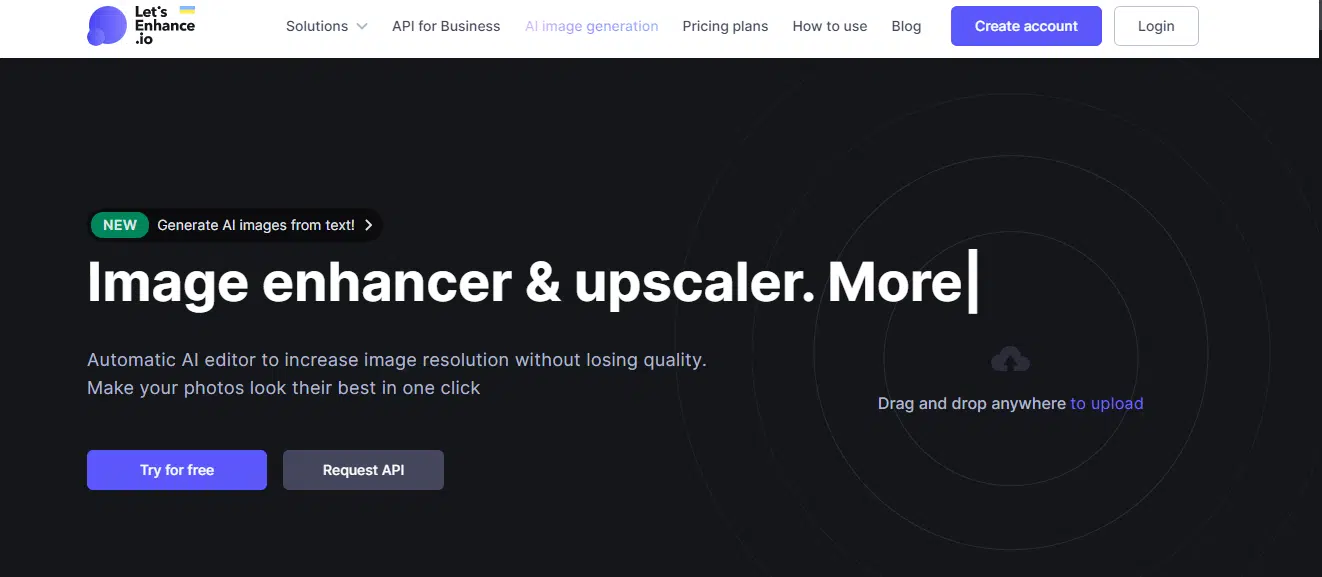
A computerized AI image upscaler and fixer is called Let’s Enhance. It merely uses machine learning to upscale and enhance the quality of any images.
User-generated content, which is frequently recorded on smartphones by regular people, is used by many brands. As a result, when these photos are posted online, their quality will decline.
The Let’s Enhance platform mainly uses machine learning to enhance the quality of the images. which shows that the website is learning on its own about the ways one or another photo can be improved.
The website is free to use. There are also paid versions available, ranging from $12 to $45 annually. It is one of the AI design tools that popularized upscaling.
Pros |
Cons |
| ➕ Availability on any device | ➖ Costlier than other software |
| ➕ High-quality processing | ➖ It is time-consuming |
| ➕ Initiative interface | ➖ There are no advanced functions for handling complex images. |
7. KHROMA
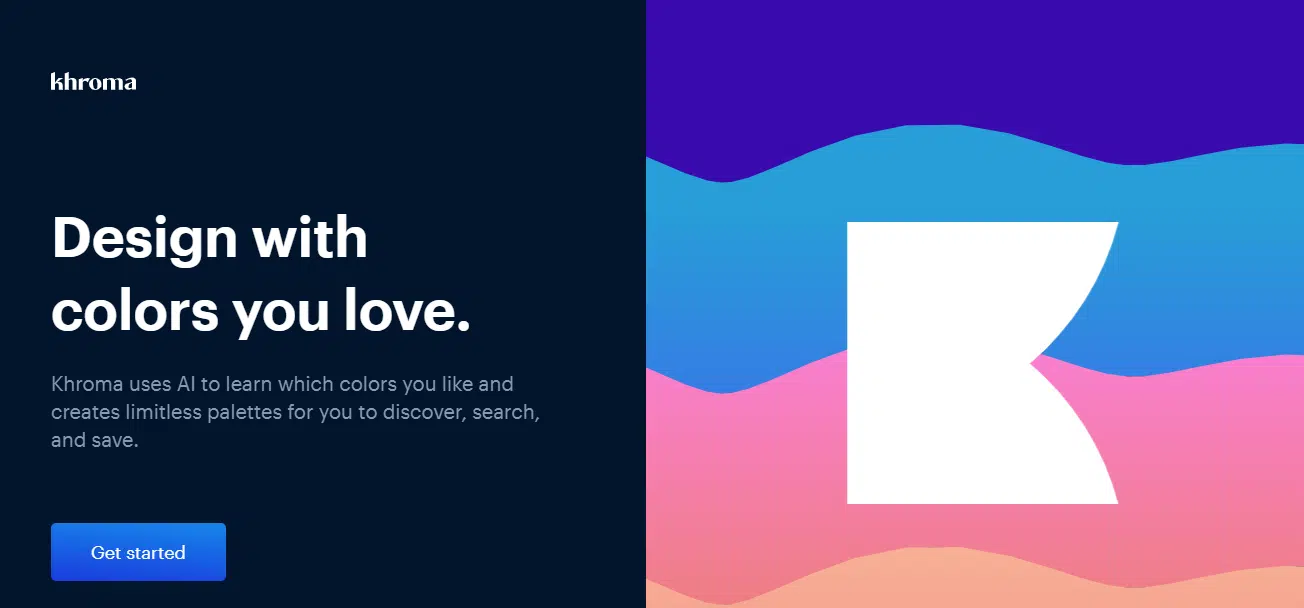
Khroma is an AI-based tool that is used by graphic designers for creating color palettes. You can create limitless palettes and try new combinations as often as possible.
Khroma’s AI algorithm can be trained by choosing up to 50 colors. It makes use of a neural network that can distinguish thousands of other colors that are similar.
You can create custom color palettes using Khroma to create one-of-a-kind content. It is a very effective tool for design.
You can use a filter to narrow down the options in one of our sizable libraries. Khroma’s customer intelligence is renowned. Khroma provides color names, hex codes, and more for the color palette that you will generate.
Pros |
Cons |
| ➕ limitless color combinations | ➖ Infinite options tend to be overwhelming. |
| ➕ Clear design | ➖ It’s hard to choose from a sea of options. |
8. Article Forge
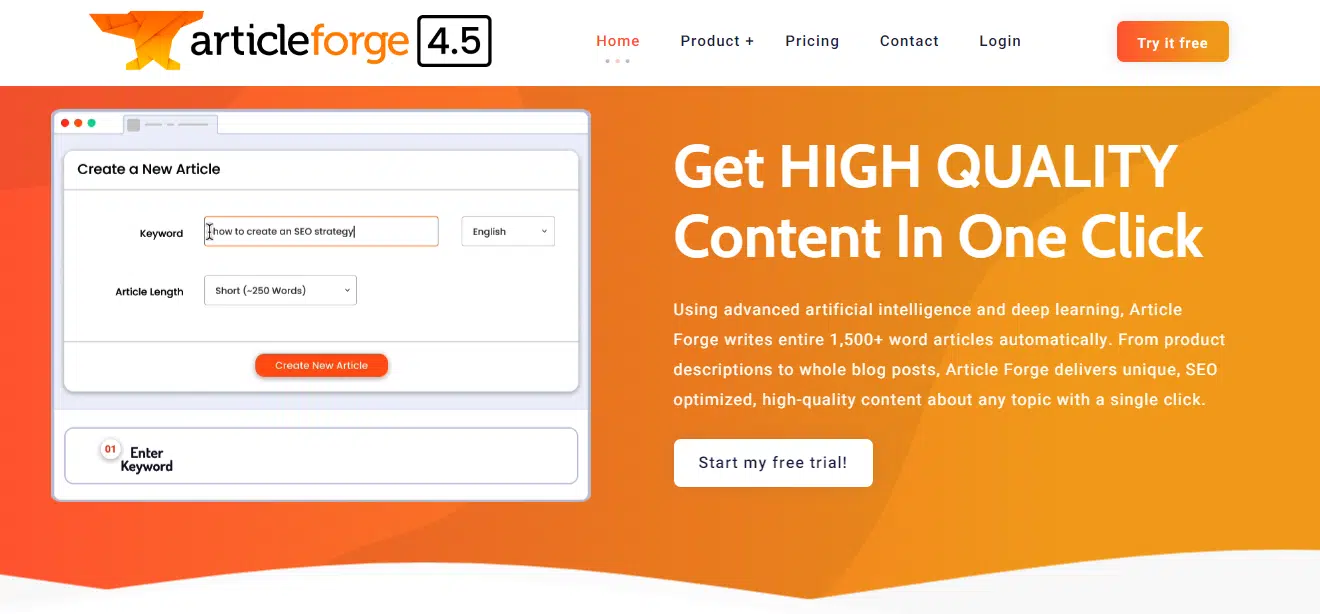
The Article Forge uses advanced artificial intelligence to generate content. It has a very strong and advanced engine that allows it to produce unique content that can stand out.
Article Forge creates on-topic content that is precise and to the point and reaches the intended audience. AI-generated content creation is the most efficient and fastest way to perform content creation.
Considering the fact that the article forge uses deep learning technology, its high-quality articles are generally well-liked by users.
The robust feature set makes Article Forge appear to stand out among its competitors, including its cutting-edge engine and superior artificial intelligence.
Pros |
Cons |
| ➕ easy to generate articles | ➖ It takes time for a bulk generation. |
| ➕ Text quality | ➖ The quality of non-English articles is poor. |
| ➕ Pricing |
9. ChatGPT
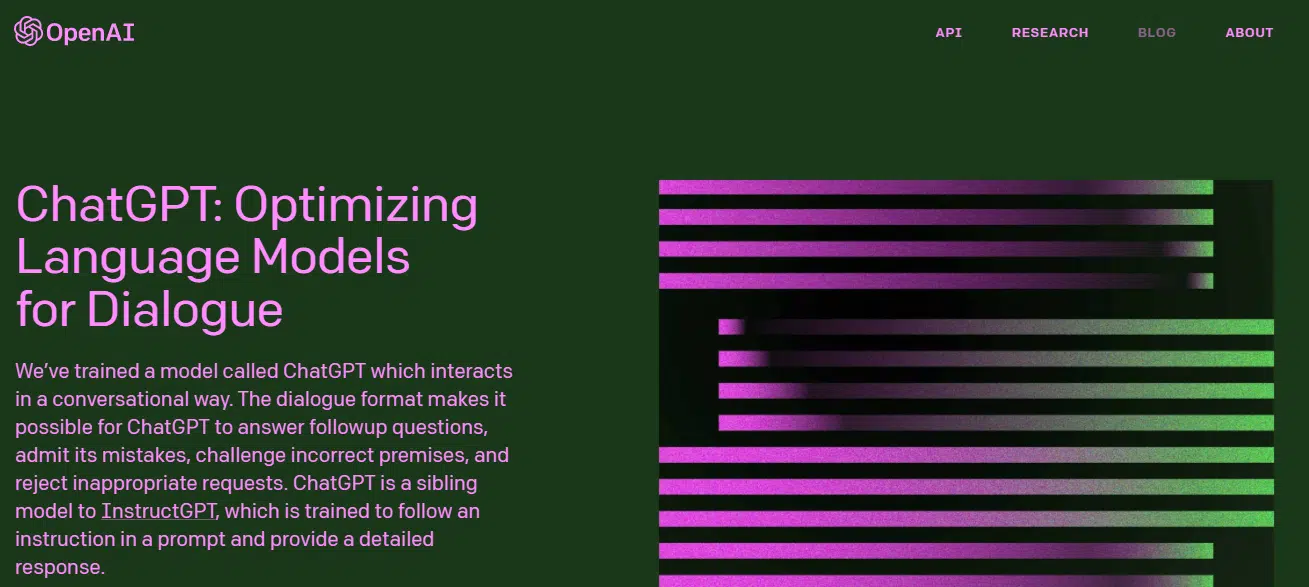
ChatGPT is an AI-based writing tool it is also a trained model. This comes with an advantage for the users because the site can remember your previous conversations, which will customize your results for future uses.
This software has additional capabilities, such as the ability to pose follow-up queries and acknowledge errors. In the field of AI, ChatGPT is regarded as a significant advance.
The fact that the software is currently free can be a huge help to designers and creatives who are working with limited resources.
This software’s primary purpose is to create text that reads and appears to have been written by a human, and thanks to its superb AI, it accomplishes this task flawlessly.
Also, see our blogs on the ChatGPT Statistics and ChatGPT-Beginner’s Guide.
Pros |
Cons |
| ➕ Free of cost | ➖ .Inaccuracy in data |
| ➕ Remembers inputs | ➖ Sometimes Repeats Itself |
10. Midjourney

Midjourney is AI-based software that can produce images from text. So far, midjourney has been an excellent tool for changing the way art is created.
It has recently become a sensational AI tool due to its features becoming well-known and widespread.
In order to generate images from the text, machine learning is used. Compared to photographic images, the software is better at producing art images.
Its robust feature set makes it nearly impossible for users to decide against purchasing the paid version. Midjourny is renowned for being economical as well. Therefore, it is without a doubt a game-changer for AI tools.
Don’t miss to check out our review in Midjourney Statistics.
Pros |
Cons |
| ➕ Good at creating surrealistic images | ➖ Complicated copyright issues |
| ➕ Easy to use | ➖ Not a photorealistic software |
| ➕ Strong feature Set | ➖ Expensive |
11. GrowthBar
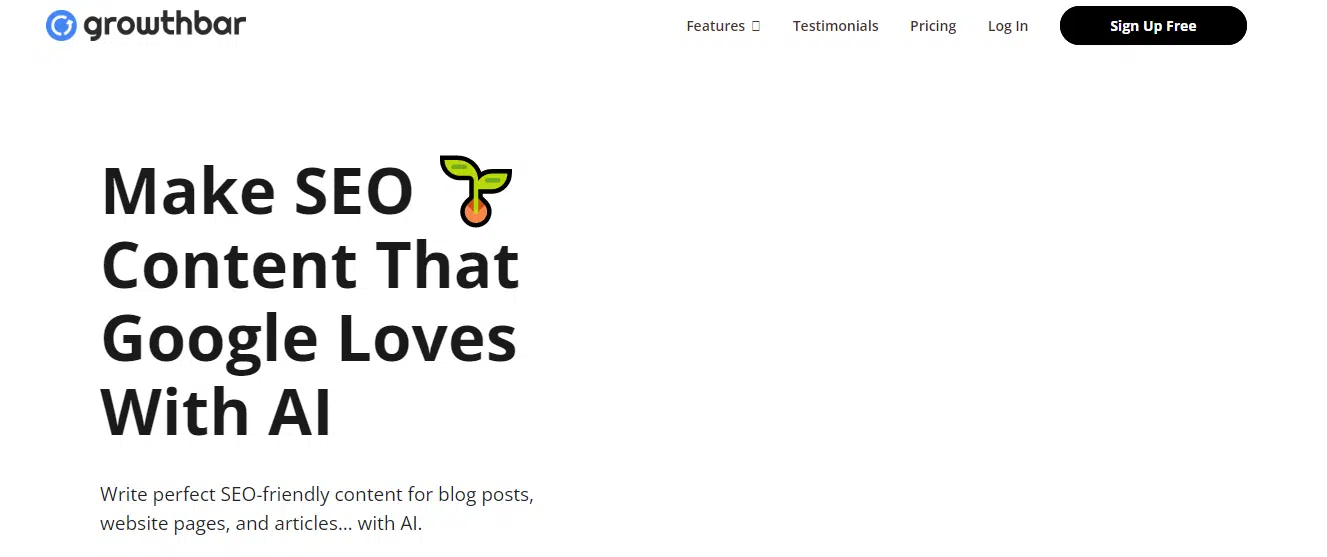
GrowthBar is an end-to-end analysis and research tool for bloggers and other content creators. It performs as an AI-based piece of software that can produce creative content with effective SEO.
It is a Chrome extension primarily used for keyword research, competitive analysis, and keeping track of SEO rankings.
It is renowned for being reasonably priced. It can also write blogs more quickly because it uses natural language processing as an AI writer.
The growth bar’s unwavering commitment to quality and ease of use, even for beginners, is one of its main advantages.
Pros |
Cons |
| ➕ Good usability | ➖ Pricing |
| ➕ Keyword generation | ➖ Customer service |
| ➕ The SEO |
Frequently Asked Questions
Where Is Ai Technology Used?
In recent times, AI has been used in almost all aspects of our lives. From business, life choices, education, image recognition, the design industry, ML-based fraud detection, and more.
What are the top Free Ai Tools?
Some of the top free Artificial intelligence tools include Scalenut, Anyword also some software that is included in the list above.
What Is An Ai Tool?
The basic definition of artificial intelligence is an algorithm that uses data analysis to solve problems like a human being with computers and machines as its tools.
What Is an AI Design Tool?
It is an AI design software that helps generate designs and solutions for its users.
Best AI Tools for Designers Summary: Integration and Innovation
In the dynamic world of design, the integration of AI-powered tools has ushered in a new era of creativity and efficiency. As we’ve explored the landscape of AI tools for designers, it becomes clear that these innovative solutions are more than just tools; they’re creative companions that expand the possibilities of design.
As we designers embrace these AI-driven companions, we will find that in the dynamic interplay between human ingenuity and AI innovation, the future of design holds endless possibilities.