We’ve reviewed the best free graphic design software to help bring your ideas to life. Here’s our top pick but for more keep scrolling.
Adobe Express makes it easy to get started with thousands of beautiful templates, plus assets for social media content, logos, and more. All for free.
- Powerful & easy to use
- No credit card required
- AI features built-In
- Professional designers may find it too basic
Your ability to be creative will improve with use of the appropriate tool. You can discover the world of graphic design at any level, from the most experienced digital artist to the novice. But if you don’t know where to begin, our selection of the top graphic design programs will help.

As soon as we hear the word graphic design software, the first thing that strikes our mind is Adobe Photoshop, right? If you work as a graphic artist, you probably prefer to use this software to spark your imagination.
But have you ever considered trying out some other graphic design software? What if we told you that you could use these other potent creative tools for nothing at all?
It’s time for you graphic artists out there to create your own billboards, posters, business cards, and even icons for free. We recognize that not everyone has the financial means to pay a high monthly membership fee to Adobe.
- On that note, see our Adobe discount guide to save up to 65%
Fortunately, there are now a lot of alternatives that enable you to create graphic designs of a professional caliber with flexible controls that are easy for a novice to use but have much more sophisticated tools for an experienced user.
As the sky is the limit to explore, you can enjoy more features and templates that this software offers with its premium plans.
For your requirements in professional design, we’ve reviewed and compiled a list of flexible free graphic design programs. Take a look at how we evaluate and test our applications. If cost is not a problem for you, be sure to read our blog post on the best graphic design software for all your needs. If you are a beginner, hope our blog on the fundamentals of graphic design will help you out.
Learn more about the top 10 best free graphic design programs as you scroll down the list to make anything from logos to presentations, artwork, and more!
Feel free to explore our curated list of the finest AI-powered photo editing software options for 2024 as well!
10+ Best FREE Graphic Design Software in 2024
- Adobe Express — The best free graphic design software overall (Editor’s Choice)
- Canva — The best graphic design software for beginners & non-designers
- Pixlr — The best easy-to-use free graphic design software
- GIMP — The best free Photoshop alternative
- Lunacy — The best free software for UI/UX designers or Try Figma
- Corel Vector — The best free graphic design software for professionals (Free for 15 days)
- Blender — The best free graphic design software for 3D graphics
- Inkscape — The best free graphic design software for vector graphics
- Krita — The best free graphic design software for drawing and art
- DesignWizard — The best free graphic design software for beginners
10+ Best Free Programs for Graphic Design in 2024
1. Adobe Express — Best Overall (Editor’s Choice)

The best free graphic design software overall
Platform: Windows, mac, Android, iOS
Payment Type: Free / Premium Subscription Upgrade ($9.99/m)
Adobe Creative Cloud Express, known simply as Adobe Express, is our top pick if you’re looking for the best free graphic design software.
Previously known as Adobe Spark, it is the newest member of Adobe’s family of design tools and has everything you need to get started in graphic design, especially for professionals.
Fonts have a significant effect on your post regardless of who you are—a novice who wants to add a post to your social media account or a skilled graphic designer working for clients.
Thankfully, we discovered these Adobe Fonts, which you can access directly with your Adobe Express account and includes 20,000 licensed fonts. We particularly like that you don’t have to pay extra to use these features.
Another factor that helped us rank Adobe Express at the top of our list is that you get access to Adobe Stock. It is a collection of stock photos that you can use to make incredible graphics & patterns.
Adobe Stock offers royalty-free templates, vector art images, stock video and audio, and more. The fact that Adobe Stock offers diverse, licensed images that are created for everyone is one thing we liked about it.
We found the Adobe Express content scheduler feature intriguing because it made it easy for us to create our design on Adobe Express and then schedule it to share on our social media.
Not to mention its multi-page feature, which greatly pleased us because it made resizing our posts for YouTube thumbnails, Instagram landscape, or Story posts incredibly simple.
Sometimes we want to duplicate or resize an Instagram story in order to use it for another purpose, but we run into difficulties. Adobe Express’s multi-page feature makes this job simple. This function is helpful if you are someone who makes a single image and reuses it.
The app, which includes the essential tools of Adobe’s feature-rich picture and video editing programs, is live on Android and iOS devices and is accessible through browsers. The only downside, in our view, is that this tool may be too basic for those veteran Adobe users.
Unlike most apps, you can collaborate and work with your team members in real-time without spending extra. If you’re looking for a way to get started on your next project without spending any money or downloading too many apps, Creative Cloud Express might be worth checking out!
And if you sign up for their premium plan, you can unlock the full creative potential of the app. See our Adobe discount guide and save 65%.
As a graphic designer, you may have your own objectives. If creating logos is one of them, Adobe Illustrator may be a better option because it gives you high-quality vector files. If you frequently edit photos, Adobe Photoshop might be a better choice for you.
Adobe Express now has AI!
- Adobe Express now delivers even more AI capabilities with the addition of Generative Fill, Text to Template and Translate making the all-in-one creativity app even faster and more fun for users of all skill levels. For students, the new Drawing and Painting features are a game-changer in bringing their ideas to life.
- Express users can now use Generative Fill, the creative co-pilot powered by Firefly, to easily insert, remove, or replace objects, people and more in any image using just a description.
- The new Text to Template generative AI capabilities, built on the new Firefly Design Model, makes getting started with a design even easier, giving users the ability to generate extraordinary, editable templates using just a text description.
- Users can access the new Express for desktop for free. Express Premium subscriptions are also available for a fee. For existing Creative Cloud members, the Express Premium plan is included. Creative Cloud and Express Premium subscribers receive monthly Generative Credits that can be used for Firefly-generated content.
What we liked |
What We Didn’t |
| ➕ User-friendly interface | ➖ Veteran Adobe users may find it too basic |
| ➕ Free plan forever | |
| ➕ Vast collection of images |
2. Canva — Best for Beginners
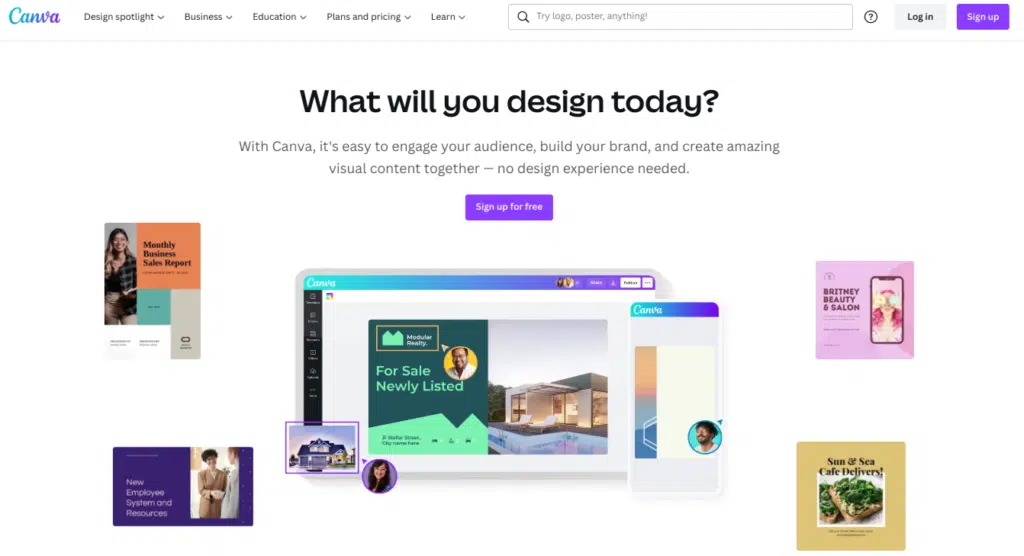
The fastest graphic design software available for free, great for beginners
Platform: Windows, mac, iOS, Android
Payment Type: Free / Premium Subscription Upgrade ($12.99/m)
Canva is the fastest graphic design software available for free and comes in very close to our top pick. Canva is a great tool because it makes graphic design accessible to people who aren’t artists. Yes, this straightforward drag-and-drop tool allowed us to create some outstanding designs effortlessly and with a great deal of fun.
Its free plan meets all of your requirements whether you are working alone or in a team. We found that this plan pretty much includes everything found in its pro plan.
We observed that Canva has the most user-friendly interface because we are professional graphic designers, so even someone with only the most fundamental computer knowledge shouldn’t have much of a learning curve.
It has an extensive library of templates for every use, so there’s no need to reinvent the wheel whenever you want to make something new. Additionally, Canva makes profile page design a breeze with its intuitive tools and customizable templates.
There is a template (see our list of the best Canva templates)for almost every scenario from creating social media content for Facebook or Instagram to creating business cards and logos. Even if you’re not an expert designer, it’ll still be easy for beginners who want their work to look professional without having any technical knowledge about how things work behind the scenes!
While the platform offers plenty of easy-to-use templates, it also has manual tools for cropping and resizing images and adding filters and effects. You can even upload your assets or select from Canva’s library of millions of free assets, including photos, videos, graphics, audio tracks, and much more. The free version lets you add comments, assign actions, and collaborate with others—all for free.
Canva has some great features, including the ability to be used on mobile devices. This makes it a great option for producing posts while on the go, but keep in mind that you must be online since it does not operate offline, which we believe to be its main disadvantage.
Additionally, Canva has a constrained output format that makes it difficult to submit it to a qualified designer or editor for professional revisions. Designs generally have to be kept inside the Canva platform. Although Canva offers a 30-day option to retrieve deleted content, in our opinion, it would be preferable if it developed a reliable backup system.
Canva Pro offers all of the features above, along with some premium tools such as an automatic background remover, a magic resizer, a brand kit that lets you maintain a uniform brand identity across designs, and a content planner that helps you stay on track throughout the year.
The extra features in Canva Pro make it worth buying, in our opinion, and Canva even offers a free trial if you want to try it! If you can’t decide between Adobe Express VS Canva, read our review or check out Canva alternatives.
Canva now has Magic AI!
Magic Design™ (Beta) is a free AI design tool that comes Canva that lets you visualize your design ideas with a selection of refined templates made just for you. You can start by uploading your own media, and watch as custom designs, Presentations, or edited videos appear in the context you need. No coding and advanced design skills are required!
What we liked |
What We Didn’t |
| ➕ Beginner-friendly | ➖ It requires a subscription for pro features |
| ➕ Free version |
3. Pixlr — Best for Photo Editing

The best easy-to-use free graphic design software
Platform: Browser, iOS, Android
Payment Type: Free + Subscription for advanced features ($0.75c/m for no ads OR $4.90/m)
Pixlr is the best option we would suggest for you if you are a person who is skilled at photo editing and searching for an Adobe Photoshop substitute that suits your budget. Pixlr is a suite of free image editing apps you can use in your browser.
We had a lot of fun making everything, from animation to picture editing to simple graphic design work, and as a result, we concluded that this app is fantastic for users of all skill levels. The reason why we recommend this tool for beginners is because the interface is intuitive, so even if you’re new to graphic design, it won’t take long before you feel comfortable using it.
We admire Pixlr for how it presents itself with three different apps under the brand name, each designed for a specific use. With our professional graphic designer’s team, we personally tested these apps to know who they are best suited for, and that resulted in Pixlr X being aimed at beginners looking to make quick edits, while Pixlr E is an advanced photo editor that gives you all the tools to edit and enhance your images with powerful effects, filters, and stabilizers.
And then comes Photosmash Studio for removing backgrounds and creating beautiful visual assets with just one click. The only drawback we found was that some keyboard shortcuts did not function, but overall, this is a fantastic choice if you’re looking for a strong platform to hone your photo-editing skills without spending a dime.
Also, when we used the free version we get to see a lot of ads, but you can upgrade at any time to access all of Pixlr’s extensive editing tools, templates, and massive asset library with millions of graphics, fonts, photos, video and 3D files, support for images of 8196 x 8196 resolution and unlimited access to stock content—all without ads.
Pixlr offers a 30-day free trial of the premium version that you can cancel anytime!
What we liked |
What We Didn’t |
| ➕ Three versions | ➖ Few keyboard shortcuts do not work |
| ➕ Quick and easy tool | ➖ Ads |
| ➕ Comes with professional effects |
4. GIMP – Best Photoshop alternative
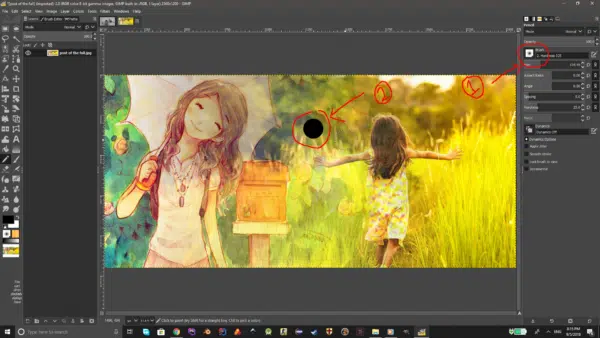
The best Photoshop alternative for free
Platform: Windows, macOS, Linux
Payment Type: Free
Here is another top Adobe Photoshop alternative that you can’t ignore if you’re not persuaded that Pixlr is a viable alternative to Adobe Photoshop. As one of the most popular free and open-source design tools available today, Gimp is widely used by professionals and hobbyists alike as a Photoshop alternative.
It has a simple interface and many of the same powerful tools, offering support for digital retouching and editing of all types of files and its ability to create new designs from scratch quickly.
We enjoyed using its layer multiple images, crop or rotate, add text, and much more features without any payment. We greatly appreciate this tool for being quite versatile with several customization options, third-party plugins. Though it has the ability to export into popular image formats, we felt that the export menu could be more intuitive.
GIMP’s cross-platform functionality means it is available for Linux, macOS, Windows, and more operating systems. For completely free software, you couldn’t ask for much more.
See more Photoshop alternatives here.
What we liked |
What We Didn’t |
| ➕ Powerful graphic design software | ➖ Export menu could be intuitive |
| ➕ Supports images in various formats |
5. Lunacy
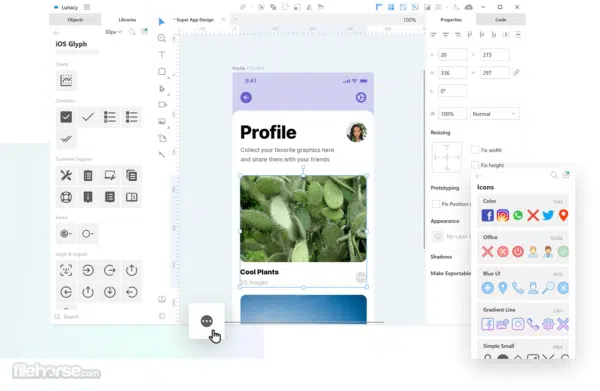
The best free graphic design software for UI/UX designers
Platform: Windows, macOS, Linux
Payment Type: Free
Humans have a natural tendency to seek out less expensive options, and as UI/UX designers, we would naturally be curious to see if there are any Adobe XD substitutes. If you are one of them, don’t worry; we’ve got you covered.
When it comes to UI/UX design, the best alternative you can find for Adobe XD, Sketch, and Figma is Lunacy. If you are a UI/UX designer you have to try this tool because not only is Lunacy free, but it’s also feature-rich and easy to use. With its extensive font, icon, photo, and illustration library, Lunacy provides everything you need to create beautiful graphics that express your ideas effectively.
It’s a powerful suite of tools that includes a vector editor, Adobe Photoshop-like layer styles, and more. One thing we loved about Lunacy is that it comes with no hidden charges or ads. With its extensive font, icon, photo, and illustration library, we were able to create beautiful graphics that helped us express our ideas effectively.
The app integrates with all major hand-off and version control tools, including Figma and Sketch. So if you’re already using one or both of those apps in your workflow, Lunacy can help streamline things further by allowing you to import assets from Sketch into your designs.
It also includes a ready-to-use UI kit that makes designing interfaces fast and easy. The only drawback is that it occasionally experiences bugs, but this can be overlooked given that it offers incredible features with a low learning curve. While it’s free, it also has great tools for advanced users, including an image upscale tool, avatar generator, and more.
We enjoyed using this tool because it made it simple for us to collaborate with our teammates by sharing documents and offering each other immediate feedback, which is something we continually need to do as graphic designers. This makes Lunacy an excellent app for working in teams, too.
What we liked |
What We Didn’t |
| ➕ It comes with a built-in collection of UI kits and stock images | ➖ It comes with some minor bugs issue |
| ➕ Minimum learning curve |
6. Corel Vector

The best free graphic design software for professionals
Platform: Windows, Mac
Payment Type: Free + Subscription
Our choice for the best vector program for individuals who are on a tight budget is Corel Vector (formerly Gravit Designer Pro). It is a full-featured free vector app created by the makers of CorelDraw that is easy enough to use for beginners but also powerful enough for professional use.
With it’s robust set of tools and built-in retouching options, you can create beautiful vectors in minutes—whether you’re new to the software or an expert.
In our opinion it is a great tool that can handle all professional projects, from creating icons to animations with advanced vector tools, while the grids, rulers, and guidelines ensure designs are precise.
The free version includes support for importing and exporting SVG, PDF, bitmap, Sketch, and Illustrator files. The inability to change the preset save version is the only drawback. You can also access your files from anywhere through Corel, although you will need a subscription for unlimited storage.
Corel Vector is a must-have tool for any designer if you want to be at the forefront of your industry or make an impact in your field.
It is worth noting, however, that once you sign up, you automatically get access to pro features such as offline editing and version history, but you lose these features once your free 15-day free trial is up unless you pay for a subscription, which according to us is another downside.
What we liked |
What We Didn’t |
| ➕Works easily with photos and vectors | ➖ Inability to alter the default save version |
| ➕ Multi-platform | |
| ➕ Easy user interface |
7. Blender

The best free graphic design software for 3D graphics
Platform: Windows, macOS, Linux
Payment Type: Free
Blender is without a doubt the best option if you’re searching for the best 3D graphic design software. It is an open-source, user-friendly 3D engine that can be used by graphic designers, animators, and game developers to create 3D content.
We had a lot of fun creating amazing 3D-related content with this tool by our sides, and we tried it by using it for modeling, texturing, rendering, and animation, which produced amazing results. As a result, we suggest this tool to anyone working in the animation, computer graphics, or gaming industries who wants to make amazing 3D-related images and other things.
We really appreciate the fact that Blender has dedicated developers and an active community of users constantly working to improve the software and add new features.
Despite not being an industry norm, it has been employed in a number of high-caliber studio movies, including Spring and Next Gen. The only drawback is that it has a high learning curve, but don’t forget that it learns much more quickly than its rivals.
In short, this free software packs tons of features and makes life easier for artists who don’t want to spend a lot of money on costly software.
What we liked |
What We Didn’t |
| ➕ It is open-source, free software | ➖ It has a steep learning curve |
| ➕ Ongoing improvement and new features |
8. Inkscape
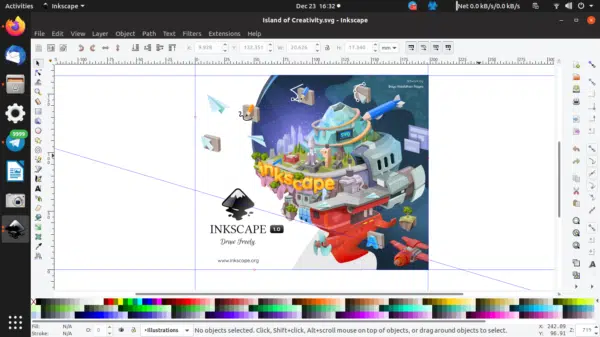
The best free graphic design software for vector graphics
Platform: Windows, macOS, Linux
Payment Type: Free
Do not pass up the opportunity to check out Inkscape if you are searching for a tool that is comparable to Adobe Illustrator. It is a powerful, easy-to-use vector graphic editor with all the tools you need to create vector drawings, logos, illustrations, and more—without paying a cent.
One feature of Inkscape that we truly value is that you’ll find cross-platform compatibility and an active community to help newcomers get started, while experienced users can dig deep into Inkscape’s powerful features.
We discovered that this software’s support for various color modes and offers adaptable drawing tools like cloning, markers, path manipulations, bitmap tracing, and alpha blending are incredibly useful. This feature allowed us to enjoy producing even more sophisticated artwork. In our opinion, it might be one of Photoshop’s biggest rivals, but it is easier to use with a simple interface and can even import Illustrator files! As designers, we all use the well-known.eps file format, which Inkscape is unable to edit which we consider being its major drawback.
Inkscape is also compatible with a wide range of formats. If you’re looking for a simple way to create professional-looking designs, especially vector graphics, without a monthly subscription fee (or even if you don’t need one), it is definitely worth checking out!
What we liked |
What We Didn’t |
| ➕ Creates amazing vector graphics | ➖ It cannot edit .eps files |
| ➕ Plenty of useful templates |
9. Krita
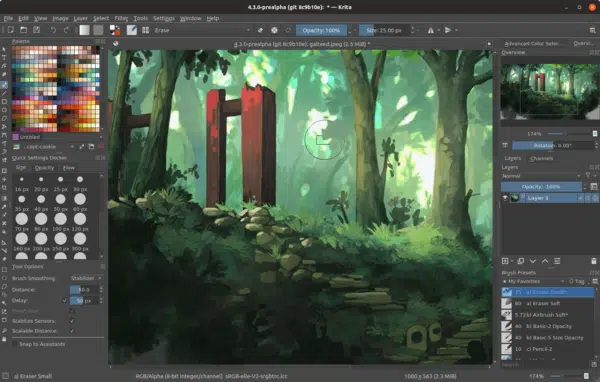
The best free graphic design software for drawing and art
Platform: Windows, macOS, Linux
Payment Type: Free
While GIMP is an alternative to Photoshop, Krita is more of an alternative to Illustrator. It is a perfect creative solution for everyone who wants to create artwork for free.
Our team, which is made up of experienced illustrators, animators, and artists, finds Krita’s interface to be user-friendly. We enjoyed using the more than 100 professionally made brushes that are preloaded in Krita as well as the resource manager, which made it easy for us to get started right away.
Although Krita allows you to create beautiful illustrations, it can occasionally be a little slow, which we think might be irritating at times.
All of the code for Krita, an open-source digital painting software, is available to everyone. We cherished this feature because it allowed us to freely alter and alter the software to suit our requirements.
If you’re looking for a sketching tool that doesn’t mandate you to follow a specific method and offers flexibility, Krita might be exactly what you want.
What we liked |
What We Didn’t |
| ➕ Amazing painting tools | ➖ Can be slow |
| ➕ Customizable interface |
10. DesignWizard
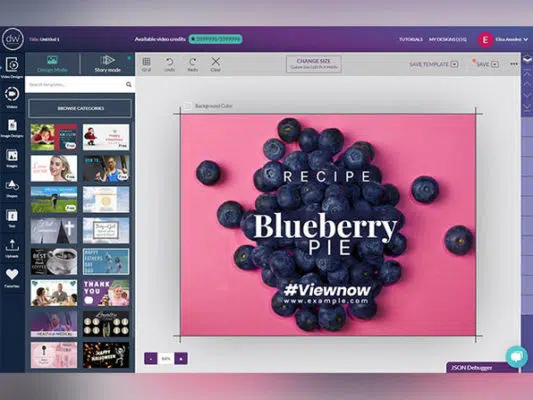
The best free graphic design software for beginners
Platform: Windows
Payment Type: Free + Subscription
Wouldn’t it be nice if there were a way to create custom images quickly and for free? DesignWizard is a free graphic design tool that’s super easy to use. We delighted in choosing from more than a million cost-free pictures, movies, and drawings before easily customizing your design with just a couple of clicks.
We were able to use some rudimentary image editing tools in this program, such as crop, rotate, and resize buttons and text styles, but if you want access to more features, such as unlocking all features and uploading your images, you must subscribe to a premium plan.
The only drawback we could find with all of these features is that the free version of the app has a watermark on the photos, which a premium plan can get rid of. In general, it’s a great instrument for beginners who want to experiment with some fundamental editing features.
What we liked |
What We Didn’t |
| ➕ It provides a private folder to save preferred images | ➖ There is a watermark on the images in the free version |
| ➕ Personalized designs |
Frequently Asked Questions
Do graphic designers utilize CAD?
Yes, Graphic designers use CAD because they can produce 2D or 3D representations for their clients using design software. Graphic designers can add digital effects, lettering, backdrops, and animations to their design images using CAD software.
Which free PC graphic design app is the best?
A free, open-source image editor with sophisticated design tools is GIMP. GIMP is one of the best free programs for graphic designers who wish to advance to the professional level.
What is a Graphics Software?
A type of computer application used to create and alter images is called graphics software. There are many different kinds of graphics software available, from basic tools for creating and editing simple images to complex ones for creating and editing complex 3D models and animations.
10+ Best Free Graphic Design Software in 2024
If you’ve ever heard the saying “jack of all trades, master of none,” you’ll take care to choose the best graphic design tool for your requirements. From the best software for beginners to the professionals that are mainly free but also offer subscription plans for advanced features, we’ve covered a wide range of choices here. It’s up to you to choose from our list of the finest free graphic design tools for a variety of applications.
Which free graphic design software do you prefer using? Let us know in the comments below!

