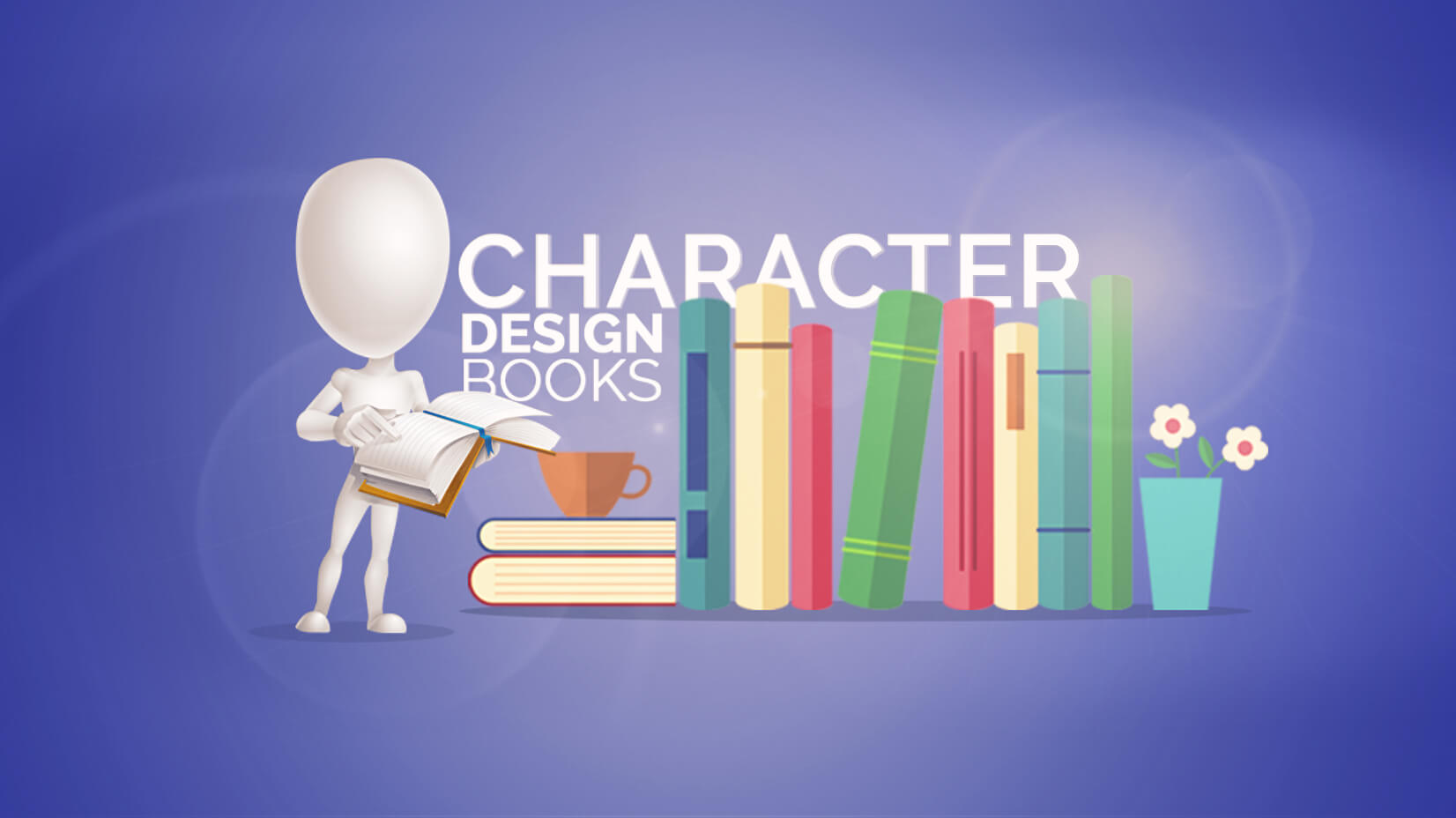Two of the most used programs by artists and designers are Adobe’s products – Illustrator and Photoshop. While both are market leaders in their respective fields, choosing one over the other will be arduous.
The reason: they are too different to compare, but if you have to use one of them for all purposes, which one would you choose? Let’s see what is the difference between both Illustrator and Photoshop.
Article overview:
1. What is Adobe Illustrator?
2. What is Adobe Photoshop?
3. Illustrator vs. Photoshop pricing
4. Target Audiences of Adobe Illustrator and Photoshop
5. Ease of Use
6. File Formats
7. Reasons to pick Illustrator over Photoshop
8. Reasons to pick Photoshop over Illustrator
1. What is Adobe Illustrator?
Adobe Illustrator is arguably the most popular name among graphic designers who deal with vector files. Vectors are mathematical formulas that contain dots, lines, curves, and shapes. You can resize your images whatever you like – whether you want to extend a picture and put it on a billboard or shrink it to fit a T-Shirt label.
Adobe Illustrator also excels at creating all types of infographics, sketches, and print designs. One of its biggest advantages is that you can easily post-edit more than one element per file. Over the last few years, this product gained more popularity, as the variety of screen sizes requires more responsive web and app designs – an area where vectors excel at.
You can browse these 12 Adobe Illustrator tutorials to see what is possible to do with the software.
2. What is Adobe Photoshop?
Adobe Photoshop, unlike Illustrator, has been a household name for decades. Everyone has heard of it. Photoshop works with raster files that are different from vectors – images are made of pixels containing data. Professionals who work with Photoshop can edit and manipulate photographs, create banners, and all types of graphic elements. You can also create illustrations.
In the meantime, another product of Adobe – Lightroom was given life. It allows for organizing and editing photographs. Adobe Lightroom allows Photoshop users to focus on creatives, rather than changing exposure settings and shadows, as everyone who has used Adobe Photoshop knows it isn’t the lightest desktop application.
You can take a look at these 30 amazing Photoshop tutorials to learn about the capabilities of the program.
3. Illustrator vs. Photoshop pricing
Adobe Illustrator and Adobe Photoshop are both fantastic programs. Since the same company owns them, you will find many similarities in their user interface, and some tools are the same across all Adobe Creative Cloud apps. You can also utilize both platforms to maximize your potential. However, you should know where these two design apps become entirely different.
Illustrator pricing
Adobe Illustrator starts at $20.99 per month if paid annually. However, if you choose to pay month by month, you have to pay $31.49 per month. It is a very steep price for an individual license.
Photoshop pricing
Photoshop also costs $20.99 per month, but you can get the Photography bundle for $9.99 a month, which is half the price of Illustrator. It contains Photoshop and Lightroom (+Lightroom Classic).
4. Target Audiences of Adobe Illustrator and Photoshop
While Adobe Illustrator and Adobe Photoshop are both for design and look similar, a newbie could easily be misled to believe these two programs are interchangeable. Adobe’s recipe for success is to create products with similar user interfaces with a specific development direction.
Illustrator target audience
Adobe Illustrator is the main driving power for print studios (mug, T-Shirt, poster designs), as well as logo designers who use the software to create branding materials. Last but not least are the publishers who print covers and pages, as well as flyers.
Photoshop target audience
Photoshop excels at color management which makes it perfect for photographers – it can either improve colors or manipulate the pictures entirely. It’s also great for drawing illustrations and excels at creating graphics for web – social media posters, collages, etc.
5. Ease of Use
No matter which software you’d use, both Adobe Illustrator and Adobe Photoshop aren’t the easiest options on the market. Illustrator and Photoshop are very feature-rich and you would hardly ever miss functions. But it takes its toll on the learning curve. After all, this is the price you pay for using best-in-class software.
Illustrator
Adobe Illustrator is more complicated to learn than Photoshop. It has plenty of options, and users might find it confusing. But it’s not the tools themselves that are so complex. It’s their amount. Color management, proper sizes, and profiling might be hard to achieve when you start using Adobe Illustrator.
Also, it’s pretty common to have multiple graphic elements on your work file, which is even more confusing. However, with experience, you will develop a keen eye for details.
Photoshop
Some say Adobe Photoshop is extremely easy to use. And this cannot be more untrue. Basic photo editing features don’t require much learning. Yet, this has become a territory of Lightroom. To maximize Photoshop’s potential, you have to learn things one by one.
Just like Illustrator, you can’t learn everything at once as there are way too many things to comprehend. With time, you will definitely get better at enhancing your images.
6. File Formats
Since Illustrator and Photoshop share some similarities, the company which owns them – Adobe, ensured both can support standard formats – like JPG and PNG. But let’s see the standard formats for each program.
Illustrator
AI is the native Adobe Illustrator vector format and most of the files created there will be either exported as AI or as one of the other supported standard vector formats – SVG for web graphics, EPS for print, PDF for online documents and print. It can also export AutoCAD’s DWG (a proprietary format for 2D and 3D files) and DXF (an open-source format for file sharing).
You can also import CorelDRAW’s native format if you receive such files from clients but you cannot export them in CDR format.
Apart from the common raster formats, Illustrator can also open and save files as PSD (Photoshop’s native format), TIFF (a raster file for print), and BMP for images (rarely used these days due to file size).
Photoshop
While you are able to open and see the main vector formats (AI/EPS/PDF/SVG), Adobe Photoshop cannot edit vectors. It has different strengths. Adobe Photoshop supports audio and video formats like AAC, MP3, MP4, AVI, MOV, etc. With these video formats, you can create animations or even edit videos by working with frames, adding music, etc.
It isn’t great for filmmakers (Adobe Premier Pro is much better for video editing) but if you’re on a budget, it does the job for small tasks.
If you decide to print, you can use the PDF file format which supports both raster and vector files. Photographers have the RAW format which all cameras use to preserve photo details.
7. Reasons to pick Illustrator over Photoshop
Every software has its perks. Let’s see why people choose Illustrator over Photoshop.
✅ Graphic art – Illustrator is exceptional software for creating graphic forms. Whether you would like a simple graphic like a chart or you want to create a masterpiece like Tom Whalen, Adobe Illustrator will be there for you.
✅ Print design – both Photoshop and Illustrator have great printing capabilities. However, since vectors are scalable and resolution independent, Illustrator is the best option for print design in most cases. The only exception is if you want to print a photo image or something that looks hand-drawn.
✅ Logo Design – logo designs are an area “forbidden” for raster images. Company logos are displayed in many sizes. They are also printed or used in digital form. This requires vectors to be used, as they allow infinite scaling without losing sharpness.
✅ Creating icons and web elements – all icons and most web elements in websites are vectors. Vector images are scalable, thus they can be seen on different screen sizes without any image loss. Vector files are also lighter which makes them a top pick for websites chasing high page-load speeds.
8. Reason to pick Photoshop over Illustrator
Adobe Photoshop is the most all-around app in the Creative Cloud. But is that satisfactory news?
✅ Lower price – while Photoshop and Illustrator both cost the same, you can get the Photography bundle (Photoshop and Lightroom) for $9.99 a month. While $10/month doesn’t look that much, it’s not a small amount. In comparison, Microsoft 365 annual license costs $6.99 per month, and you get 2 months for free, as well as Microsoft PowerPoint, WordExcel, Outlook, Teams, and OneNote + 1TB of cloud space.
✅ Editing and manipulating photos – Photoshop is made for photo editing. While Lightroom can handle some basic tasks, like red-eye correction and fixing the exposure, Adobe Photoshop takes things to the next level. You can remove objects, change the sky color, and do many other cool things.
✅ Mockup designs – both Illustrator and Photoshop can be utilized for mockup designs. However, Photoshop does come on top, since it is much more versatile than Illustrator and images are more likely to look like the end product, as it creates more realistic designs.
✅ Easier to learn – don’t expect Photoshop to be as simple as GIMP. This software is stacked with different tools and you will rarely miss anything. But for newbies, Illustrator will definitely be much harder to learn, since it’s very specific. Also, the basics of Photoshop are easy and with a couple of tutorials, you can complete simple tasks.
Final thoughts
Adobe Illustrator and Photoshop are two outstanding programs for creating professional designs. No one can say which one between Illustrator and Photoshop is better – they both serve different needs, and the designers who use them know their strengths and weaknesses.
If you have to settle with only one of the products, Photoshop will be a better choice, as it is more accessible, easier to comprehend, and has more features for the average user – you can edit photos and videos, and create great designs. Illustrator has its limitations and it is used in specific cases. But no one can call themselves a “professional designer” without knowing how to work with vector files. That’s why in the design world the scenario “either…or” doesn’t exist. Each program delivers things the other one is unable to.
If you found our article useful, why don’t you have a look at some of our other articles about Illustrator and Photoshop: