Apple Motion is a powerful motion graphic macOS application that professionals and beginners use to create stunning visual effects and animations. It’s a popular choice for creating video intros, logo animations, and other visual elements for use in video.
Creating custom animations and effects in Apple Motion from scratch can be time-consuming and challenging, especially if you’re new to the software. Fortunately, there are many pre-designed templates available that you can use to create stunning and professional-looking motion graphics quickly and easily. And that’s what we have for you here.
These Apple Motion templates will allow you to push your creative boundaries as well as save time on your animation and motion graphics projects. Use the free templates in this collection to fill up your motion design toolbox. So, dive in and see what’s on offer!
And remember that you can also import content and templates from Apple Motion to Final Cut Pro!
The Top Free Apple Motion Templates
Rounded Corner Lower Third Motion Template
Quickly add and customize a lower third for your Apple Motion or Final Cut Pro video projects. Place it into the timeline, add your image, populate the text fields, customize the colors, and you’re done.
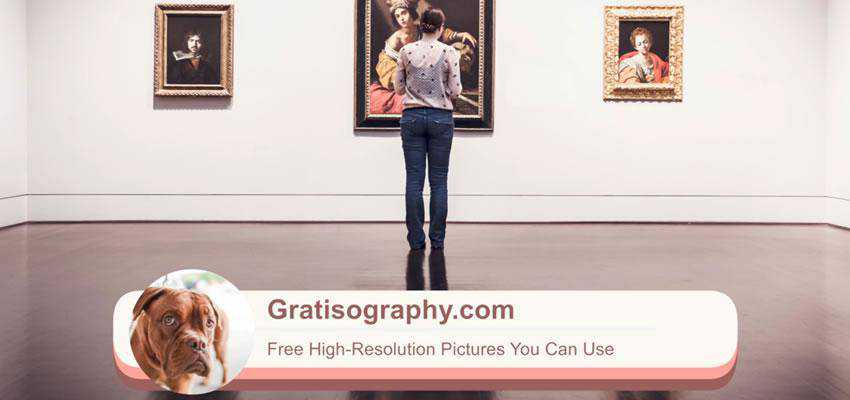
Color Correction Pack For Apple Motion
This pack saves time and energy with color corrections. Drag and drop the color correction theme onto your timeline to give your film a crisp, polished look.

12 Free Animated Callouts for Apple Motion 5
This pack includes twelve custom-made callouts for Final Cut Pro and Motion 5. The bundled video tutorial teaches you how to create custom animated callouts.

Incredible FCPX Lower Thirds
Save time on your next Final Cut Pro project with this exclusive lower thirds template. Fully customizable and easy to use. Simply place it on the timeline and customize it to fit your brand.
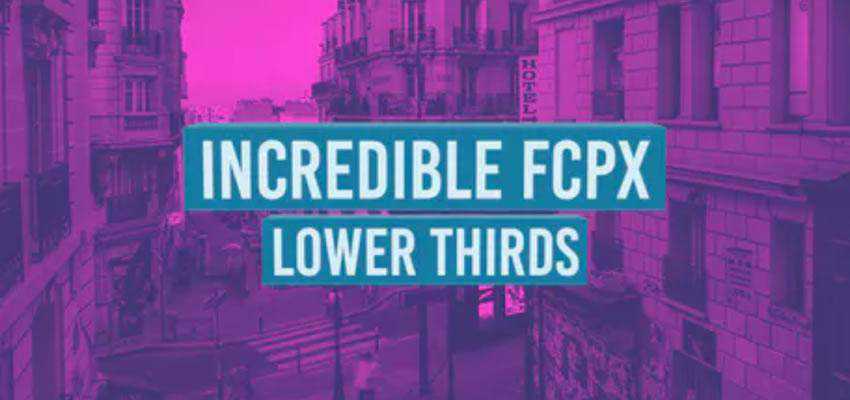
Polaroid Play Motion Template
This template gives your videos a nostalgic look and feel with a Polaroid camera opener. It includes four dropzones for your media, optional background colors, and a camera flash.

15 Free Animated Backgrounds
This fantastic template includes 15 customizable animated backgrounds for Final Cut Pro and Motion 5. Simply apply, customize, and go.
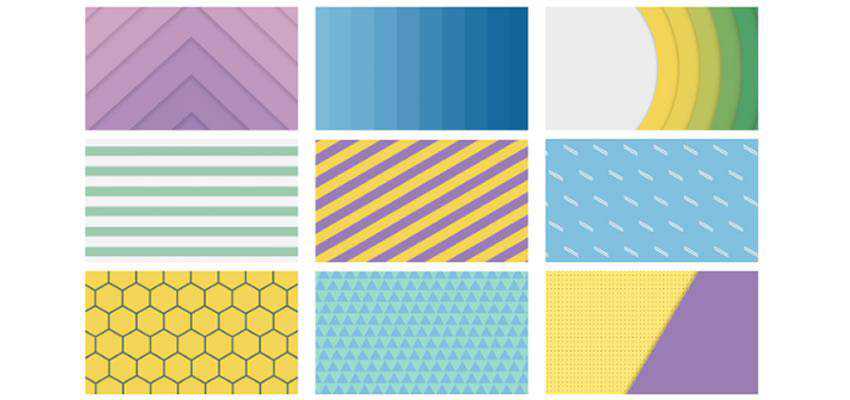
10 Portfolio Opener Templates
This template will save you time and money when creating your next portfolio opener. You can quickly add your media and customize the opener to fit your next Final Cut Pro or Motion 5 video project.

Animated Outlined Letters Template
This stunning template includes animated letters based on the Gilroy Typeface. This resource is completely customizable and easy to use. It will give any text you use in Final Cut Pro or Motion 5 some pizzaz.

FCP Zoom Motion Transitions
This resource will give your next Motion 5 or Final Cut Pro video a new way to transition between scenes: a zoom. This zoom transition pack will add flair to your next Final Cut Pro or Motion 5 video project.
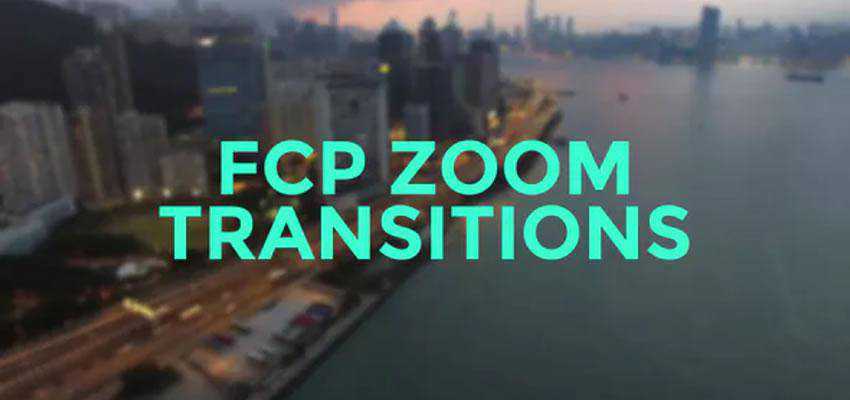
Parks and Re-Creation Motion Template
This template pays homage to the original full-length television intros, making it an excellent template for your next corporate video. It features 32 media drop zones and nine editable text areas, and it is fully customizable.
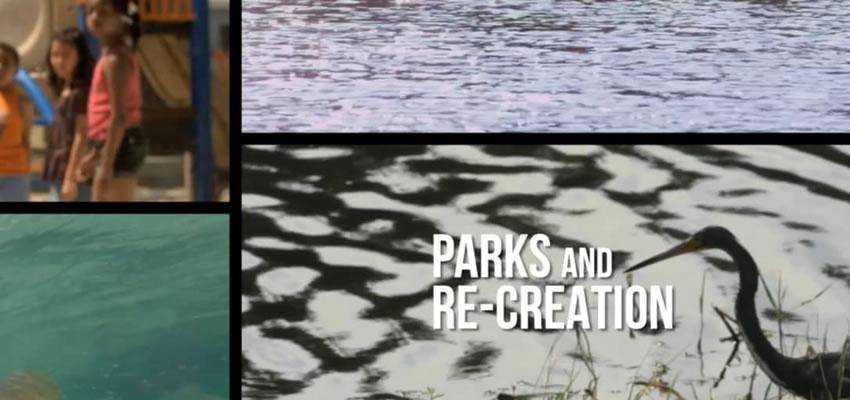
Rectangular Spiral Title Apple Motion Templates
This pack offers a wonderful new way to incorporate text into title cards. The text will begin to wrap itself circularly around itself for your next Final Cut Pro or Motion 5 project.
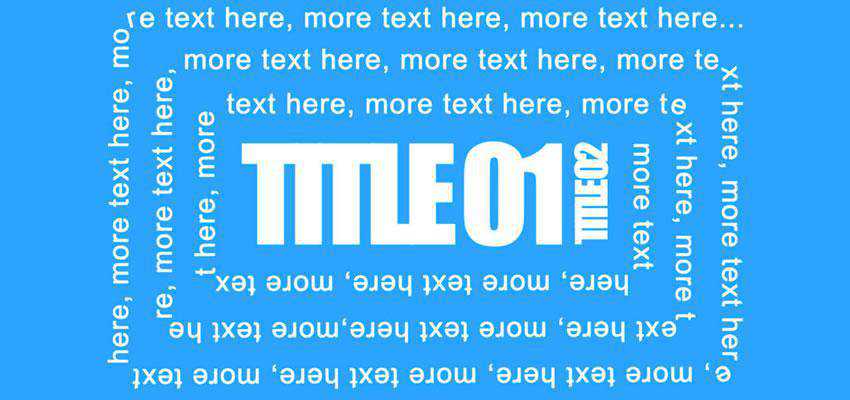
30 Apple Motion Titles
This template makes adding titles and lower thirds to all your Motion 5 and Final Cut Pro videos extremely easy. With 30 fully customizable options, it will help you save time and energy on your next video projects.
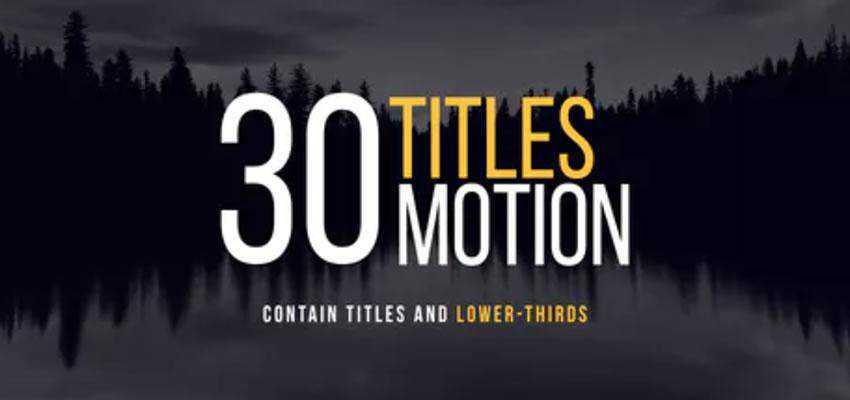
iPhone App or Theme Promo Apple Motion Template
This template allows you to make videos and use the iPhone as the core media source. Quickly add, edit, and customize how it looks and feels, including optional close-ups.

Circles of Love Motion Template
This template incorporates circles in a whole new way. With customizable media sources and beautiful transitions, this will be a welcome addition to your next Motion 5 or Final Cut Pro project.

Simple Slideshow Apple Motion Template
This slideshow template for Final Cut Pro and Motion 5 is easy to use and completely customizable. It has 37 text and 18 video or still image placeholders that can be easily edited using the drag-and-drop features.

Self-Promotional Template Modules
Self-promotion has never been easier than using this template. This template includes eight modules with customizable durations, text, colors, and more. The module is perfect for all content creators, professionals, and amateurs alike.

Smoking Title Apple Motion Template
This template pack will give your next title card a smoking hot look. Created for Motion 5 and Final Cut Pro, this template doesn’t require a plugin and is excellent for your full HD videos.
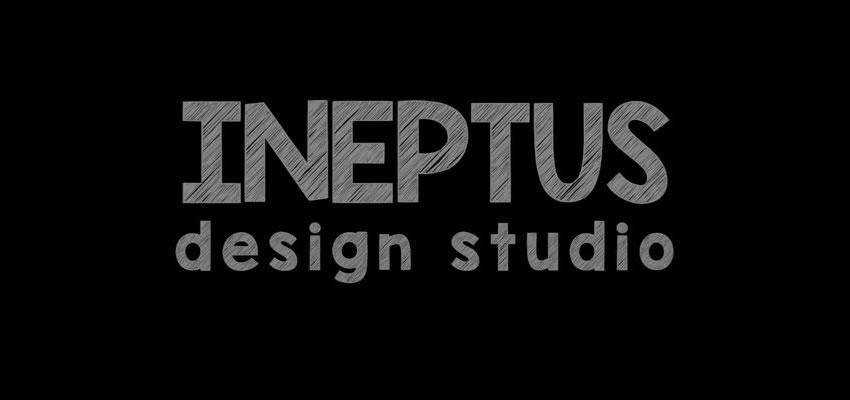
Title Templates for Apple Motion
This pack provides six creative ways to create title sequences in Final Cut Pro and Motion 5. Quick, easy, and fully customizable, any of these six templates will make your title cards look great.
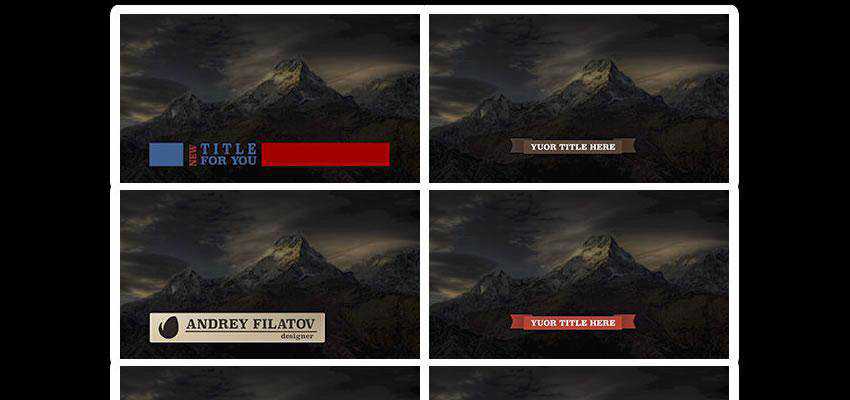
Simple Animated Backgrounds for Apple Motion
With this template, you can easily mix, match, and customize your choice of background animations. Easy to use and a dream to customize, this Final Cut Pro and Motion 5 template will have you generating animated backgrounds to your heart’s content.

12 Free Effects, Generators and Transitions
This resource provides a wide range of added features for Final Cut Pro and Motion 5. It makes split-screen effects easy to create, adds excellent transitions between scenes, and allows you to incorporate several different generators.

Simple Logo Apple Motion Template
Effortlessly create your corporate intros, from logo animation to text animations. The template includes 11 placeholders for text, eight video placeholders, and that crucial logo placeholder. It’s compatible with both Final Cut Pro and Motion 5.

3D Titles for Apple Motion
This plugin makes it easy to create wonderfully looking 3D text effects. Quickly and easily edit the text, and watch as the effects follow one of the seven paths you picked.
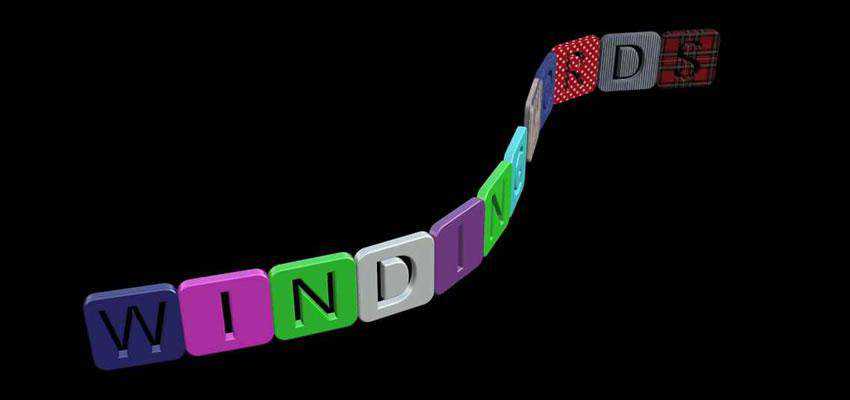
The Benefits of Using Apple Motion
Apple Motion offers a user-friendly interface for creating motion graphics and effects. It is seamlessly integrates with Final Cut Pro to streamline workflows.
Real-time previews accelerate adjustments, saving time during the design process. The application provides templates, presets, and pre-designed elements for quick, professional-looking animations.
Its robust animation tools include keyframing, behavior-based animations, and particle systems, enabling the creation of dynamic visuals. Apple Motion also supports 3D compositing, allowing for the integration of 3D models and text to enhance realism.
The particle system generates intricate effects such as fire and rain, boosting visual impact. Text animation features enable the creation of dynamic titles and lower thirds, while customizable effects, filters, and transitions refine the visual style.
Apple Motion is a versatile motion graphics software suitable for various skill levels, making it a valuable asset for creating video content.
Apple Motion Template FAQs
-
What is Apple Motion?Apple Motion is a motion graphics and visual effects application. It’s used to create animations, titles, and other visual effects for videos. It’s designed to work well with Final Cut Pro.
-
Why Use Templates in Apple Motion?Templates are like shortcuts. They offer pre-made designs and animations that you can easily customize. This saves time, especially if you’re in a hurry or just starting with motion graphics.
-
Are These Templates Actually Free?Yes, they are! The templates we have here don’t cost anything to download and use. Just remember to check their usage policies for any specific rules.
-
Are These Templates Suitable for Beginners?Definitely. These templates are a great tool for beginners. They’re designed to be easily understood and modified, making them a helpful learning resource.
-
How Much Can I Change in a Template?You can change quite a bit! Adjust elements like colors, text, and graphics to suit your project’s needs. Each template offers different customization options.
-
Do I Need Apple Motion to Use These Templates?Yes, you need to have Apple Motion installed on your Mac. It’s available for purchase in the Apple Store.
-
Can I Use These Templates for Commercial Projects?Many templates are available for both personal and commercial use, but it’s always good to check the licensing terms for each template to make sure you’re complying with any restrictions.
Top