If you’re a video editor looking to take your projects to the next level, you know that finding the perfect template can make all the difference.
That’s why we’ve created this curated collection of free templates for DaVinci Resolve, the modern and popular video editing application. These templates are easy to use and customize, so you can quickly create professional-grade videos in no time.
Whether you’re new to DaVinci Resolve or an expert, you’ll find a free template that suits your needs here. From stunning title sequences to elegant lower thirds, these templates have everything you need to take your videos to the next level.
Templates like these are must-haves in your creative arsenal. They save you time, and you don’t need to be a video editing expert to use them.
Opener Templates for DaVinci Resolve
With these opener templates, you can quickly create professional introductions for your video content. They offer pre-designed transitions, animations, and effects that will help set the tone of your video content.
Modern Opener Logo Template for DaVinci Resolve (Free)
This modern video opener template is perfect for a corporate or business video presentation. The user-friendly layout allows you to easily add your own branding and logo.

Urban Opener Template
This video opener template has a bold design and energetic feel, perfect for a sports or action video. The customizable layout allows you to add your own text and footage.
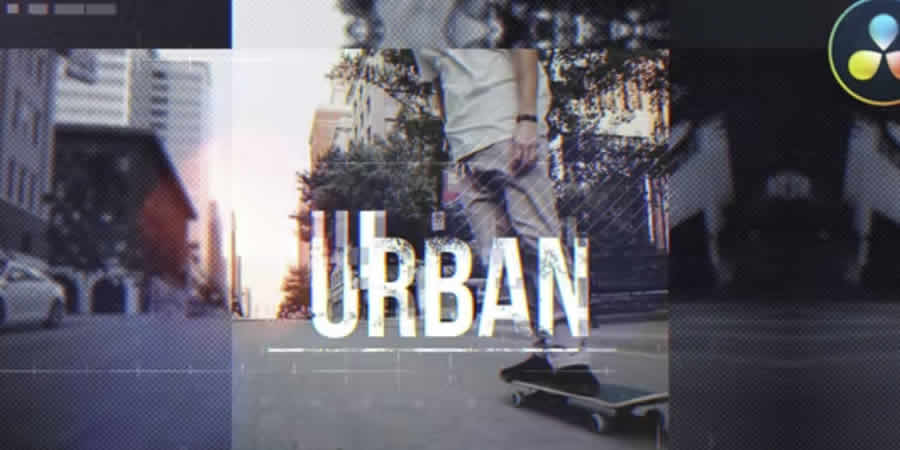
Dynamic 3D White Logo Template for DaVinci Resolve (Free)
A dynamic logo video opener like this is an incredible way to introduce your brand. It places your logo front and center, capturing your audience’s attention.

Intro Templates for DaVinci Resolve
Hip Hop Intro DaVinci Resolve Template (Free)
With seamless animations and a hip-hop flair, this free DaVinci Resolve template adds a vibrant feel to your video projects. It is perfect for music videos, vlogs, and other modern-edged content.

Stylish Typography Intro Template
Do you need a bold, colorful text intro? You’ve found the perfect one here. It features a funky, bright design that is very easy to customize.

Lower Thirds Templates for DaVinci Resolve
These lower thirds templates allow you to insert informative text overlays, such as names and titles, elegantly positioned at the lower part of the screen.
Thin Border Lower Third Template for DaVinci Resolve (Free)
With a thin border, this lower thirds template will ensure that your video content is clear. It’s an excellent choice if you need a subtle text overlay that won’t distract your audience.

Titles & Lower Thirds DaVinci Resolve Pack
When creating a video in DaVinci Resolve, having an elegant and unified theme is good practice. This pack includes many design options with a similar aesthetic.
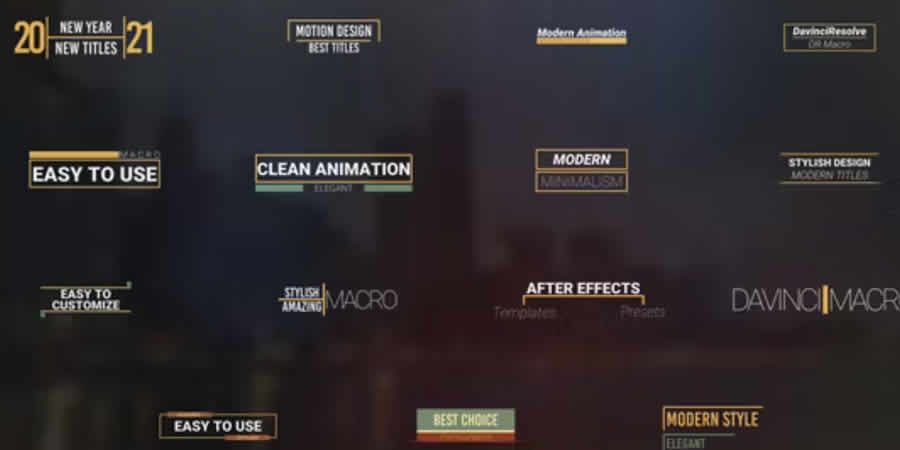
Lower Thirds for DaVinci Resolve (Free)
Lower thirds overlays are often used in interviews and documentaries. Thanks to this free template design, you can add these stylish lower thirds to your next project.
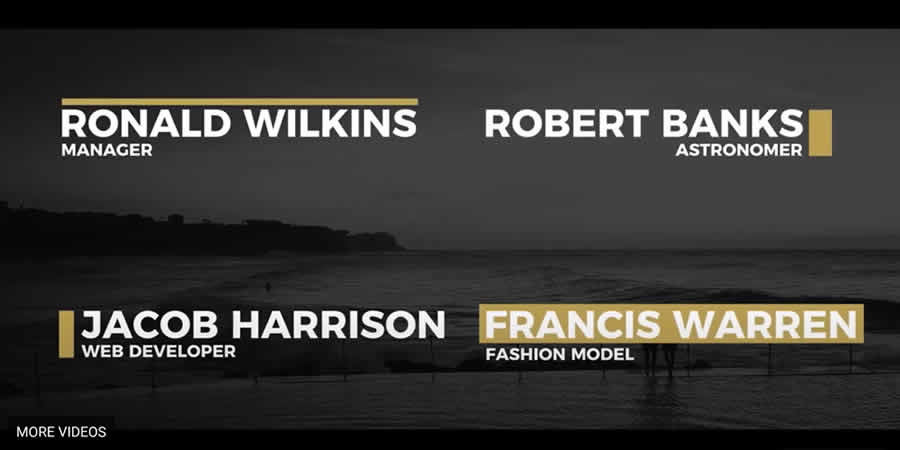
Lower Thirds Template
With 16 options to choose from, this template makes adding text to your videos easy. Remember to customize the text and color elements to make the design your own.

Clean Titles Pack For DaVinci Resolve Macros (Free)
Clean titles complement the content they describe. They’re an essential part of any video, and these fast-rendering title templates won’t waste your time.

Elegant Lower Thirds for Davinci Resolve
With cinematic animation and bold text, your audience will notice these lower thirds for DaVinci Resolve. This template is in 4K resolution, making the titles crisp and sharp on the best displays.
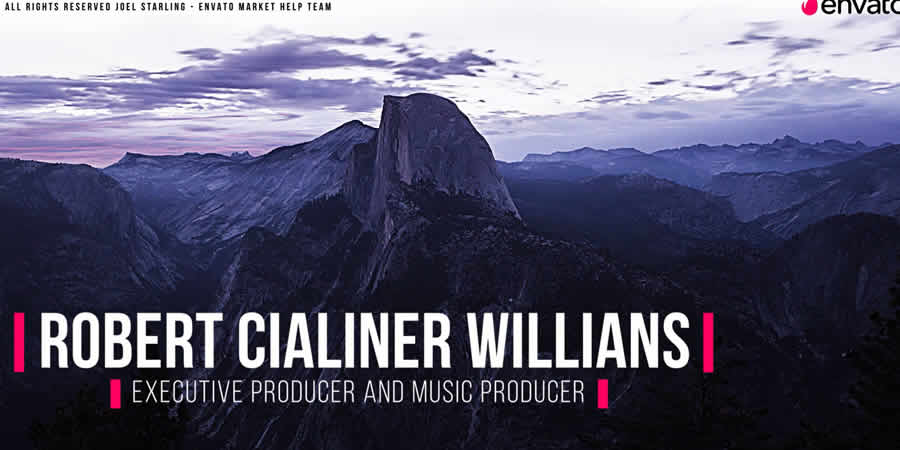
Progress Radial Lower Third Template for DaVinci Resolve Template (Free)
Radial animations are eye-catching text overlays for any video. Add one of your own here – all you have to do is drop in your own text, and you’re all set.

Titles Template For DaVinci Resolve (Free)
Title overlays put text front and center in any video. This pack has various colorful options that pair well with all kinds of content.
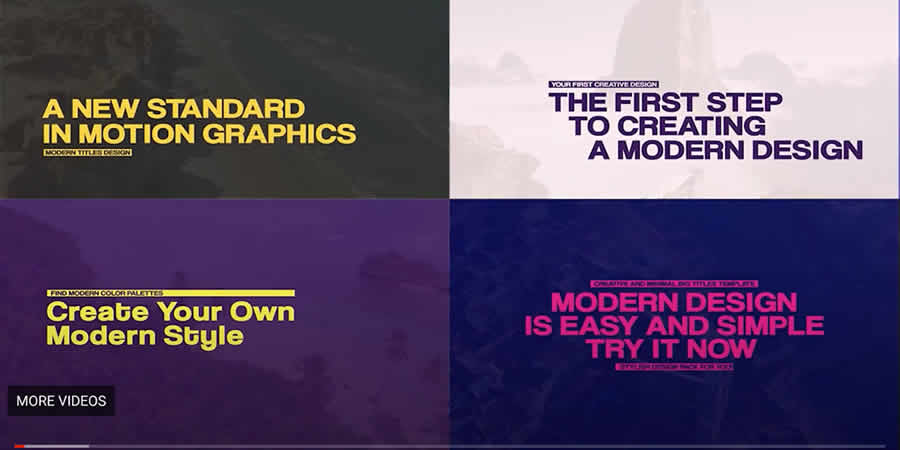
Subscribe Button With Mouse for DaVinci Resolve (Free)
When sharing videos, the goal is often to encourage viewers to return for more. With this template, you can add a ‘subscribe’ button to your videos to encourage engagement.

Titles Template For DaVinci Resolve (Free)
With a purple color scheme, these simple and stylish text overlays for DaVinci Resolve couldn’t be easier to use in your own videos. Edit the text, then change the size and style of the overlays, and you’re done!

Simple Dot Callout Template for DaVinci Resolve (Free)
Dot callouts help you draw attention to key details in your video. This template allows you to add them anywhere and uses stylish, crisp typography.

Social Lower Thirds For DaVinci Resolve (Free)
Do you need to share your social media channels with your video audience? These lower thirds let you share them in an elegant and memorable way.

Titles Templates for DaVinci Resolve
These DaVinci Resolve title templates offer creative text solutions for your videos. With these templates, you can design stunning titles that ensure your video’s typography is stylish and attention-grabbing.
Floral Wedding Titles for DaVinci Resolve (Free)
These wedding titles are the perfect way to style memories of your special day. They’re easy to add to any wedding footage and will make it unforgettable.

DaVinci Resolve Title Templates (Free)
These beautiful title overlays won’t distract viewers from your video content. They’re studio-grade methods for introducing the work you share in your projects, and audiences will love them.

Catchy Title Templates for DaVinci Resolve
Keep in mind that the goal of titles is to capture attention and add context. These titles do just that, and they’re simple and quick to work with.
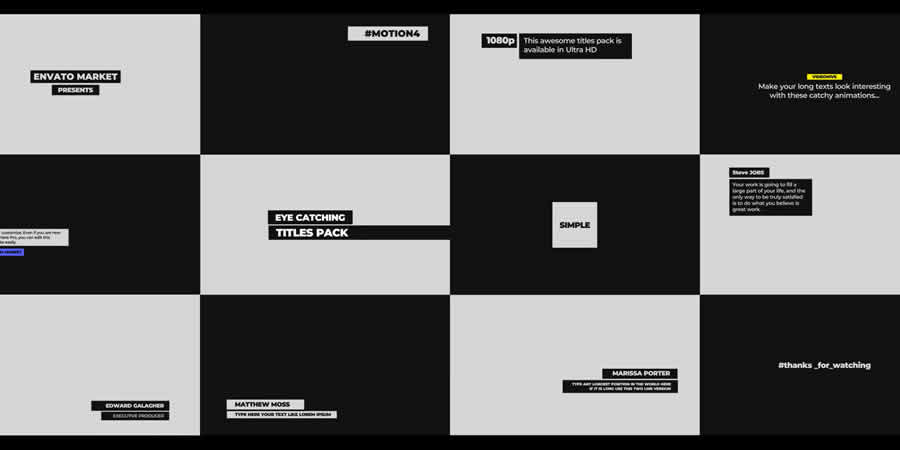
Sliced Title Animation DaVinci Resolve Template (Free)
Sliced Title is a free DaVinci Resolve template that will help to improve the typography of your video projects with an animated slice effect.

Dynamic Distance Meter Title Template for DaVinci Resolve (Free)
A distance meter helps you add a sense of scale to your video projects. Thanks to this dynamic DaVinci Resolve template pack, you can add one with just a few clicks.

Modern Glitch Titles Templates
Glitch titles are funky and modern, and you’ll often find them in sports and action videos. This title pack, filled with unique designs, allows you to use them in your own work.

Simple Video Mask Title for DaVinci Resolve Template (Free)
Text masks allow you to display titles even when viewing your underlying video content. This is an elegant option for adding text masking to your next video.

Call Out Title Pack for DaVinci Resolve (Free)
Call-out titles link text to specific elements in your video. Text features like this are especially useful for explainers and tutorials, and they can be yours, thanks to this free template.
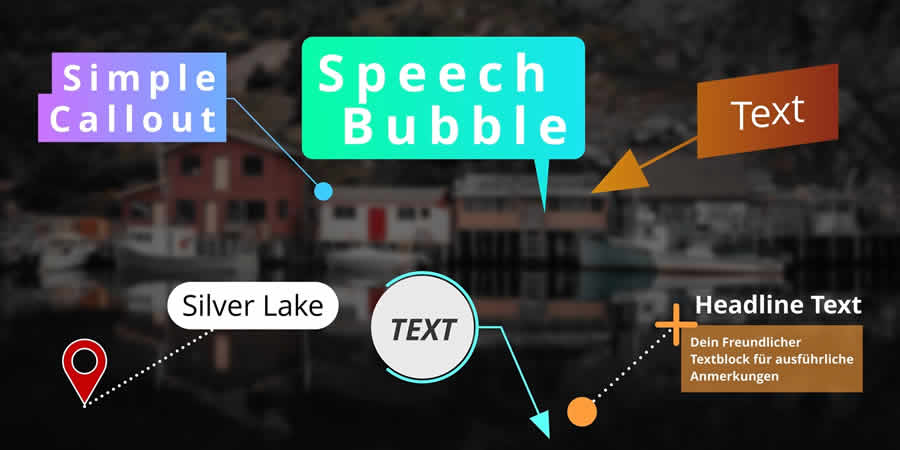
Outline Fill Reveal Title Template (Free)
These polished title overlays will grab your audience’s attention. In no time, you’ll be sharing text that will never go unnoticed.
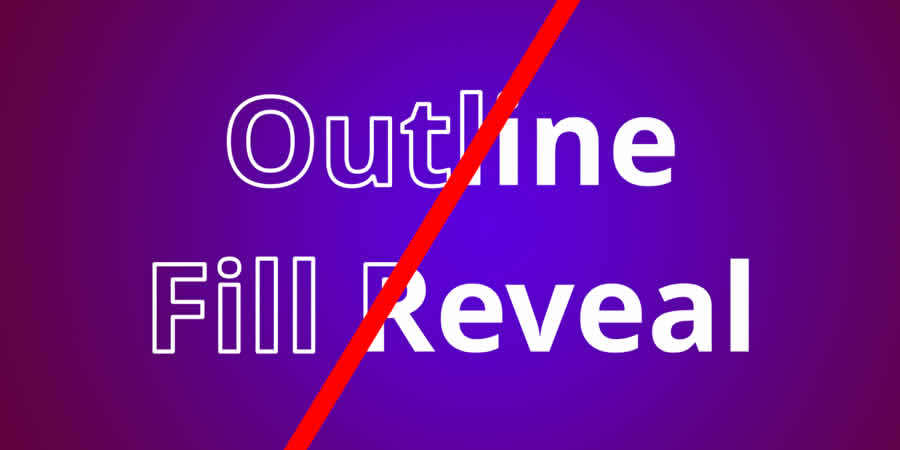
Christmas Title Template for DaVinci Resolve (Free)
Is it the season for festive titles? This template pack has you covered for seasonal, Christmas-themed text overlays that are quick and easy to edit and use.

Brush Title Template for DaVinci Resolve (Free)
Brush titles provide a hand-drawn, artistic look to your videos. You can customize the text, and enjoy the creative graffiti-styles this free template offers.

Special Effect Templates for DaVinci Resolve
These special effect templates allow you to add cinematic magic to your videos. They offer pre-designed visual effects, like explosions, transitions, and color grading.
Diode Screen Effect for DaVinci Resolve
Diode effects like these will add a funky, glitchy effect to your next video project. You can add them to your footage without needing advanced design skills.

Magic Animated Letterbox Tool (Free)
This animated letterbox template is a fun way to make your video stand out. The creative effects inside are easy to add, modify, and work with.

Realistic Hits & Rumbles Effects for DaVinci Resolve
Dramatic effects like these can add energy to any action video you produce. Give them a try if you need to ramp up the intensity of a film you’re working on.

MagicAnimateV2 (Free)
Animation helps transform flat videos into extraordinary works of art. The MagicAnimate toolkit allows you to add quick animations throughout your video files in DaVinci Resolve.

Hallucination Effects for DaVinci Resolve
Supernatural effects are popular in many genres of film. You can add them to your own work with this DaVinci Resolve template pack. The effects are powerful and yet easy to customize.

YouTube Subscribe Button DaVinci Resolve Template (Free)
This free DaVinci Resolve template simplifies the process of encouraging viewers to subscribe to your YouTube channel. The template provides an easy to customize button that prompts users to subscribe to your channels.
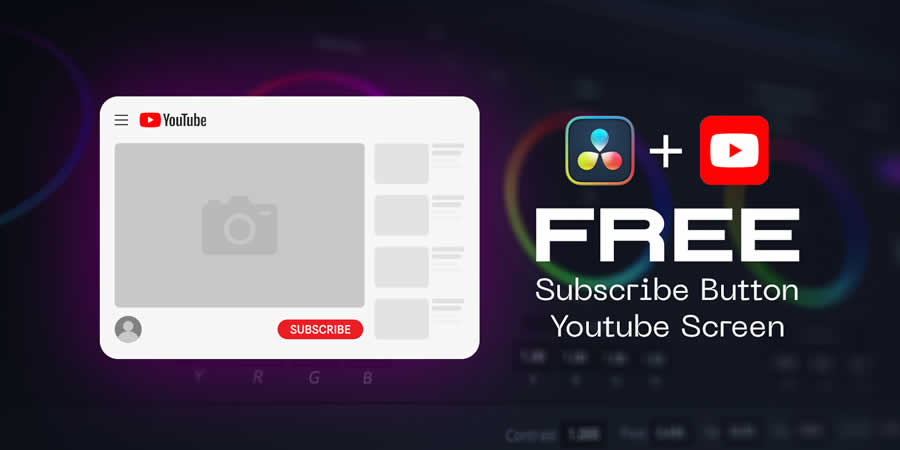
Matrix-Inspired Layout Pack for DVR (Free)
These Matrix effects are ideal for sci-fi and drama videos. The dramatic green overlays are reminiscent of the popular film, and you can add them to your footage with just a few clicks in DaVinci Resolve.

MagicGradient Tool for DaVinci Resolve (Free)
Gradient backgrounds add a touch of 3D styling to any video. This simple DaVinci Resolve toolkit helps you add these backdrops quickly.

Ultimate Seamless Transitions for DaVinci Resolve (Free)
Transitions keep your video flowing, allowing it to move seamlessly from scene to scene. This powerful transition toolkit allows you to add transitions to any video clip in DaVinci Resolve.

Transition Templates for DaVinci Resolve
These transition templates for DaVinci Resolve allow you to create seamless shifts between scenes. You can add polished transitions like fades, cuts, and wipes, improving the flow of your video.
Vertical Split Frame Template for DaVinci Resolve (Free)
Vertical split frames like this one move video clips up and down onscreen. Using this template, you can add these eye-catching transitions to your own projects.

120+ Flat Transitions for DaVinci Resolve
This collection includes over 120 different transitions, all designed using the flat aesthetic. They work perfectly without ever being distracting or disruptive.
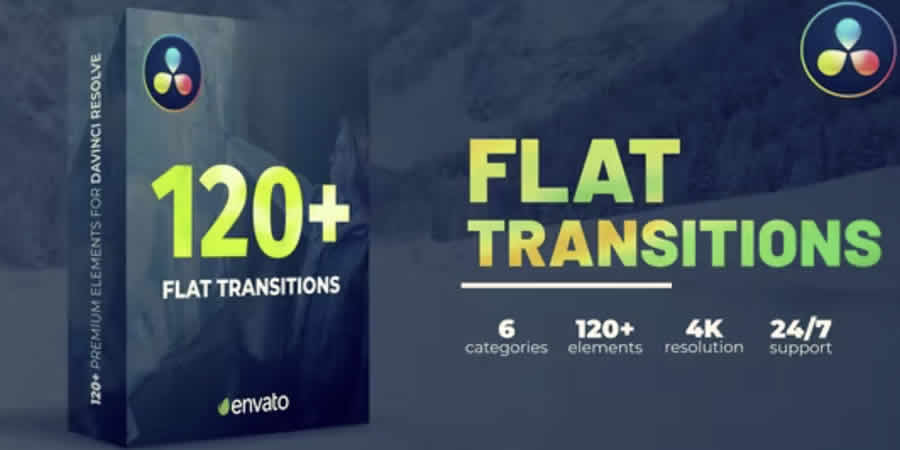
mTransition Luma Matte Transition for DVR (Free)
These Luma transitions add stunning motion effects to any video in DaVinci Resolve. In no time, you’ll be creating video productions that look right at home on the big screens of a cinema.
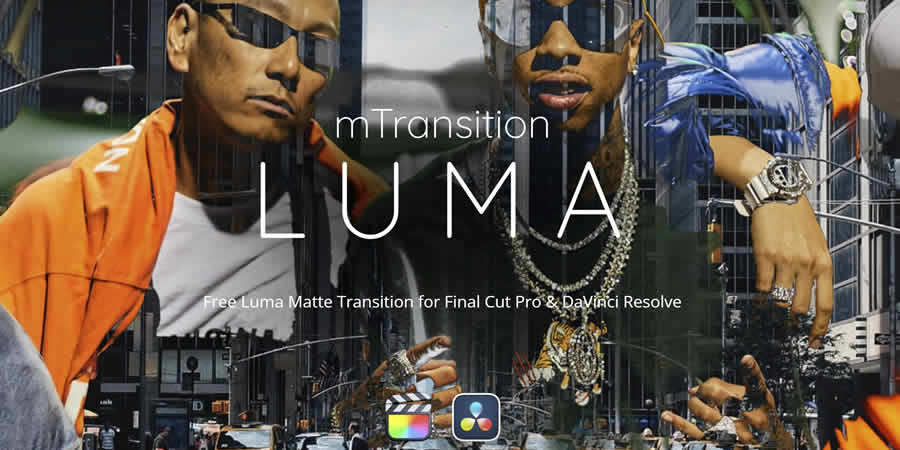
20 Curtain Transitions for DvR
Curtain transitions offer a clearly defined break between sections of a video. Thanks to this flexible DaVinci Resolve template, you can add these dramatic, stylish, and simple-to-use transitions to your videos.
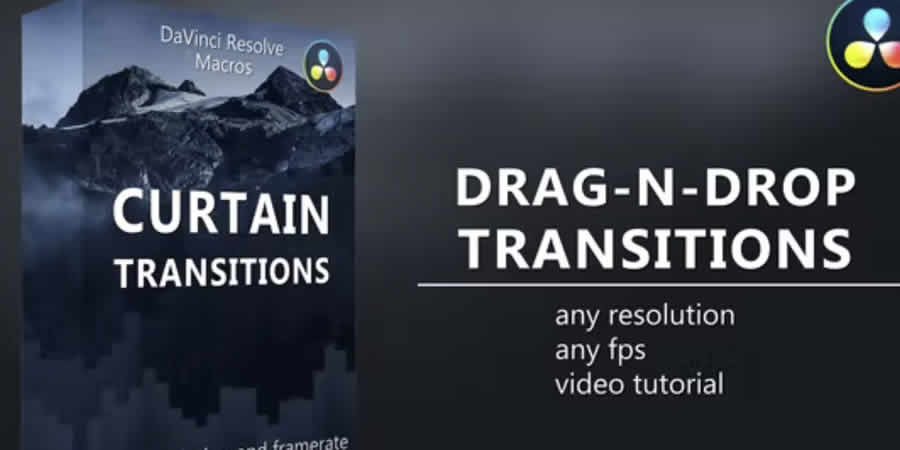
Motion Blur Swipe Transition DaVinci Resolve Template (Free)
Motion blur transitions are otherworldly and surreal ways to push videos and films forward. Add them here, with several options and styles to choose from.

Distort & Twist Transition DaVinci Resolve Template (Free)
Do you need video transitions with a twist? Here’s the perfect free template, loaded with the ability to add spiral transition animations to any video.

Instagram Story Templates for DaVinci Resolve
These Instagram Story templates allow you to create engaging and on-brand short videos in DaVinci Resolve. With these templates, you can design dynamic stories, add text overlays, and incorporate animations.
Video Drop Story DaVinci Resolve Template (Free)
Green templates like this are tailored for your social media. Drop in your content, and you’ll soon have stunning shareable videos for Instagram and other social media platforms.
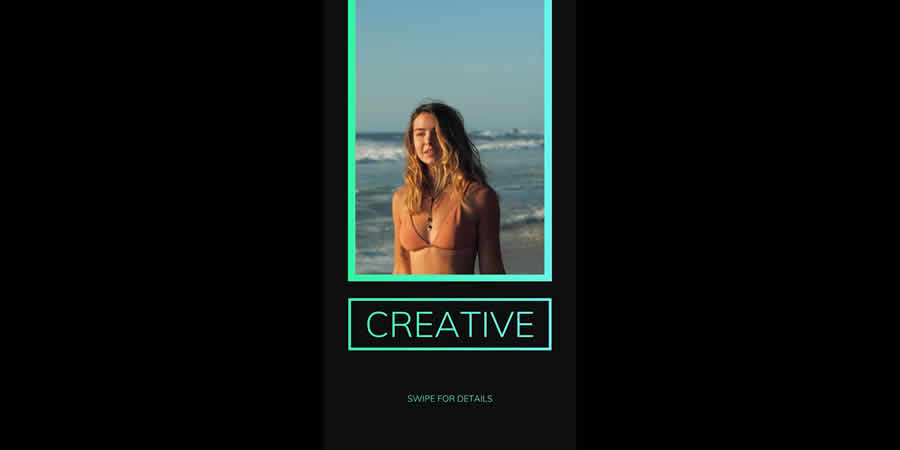
Monochrome Instagram Stories Template
These monochrome effects will help your Instagram content stand out. That’s more important than ever in the packed social media arena, where it’s essential to differentiate yourself to drive engagement.

Gradient Shape Animation Story DaVinci Resolve Template (Free)
These gradient shapes provide beautiful overlays to your Instagram story content. They’re geared towards the smaller screens of mobile phones, where every bit of space counts.
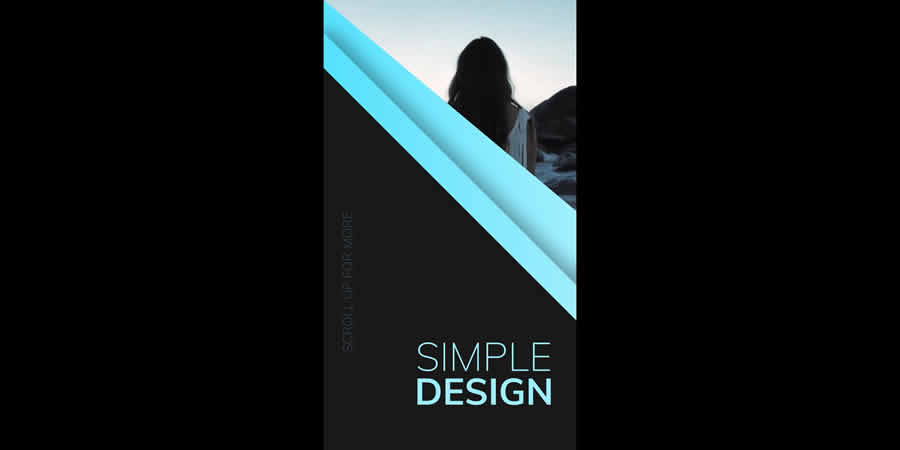
How to Install DaVinci Resolve Templates
To install a new template in DaVinci Resolve, follow these simple steps:
- Download the Template: Find and download the template you want to install.
- Locate the Templates Folder: Navigate to the appropriate folder where DaVinci Resolve stores its templates.
- Install the Template: Once you’re in the templates folder, create a new subfolder with a descriptive name for your template. Copy the downloaded template files (usually .setting or .settings files) into this new subfolder.
- Restart DaVinci Resolve: After placing the template files in the appropriate folder, close and reopen DaVinci Resolve to allow the software to recognize the new templates.
- Access the Template: The newly installed template should now be accessible in DaVinci Resolve’s template library.
- Apply the Template: Drag and drop the template from the library onto your timeline or footage.
- Customize the Template: Edit the parameters as needed to fit your project.
DaVinci Resolve Template FAQs
-
What are DaVinci Resolve templates?DaVinci Resolve templates are pre-designed project files that include elements such as transitions, titles, effects, and more. These ready-made templates can be used to improve your video editing projects efficiently.
-
How do I use a DaVinci Resolve template?Using a template is easy. Download the template file, open it in DaVinci Resolve, and customize it to fit your project.
-
Are free templates as good as paid ones?Free templates can be of high quality, but paid templates may offer more advanced features and a broader selection. Both can be useful depending on your project’s needs and budget.
-
Can I use these templates for commercial projects?Most free DaVinci Resolve templates come with a license that allows for both personal and commercial use. However, always review the specific license terms of each template to ensure compliance.
-
Are these templates compatible with older versions of DaVinci Resolve?Most templates are designed to work with multiple versions of DaVinci Resolve. Check the template’s compatibility information before downloading.
-
Do I need advanced editing skills to use these templates?No, you don’t need advanced skills. DaVinci Resolve templates are designed to be user-friendly, making them accessible to all user levels.
-
Can I modify a template to create my own unique effects?DaVinci Resolve templates serve as a starting point. Feel free to modify them extensively and create unique effects.
More DaVinci Resolve Templates & Resources
Related Topics
Top