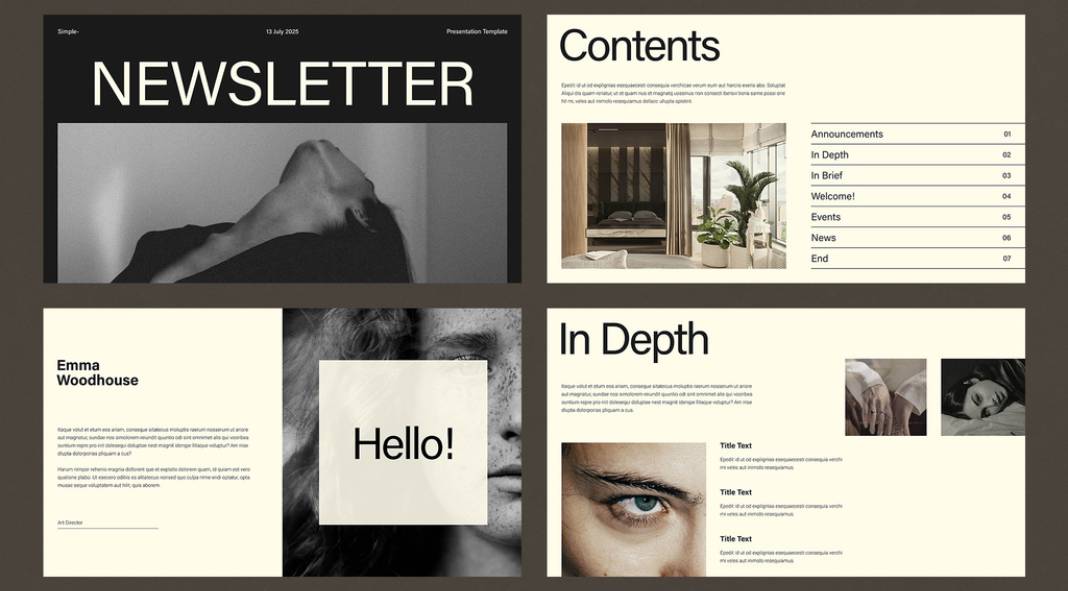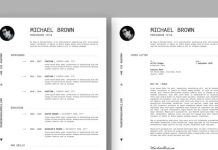This post contains affiliate links. We may earn a commission if you click on them and make a purchase. It’s at no extra cost to you and helps us run this site. Thanks for your support!
Sleek and Versatile: A Review of TemplatesForest’s Newsletter Presentation Template.
Rating: ★★★★☆ (4/5)
When it comes to crafting captivating and engaging newsletters, the choice of a presentation template can significantly impact the overall visual appeal and effectiveness of your content. TemplatesForest‘s Newsletter Presentation Template, skillfully designed using Adobe InDesign, presents a neutral and modern layout that is primed to make a lasting impression. With a canvas size of 1920×1080 pixels, this template effortlessly adapts to a multitude of subjects, making it an attractive option for various applications.
Please note that this template requires Adobe InDesign. You can get the latest version from the Adobe Creative Cloud website—just take a look here.
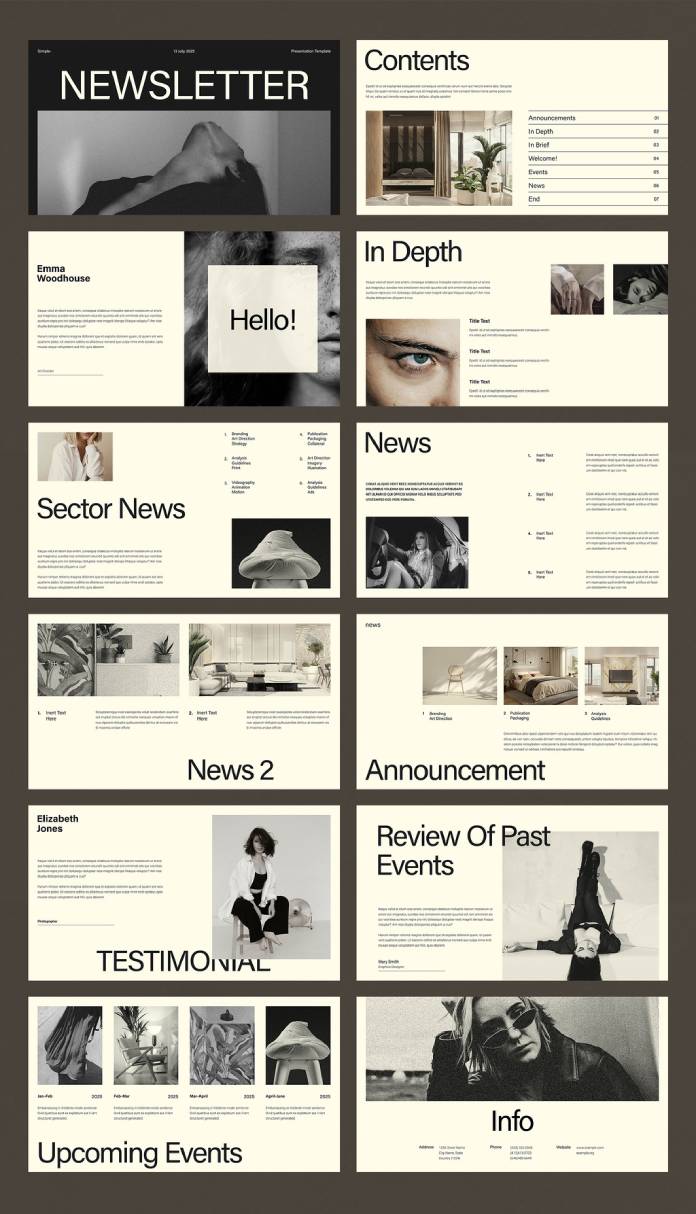
One of the most remarkable features of the Newsletter Presentation Template is its contemporary and understated design. The combination of sleek fonts, well-balanced whitespace, and a harmonious color palette culminates in a design that exudes professionalism while retaining a sense of modernity. This aesthetic versatility lends itself to a wide spectrum of topics, be it corporate updates, educational content, creative portfolios, or any other subject matter you wish to showcase.
The true strength of this template lies in its 12 meticulously pre-designed pages, each offering a distinct layout that caters to different content types. From attention-grabbing headlines to space for insightful articles, striking visuals, and engaging call-to-actions, every element is thoughtfully placed to create a seamless flow of information. Whether you’re a seasoned designer or a novice, the well-structured pages provide a solid foundation, ensuring that your content presentation remains cohesive and visually appealing.
A standout feature of TemplatesForest’s offering is the complete customizability offered through Adobe InDesign. With all 12 pre-designed pages being fully editable, users can effortlessly personalize each aspect to align with their branding and content requirements. The user-friendly interface of Adobe InDesign facilitates intuitive modifications, allowing for easy adjustments to text, images, color schemes, and more. This flexibility ensures that the template serves as a starting point rather than a restrictive framework, empowering users to inject their unique style and personality into the final product.
However, while the template’s aesthetic and customizability shine, there might be a slight learning curve for those new to Adobe InDesign. Some beginners might find certain advanced features a bit overwhelming initially. Additionally, while the template is equipped to handle a wide range of topics, it might require some extra effort to transform it into highly specialized niches.
In conclusion, TemplatesForest’s Newsletter Presentation Template for Adobe InDesign is an excellent resource for individuals and businesses aiming to create visually appealing and versatile newsletters. With its neutral yet modern design, 1920×1080 pixel canvas, and 12 adaptable pre-designed pages, it offers a strong foundation for crafting engaging content presentations. Its seamless integration with Adobe InDesign grants users the creative freedom to personalize every aspect, albeit at the cost of a slight learning curve for newcomers. Overall, this template is a worthy investment for those looking to elevate their newsletter game with a professional and contemporary touch.
Don’t hesitate to find more reviews of outstanding design templates on WE AND THE COLOR.
Subscribe to our newsletter!