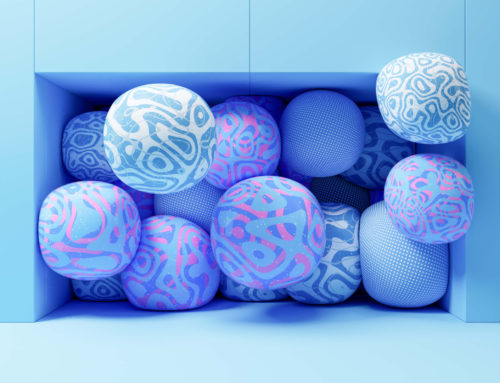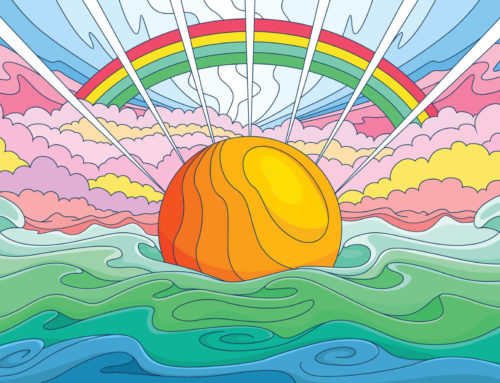Today, several mobile apps make it easy for artists and designers to sketch ideas, illustrate, and create beautiful artwork. In this post, we’ll cover some of our favorite apps that can help you to explore your creativity wherever you are, with no need for access to a desktop or laptop (or paper and pencil).
Whether you’re a hobbyist or a pro, these apps will help you create remarkable artwork whenever you’re inspired.
1. Procreate
Available for iOS only
One-time fee

Procreate is an incredibly powerful mobile app that has developed an active and vibrant community of users. This app is available only for iOS and takes advantage of the capabilities of the iPad Pro and Apple Pencil (Procreate Pocket is available for the iPhone).
With the help of Procreate, you can mimic the look of traditional art with realistic painting, drawing, and sketching effects. The app comes with a selection of brushes with different styles and for various purposes. The library of 200+ brushes includes pencils, inks, charcoals, and other types of art brushes. You can also download or purchase additional brushes if you want to expand your arsenal. And, of course, you can also create custom brushes.
Another way Procreate stands out is through performance. It paints at 120 frames per second on supported devices, which means you won’t experience any lag when you’re drawing or painting.
The QuickShape feature makes it easy to draw shapes in almost no time at all. Draw the shape you want, hold, and QuickShape will do the rest.
Get millions of stock images and videos at the best price
Unlimited access. No attribution required. Starts at just $9/month.
A selection of Finishing Filters makes it easy to add a creative touch to your work. Filters include things like halftone patterns, gradient maps, blurs, liquify effects, glitch effects, and more.
One downside to Procreate is that it does not create vector files. The artwork you create will be in raster format, so you can’t scale it up to larger sizes. (Read raster vs. vector to learn more.)
2. Autodesk SketchBook
Available for iOS and Android
Free

SketchBook is a raster drawing and painting app for designers, architects, and concept artists. This free app for iOS and Android works with a stylus or by touch, and it’s also available as desktop software for Mac or PC. Additionally, it integrates nicely with other Autodesk programs like AutoCAD and Revit.
Using your mobile device’s camera, you can scan a paper drawing and easily import it to the app to begin your work. SketchBook offers a robust collection of almost 200 customizable brushes, plus pencils, inks, and markers.
At any time, you can export your work to Photoshop, while keeping layers intact.
3. Concepts
Available for iOS and Android
Free with in-app offers

The creators of Concepts refer to it as “an advanced version of sketching paper, where natural tools meet vector manipulation so ideas can change and grow as you do.”
Concepts is designed for simplicity. It allows you to explore your creativity as you draw and design without constraints. It’s powered by a hybrid vector-raster fluid engine. Unlike Procreate and Autodesk SketchBook, Concepts allows you to export your work in vector format.
Related: What is a Vector File?
The free app comes with some brushes and basic drawing functionality, and there are several optional upgrades available for purchase.
4. Adobe Illustrator Draw
Available for iOS and Android
Free with in-app offers

If you use Adobe Illustrator, you’ll want to check out Draw. This free mobile app from Adobe integrates nicely with Illustrator and other Adobe products and services. You can create vector art in Draw with five built-in brushes. The app supports up to 10 vector layers, plus a photo layer.
At any time, you can send your drawings to Illustrator for further work or customization. The integration with Illustrator means you can start working on your mobile device whenever inspiration hits, then you can move to Illustrator when you have access to a desktop or laptop computer.
Draw also supports the latest pressure-sensitive stylus devices, including Apple Pencil, Adobe Ink, Adonit Jot Touch with Pixelpoint, Wacom devices, and more.
While the features and functionality of Draw cannot compare to more advanced apps like Procreate, Draw is worth considering if you’re an Illustrator user and you’re interested in adding to your workflow rather than beginning with something brand new to you.
5. Adobe Photoshop Sketch
Available for iOS and Android
Free with in-app offers

Sketch is to Photoshop what Draw is to Illustrator. This free app brings a realistic drawing experience to your mobile device. You can work with a graphite pencil, ink pen, or blending markers. Like Draw, Sketch also supports all of the latest styluses that will make your work easier.
As you would expect, Sketch integrates conveniently with Photoshop. You can send sketches to Photoshop as layered PSD files with the drawing, paper background, and images in separate layers.
Thanks to Adobe Capture, you can turn any photo into a brush for Sketch.
Like Draw, Sketch’s capabilities are not on par with Procreate, but the integration with Photoshop may be appealing for those who already use Photoshop in their workflow.
Whether you’re an artist, illustrator, or graphic designer, we hope this list of the best mobile apps for drawing and illustration will help you find one to suit your specific needs. Be sure to see our other collections, including:
Lead image by illustratelife.