Neon Sign Effect Photoshop Tutorial
In today’s Photoshop tutorial I’m going to show you how to create a bright, illuminated neon sign effect. I’ve created many tutorials in the past that provide you with a combination of Photoshop layer styles to produce a colourful glowing effect, but today we’re going to take it to the next level with more detail to make this neon effect look much more realistic with glossy tube reflections, wall mounting brackets and dangling power cables.
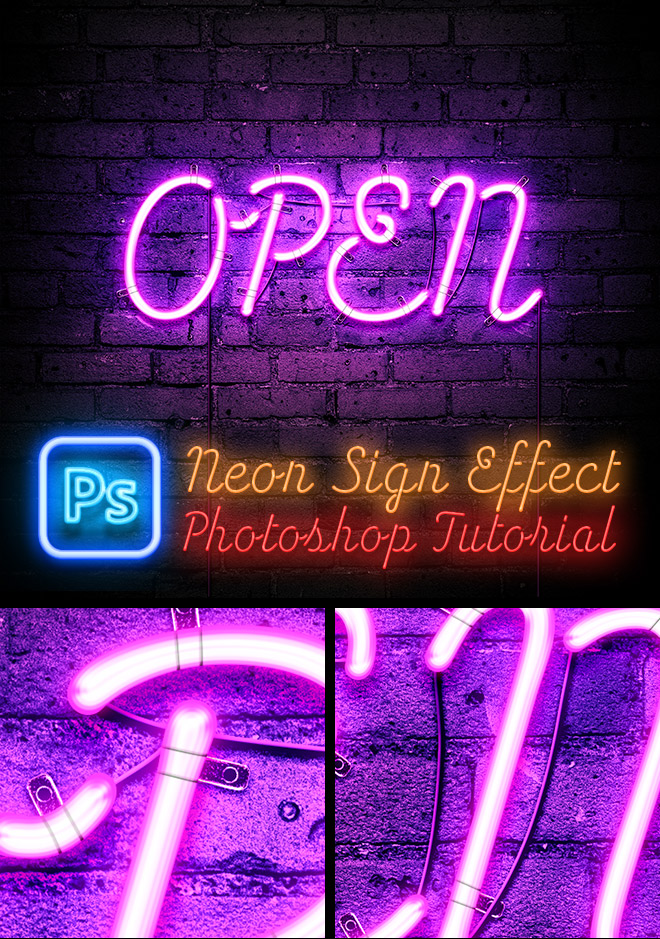
Assets Used
► Brick wall photo – https://spoon.graphics/3AtAwlO
► Brackets photo – https://spoon.graphics/3pOIrp0
► Activate the HT Neon font – https://spoon.graphics/3TAbtWM
⭐️ Get up to 30% off The Neon Toolbox – https://spoon.graphics/3AqGion
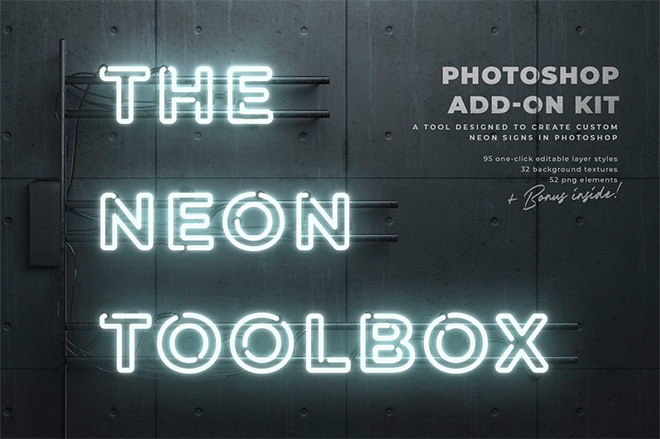
Subscribe to the Spoon Graphics YouTube Channel


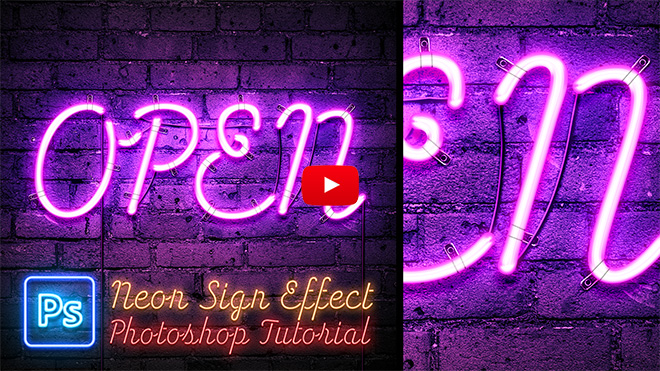


No Comments
Comments are now closed